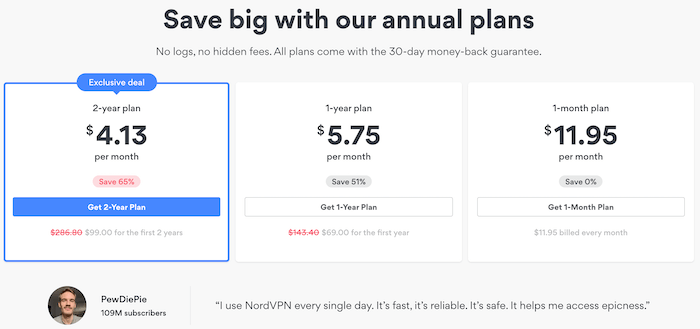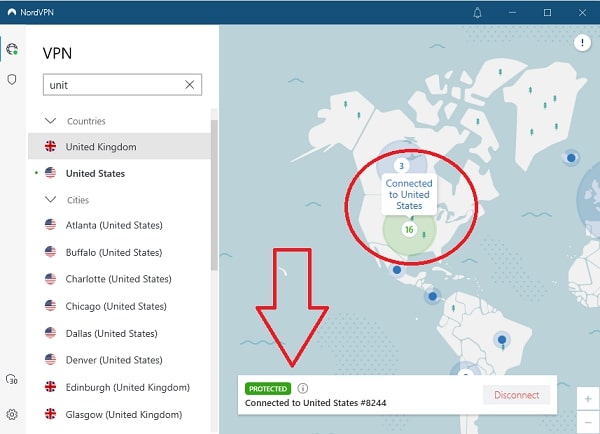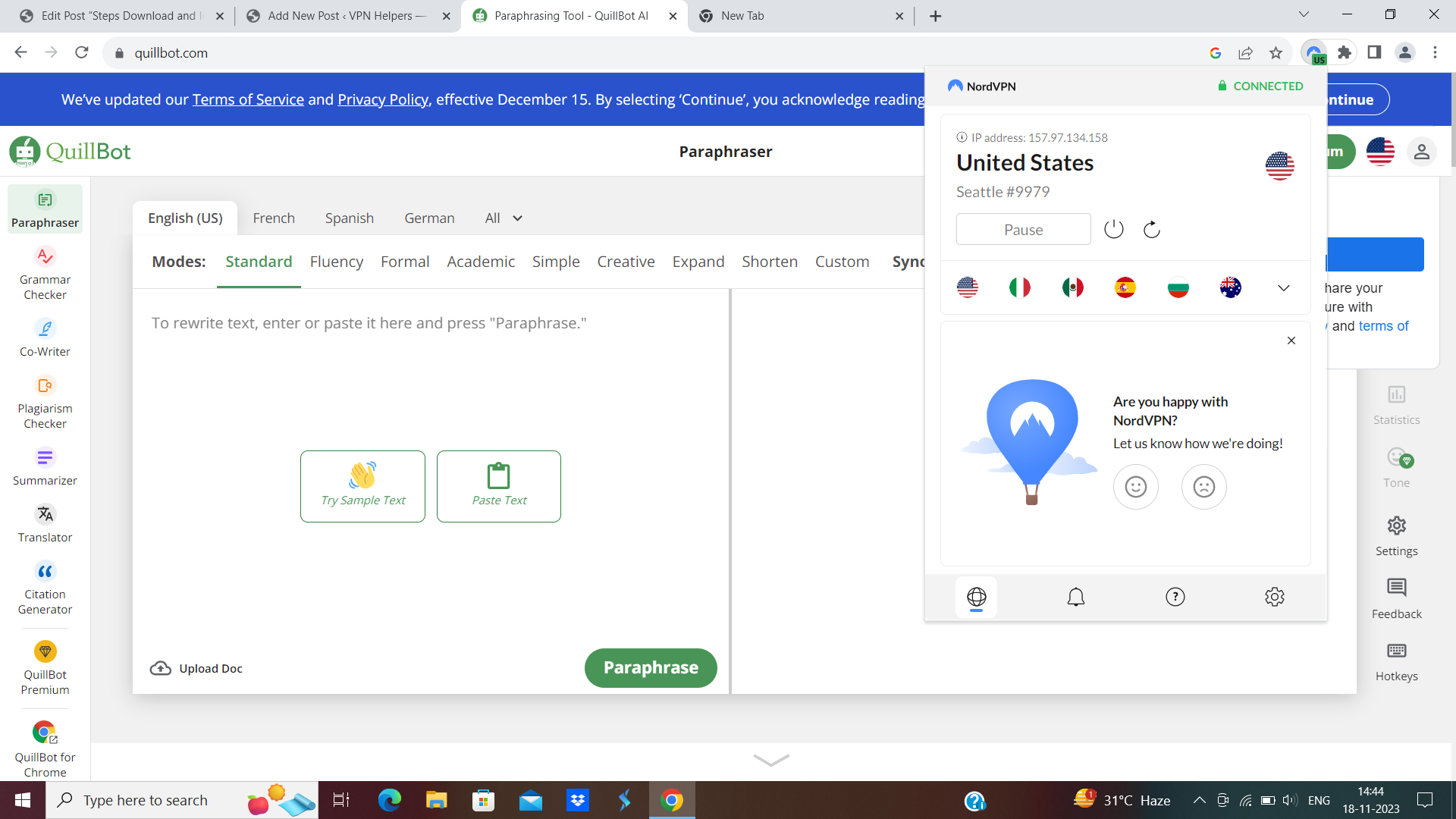Are you struggling to access QuillBot because it’s blocked in your school or university? Don’t worry, we’ve got you covered.
In this article, we’ll show you how to unblock QuillBot and use it from anywhere. We’ll also introduce you to the best VPN for QuillBot that will help you bypass any restrictions. So let’s dive in and unleash the full potential of this powerful AI-powered tool.
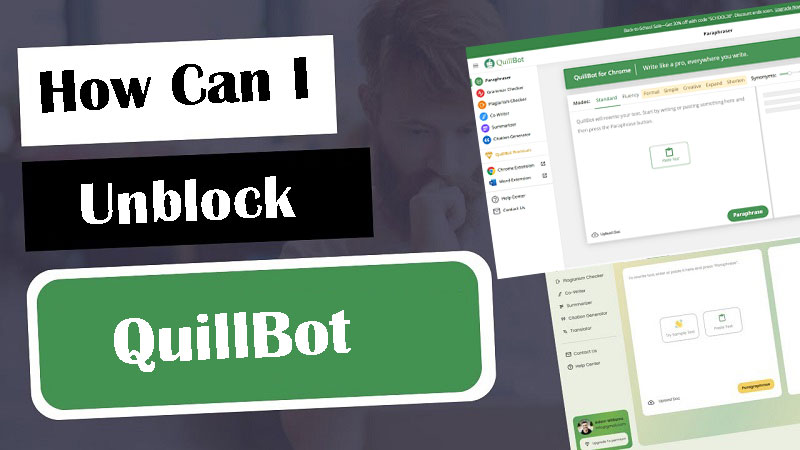
What is QuillBot?
QuillBot is an AI-powered tool that uses advanced algorithms to rewrite and rephrase sentences, making them clearer and improving readability. It excels at countering plagiarism by paraphrasing sentences and content in a unique way. This makes it an invaluable tool for creating new content and generating high-quality essays or documents.
In addition to its paraphrasing capabilities, QuillBot can also be used for grammar checking, summarization, and other functions that help students write better assignments. Its versatility and ability to refine and organize data make it a popular choice among students and writers.
Why Can QuillBot Get Blocked?
Due to its powerful capabilities, QuillBot is often blocked by institutions such as schools and universities. These institutions aim to deter students from employing QuillBot to cheat on their assignments and simplify the tasks at hand. However, it’s not just educational institutions that block QuillBot. In some countries, ISPs impose strict blocks on AI-driven tools like QuillBot to prevent potential information leaks and handle sensitive data.
For instance, countries like China, Sudan, Russia, and Iran have prohibited the use of ChatGPT, a comparable AI tool. It’s only a matter of time before QuillBot faces similar restrictions. Governments around the world are cautious about allowing AI tools to handle sensitive information that could potentially be leaked to the public.
Why Use a VPN for QuillBot?
Using a VPN (Virtual Private Network) for QuillBot can help you bypass any blocks or restrictions imposed by your institution or country. A VPN encrypts your internet traffic, enhancing your privacy and security online. It also allows you to change your online location by connecting to a server in another country. By doing so, you can trick any website or network into thinking that you’re accessing it from a different location.
When it comes to QuillBot, using a VPN can help you unblock the tool and use it freely, even on school or workplace networks that impose restrictions. A VPN connection prevents your ISP or network administrator from monitoring your online activities, allowing you to browse the internet anonymously and freely.
How to Choose a VPN for QuillBot
When choosing a VPN for QuillBot, there are a few factors to consider:
- Beware of Free VPNs: Free VPN services often have limitations such as slower speeds, limited bandwidth, and smaller server networks. They may also pose security and privacy risks. It is recommended to choose a paid VPN service for better performance and security.
- Prioritize Fast VPNs: Fast VPNs are crucial for smooth usage of QuillBot, especially when paraphrasing a large amount of text. Look for VPNs with high-speed servers to ensure a seamless experience.
- Maximize Server Availability: VPNs with a large number of servers in different countries provide more options for accessing QuillBot from anywhere. This helps in bypassing restrictions imposed by specific regions or institutions.
- Prioritize Security Features: Look for a VPN that offers features like a reliable kill switch, AES-256 encryption, a strict no-logging policy, and protection against IP/DNS leaks. These features ensure your online anonymity and security while using QuillBot.
Based on these criteria, NordVPN is our top pick for QuillBot. NordVPN offers a wide range of servers, fast speeds, modern protocols, and robust security features. It is also known for its affordability and excellent customer support.
How to Unblock QuillBot With NordVPN in 2024
To unblock QuillBot using a VPN, we recommend using NordVPN. NordVPN has a large number of servers in different countries and offers excellent security features. Here is a step-by-step guide on how to unblock QuillBot using NordVPN:
- Subscribe to NordVPN: Sign up for a NordVPN subscription through their website. They offer exclusive discounts on their 2-year plans, and they also provide a 30-day money-back guarantee.

- Set up NordVPN: Download and install the NordVPN app on your device. The app is available for desktop, Android, and iOS devices.
- Connect to a Server: Open the NordVPN app and sign in using your email and password. Then, choose a server in a country where QuillBot is accessible. For example, you can connect to a server in the United States.

- Use QuillBot Limitlessly: Once connected to the VPN server, you can now access QuillBot without any restrictions. Simply search for QuillBot on your search engine and start using it freely.

Top 3 Best VPNs to Unblock QuillBot in 2024
1. NordVPN

| 🌐Based in: | Panama |
| 🖥️Total Servers: | 5500+ servers in 58 countries |
| 💾Logs: | No Logs |
| ℹ️Support: | 24/7 Live Chat |
| 🍿Unlock QuillBot: | Yes |
| 💵Refund: | 30 Days |
| 🔥Discount: | NordVPN coupon 64% OFF |
NordVPN stands out as the optimal choice for unblocking QuillBot, a powerful AI tool designed for paraphrasing content. As internet users seek efficient ways to enhance and rephrase their written material, QuillBot has become a go-to resource. However, access to such tools can be restricted in certain regions due to geographical limitations or online censorship. This is where NordVPN excels, offering a robust solution to bypass these restrictions and unlock the full potential of QuillBot.
With NordVPN’s extensive server network spanning the globe, users can seamlessly connect to servers in regions where QuillBot is readily accessible. The VPN’s cutting-edge encryption protocols ensure a secure and private connection, safeguarding user data during online activities. NordVPN’s commitment to user privacy and its ability to navigate geo-restrictions make it an indispensable tool for those relying on QuillBot for content paraphrasing.
In addition to unblocking QuillBot, NordVPN provides users with a high-speed and stable connection, enhancing the overall experience of utilizing AI-driven tools. The combination of NordVPN’s versatile server infrastructure and robust security features positions it as the best VPN for users seeking unrestricted access to QuillBot and other similar platforms for content enhancement and creativity.
Pros:
- Global server network
- Effective geo-unblocking
- Robust security with encryption
- High-speed, stable connection
- Strong commitment to user privacy
Cons:
- Occasional slower speeds during peak times
2. Surfshark
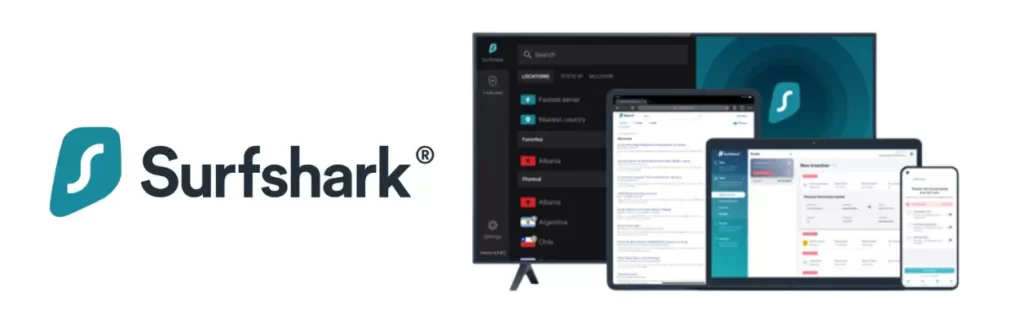
| 🌐Based in: | British Virgin Islands |
| 🖥️Total Servers: | 3200+ servers across 65 countries |
| 💾Logs: | No Logs |
| ℹ️Support: | 24/7 Live Chat and Email Support |
| 🍿Unlock QuillBot: | Yes |
| 💵Refund: | 30 Days |
| 🔥Discount: | Exclusive Surfshark Discount – 70% OFF |
Surfshark emerges as the top choice for unblocking QuillBot, the AI tool renowned for its content paraphrasing capabilities. As users seek innovative ways to refine their writing, QuillBot’s significance has grown, but geographical restrictions and online censorship can hinder access. Surfshark addresses this challenge seamlessly by offering a reliable solution to unlock QuillBot’s potential.
One key feature of Surfshark is its unlimited device connections per account, making it an excellent choice for users with multiple devices who wish to access QuillBot simultaneously. The VPN’s CleanWeb feature ensures an ad-free and secure online experience, enhancing the efficiency of using AI-driven tools like QuillBot. Surfshark’s commitment to user privacy, with a strict no-logs policy, further solidifies its standing as the best VPN for unblocking and utilizing QuillBot without compromising sensitive information.
Surfshark’s global server presence facilitates easy access to QuillBot from various regions, providing users with a seamless and unrestricted experience. The VPN’s emphasis on user-friendly interfaces and advanced features positions it as an optimal choice for those seeking a hassle-free and secure connection to enhance their writing through QuillBot’s paraphrasing capabilities.
Pros:
- Unlimited device connections per account
- CleanWeb feature for ad-free and secure browsing
- Strict no-logs policy for enhanced privacy
- Global server presence for unrestricted access
- User-friendly interface with advanced features
Cons:
- Limited split tunneling options
3. ExpressVPN

| 🌐Based in: | British Virgin Islands |
| 🖥️Total Servers: | 3000+ servers in 90+ countries |
| 💾Logs: | No-Logs Policy |
| ℹ️Support: | 24/7 Live Chat |
| 🍿Unlock QuillBot: | Yes |
| 💵Refund: | 30-Day Money-Back Guarantee |
| 🔥Discount: | ExpressVPN Discount – 49% OFF |
ExpressVPN stands out as the premier choice for unblocking QuillBot, a highly regarded AI tool designed for content paraphrasing. QuillBot’s effectiveness in refining written material has made it a valuable resource, but users often encounter restrictions based on their location. ExpressVPN addresses this issue by providing a robust solution to bypass such geo-restrictions, ensuring users have unfettered access to QuillBot’s capabilities.
One notable strength of ExpressVPN is its broad server network spanning numerous countries. This extensive reach allows users to connect to servers strategically positioned to access QuillBot without encountering barriers. Moreover, ExpressVPN prioritizes user privacy through its strict no-logs policy, ensuring that individuals can utilize QuillBot without compromising their sensitive information.
ExpressVPN’s commitment to delivering high-speed connections further enhances the QuillBot user experience. With reliable speeds and consistent performance, users can seamlessly integrate QuillBot into their writing workflows, unleashing the full potential of this AI-driven paraphrasing tool. The combination of global server coverage, privacy measures, and high-speed connections solidifies ExpressVPN’s position as the best VPN for unblocking and optimizing the use of QuillBot.
Pros:
- Extensive server network for global access
- Robust solution for bypassing geo-restrictions
- Strict no-logs policy prioritizing user privacy
- High-speed connections for seamless use
- Consistent and reliable performance
Cons:
- Premium pricing compared to some competitors
- Limited simultaneous device connections per account
Frequently Asked Questions
How can I unblock QuillBot and use it anywhere?
To unblock QuillBot, consider using a Virtual Private Network (VPN) to bypass regional restrictions. Once connected to a VPN, access QuillBot as you normally would.
Are there any specific VPN recommendations for unblocking QuillBot?
Popular VPN services like NordVPN, ExpressVPN, or Surfshark are commonly used to unblock QuillBot. Choose a VPN that suits your preferences, install it, and connect to a server in a region where QuillBot is accessible.
Is QuillBot safe to use?
Yes, QuillBot is safe to use. The website uses HTTPS encryption to protect your data, and it does not collect any personal information from users. QuillBot is also a plagiarism checker, which means that you can use it to ensure that your work is original.
Final Thoughts
In conclusion, QuillBot is an invaluable AI-powered tool for rewriting and paraphrasing sentences. However, it can often be blocked in schools, universities, and certain countries. By using a VPN like NordVPN, you can unblock QuillBot and access it from anywhere. NordVPN offers a secure and reliable connection with its extensive server network and advanced features. With NordVPN, you can enjoy the full potential of QuillBot without any restrictions.
Try NordVPN today and unlock the power of QuillBot!