qBittorrent has been one of the most popular torrent clients for years, and for good reason–it’s fast, efficient, and lightweight. But is it safe to use in 2023? And what are the risks associated with qBittorrent?
In this article, we’ll take a look at the safety of qBittorrent and explain the risks involved in using it. We’ll also provide some tips for staying safe while torrenting. Read On!
⏳ Short in time? Here is a quick guide for you:
When you’re torrenting, you want to make sure that you’re doing it in a safe and secure way. That’s why it’s important to use a VPN. ExpressVPN is a great VPN to use when torrenting. It’s fast and reliable, and it will keep your data safe and secure. Plus, it’s easy to set up and use. So if you’re looking for a safe and secure way to torrent, ExpressVPN is the best option out there.
What is qBittorrent?
qBittorrent is a torrent client that you can use to download files from the internet. If you’re not familiar with torrents, they’re a way to share files between people using a peer-to-peer network.
It’s a great choice because it’s fast, efficient, and easy to use. It’s a free and open-source client, which means that the code is available for anyone to look at and modify. This also means that it’s been tested by a lot of people, so it’s probably more secure than some of the other options out there.
qBittorrent is available for Windows, Mac, and Linux, and it can be used to download movies, music, games, and software. It has a built-in search engine that makes finding torrents easy, and it supports encryption so your downloads are safe from prying eyes.
What are the risks of using qBittorrent?

So you’re thinking about using qBittorrent to download movies and TV shows? That’s a great idea! qBittorrent is a great program and it’s very safe to use.
But there are a few things you should keep in mind. First of all, make sure you’re using a good antivirus program. qBittorrent is safe, but that doesn’t mean that other programs are. And second of all, be aware of the risks you’re taking by downloading copyrighted material.
Just because you’re not breaking any laws doesn’t mean you’re not taking a risk. The studios and movie companies don’t like it when people download their movies without paying for them, and they may go after you if they find out you’re doing it.
So just be careful and use your best judgment. qBittorrent is a great program, but it’s always important to be aware of the risks involved in using it.
Is qBittorrent Safe to Use in 2023?
qBittorrent is an amazing torrent client that was first released in 2006. It’s been around for a while, and it’s a favorite among torrent users for good reason.
But with all the new BitTorrent clients that have been released in recent years, is qBittorrent still safe to use in 2023? The answer is yes. qBittorrent is a safe and reliable torrent client that has been tested and proven to be secure.
But as with any software, it’s always a good idea to keep your antivirus software up to date and running. That said, qBittorrent is a great torrent client. It’s lightweight, easy to use, and has a ton of features that you’re going to love.
Plus, it’s open source, which means the code is publicly available for anyone to see and audit. So if you’re looking for a great torrent client that is safe and reliable, qBittorrent is the one for you.
What are the Alternatives to qBittorrent?
1. µTorrent

If you’re looking for an alternative to qBittorrent, you might want to check out µTorrent. It’s a popular torrent client that’s been around for a long time and has a lot of features that qBittorrent doesn’t have.
For starters, µTorrent is faster and more lightweight. It also integrates well with BitTorrent, which makes downloading files a breeze. Another thing I like about µTorrent is that it has a built-in player that lets you watch videos without having to download them first.
Overall, I think µTorrent is a great alternative to qBittorrent, especially if you’re looking for something that’s fast and lightweight.
2. BitSpirit

There are a few alternatives to qBittorrent, but BitSpirit is one of the most popular ones. It’s got a really simple interface, and it’s really fast and lightweight. Plus, it supports magnet links, so you can easily add torrents from your browser.
BitSpirit also has some great features, like priority downloads and bandwidth management. So if you’re looking for an alternative to qBittorrent, BitSpirit is definitely worth checking out.
3. PicoTorrent

If you’re looking for an alternative to qBittorrent, PicoTorrent is a great option. It’s tiny, fast, and easy to use.
Just like qBittorrent, PicoTorrent is a torrent client that you can use to download files from the internet. But what sets PicoTorrent apart is its size. It’s tiny, which makes it a great option for people who are running low on storage space.
Plus, PicoTorrent is fast. It’s been optimized to run on low-power devices, so you can download files quickly and without any lag time. Finally, PicoTorrent is easy to use. It has a simple user interface that makes it easy for anyone to get started.
4. KTorrent

KTorrent is a great torrent client with a lot of features. It’s very versatile and customizable, and it’s great for managing large torrent files.
One thing I really like about KTorrent is that it has a built-in search engine, which makes finding torrents a breeze. It also has a handy RSS feed that lets you keep track of your favourite torrents, and you can even set up automation rules so that your downloads are handled automatically.
All in all, KTorrent is a great alternative to qBittorrent, and it’s well worth checking out.
5. Deluge

If you’re looking for an alternative to qBittorrent, then you should definitely check out Deluge. It’s a great BitTorrent client with a ton of features, and it’s available for Windows, Mac, and Linux.
One of the best things about Deluge is that it’s super lightweight and doesn’t take up a lot of system resources. It also has a nice, clean interface that’s easy to use.
Deluge is open-source software, so it’s free to download and use. Give it a try and see what you think!
6. Rapidbay
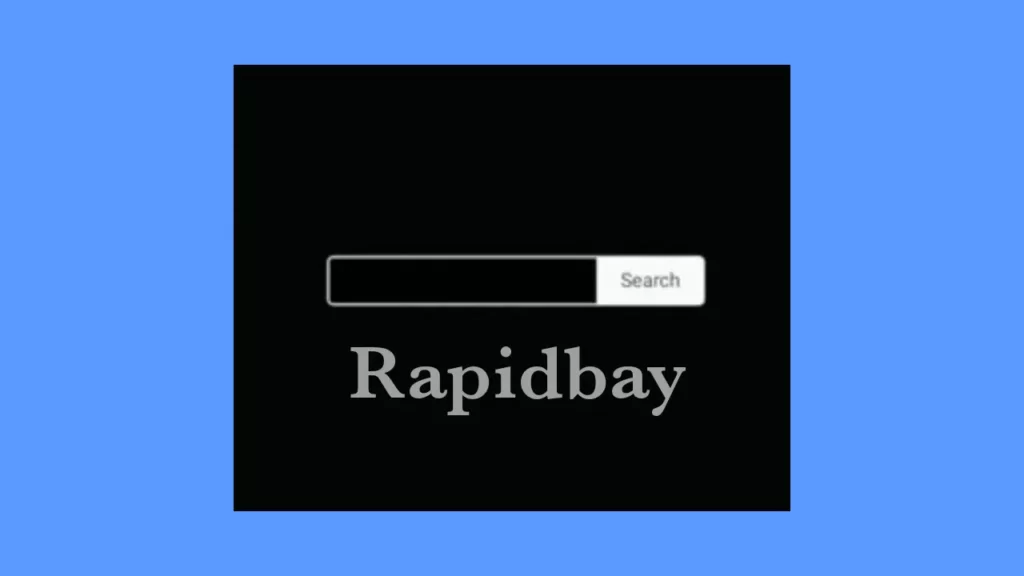
If you’re looking for an alternative to qBittorrent, then you should definitely check out Rapidbay. It’s a great torrent client that offers a ton of features and is really easy to use.
One of the things I love about Rapidbay is that it’s so fast. It doesn’t take forever to download files as some other clients do. And the interface is super slick, which makes it a joy to use.
So if you’re looking for a great qBittorrent alternative, then definitely check out Rapidbay. You won’t be disappointed!
7. BitComet

BitComet is a great BitTorrent client that has a lot of the same features as qBittorrent. It’s lightweight, easy to use, and can be configured to your liking.
One of the things I like about BitComet is that it has a built-in scheduler, which lets you start and stop downloads at certain times. This is really convenient if you need to save bandwidth or have limited download speeds.
Another great thing about BitComet is that it supports magnet links, which make it really easy to add torrents to your queue. qBittorrent doesn’t support magnet links, so if that’s something you’re looking for, BitComet is definitely worth considering.
8. FrostWire

If you’re looking for an alternative to qBittorrent, we recommend checking out FrostWire. It’s a torrent client that’s based on the BitTorrent protocol, but it offers a few features that make it stand out from the crowd.
For starters, FrostWire is completely free and open source. It’s also ad-free, which is a big plus. But the best part is its built-in search engine. With FrostWire, you can search for torrents right from the app, without having to switch to a separate website.
Plus, FrostWire supports all of the major torrent trackers, so you’ll have no trouble finding what you’re looking for. Give it a try and see for yourself!
9. WebTorrent

WebTorrent is one of the most popular torrent clients around the world. It’s a great torrent client that uses the BitTorrent protocol to download files from the internet.
What’s really cool about WebTorrent is that it’s a browser-based application, which means you don’t need to install any software on your computer. You just need to open up your browser and start streaming!
WebTorrent is available for Windows, Mac, and Linux, and it’s completely free and open source. So if you’re looking for a versatile and user-friendly torrent client, then you should definitely give WebTorrent a try.
How Can You Download Torrents Safely?
You may be wondering how you can download torrents safely. Well, there are a few things you can do to protect yourself while downloading torrents:
First, make sure you have a good antivirus and malware protection program installed on your computer. This will help protect you from any malicious software that may be included in the torrent file.
Second, be careful about the files you download. Only download files from trusted sources, and avoid any files that look like they may contain malware.
Finally, be sure to use a VPN when downloading torrents. A VPN will encrypt your traffic and help keep your identity and information safe. But there are so many VPNs in the market, how to pick the best VPN for torrenting? In the next line, I will tell you what points to consider before choosing a VPN for torrenting. Read On!
How to Pick the Best VPN for Torrenting?
Don’t use every VPN you found on the internet. Since they claim to be safe for torrenting. Every VPN doesn’t do its job in protecting you. When you are choosing a VPN you should look for the following features to ensure that you will be safe while torrenting.
- Support P2P: Every VPN doesn’t support file sharing. You need to ensure that your provider has a P2P server. You need to choose a VPN supporting P2P.
- You can’t even trust VPNs unless they have Zero Logging Policy. If not they can log your activity probably like everything you do on the internet.Tor
- If you suddenly drop out of the VPN connection. You should not connect to the internet to keep your identity private. So a VPN should have Kill Switch.
- You read that file-sharing increases your bandwidth. Your VPN should offer unlimited bandwidth. Make sure that your provider not using data caps. Most free VPNs limit your Bandwith usage.
- Uninterrupted Speeds. Connecting to a free VPN might slow down your internet speed. Torrenting even slows you down with heavy file transfers when you are being shared by lots of people. Best VPNs don’t have these issues.
- Full App Benefit. The VPNs should be full app since some of them are not. But only offers Browser extensions as these cannot protect you from the torrent client.
NowI’ll tell you the top 5 best VPNs for torrenting that will fit your needs. Let’s see below!
Top 5 Best VPNs for Torrenting
1. ExpressVPN

🔥Pricing
- 3000+ Servers in 160+ locations (94 countries)
- Unblock Amazon Prime, Disney+, Netflix, Hulu, HBO, BBC iPlayer, and more
- Unbeatable Security Encryption with OpenVPN (TCP/UDP), L2TP, IPSec, IKEv2
- Full Torrenting Support (Dedicated P2P Servers) with split tunnelling.
- Compatible with Windows, Mac, iOS, Android, Linux, Consoles, routers, etc.
- 5 Simultaneous device connections
- Zero Log Policy with a robust automatic kill switch
- 24/7 Customer Support
- 30 Days full refund policy
Overview
If you’re looking for the best VPN for torrenting, you can’t go wrong with ExpressVPN. It’s one of the most popular VPNs out there, and it’s got a reputation for being lightning-fast and super reliable. ExpressVPN ships with top-notch AES-256 encryption coupled with perfect forward secrecy for complete anonymity.
Its Lightway protocol is well known for premium VPN speeds for hassle-free torrenting on qBittorrent or other torrent client. Almost every server works flawlessly in unblocking any torrenting services and ExpressVPN is free from all kinds of IP and WebRTC leaks, based on the British Virgin Islands (privacy-friendly), and has a no-log policy.
ExpressVPN covers 5 devices (Complete Family) with a single subscription. And is compatible with almost every device platform like Windows, Android, iOS, and macOS that you would like to unblock 123 Movies.
They manage to offer a 30-day risk-free money-back program and 24/7 live chat support for all of your problems. If you want then there is a hidden page for low-price subscriptions.
Pro’s
- Best VPN for privacy
- 24/7 Live Chat Support
- Excellent torrenting performance
- Superior Security with AES 256 bit
Con’s
- 5 Simultaneous devices
2. NordVPN

🔥Pricing
- 5407 servers in 60 Countries
- Unblocks International services Netflix, Hulu, Prime, HBO, iPlayer, Disney+, and Amazon Prime.
- Double VPN feature, Kill Switch, Split Tunneling, Tor, and additional features
- Unlimited Streaming in Ultra HD quality without data caps
- Unlimited P2P/Torrenting anonymously with dedicated P2P servers
- CyberSec to avoid malware and block ads
- Reliable kill switch with a strict No-logs policy
- 6 Simultaneous device connections
- 24/7 Live Chat customer support
- 30 Days full refund policy
Overview
If you’re looking for the best VPN for torrenting, we recommend NordVPN. They are well-optimized to deliver blazing speeds on the VPN’s custom-developed NordLynx protocol (faster than WireGuard) no matter where you are from.
While the VPN follows a No-log policy and runs every server on RAM (Volatile), they are frequently audited by third-party companies like PwC. NordVPN encrypts your traffic with military-grade AES-256-bit encryption with perfect forward secrecy promises that no one can know what you are doing online and is free from all kinds of IP/DNS leaks (Tested).
NordVPN SmartPlay unblocks almost any streaming service like Netflix, Hulu, Disney+, Amazon Prime, BBC iPlayer, and HBO Max. & website without comprising VPN Speeds. We never faced VPN blocks while accessing US content. Also, there are dedicated P2P Servers available for torrenting lovers and Onion Over VPN Servers along with double VPN Servers available.
NordVPN interface is very intuitive with similar features on every platform. Large the “Quick Connect” button to ease your quest for finding the ⚡fastest server. There is a built-in ads & malware blocker that protects you from unwanted viruses and inappropriate ads.
NordVPN is compatible with all platforms including Android, iOS, Windows, and macOS so you will get complete support. Also, there offer 30 days of the money-back guarantee program (worth trying the VPN without any risk) and if you don’t like the service you can claim your refund within 2-5 days.
Pro’s
- Best for privacy and security
- Dedicated Servers (P2P, Onion, Double VPN)
- Seamlessly unblocks streaming services
- 24/7 Live Chat
- Blazing Speeds with Unlimited Bandwidth
Con’s
- Slow Speeds on Distant Servers
3. SurfsharkVPN

🔥Pricing
- 3200+ Servers in 65 Countries
- Unblocks Netflix, Amazon Prime, Hulu, Disney+, and BBC iPlayer
- Standard AES 256-bit encryption with OpenVPN, WireGuard, and IKEv2 protocols
- Private DNS & Leak protection with camouflage mode
- P2P Torrenting support on every server (except a few) with unlimited bandwidth
- Multi-Hop. NoBorders mode, Whitelister, Cleanweb, Kill Switch, etc
- Supports Static IP Addresses & no Log Policy
- Unlimited device connections.
- 7 Days free trial & 30 days refund policy
Overview
Surfshark is our top pick for VPNs when it comes to torrenting in qBittorrent. It’s got a great set of features, it’s easy to use, and it’s affordable. Plus, it’s got a strong commitment to privacy and security, which is perfect for torrenting your favourite shows and movies.
With Surfshark, you can 🥳enjoy throttle-free internet speeds and its “Quick Connect” feature ensures that you always connect to the fastest server nearby. Besides, its speeds & bypassing will be secured with AES 256-bit encryption along with Multi-hop, and NoBorders Modes.
Surfshark keeps you safe from all sorts of leaks with its Kill Switch, SmartDNS, and CleanWeb features that block ads, malware, and phishing attacks. All these servers are 100% RAM Only (no data storing) and Surfshark promises that it doesn’t store any logs being from the Netherlands (privacy-friendly) and audited recently by Cure53.
Supporting WireGuard and all the standard VPN protocols. Surfshark supports P2P torrenting on almost every one of its servers with unlimited bandwidth. All this isn’t limited to a few devices, you can connect as 🤩many devices as you can. Its camouflage mode hides the fact that you are using VPN.
It’s compatible with almost all platforms like Android, Windows, iOS, and macOS. In fact, you can even install it on FireTV Stick & Xbox and enjoy the service with unlimited device connections.
Also, they offer 30 days risk-free money-back guarantee program supported with 24/7 live chat support for a hassle-free experience. In fact, one of the best cheap VPNs available on the market.
Pro’s
- Unblock Streaming Services
- Unlimited Device Connections
- Additional Features (Camouflage Mode, No Border Mode, CleanWeb, and Whitelister)
Con’s
- Distant servers take some time to connection
- Speeds vary widely
4. CyberGhost

🔥Pricing
- 7914 Servers in over 91 countries.
- Unblock Amazon Prime, Hulu, BBC iPlayer, and many other streaming platforms in high quality.
- Military Grade encryption with AES-256 bit security coupled with a no-log policy
- Optimized torrenting servers for safety and built-in malware detector
- 7 Simultaneous device connections.
- Compatible with Android, iOS, Chrome, Linux, and other devices
- 45 days money-back guarantee.
- No Log Policy
- 24/7 Customer Support
Overview
If you’re looking for a great VPN for torrenting in qBittorrent or another platform, CyberGhost is a great option. It’s one of the most popular VPNs around, and it’s known for its high quality and fast speeds. CyberGhost has a huge server network, so you’ll be able to torrent in qBittorrent without any buffering or lag. And it’s also really easy to use, so you’ll be able to get set up in no time.
Besides AES 256-bit encryption and no-log policy, it has NoSpy Servers for complete anonymity. Also, you can take benefit from their dedicated IP Address. While the VPN supports the latest & standard protocols to deliver decent ⚡speeds for an uninterrupted experience.
CyberGhost is packed with all the security features like Kil Switch, Split Tunneling along with ad-blocker. Its specialized servers can unblock every streaming service effectively and its SmartRules settings are simply amazing. I never faced any issues accessing Netflix, Amazon Prime, YouTube, etc.
While there are no bandwidths limitations i.e you can take advantage of your full internet speeds. Also, there are dedicated servers for torrenting. But not every server is psychically located.
While the VPN is user-friendly and compatible with most device platforms you use including Smart TVs. This VPN also supports Kodi and you can connect up to 7 devices simultaneously. With its huge server network, you can easily access restricted content.
It has 24/7 live customer support to assist you anytime and it also offers a 45-day money-back guarantee program which is risk-free to claim your full refund if you don’t like the service.
Pro’s
- Unblock Streaming Services
- Premium Security features
- Dedicated Servers for streaming, torrenting, gaming
- 24/7 live chat support
Con’s
- Speeds aren’t consistent
5. Private Internet Access

🔥Pricing
- 35000+ Next-Gen Servers in 84 Countries
- Unblocks Hulu, Amazon Prime, Show Time, and other streaming services.
- Standard Encryptions AES-256 & 128 bit for enhanced privacy
- Dedicated IP Address, built-in Ad-blocker DNS level
- P2P Torrenting support (unlimited bandwidth)
- Bonus features for chrome with additional settings
- Compatible with all the device platforms
- 10 Simultaneous device connection
- 30 Days Full Refund Policy
Overview
If you’re looking for a great VPN for torrenting in qBittorrent, then Private Internet Access should be at the top of your list. Not only is it affordable, but it also offers a ton of features that will make your streaming experience much better. Plus, it has a huge network of servers, so you’ll always be able to find a connection that’s fast enough for streaming.
Though it has WireGuard protocol, the speeds are not as incredible as a premium VPN. I come across VPN blocks on accessing some content. PIA is an open-source VPN with a no-log policy, but the only downside is that the VPN is based in the US.
PIA offers unlimited bandwidth supporting torrenting on every server. You can create profiles on this VPN with different settings(customization), while the interface is intuitive and beginner-friendly.
This VPN has apps for all the device platforms like iOS, Android, Windows, and macOS. And you can enjoy the VPN connecting up to 10 devices simultaneously.
PIA has 24/7 live customer support if you run into any issues. Yet, they managed to provide a 30-day money-back guarantee program (so you can taste the service for free).
Pro’s
- Unbeatable Server Network
- Open Source + AES-256 bit encryption
- Unblock different streaming services
- 24/7 live chat support
Con’s
- Lack of Split Tunneling
- Based in the US
Frequently Asked Questions
What is qBittorrent?
qBittorrent is one of the most popular torrent clients out there, and for good reason—it’s fast, lightweight, and has a ton of features. qBittorrent can be used to download anything from movies to music to software. It also supports torrents with magnet links, which make it easy to add torrents to your queue. If you’re looking for a fast, reliable torrent client, qBittorrent is definitely worth checking out.
Is it legal to torrent for downloading files?
Torrenting is a sharing procedure that is completely legal in most countries. But using this for downloading files containing materials & software, will be considered illegal. There are risks at most by accidental clicking on the wrong link leads you to pay a fine, when you are marked by your ISP. So, we recommend always using a VPN.
How does your ISP track your Torrenting Activities?
They can identify the type of file that you are downloading and the port that you are connected to. They can monitor the bandwidth usage since torrents will use high bandwidth so that they will know that you are torrenting. But with VPNs, they can never know your online activities.
Will Torrenting get you arrested?
You will not go to court by downloading torrents often. But if you are caught torrenting illegally then your ISP can take action against you. But less severe measures like sending out warning letters or might slow down your internet connection usually. There might be chances where you will have to pay the ISP and the Owner of the copyrighted material.
Conclusion
qBittorrent is a safe and reliable torrent client that is widely used by millions of people around the world. While some users have reported occasional issues with the software, these are generally resolved quickly by the qBittorrent team.
We recommend that you continue to use qBittorrent in 2023 and beyond, as it is one of the most secure and user-friendly torrent clients available. If you have any concerns, please do not hesitate to get in touch with us.