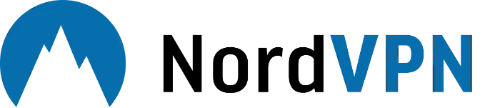1006 is a common error that people run into when they have been IP-banned by the host. People generally get IP-banned when they have broken rules and regulations of the website or platforms, or they are denied access because the website hosts geo-restricted content.
Thankfully, there’s an easy way to bypass this error along with the IP ban. All you require is a reliable VPN that is capable of changing your IP address without reducing your internet speeds. A reliable VPN like NordVPN also makes sure that you stay protected online 24/7, with in-built threat detection. Let’s get started.
How To Bypass Error 1006?
- Select a reliable VPN like NordVPN
- Download the VPN client and install it
- Connect to any server
- Enjoy unrestricted access to the website/platform!
What Is Error 1006?
Error 1006 is a common problem that many people run into when they try to access IP-blocked websites and platforms. Some owners/hosts of the websites ban certain IP addresses, which could be due to a number of reasons.
- The content of the website is geo-restricted
- You have been IP banned for breaking rules and regulations of the platform
- Your IP is blacklisted for security reasons
- You’re using multiple accounts from the same IP address
Aside from these reasons, there are several other reasons that could make you unable to access the platform, maybe your ISP has the website blacklisted, or maybe you simply got your IP banned for no reason. Whatever the case may be, there’s no need to worry, as it is quite easy to bypass this ban.
Are IP bans permanent?
Not necessarily. While IP bans can be permanent, they are generally temporary. You can get a permanent IP ban if you have broken serious rules and regulations of the platform. However, if you have been banned for no reason, contacting the website support/admin would do you good.
Even if you have been hit with a permanent IP ban, you can simply use a reliable VPN to access the platform again. Because VPNs change your IP address, the ban will no longer be applicable. Not to mention, VPNs generally offer tens of thousands of IP addresses that you can easily avail.
How To Bypass Error 1006?
There are three different ways to bypass Error 1006. The idea behind bypassing this error is that you simply need to connect to the website with a different IP address, as your IP address has been banned entirely. Let’s get started.
1. Connect From A Different Network

If you have multiple networks, you can simply try accessing a different one. For example, connecting to your Office Wi-Fi should be able to bypass the ban with ease. Alternatively, you could go to your nearest coffee shop and try to connect from their public Wi-Fi.
However, we do not recommend using public Wi-Fi as they pose a risk to the user. Always avoid using public Wi-Fi, and if you really have to, you are better off using a VPN to stay protected. One other note to mention is that you can easily access the website or platform again by contacting your ISP.
Your ISP will be able to provide you with a new IP address, which will allow you to easily bypass Error 1006.
2. Use A Reliable VPN
The most reliable method to bypass Error 1006 is undoubtedly by using a reliable VPN service provider. A VPN is able to change your IP address with the click of a button, and premium VPNs offer great speeds and the ability to access all content on the internet.
This method has a success rate of 100%, and you will have thousands of IP addresses that you can use with a single click if you ever get IP banned again. In fact, VPNs like NordVPN are also able to unblock different libraries of Netflix, letting you access geo-restricted content,
3. Use A Proxy Server

The third method is perhaps the least reliable method, but it does work for some. Using a proxy can get you access to the website or platform, at the cost of a drastic reduction in your internet speed. Not to mention, proxies are notorious for collecting and selling your personal data to third-party advertisers.
A proxy server is basically a computer that sits between your computer and the website that you are trying to connect to. The information travels back and forth, hence the reduction in speed. These proxies can easily be accessed by simply googling proxy websites.
Best VPNs for Bypassing Error 1006
As you may already have gathered, using a VPN is the most reliable way to bypass Error 1006. Hence, here’s a curated list of the best VPNs for bypassing the error with ease. All of the VPNs below have been independently audited for your security and privacy.
1. NordVPN – #1 VPN For Bypassing Error 1006

| 🌐Based in: | Panama |
| 🖥️Total Servers: | 5400+ servers in 58 countries |
| 💾Logs: | No Logs |
| ℹ️Support: | 24/7 Live Chat |
| 🍿Unblock Netflix: | Yes |
| 💵Refund: | 30 Days |
| 🔥Discount: | NordVPN coupon 64% OFF |
NordVPN is our most recommended VPN for bypassing the 1006 Error. It hosts over 5500 servers across 59 locations, meaning you have thousands of IP addresses that you can use to access all content on the internet. Not to mention, it has undergone many independent audits, proving to us that they do not store any logs or collect any data on its users.
It supports all of the standard VPN protocols and even offers its very own NordLynx protocol. It is compatible with all of the major platforms, including Wi-Fi routers. It comes with a 30-day money-back guarantee as well as 24/7 live chat support to help you with any issues you may face.
Pros:
- Best VPN For Bypassing Error 1006
- Fastest VPN Protocol
- Independently Audited
- Bypasses all geoblocks
- 24/7 Live Chat
- 30-days-refund policy
Cons:
- No Inbuilt GPS Spoofing Feature
For more information, check out our detailed NordVPN Review.
2. SurfShark – Best Value VPN
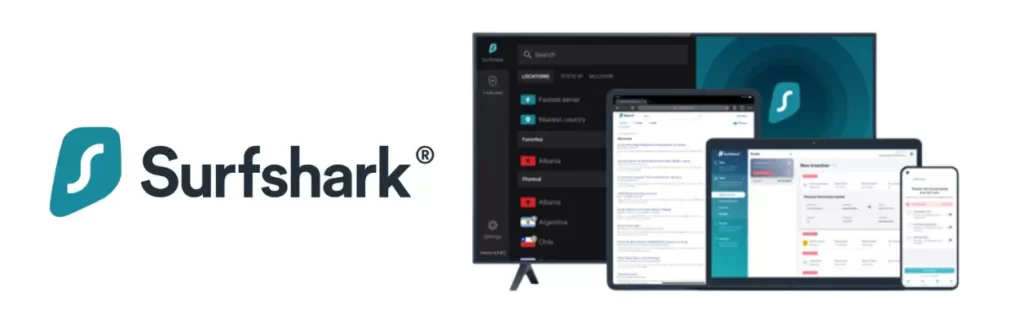
| 🌐Based in: | The Netherlands |
| 🖥️Total Servers: | 3200+ Servers in 65 Countries |
| 💾Logs: | No Logs |
| ℹ️Support: | 24/7 Live Chat |
| 🍿Unblock Netflix: | Yes |
| 💵Refund: | 30 Days |
| 🔥Discount: | SurfsharkVPN coupon 81% OFF |
SurfShark is another great VPN that provides a high value for the cost it is offered at. It hosts over 3300 servers across 100 locations. Naturally, it has undergone independent audits, making it a reliable VPN that you can trust. It offers all of the standard protocols, including WireGuard.
It is capable of bypassing Error 1006 with ease, you simply need to click once to connect to any server. It holds many IP addresses and also offers additional security features to ensure that you can surf the internet without worrying about any data leaks.
SurfShark comes with a 30-day refund policy, as well as 24/7 live chat support!
Pros:
- Best Value VPN
- Works with Netflix
- In-built GPS Spoofing
- Independently Audited
- Fast Speeds
- Great Server Coverage
- 30-Days-Refund Policy
- 24/7 Live Chat Support
Cons:
- No Split Tunneling
- OpenVPN Protocol is slower
For more information, check out our detailed SurfsharkVPN Review.
3. ExpressVPN – Most Secure VPN

| 🌐Based in: | The British Virgin Islands |
| 🖥️Total Servers: | 3000+ servers in 59 countries |
| 💾Logs: | No Logs |
| ℹ️Support: | 24/7 Live Chat |
| 🍿Unblock Netflix: | Yes |
| 💵Refund: | 30 Days |
| 🔥Discount: | ExpressVPN coupon 49% OFF |
ExpressVPN is one of the most known VPNs in the industry, and for good reason. It is unbeatable when it comes to bypassing geoblocks. It holds over 3000 servers across 60+ locations, and has been independently audited multiple times.
It offers its very own Lightway protocol, which provides the perfect blend of speed and security. It is also capable of busting through the Netflix VPN blockers with ease – unlocking over 20+ different libraries. It comes with a 30-day refund policy as well as 24/7 live chat support.
Pros:
- Most Secure VPN
- Prevents DDoS Attacks
- Independently Audited
- Lightway Protocol
- Bypasses all GeoBlocks
- Great Server Coverage
- 30-Days-Refund Policy
- 24/7 Live Chat Support
Cons:
- 5 Devices Maximum
- No Inbuilt GPS Spoofer
For more information, check out our detailed ExpressVPN Review.
4. Atlas VPN – Best Budget VPN
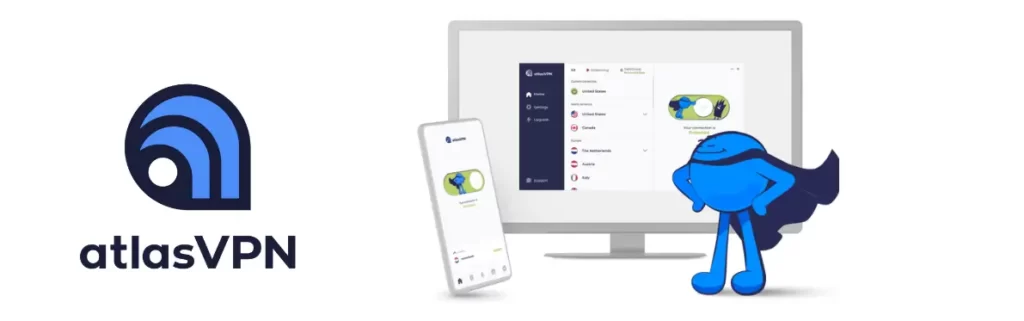
| 🌐Based in: | The US |
| 🖥️Total Servers: | 750+ Servers in 42 locations |
| 💾Logs: | No Logs |
| ℹ️Support: | 24/7 Live Chat |
| 🍿Unblock Netflix: | Yes |
| 💵Refund: | 30 Days |
| 🔥Discount: | AtlasVPN coupon 83% OFF |
AtlasVPN is a new name in the VPN Industry, but it can be trusted – it is owned by Nord Securities, which is the parent company of NordVPN. It has also undergone independent audits, proving that it is a reliable VPN. Currently, it only hosts 750 servers across 42 locations, but you’re sure to experience fast speeds on all of them.
It is capable of bypassing Error 1006 with ease and is also good at breaking through all other geoblocks, letting you access all content without any restrictions. It comes with a 30-day money-back guarantee as well as 24/7 live chat support.
AtlasVPN is definitely one of the budget-friendly VPNs available.
Pros:
- Cheapest VPN
- Bypasses All Geoblocks
- Fast Speeds
- P2P Support
- Independently Audited
- 24/7 Customer Support
- Unblocks All Streaming Platforms
Cons:
- Based In The US
- Kill Switch Issues
- Requires Many Permissions
For more information, check out our detailed AtlasVPN Review.
5. Private Internet Access – Largest Server Location VPN
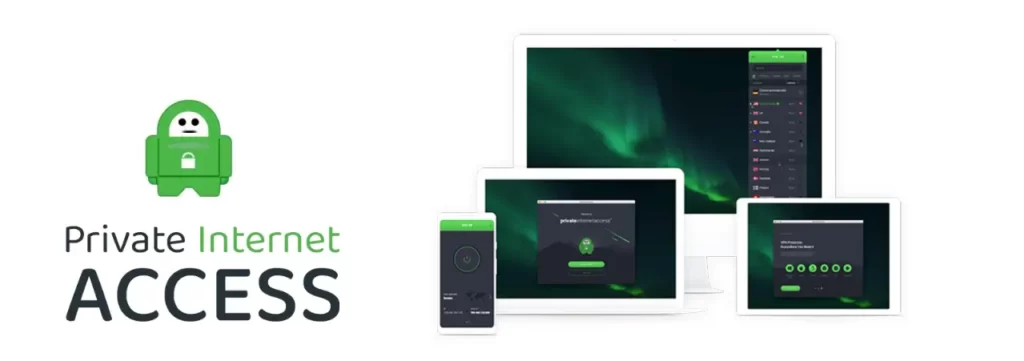
| 🌐Based in: | The U.S |
| 🖥️Total Servers: | 30000+ Servers in over 78 countries |
| 💾Logs: | No Logs |
| ℹ️Support: | 24/7 Live Chat |
| 🍿Unblock Netflix: | Yes |
| 💵Refund: | 30 Days |
| 🔥Discount: | PIA VPN coupon 83% OFF |
Private Internet Access is another well-known VPN in the industry, because it has an unbeatable server network. It holds an astonishing 30,000+ servers across 78 locations. It has also gone undergone independent audits, making it a reliable VPN.
With PIA, you will be able to easily bypass Error 1006. It also offers several security features such as a Kill Switch, Ad and Malware Blocking, and dedicated IP addresses. Like the rest, it comes with a 30-day money-back guarantee as well as 24/7 live chat support.
Pros:
- Bypasses Error 1006
- Strong Encryption
- Unbeatable Server Network
- Major Protocols Available
- Good Streaming Experience
- Good Speeds
- 30-Day-Refund
- 24/7 Live Chat Support
Cons:
- Based In The US
- Slower Speeds On Distant Server
For more information, check out our detailed PIA VPN Review.
Why Did I Get IP Banned?
There are many reasons why a host would ban your IP address. Here are some of the reasons why –
1. Potential Security Risk
Website owners have the right to keep their websites protected, hence, they can ban IP addresses that they believe are malicious in nature. If your IP address has been blacklisted somewhere, there’s a good chance that you may start getting banned on other websites as well.
2. Multiple Accounts with One IP
If you use multiple accounts with one IP address on the same platform, you may get IP banned. This is because most websites do not allow having multiple accounts for security reasons. Maybe they simply allow only one account because they can better understand their traffic. Using multiple accounts from the same IP addresses can be the cause of an IP Ban.
3. Malicious Software
Websites may end up automatically IP banning you if their security software detects that your device has been infected with a virus. You can run security scans on your device to check if thats true. Some websites also ban certain IP addresses based on the websites they browse.
Banks and financial institutions often use this security measure, where they will ban anyone that has visited certain websites that they deem to be a security risk. Whatever may be the case, keep in mind that you can easily access such websites with a VPN.
4. Violation of Regulations
Most websites have certain rules and regulations that their users need to abide by. Breaking the rules and regulations can result in an IP ban. Some reasons are being toxic, dropping hateful comments, doxxing users, and in general, being a person that nobody likes.
Posting obscene content or other banned content can also result in an IP Ban.
Frequently Asked Questions
What Does It Mean When a Website Owner Has Banned Your IP Address?
In short, it means that the website’s owner doesn’t want you to access the site. Maybe they think you’re trying to hack into it, or maybe they just don’t like you. But don’t worry, there are ways to get around this. You can try using a different browser, or you can try using a VPN or proxy server. If all else fails, you can always ask a friend to let you use their computer.
Using VPN is Legal?
Yes, it’s completely legal to use VPN in your country. But sticking to your country’s regulations In some countries like Iran or Iraq, it is considered illegal. If you want to check if is it legal in your country here is the list.
What are Some Common Reasons for Being Banned From a Website?
There are a number of reasons why you might be banned, but some of the most common ones are spamming, trolling, and violating the terms of service. If you think that you’ve been banned unjustly, then you can try contacting the owner of the website. Be respectful and explain your situation, and hopefully, they’ll be willing to forgive you and let you back in.
Conclusion
There it is, bypassing Error 1006 is not a hard task at all. Simply grab a premium VPN of your choice and start surfing the unrestricted internet again. If you are having any issues with accessing the website with the VPN, feel free to contact their 24/7 live chat support or leave a comment below!