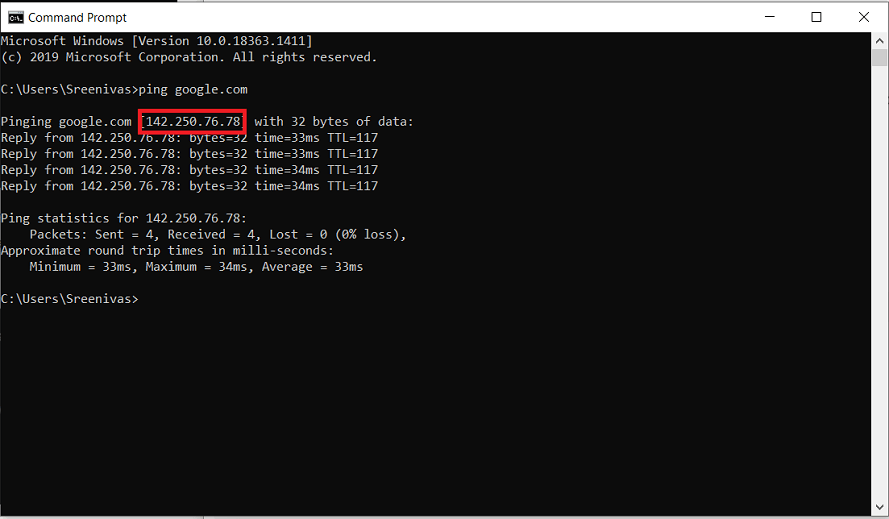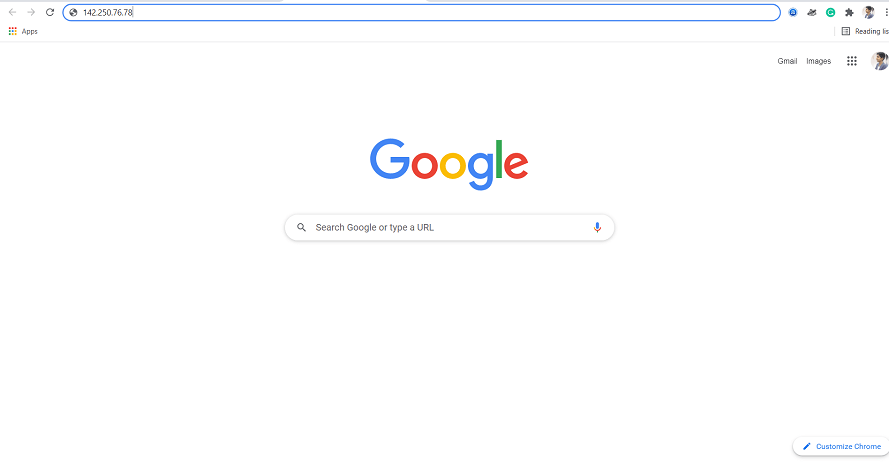Every year, sites are getting blocked due to factors like government restrictions, schools, and colleges’ Wifi networks.
Like recently Indian government banned PUBG, TikTok, and a lot more other Chinese apps, Nigeria banned Twitter. And some websites and service providers like Netflix, Hulu, BBC iPlayer, Omegle, etc use geo-blocks to prevent users from accessing services from other countries.
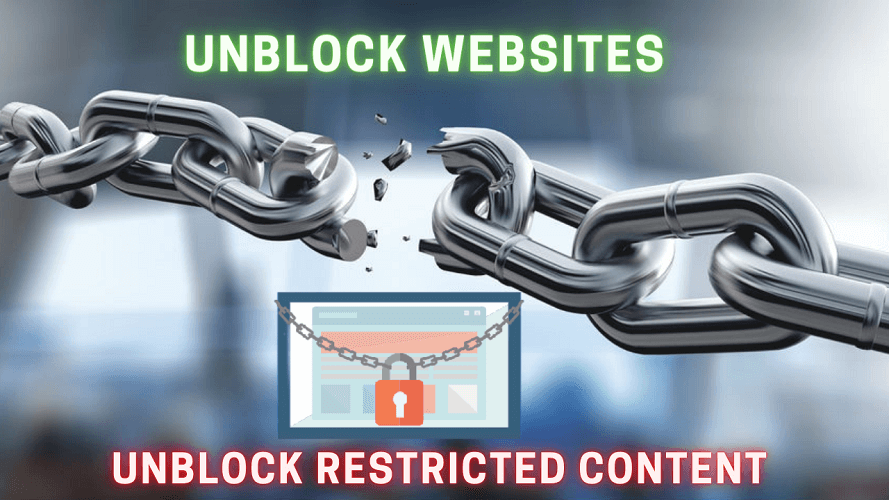
Are you also facing this issue? But no need to worry throughout this article, I am going to explain to you some best ways along with an easy & effective way to unblock websites in order to access the content you want. So, prepare yourself for onboarding….
⏳ Short in time? Here is a quick guide for you:
Though there are several ways to access the restricted content by unblocking a website. But the most popular and effective way is to use a VPN, which allows users to change the IP address and access content from anywhere in the world. A VPN will grants access to banned websites in countries that have tight online censorship.
🔥 NordVPN latest Deals: If you want to unblock webistes now then go through this hidden link and massive 64% discount + 3 months extra right now. This discount offer may expire soon.
If you got restricted to access a website or service. Understand the type of restriction first for better unblocking. There are two main types of online content restrictions.
- Geographical streaming service content restriction.
- Website/service bans in specific Countries.
Ways to Unblock Websites and Restricted Content
Fortunately there exist multiple ways to unblock websites or restricted content.
- Using a VPN for effective unblocking
- Using Proxies
- Using IP instead of URL
- Using Extensions for your browser
- Using Custom DNS
- Using Tor browser
- Using HTML to PDF Converter
1. Using VPN for Effective blocking Websites & Content
1. NordVPN– All Rounder

- 5500+ servers in 62+ Countries.
- Double VPN feature for extra privacy.
- Unlimited Streaming in Ultra HD quality without data caps.
- Unlimited P2P/Torrenting anonymously with dedicated P2P servers.
- Unblocks International services Netflix, Hulu, Prime, HBO, iPlayer, Disney+, and Amazon Prime.
- CyberSec to avoid malware and block ads.
- Reliable kill switch.
- Strict No-logs policy.
- 30 Days full refund policy.
NordVPN is one of the best streaming VPNs. that can bypass most geoblocks providing high-level VPN encryption. Its 5500+ servers all over the world provide you the flexibility of choosing the best server based on your needs. NordVPN has a very minimal interface with map 📌points (Servers) all over the world.
NordVPN is very 🤗user-friendly & compatible with Android, iOS, Windows, and macOS, one of the best No-log VPNs without any leaks. Its custom-developed NordLynx protocol delivers superior server ⚡speeds to stream your favorite content in Ultra HD without any buffering.
NordVPN offers everything for a 🔐security lover, stay completely anonymous with 🧅Onion Over VPN & VPN Chaining. Also, you can 🥳enjoy unlimited torrenting with dedicated P2P servers (stops ISP throttling). This VPN can unblock anything coming in its way.
Also, they are offering 30 days of the money-back guarantee program (worth trying out). You can claim a full refund if you don’t like the service. Check out the full review for more features they are offering.
2. Using Proxies
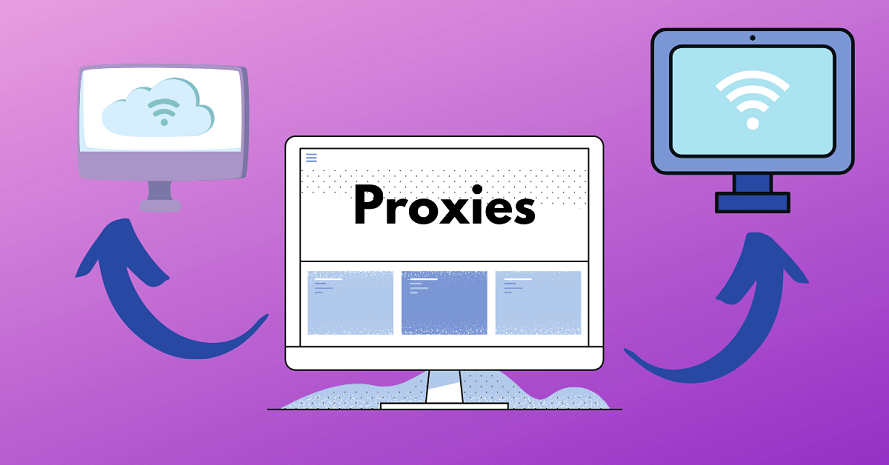
I don’t recommend this method unless you are in hurry to unblock websites quickly without concerning about any security on a public device. A proxy will hide your IP from websites & the government.
Proxies are also good at unblocking geo-restricted pages and some are free to use without any installation. But they have their own way of letting your data shared & monitored. There are tons of proxies available for any website all of them are not reliable.
Keep in mind that proxies won’t offer encryption for your data though they cost the same as VPN. They won’t work against streaming services like Netflix, Amazon Prime, Hulu, etc.
3. Using IP Instead of URL
Well, there are many cases where a URL gets blocked but not IP. Then you might have the chance to unblock websites with IP Addresses. If you really don’t know what is a URL? (https://www.google.com) it is a uniform resource locator.
You need to type or paste the URL in the address bar to access the site. Now you have to enter IP instead of URL in the address bar. How do you know the IP address of the website?
- Open command prompt from the start menu.
- Type ping followed by the URL domain name like ping google.com

- You will see the IP Address enclosed in [ brackets ]. Now enter the IP Address in your browser to access the site.

As different operating systems have different commands, you will need to use dig domain name for Linux. Mac users has different option.
4. Using Extensions for your Browser
If at all you want to unblock a blocked site dynamically, a Proxy wouldn’t be enough. You have to install a proxy browser extension to your browsers like Firefox, Chrome, Edge, or Opera. They will offer a quick server connection as per your needs.
You can also try installing a VPN extension to your browser if you own one. Since most big-brand VPNs will offer extensions for browsers. Again there are some differences in terms of protection & encryption. Make a decision after knowing the difference between Proxy & VPN.
5. Using Custom DNS
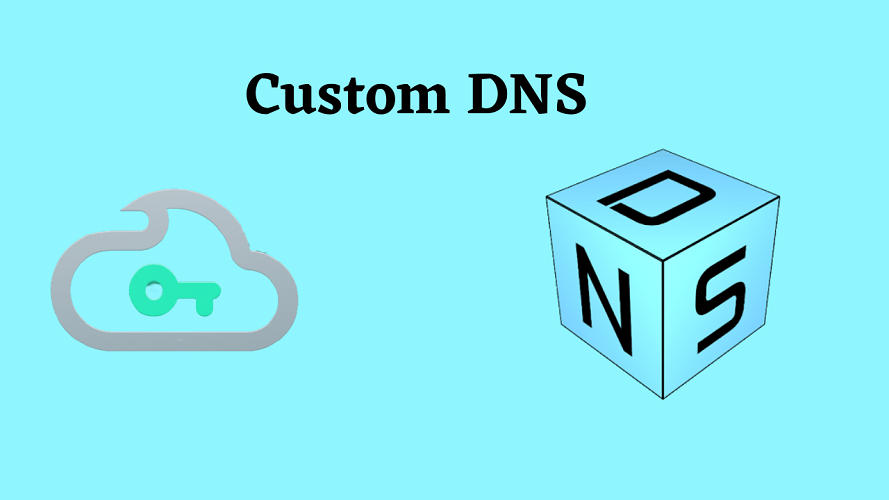
If the site is blocked from your DNS then try using a Custom DNS. You can find tons of them on the play store. Using those apps to change your DNS generally involves Google DNS or OpenDNS to access the internet.
Though this is a very simple process involving an app installation & connect to it directly without any further configurations. DNS claims to make your internet speed faster. But it is unclear how it is true.
Everything😥 isn’t possible with DNS like getting a specific country IP to access the content.
6. Using Tor Browser
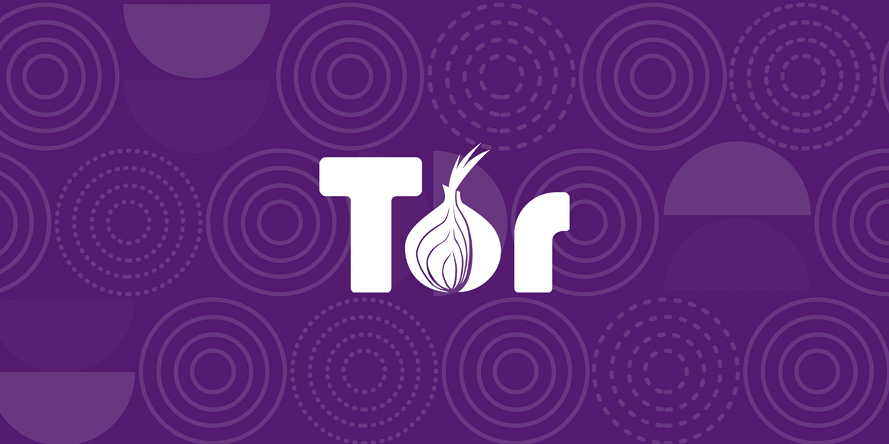
Tor browser is well known for anonymity and safe with built-in encryption to hide your data & IP. Tor browser is one of the best tools to unblock websites but it has some downsides too.
Tor Browser couldn’t unblock Netflix country library, during our test in unblocking sites the speeds are quite slow. Some sites won’t unblock with the Tor browser. If you want to give it a try, Download Tor.
7. Using HTML to PDF Conversion
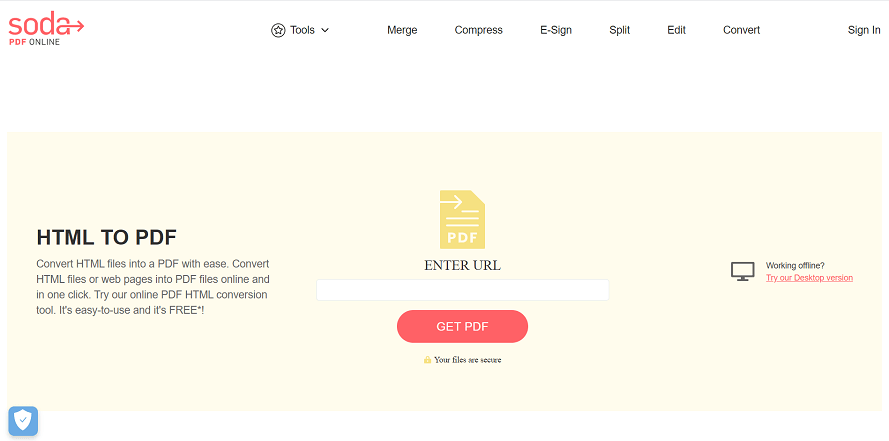
If are after the text (content) on the website to read it. Then there is a trick that might work for you, HTML to PDF Converter. This a free tool that helps you to read any website’s content after making it into a document.
Then you can download the file & save it for later or preview the website online. You can’t interact with the website & not allowed to visit the site. There is no way this could be really helpful in real-time scenarios.
Bonus Trick
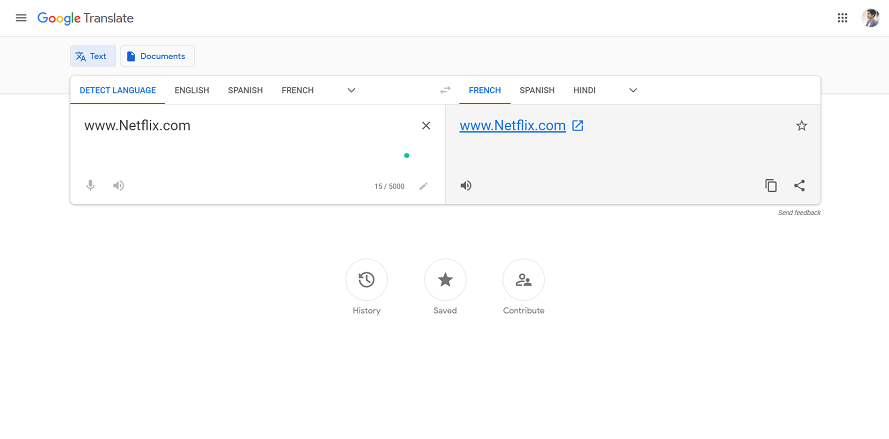
Though this sounds like a simple joke trust me this will work to unblock websites. It’s Google translate, till now you have used this tool for your convenience to translate things for your comport. But now this will unblock websites for you.
All you need to do is to type or paste the website where you will generally type and translate it into another country’s language. Click on the link from the result.
Conclusion
If you are living in a country where majority of the websites & Netflix library is blocked. Among all the option only a VPN method will unblock websites & content effectively that make you feel liberating in freedom. VPNs like NordVPN are great choice for novice users as well.
While all other methods do have their own downside, a VPN can only defend yourself. No matter how hard the government censorship is.
FAQs Related to Unblock Websites
Can I Unblock Websites at School?
Yes, you can unblock websites using a VPN. But if it’s the only source of internet for you. Then try torrenting on School Wi-Fi to download the content offline.
Is it legal to unblock websites?
It absolutely depends on the country you reside in. Since using VPN in most countries allowed. if you want to check is it legal in your country here is the list. But NordVPN can still help you wherever you are.
Can I unblock Netflix Library?
Yes, you can unblock any country Netflix library with a VPN. Here is our detailed quick article on how to watch another country’s Netflix content.
Will These Methods works on my phone?
Most of the methods will work on your mobile device as well. But the only problem will be speed as finding proxies & installing Tor with some configuration will take more time and confusing. So for Phone users its always better to use VPN.