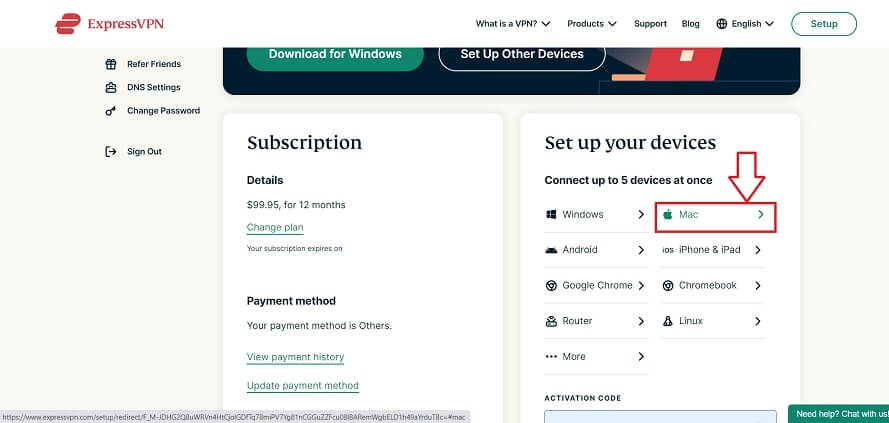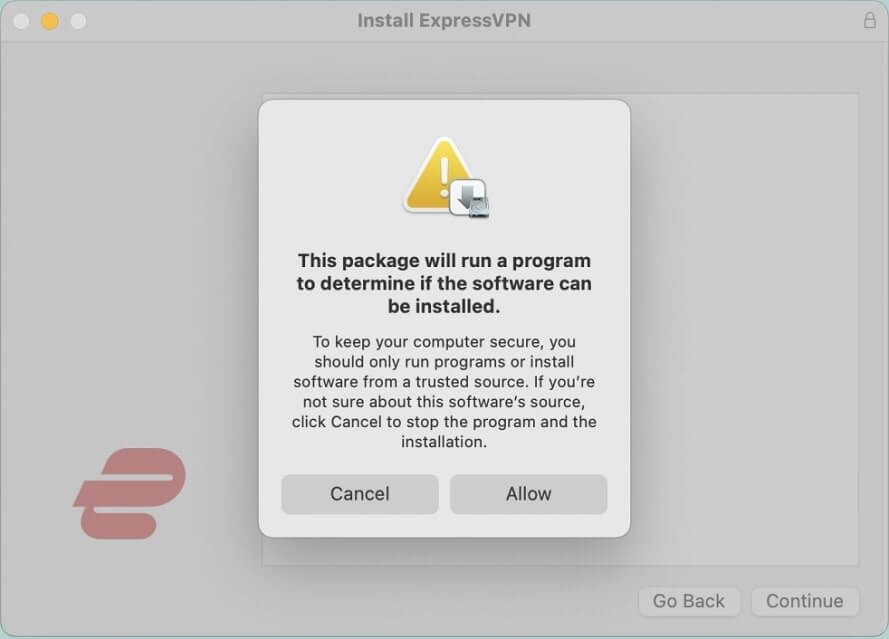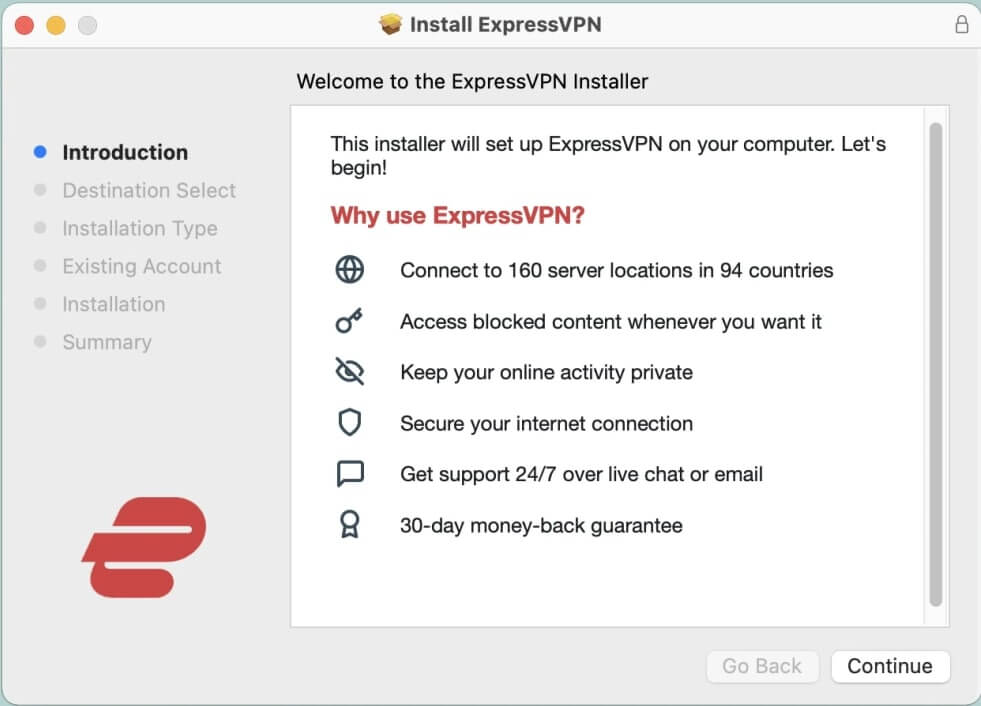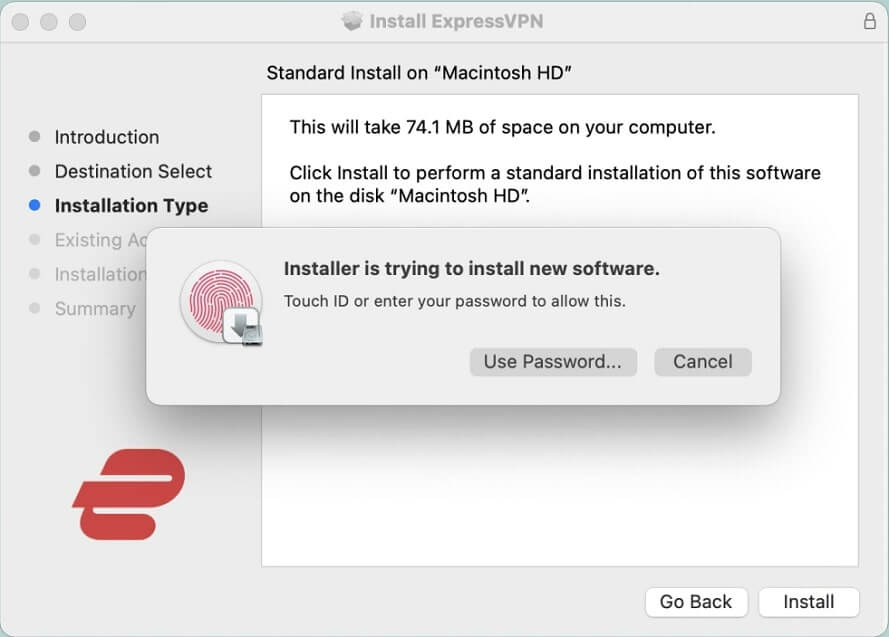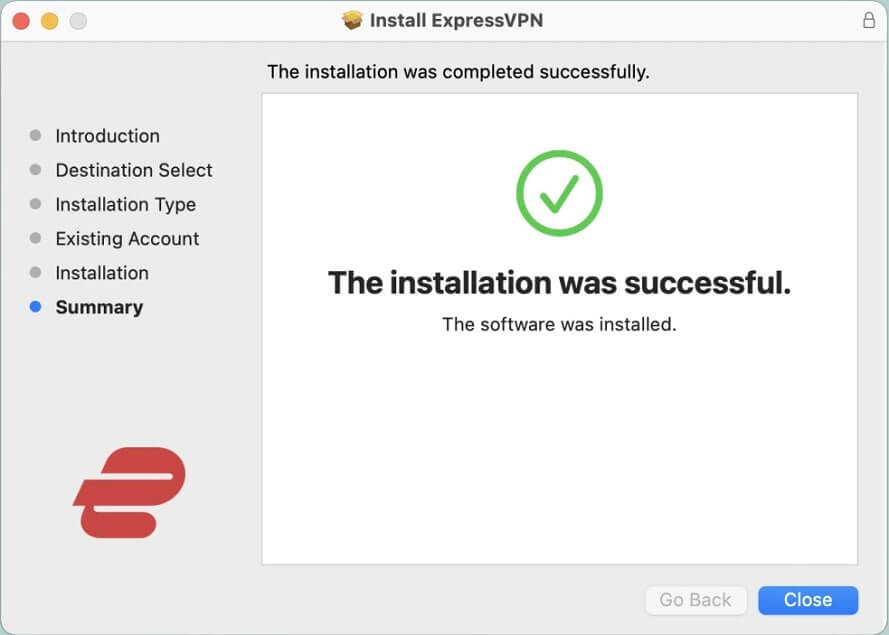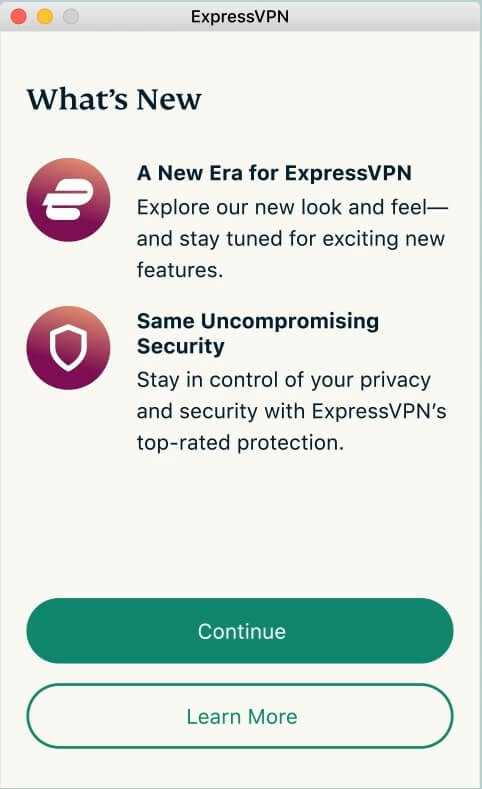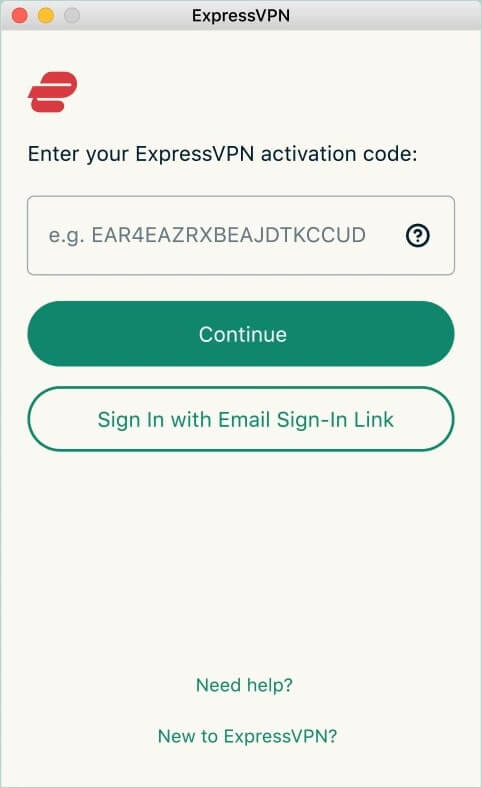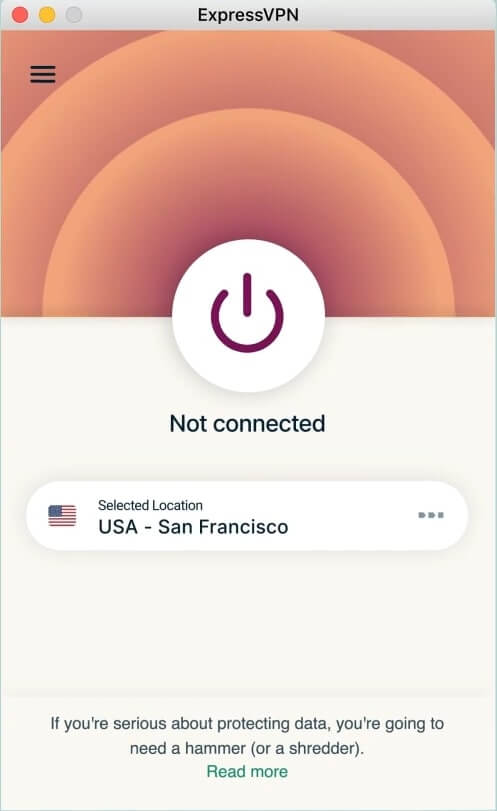ExpressVPN is one of the best VPN services available in the market. Want to get it into your mac?
In this quick guide, we will see the step-by-step procedure to download and Install ExpressVPN on macOS.

ExpressVPN is one of the no-log VPN that provides military-grade VPN encryption that keeps your identity hidden from surveillance groups & your ISP. While you can enjoy streaming & torrenting with its 3000+ servers provides the quick ability to unblock Netflix, Amazon Prime, Hulu, BBC iPlayer, and many more.
ExpressVPN is one of the 🥇best Reddit recommended VPN, you can enjoy super fast server speeds with its OpenVPN protocol. Also, its installation is very on every platform to enjoy five simultaneous connections with a single subscription.
ExpressVPN’s 24/7 customer support keep up the service standstill, serving customer doubts and improving the quality of service.

- 3000+ Servers in 160+ locations (94 countries)
- Unblock Amazon Prime, Disney+, Netflix, Hulu, HBO, BBC iPlayer, and more
- Unbeatable Security Encryption with OpenVPN (TCP/UDP), L2TP, IPSec, IKEv2
- Full Torrenting Support (Dedicated P2P Servers) with split tunneling.
- Compatible with Windows, Mac, iOS, Android, Linux, Consoles, routers etc.
- 5 Simultaneous device connections
- Zero Log Policy.
- Reliable kill switch
- 24/7 Customer Support
- 30 Days full refund policy
Steps to download & install ExpressVPN macOS
- Get the subscription if you have not already from the ExpressVPN website.
- Navigate to dashboard & Setup your devices, choose download for macOS.

- Now open ExpressVPN installer after downloading, click on allow to proceed.

- Now you will see a prompt starting your ExpressVPN installation for macOS, click on Continue.

- Now, it will specify the size and location of the installtion. Confirm it with your mac passcode or fingerprint.

- Wait moment, your ExpressVPN installation will be complete.

- Now, ExpressVPN will open automatically in a window. Click on continue to process setup.

- Now, paste the Activation code you copied from the dashboard page or click through email sign in.

- Everything is done, now you will land on ExpressVPN home page. You are good to go…

Interesting features of ExpressVPN macOS
Split Tunneling
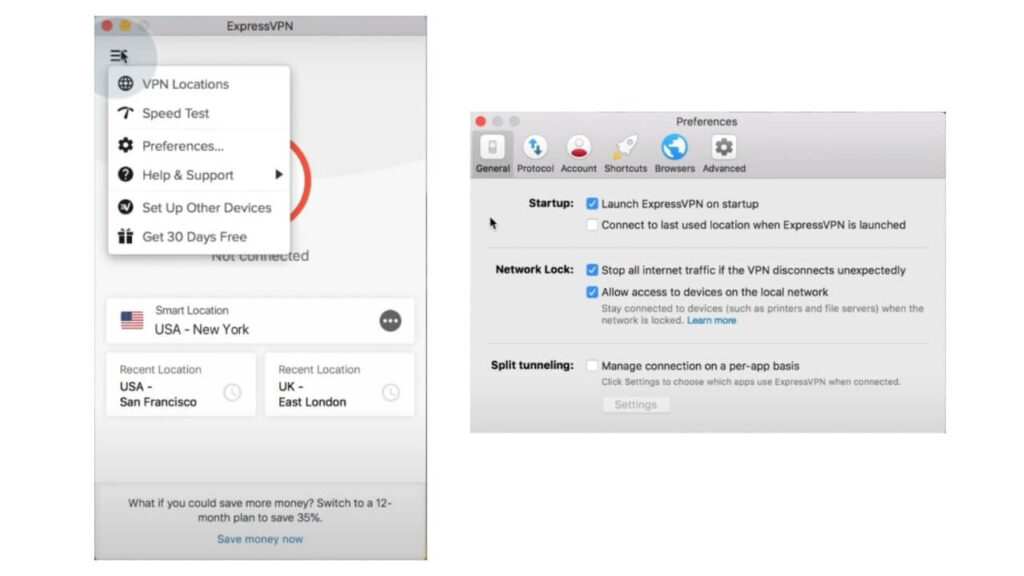
ExpressVPN supports split tunneling on macOS, really handy feature when you want to use normal internet traffic for some specific services. You can choose which apps to use a VPN connection & specify which one to use regular internet. So you can 🥳enjoy unblocking websites & access your home region services in parallel.
- Click on hamburger icon ☰ on left corner and choose preferences.
- Click on General tab, you will see split tunneling.
VPN Protocols
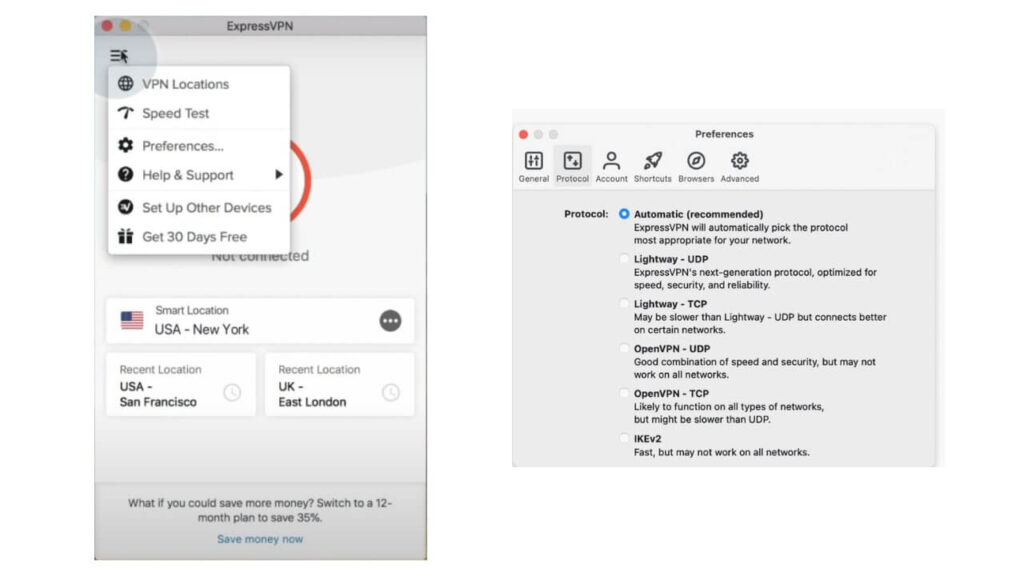
ExpressVPN brought its custom-developed protocol Lightway along with various other protocols like OpenVPN, IKEv2 on macOS. A VPN protocol is the 💗heart of a VPN for creating a secure encrypted tunnel to route all internet traffic.
While every VPN protocol has its own benefits to know, keep it Automatic for the best user experience. ExpressVPN will adjust it automatically depending upon your activity.
Network Lock
ExpressVPN coined the term kill switch as Network Lock, which ensures your identity will be hidden stopping the internet when your VPN connection drops. Follow the steps to enable it
- Click on hamburger icon ☰ on left corner and choose preferences.
- Click on General tab, you will see Network Lock.
Get 30 Days Free
ExpressVPN offers 30 days free program that can extend your existing validity for 30 days for every referral you made. While there is no limit on how many referrals you can make, come on you can get this free for a lifetime 😅(just kidding).
FAQs Related to ExpressVPN macOS
What is a VPN?
A VPN (Virtual Private Network) is a software tool that hides your identity and keeps you away from ISP or government tracking (Surveillance groups) by changing your device IP Address. So, you can surf the internet without any limitations or restrictions. Stream, torrent, unblock websites.
What about torrenting with ExpressVPN on macOS?
ExpressVPN is one of the best VPN for torrenting that helps you to get your full bandwidth by preventing ISP throttling. So, you can download the best torrents available in different categories like games, movies, shows, software, ebook, music, etc.
How many simultaneous device connections?
With a single ExpressVPN subscription, you can connect up to 5 devices. Though it offers unlimited bandwidth connecting every device at once might slow down your internet speed.
How to enjoy ExpressVPN free for 30 days?
You can sign in for ExpressVPN 30 days free trial program or extend your earlier subscription by referring some of your friends. There is no limit on how many friends you can refer, even you can try to get a lifetime for free.
Does macOS need ExpressVPN?
Yes, even you got surprised with the answer that Apple devices are very strong at security & privacy. But when you are connected to the internet, you will be tracked by your ISP, government, and surveillance groups. You shouldn’t connect to Wi-Fi on any device without a VPN