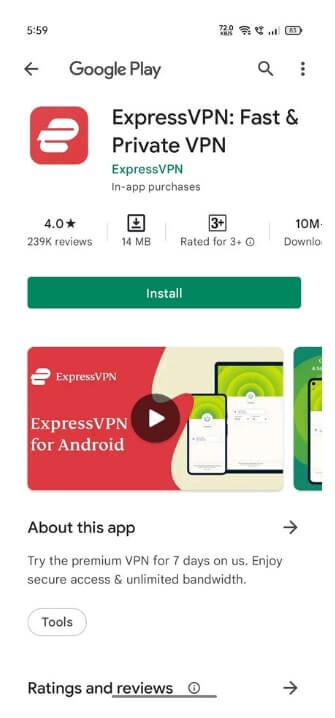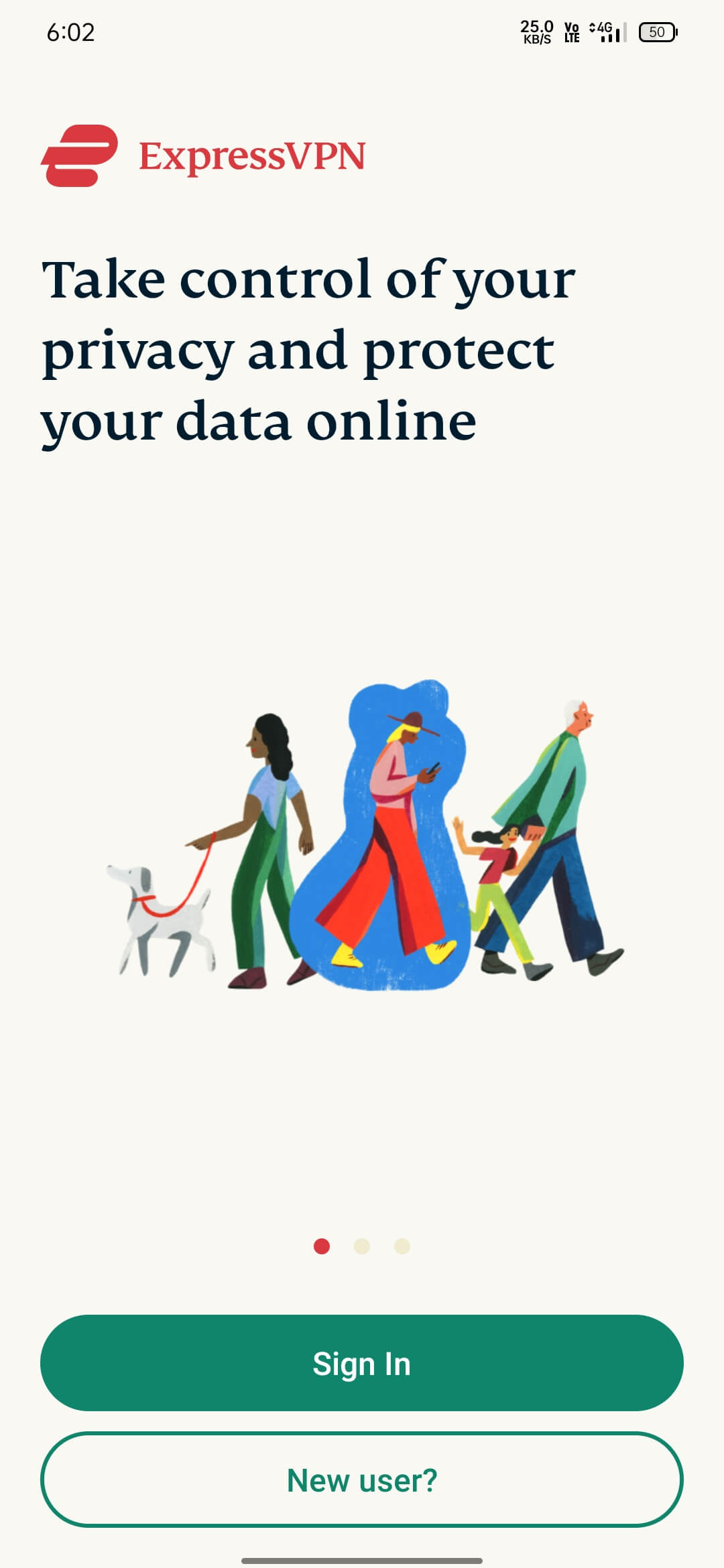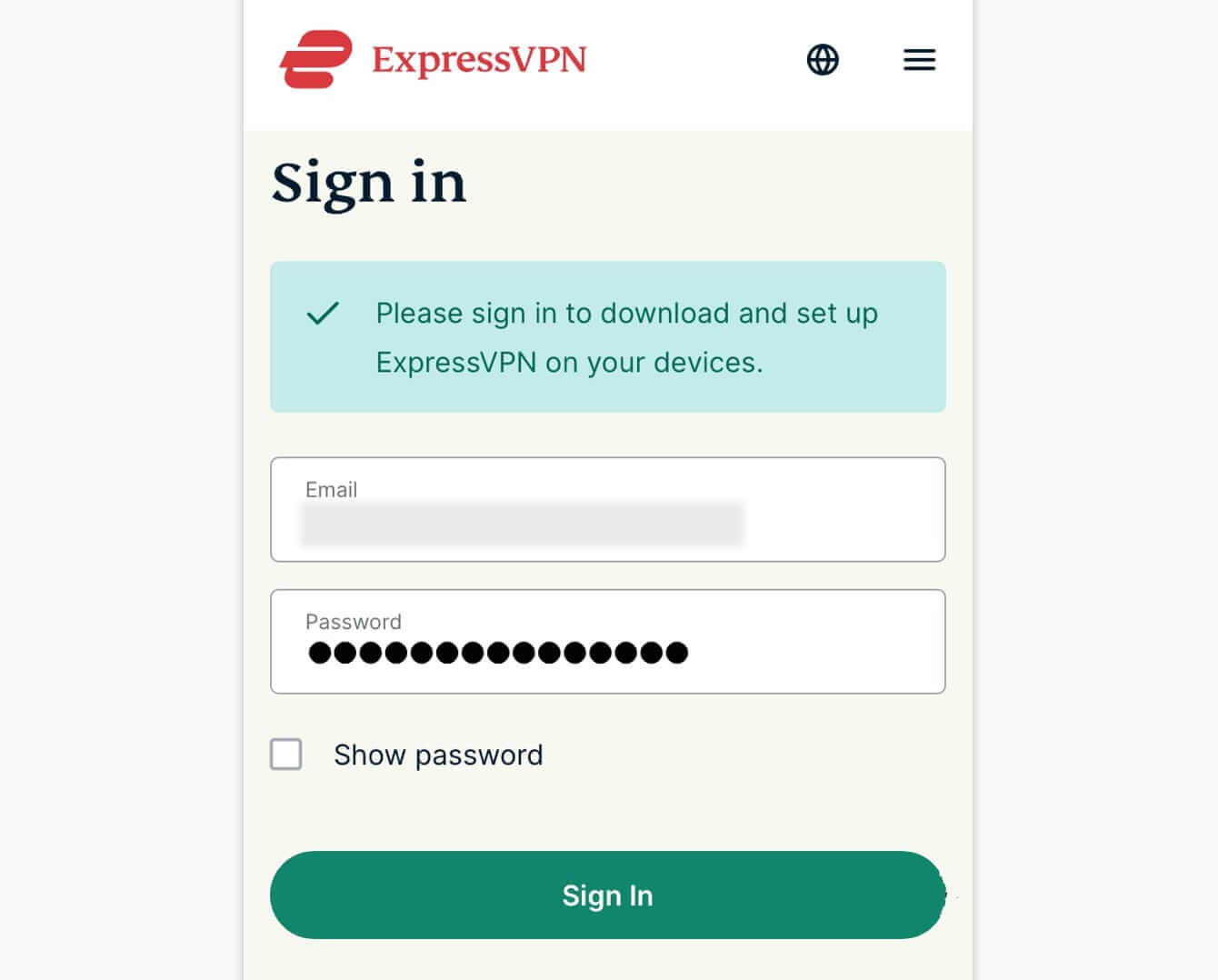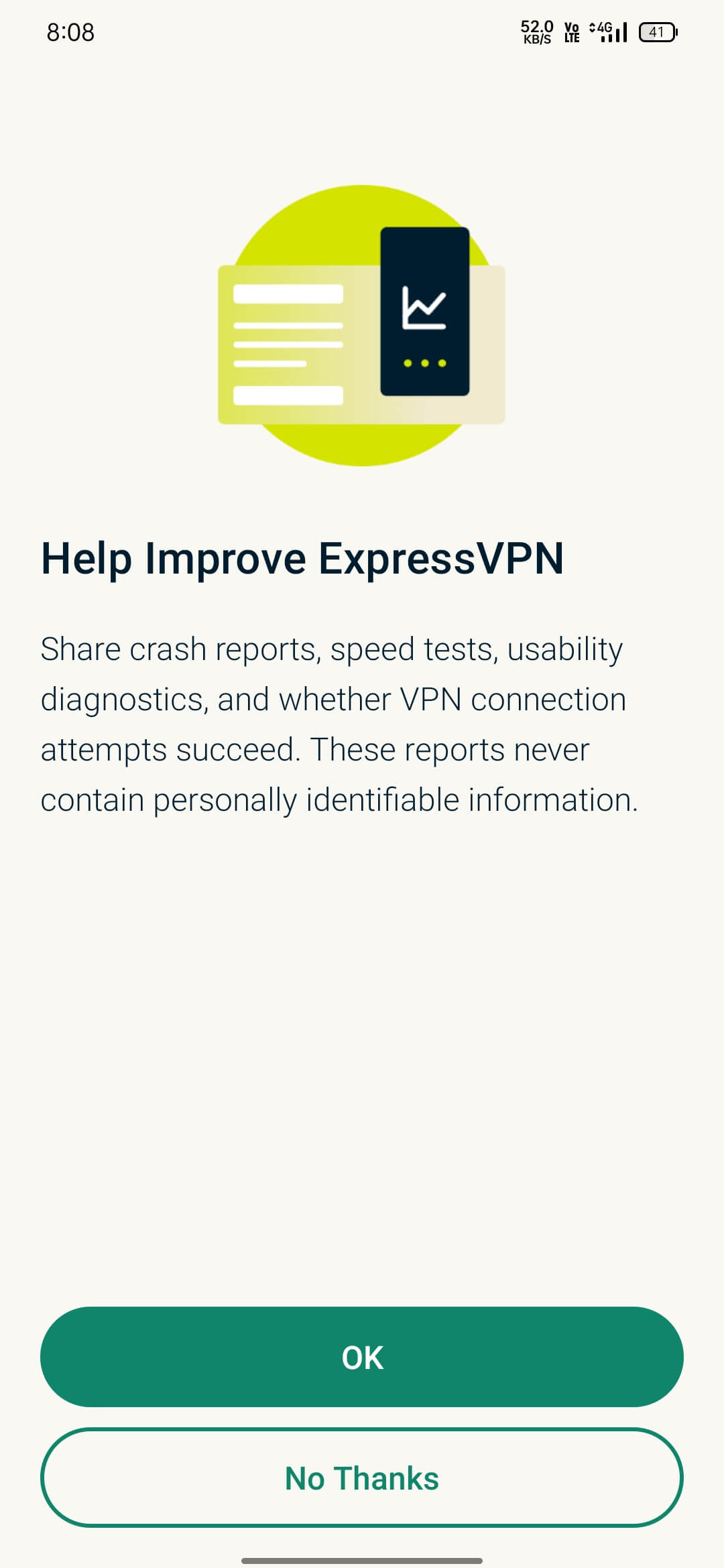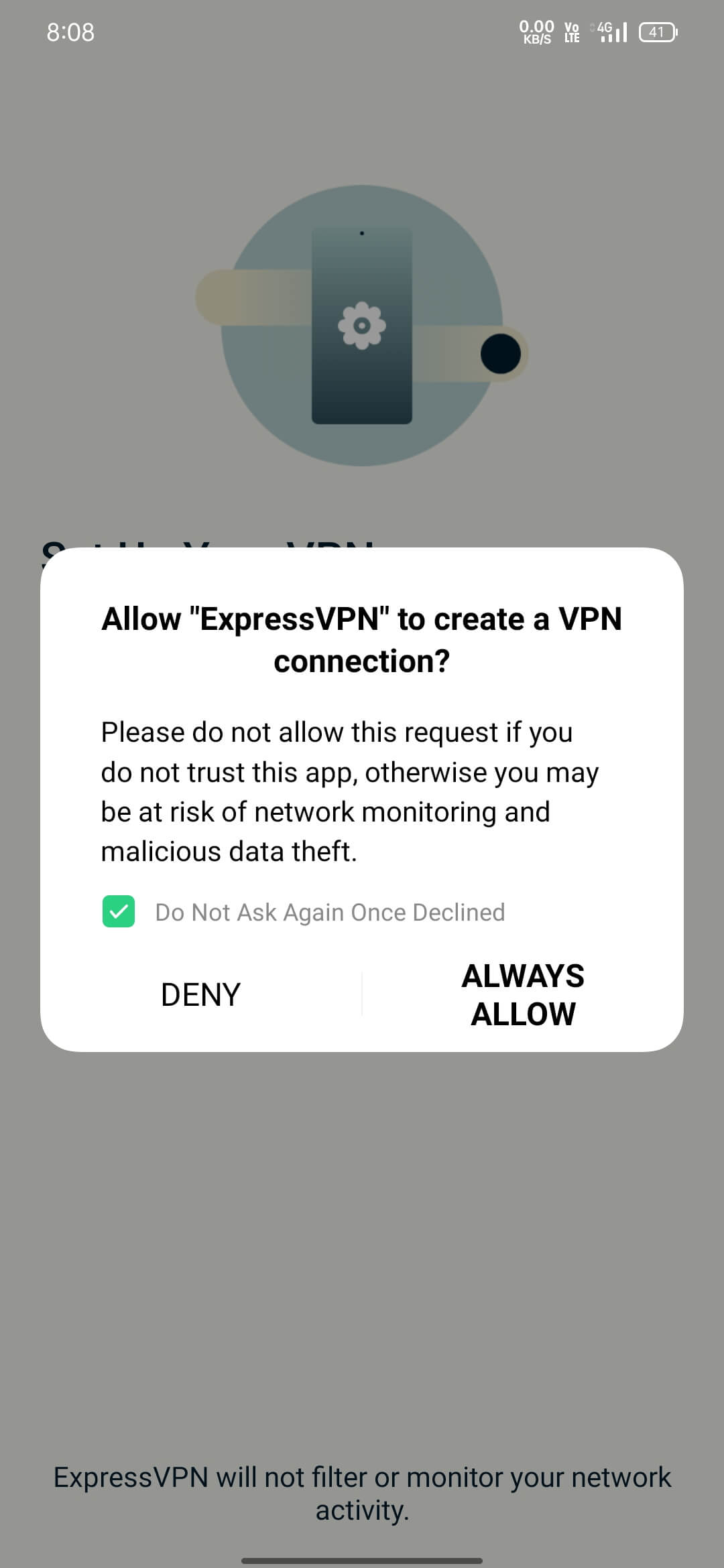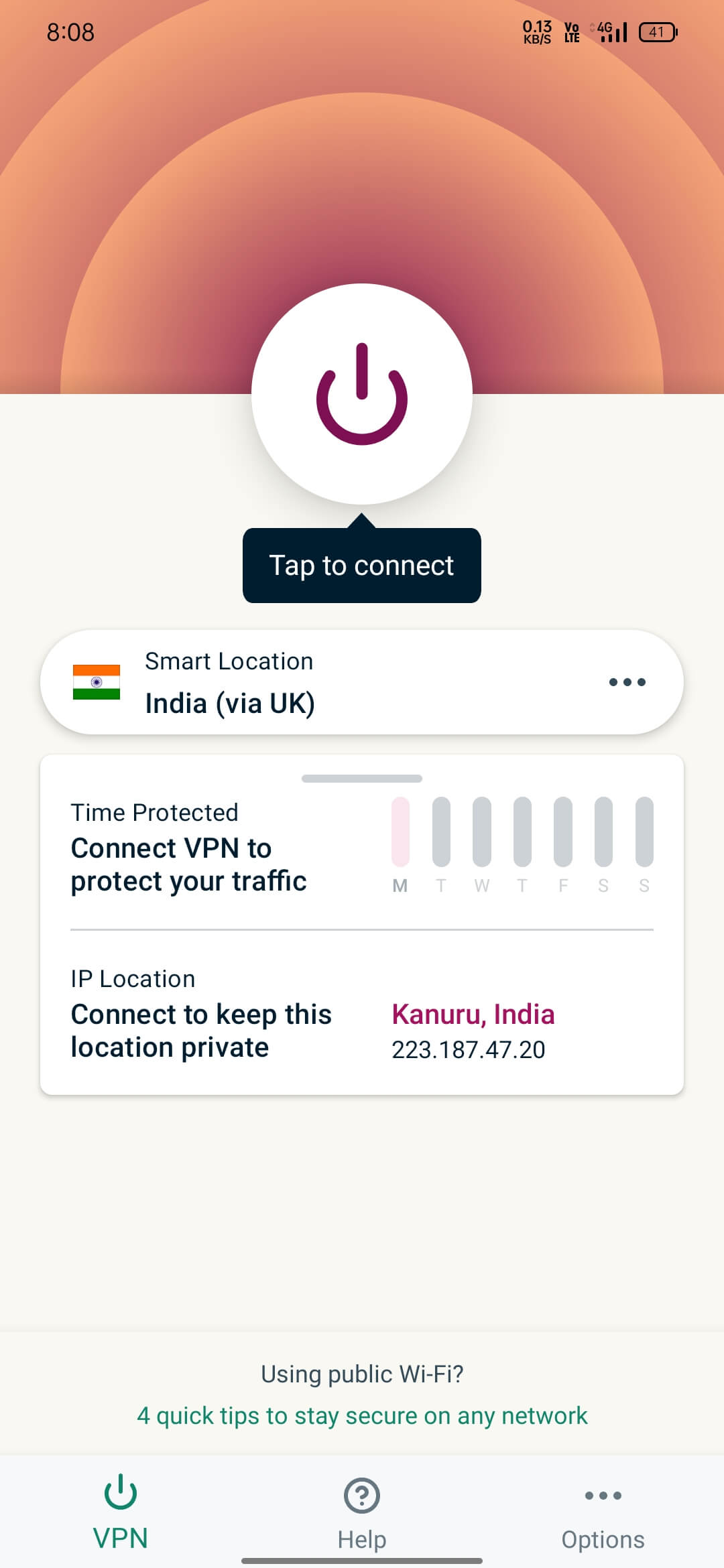ExpressVPN for android brings best-in-class VPN features to keep your online activities private and help you to browse anonymously. Superior speeds with its custom-developed Lightway protocol & AES 256 bit encryption ensures that your identity is never released.
In this quick guide, we will see the step-by-step procedure to download and Install ExpressVPN on Android.

ExpressVPN is the best Android VPN that provides military-grade VPN encryption that keeps your identity hidden from surveillance groups & your ISP. While you can enjoy streaming & torrenting with its 3000+ servers provides the quick ability to unblock Netflix, Amazon Prime, Hulu, BBC iPlayer, and many more.
ExpressVPN is one of the 🥇best Reddit recommended VPN, you can enjoy super fast server speeds with its OpenVPN protocol. Also, its installation is very on every platform to enjoy five simultaneous connections with a single subscription.
ExpressVPN’s 24/7 customer support keep up the service standstill, serving customer doubts and improving the quality of service.

- 3000+ Servers in 160+ locations (94 countries)
- Unblock Amazon Prime, Disney+, Netflix, Hulu, HBO, BBC iPlayer, and more
- Unbeatable Security Encryption with OpenVPN (TCP/UDP), L2TP, IPSec, IKEv2
- Full Torrenting Support (Dedicated P2P Servers) with split tunneling.
- Compatible with Windows, Mac, iOS, Android, Linux, Consoles, routers etc.
- 5 Simultaneous device connections
- Zero Log Policy.
- Reliable kill switch
- 24/7 Customer Support
- 30 Days full refund policy
Steps to download & install ExpressVPN on Android
- Get the subscription if you have not already from the ExpressVPN website.
- Open Playstore on your Android device and search ExpressVPN. Now click on the install button.

- Once the app is installed, open ExpressVPN app on your android device and click on Sing in.

- Now, enter the username and password that you used in ExpressVPN registration, then click sign in again.

- Now, you can help to improve the ExpressVPN services or click on No Thanks if you don’t want to.

- Now, it’s time to setup your VPN connection. Click on Always allow when you see this prompt.

- Now you will land on ExpressVPN home screen, 🥳enjoy the service by connecting to any server.

Interesting features of ExpressVPN in Android App
Auto Connect
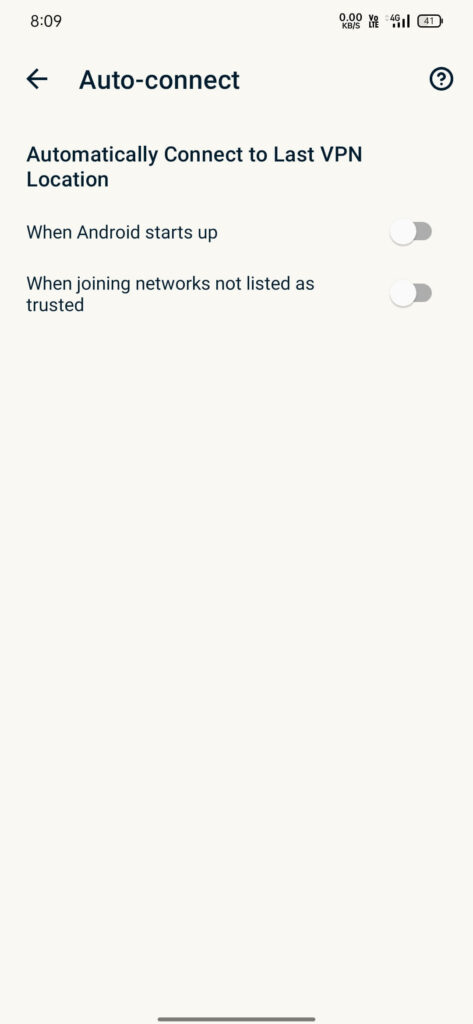
ExpressVPN Android version offers an auto-connect feature that will ensure you are connected to a VPN on Android startup or connect to another when joining network is not listed as trusted.
VPN Protocols
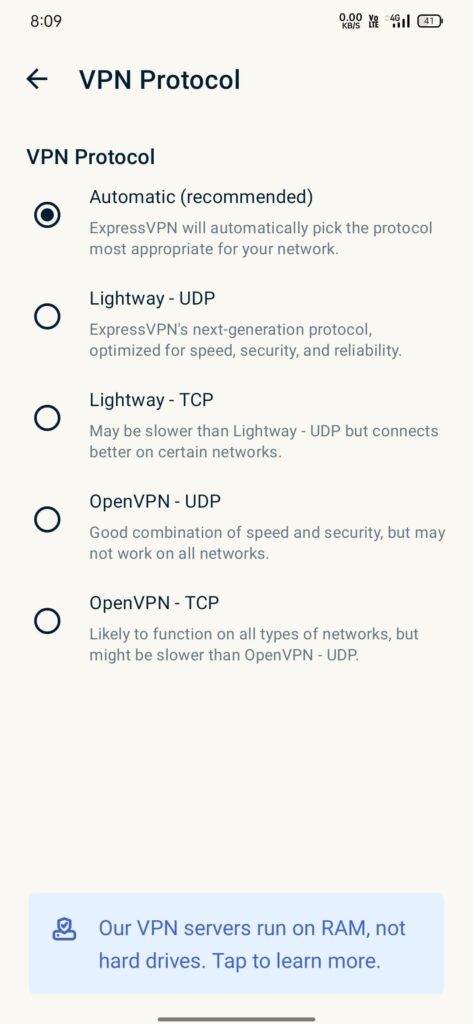
ExpressVPN offers various protocols to choose from (OpenVPN, Lightway) or you can keep it in Automatic for the best user 😀experience. So, it will adjust the best protocol for you depending upon your online activities. On connecting to VPN Server, all your internet traffic will be encrypted keeping your identity hidden & secure.
📝Note:- Based on the protocol you choose, Security & VPN Speeds will be altered. I recommend keeping it in automatic mode.
Split Tunneling
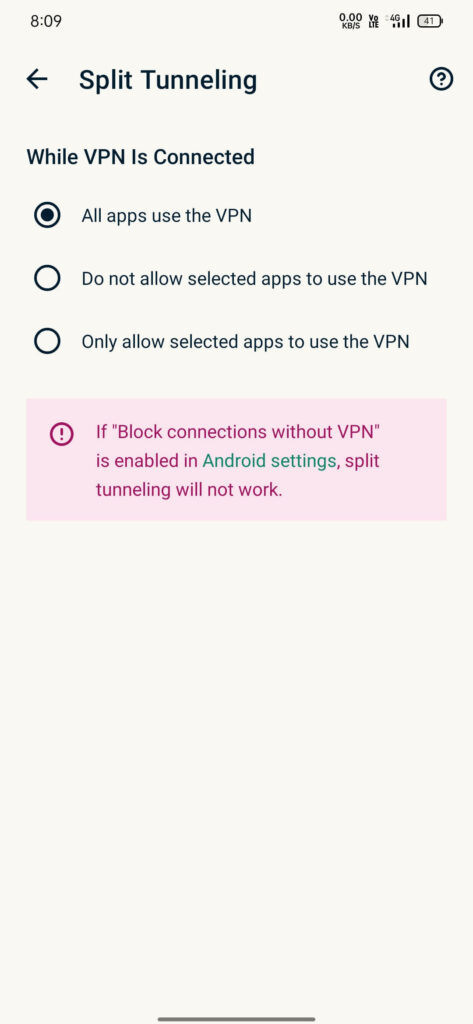
ExpressVPN Android app offers a split tunneling feature that comes in handy when you want to use normal internet traffic for some specific services. You can choose which apps to use a VPN connection & specify which one to use regular internet.
So you can enjoy unblocking websites & access your home region services in parallel.
Get 30 days free
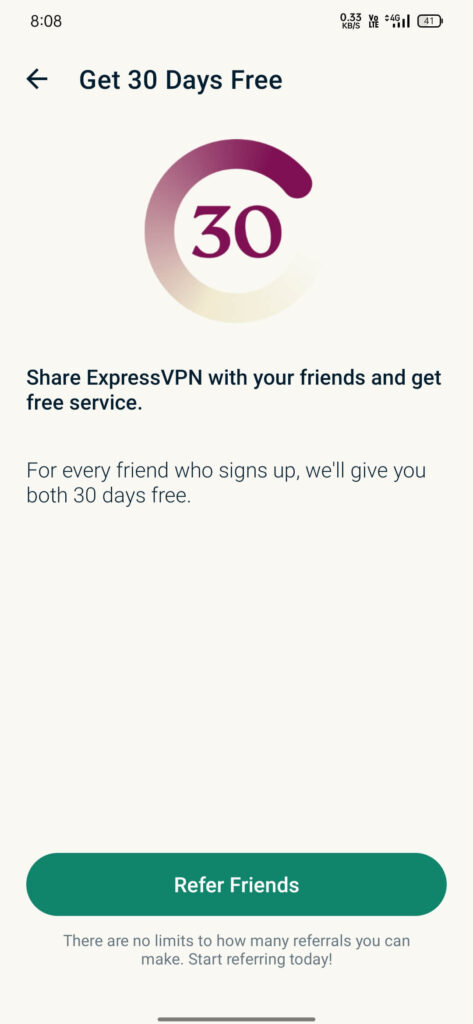
Like it offers 7 days free trial for iOS devices, you can get use this ExpressVPN for 30 days full free (I’m not talking about the trial program😅). You can extend your plan 30 days for free by referring your friends, once they register for the service. You can avail of this “30 Days Free” to extend your plan.
Network protection
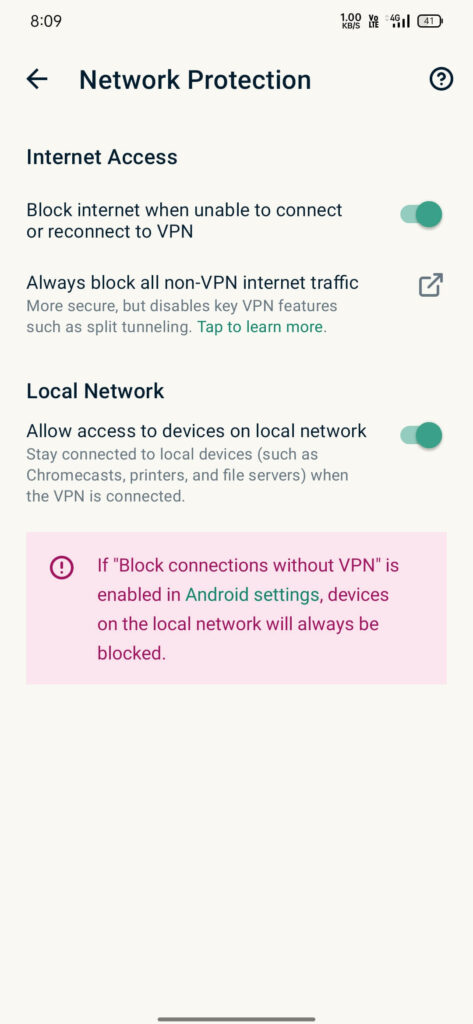
Network protection is also known as Kill Switch in ExpressVPN that will block your internet when your VPN connection drops accidentally. This will protect your identity always without leaking any of your information, while auto-connect tries to connect you back to VPN Server.
FAQs Related to ExpressVPN Android
What is a VPN?
A VPN (Virtual Private Network) is a software tool that hides your identity and keeps you away from ISP or government tracking (Surveillance groups) by changing your device IP Address. So, you can surf the internet without any limitations or restrictions. Stream, torrent, unblock websites.
Can ExpressVPN Unblock Netflix?
ExpressVPN is the most reliable VPN service that can change the Netflix region any time with one single click. Check some of our Netflix tricks to enhance your streaming experience.
How good is Express for torrenting?
ExpressVPN is another top VPN for torrenting that stops ISP throttling and gives you full speed to download the best torrents available in different categories like games, movies, shows, software, ebook, music, etc.
How many simultaneous device connections?
You can connect up to 5 devices with one account subscription. Keep in mind that connecting & using VPN-connected devices simultaneously will slow down your internet speed.
Is ExpressVPN free for Android?
ExpressVPN is offering 30 days free trial program to taste their service, you will get an instant refund if you don’t like the service. Also, you can get this VPN for 30 days free by referring other people sharing your experience.
How safe is ExpressVPN for Android?
ExpressVPN uses military-grade AES 256 encryption that always keeps your data secure. While their custom-developed Lightway protocol ensures faster connection and blazing fast speeds.