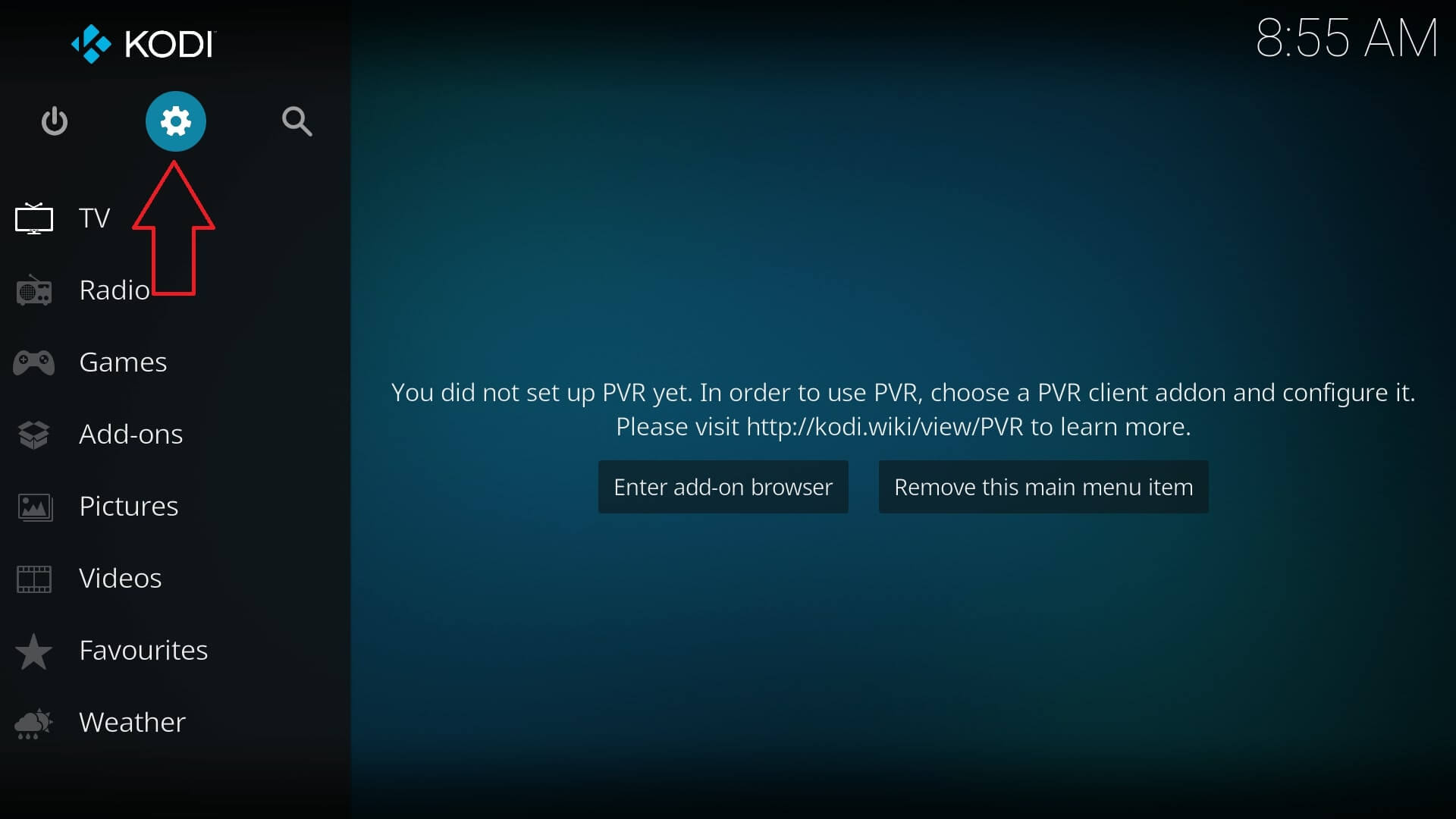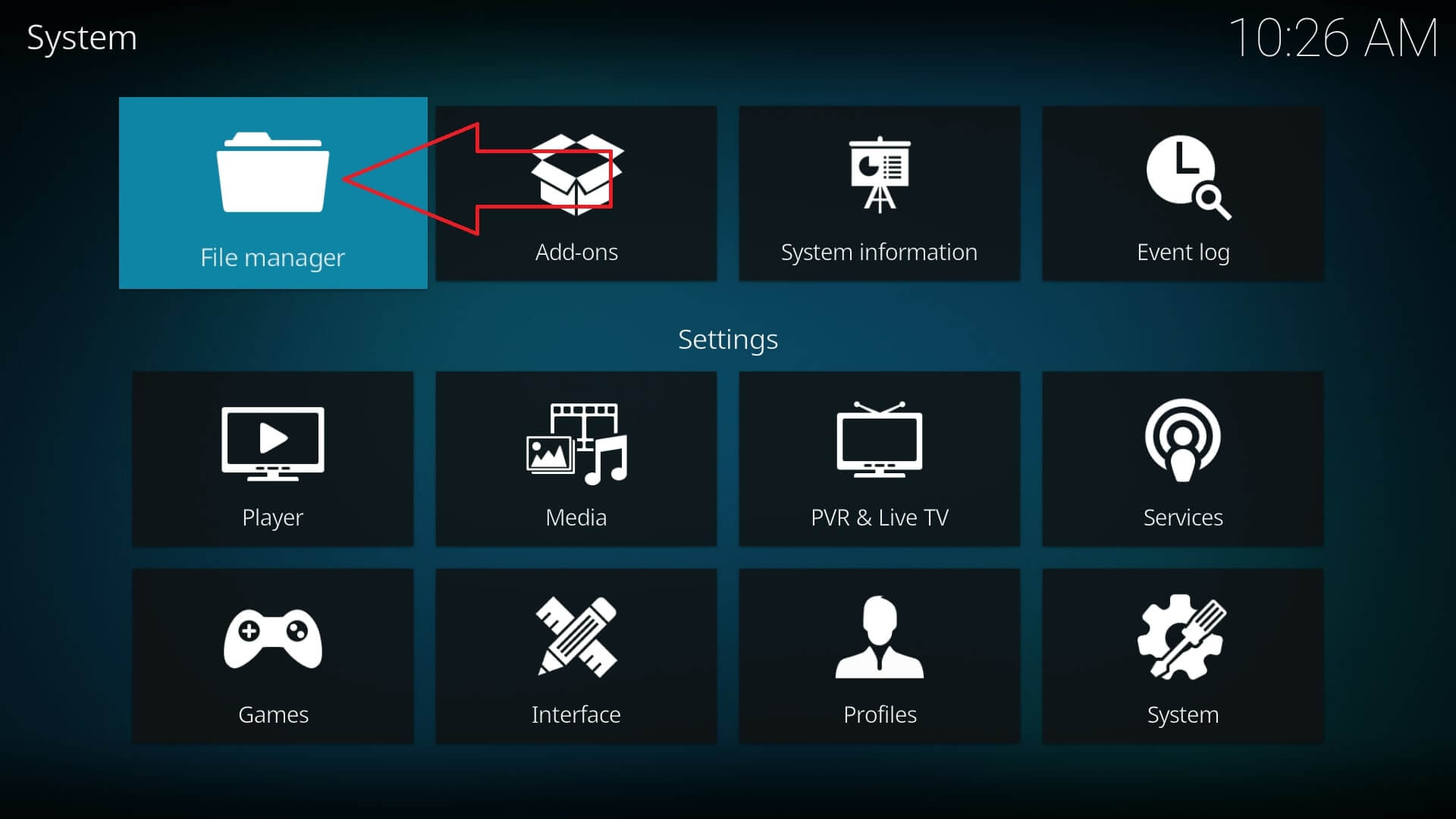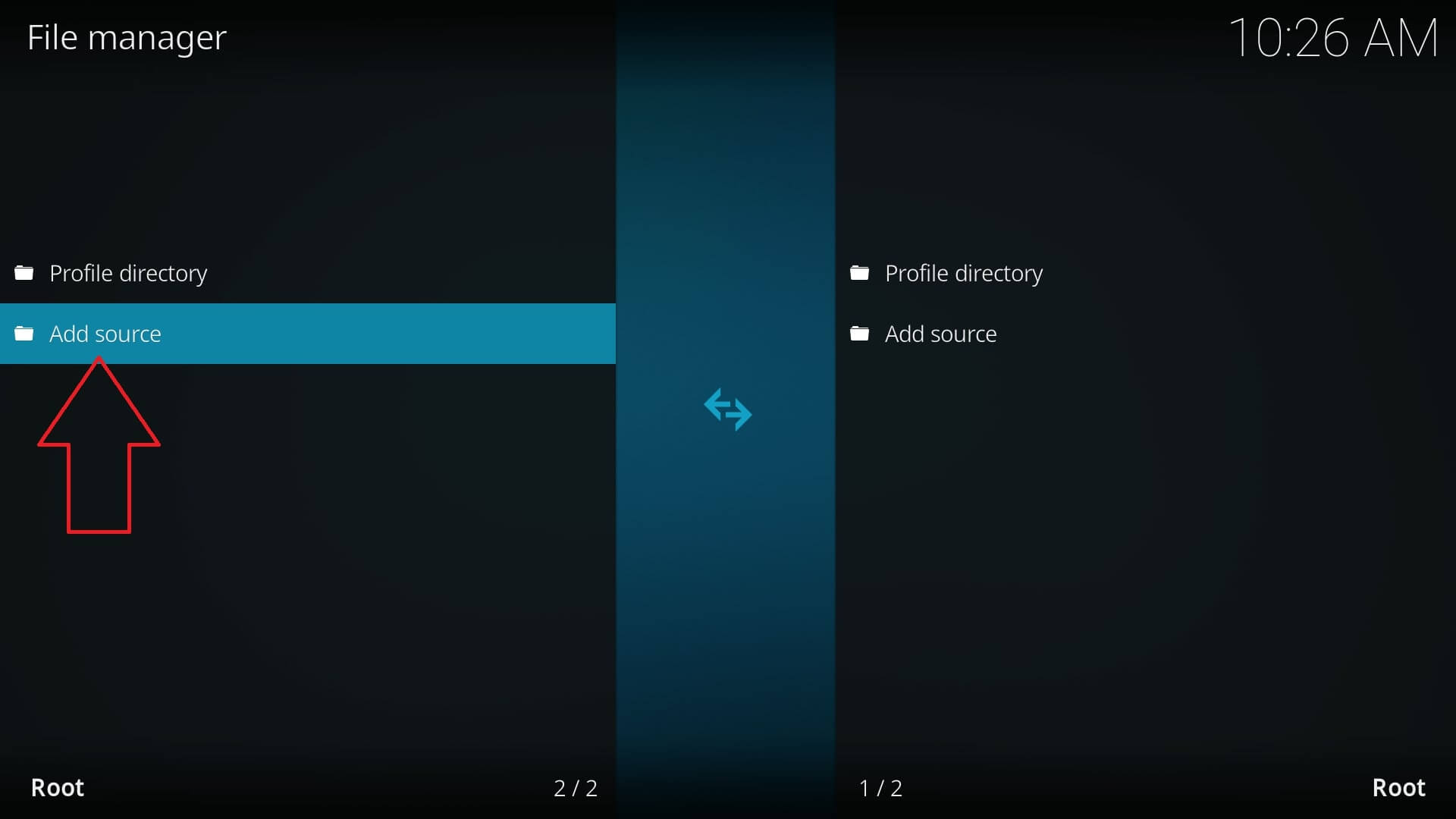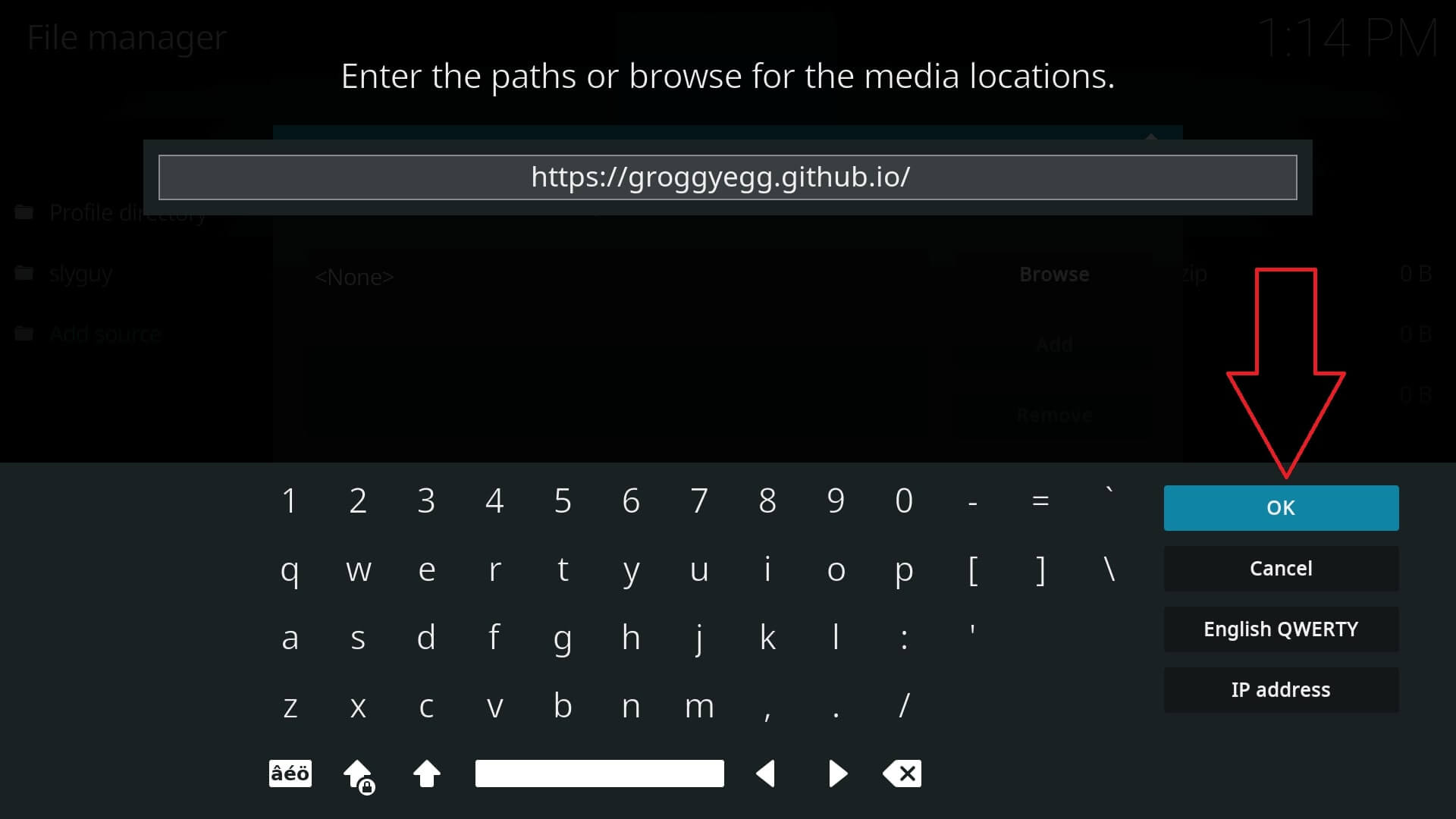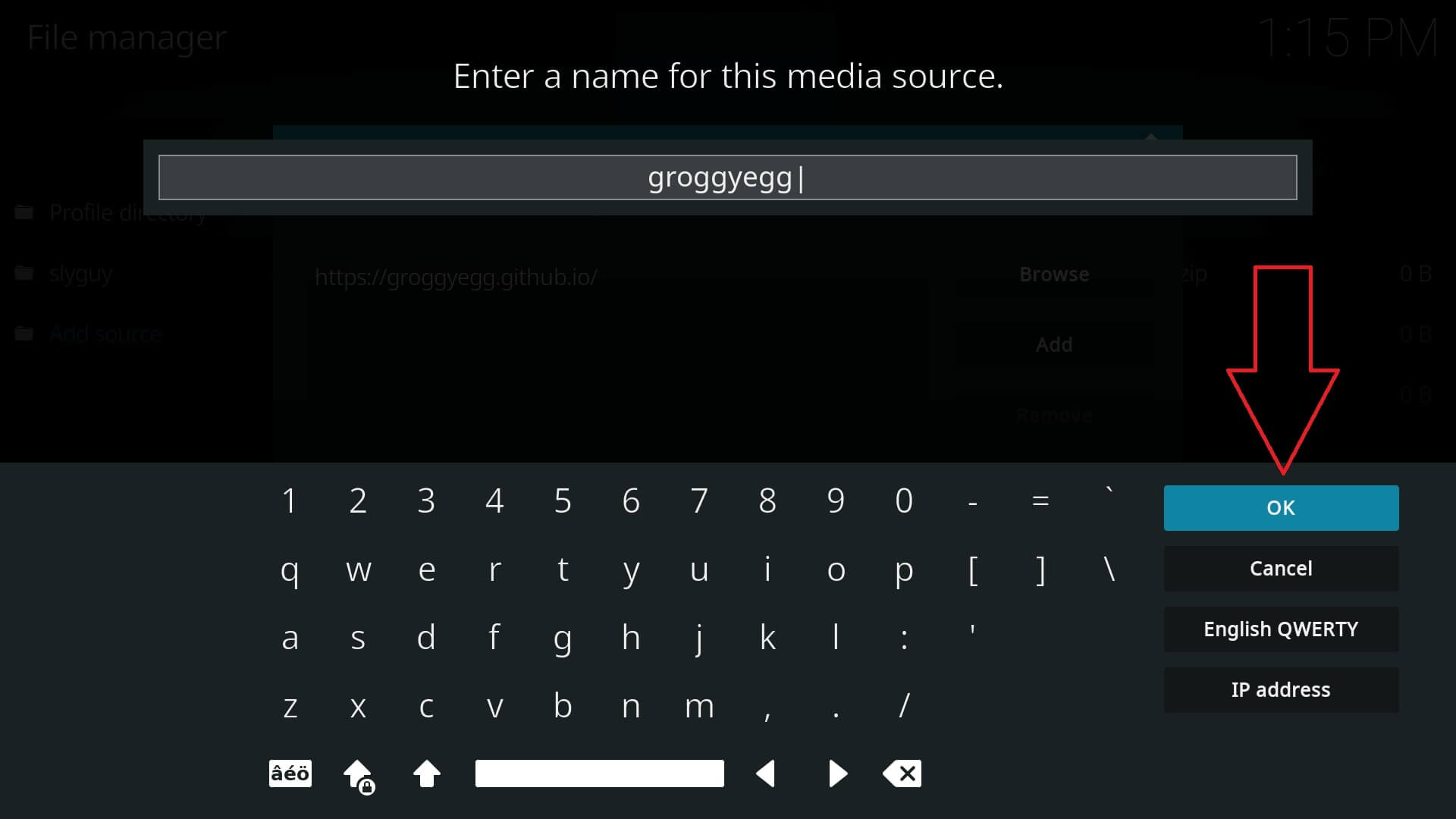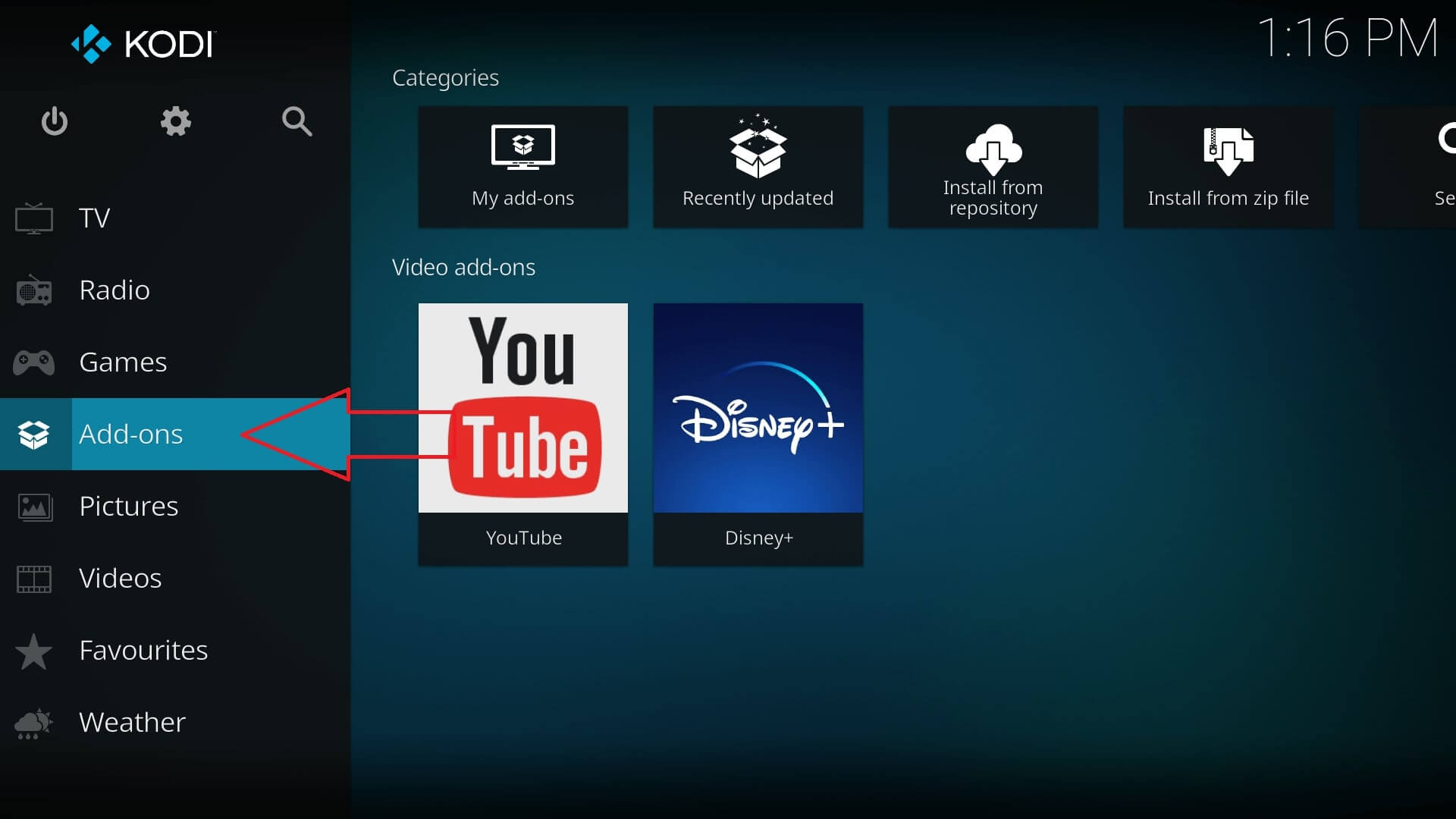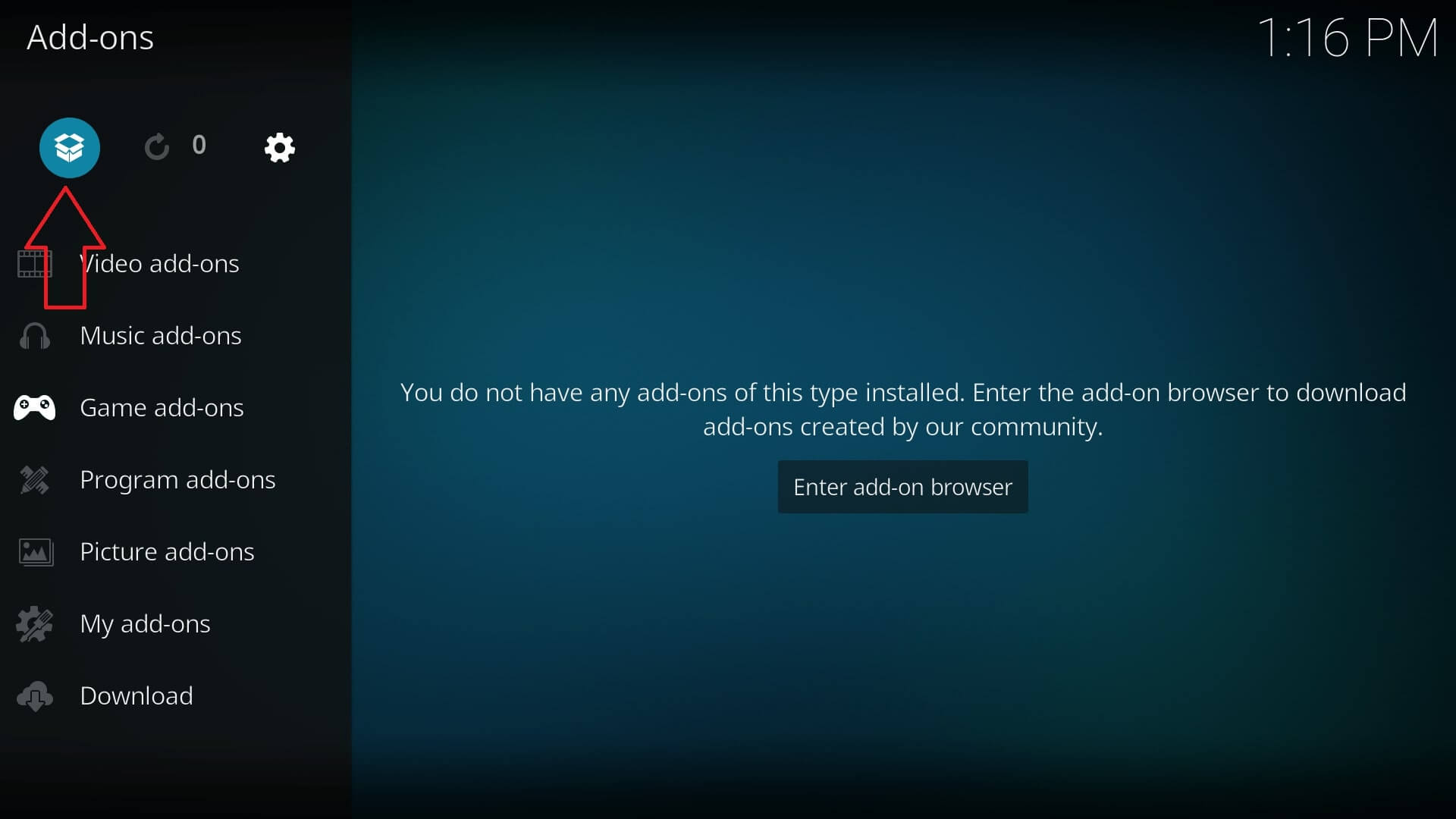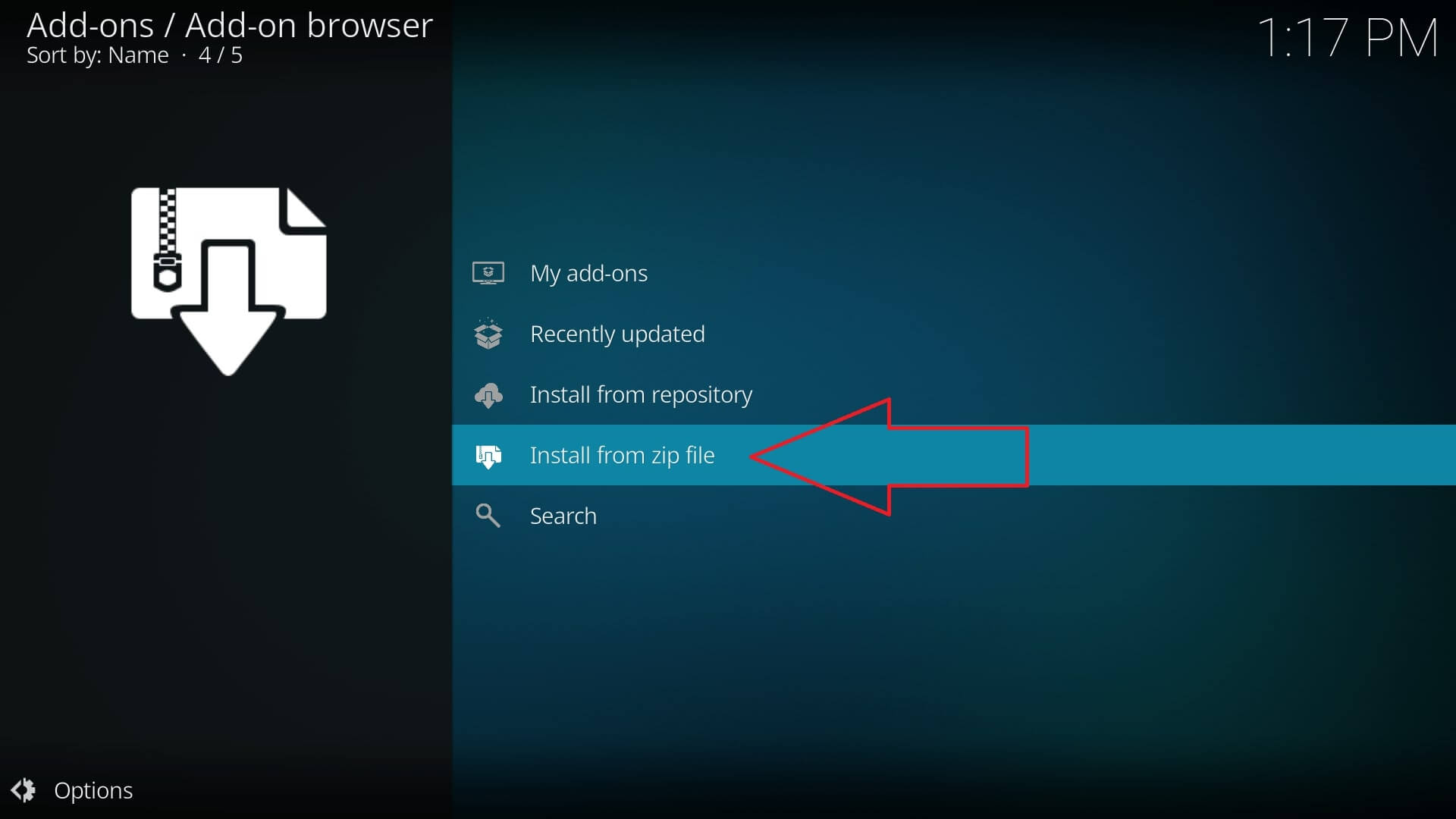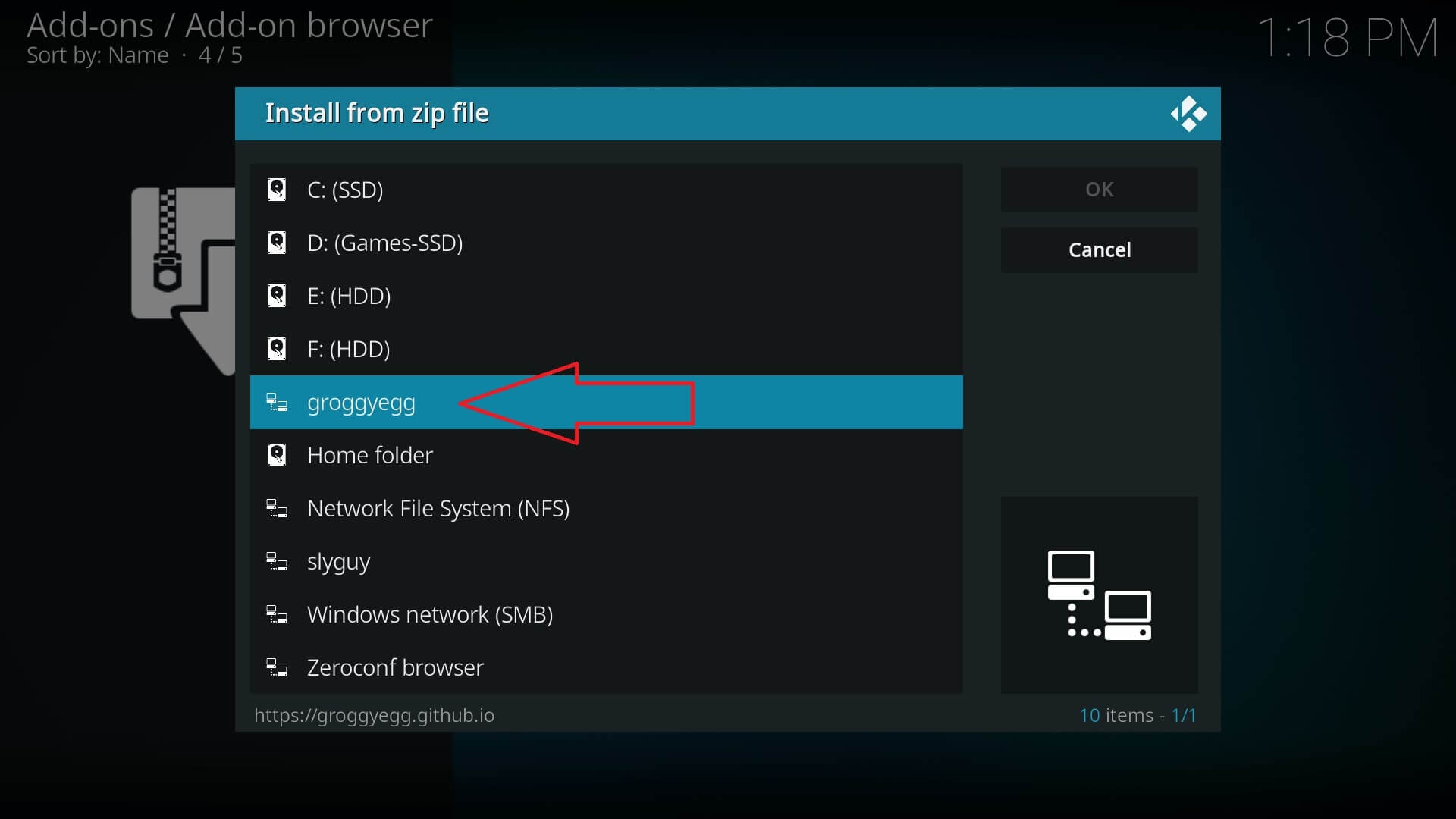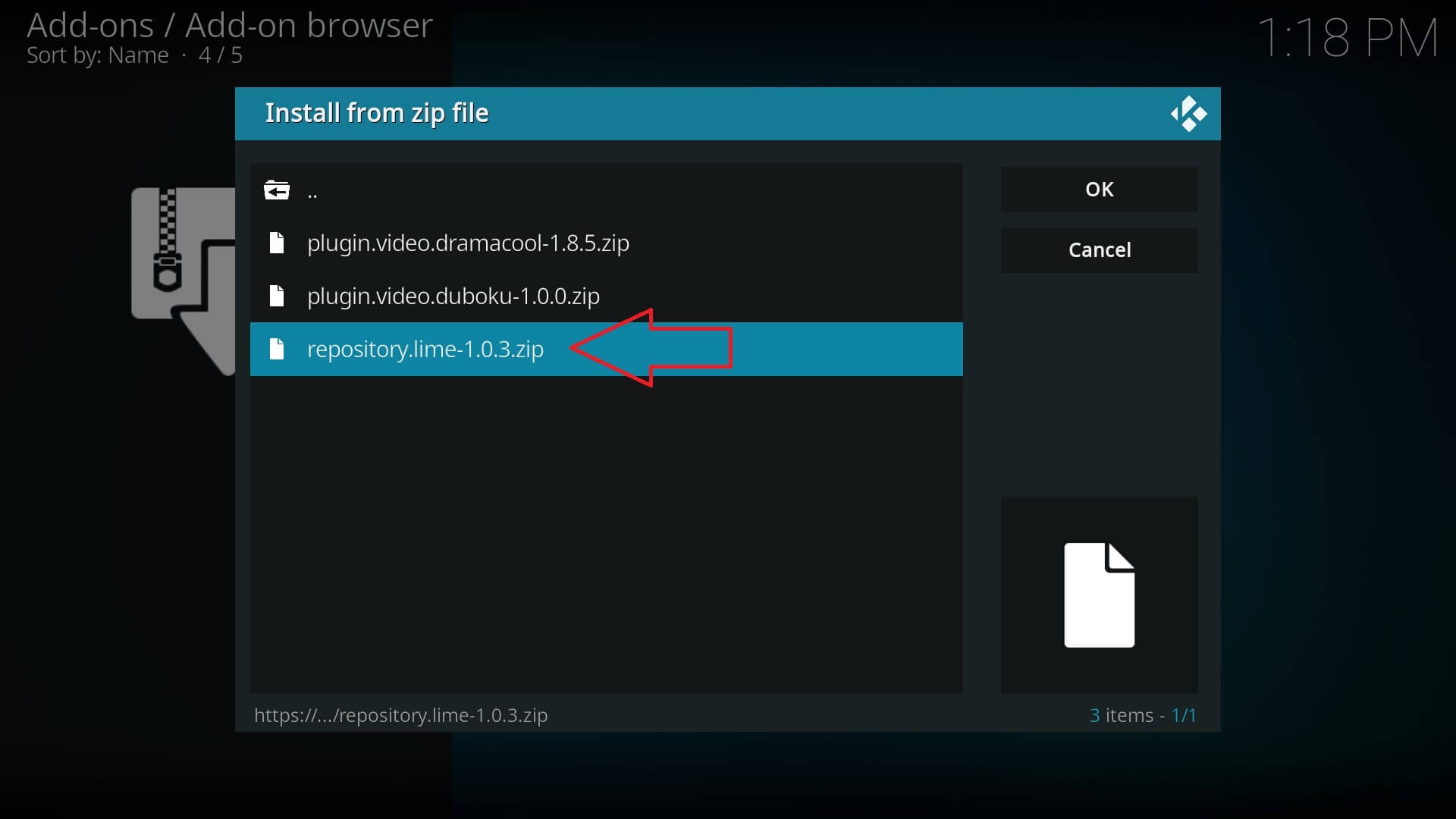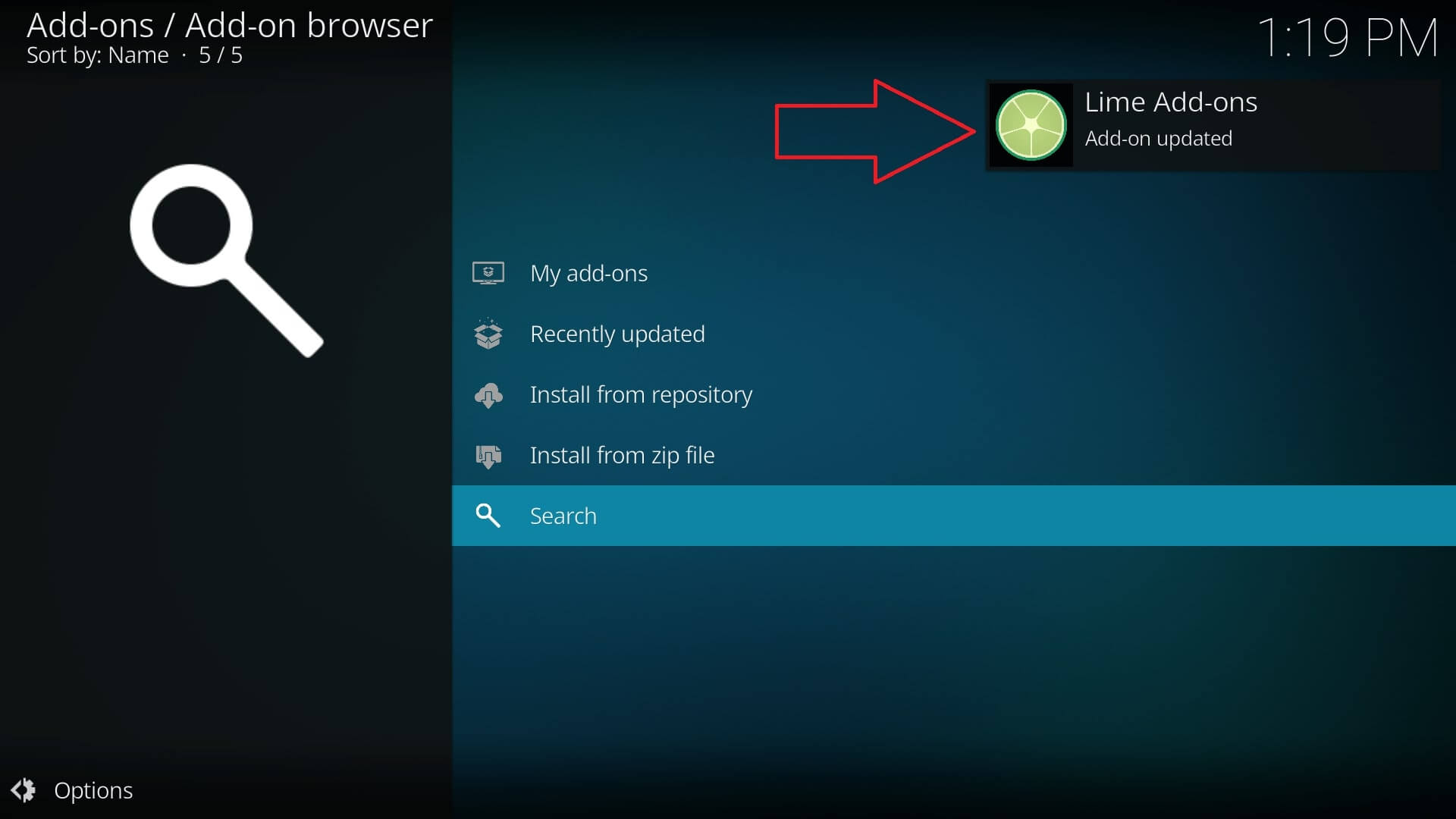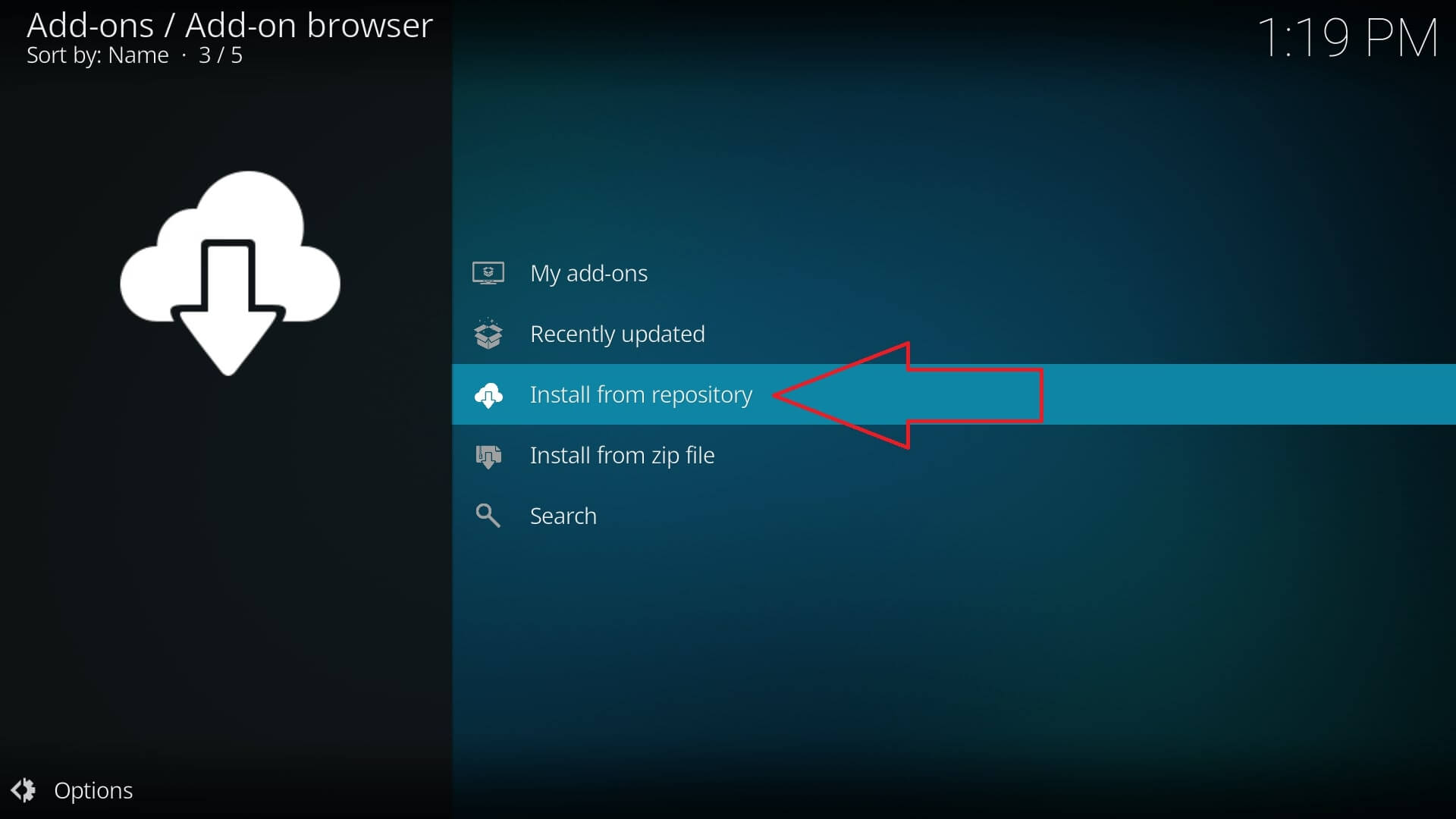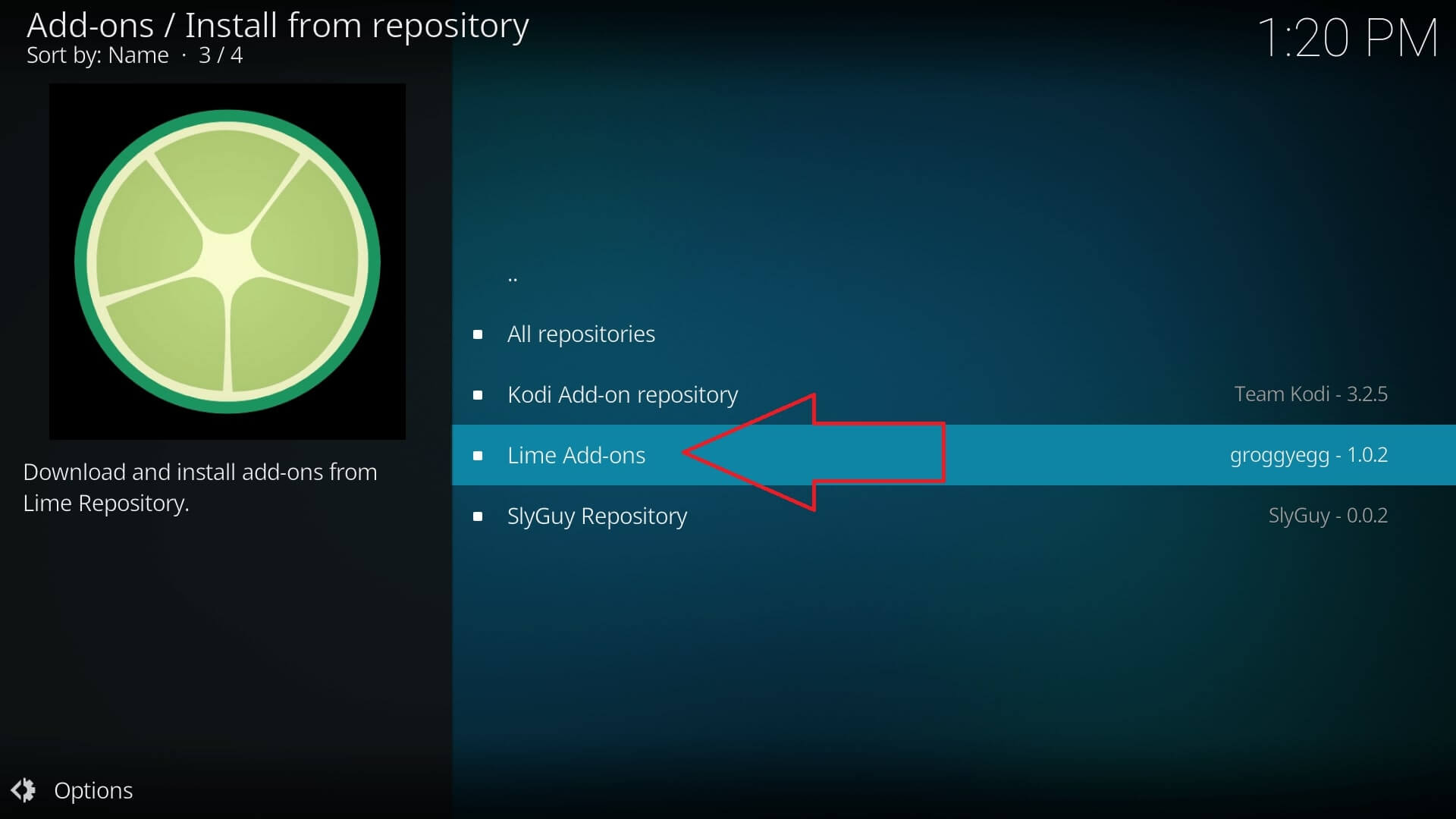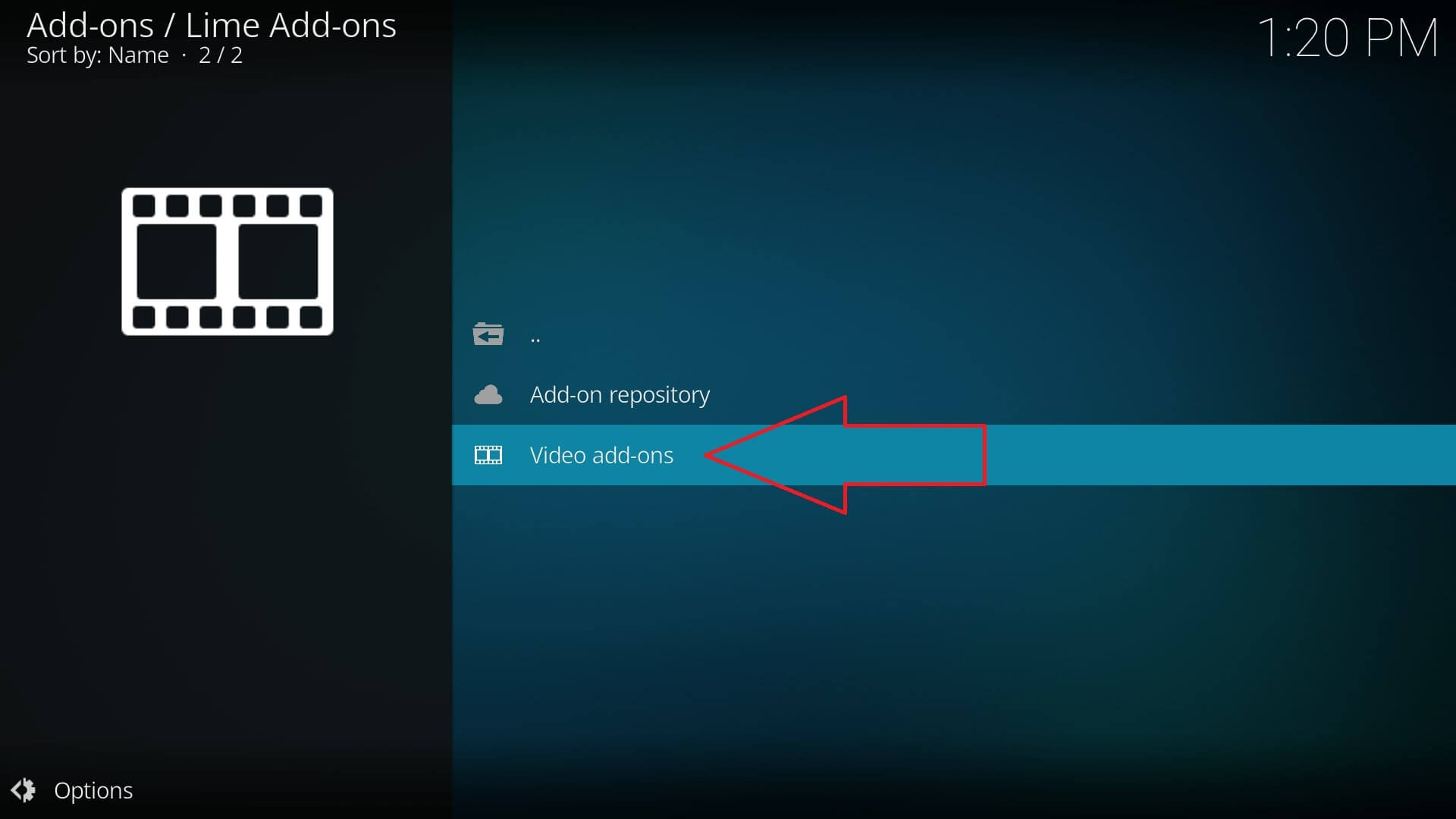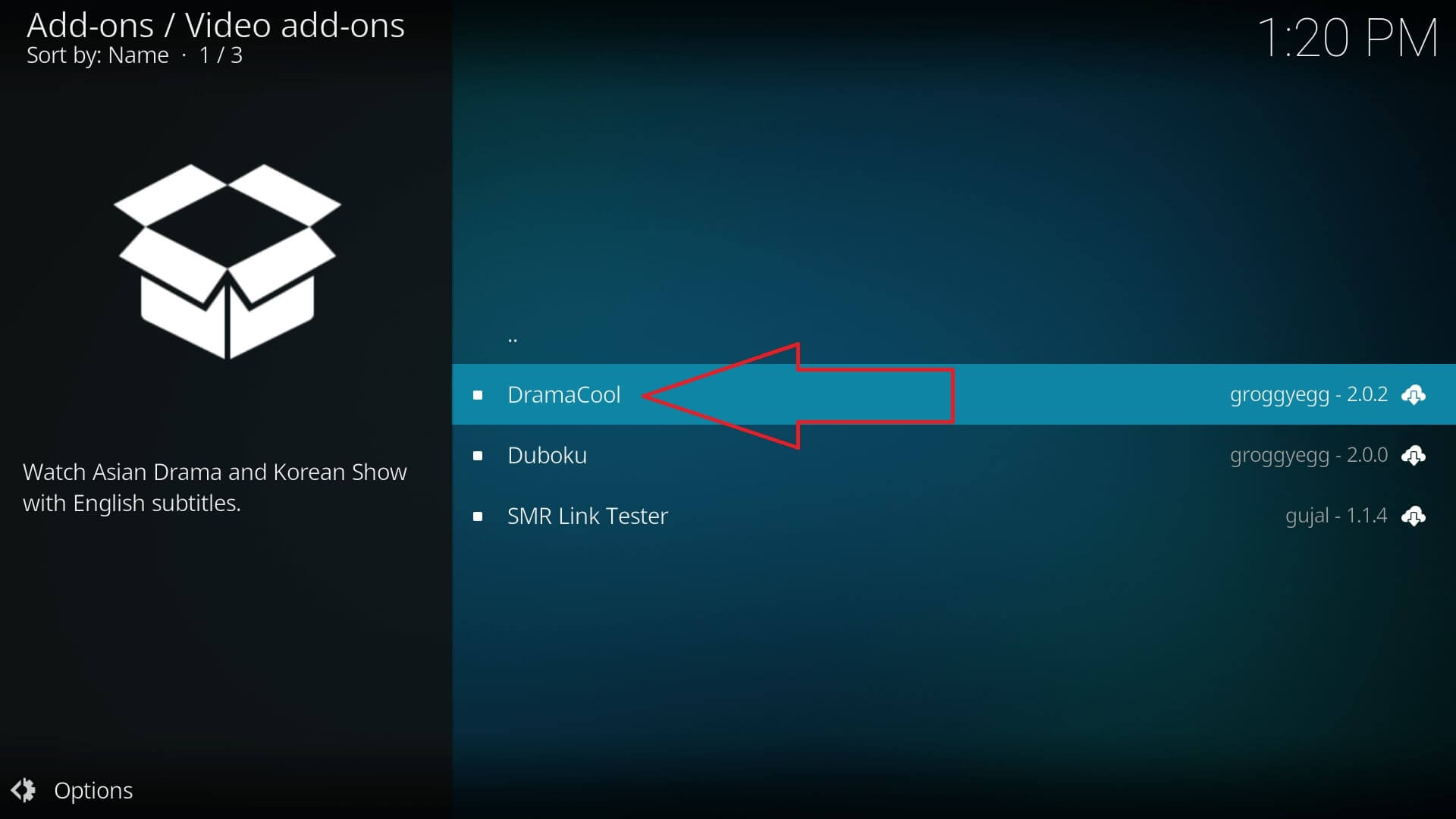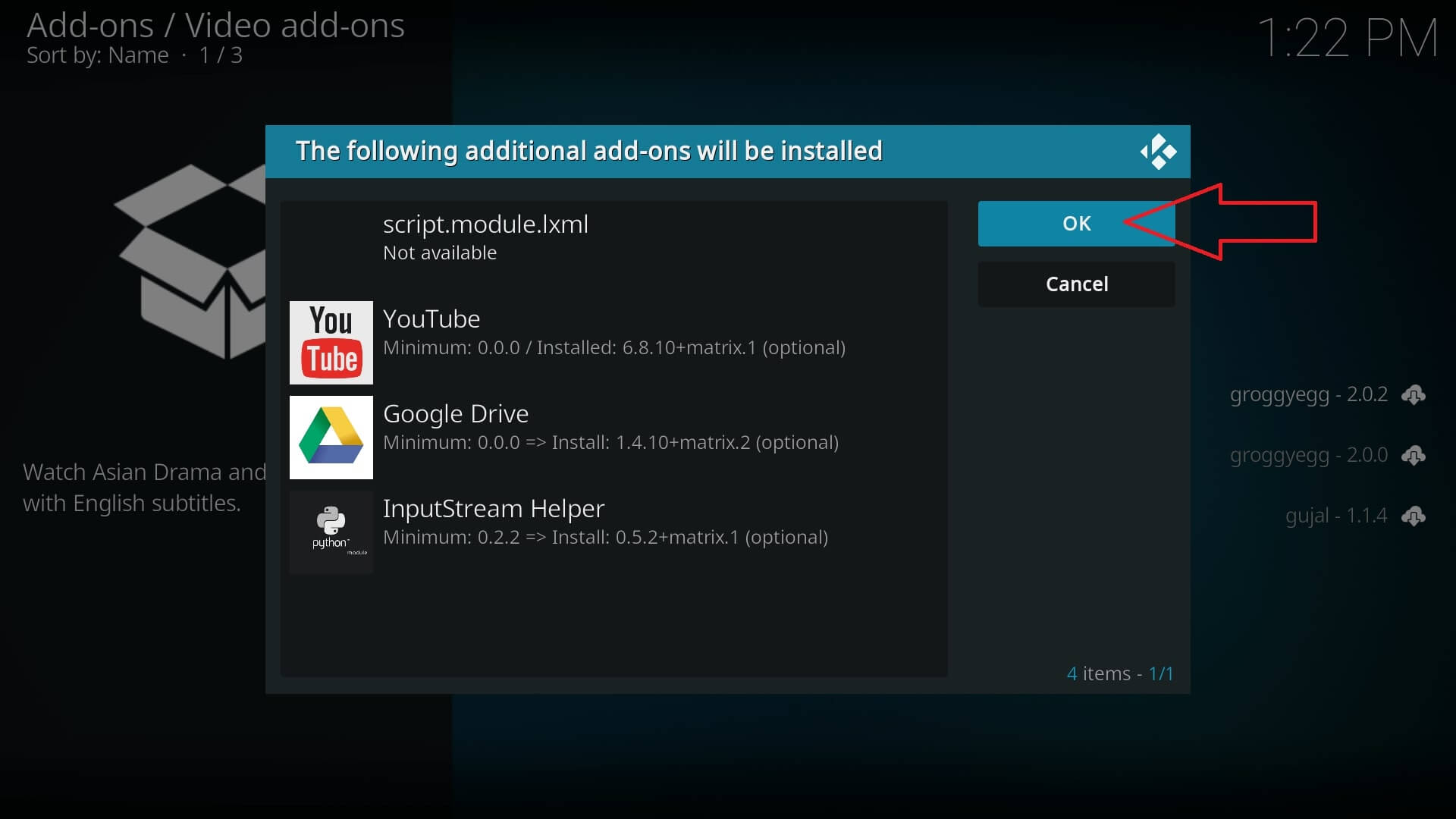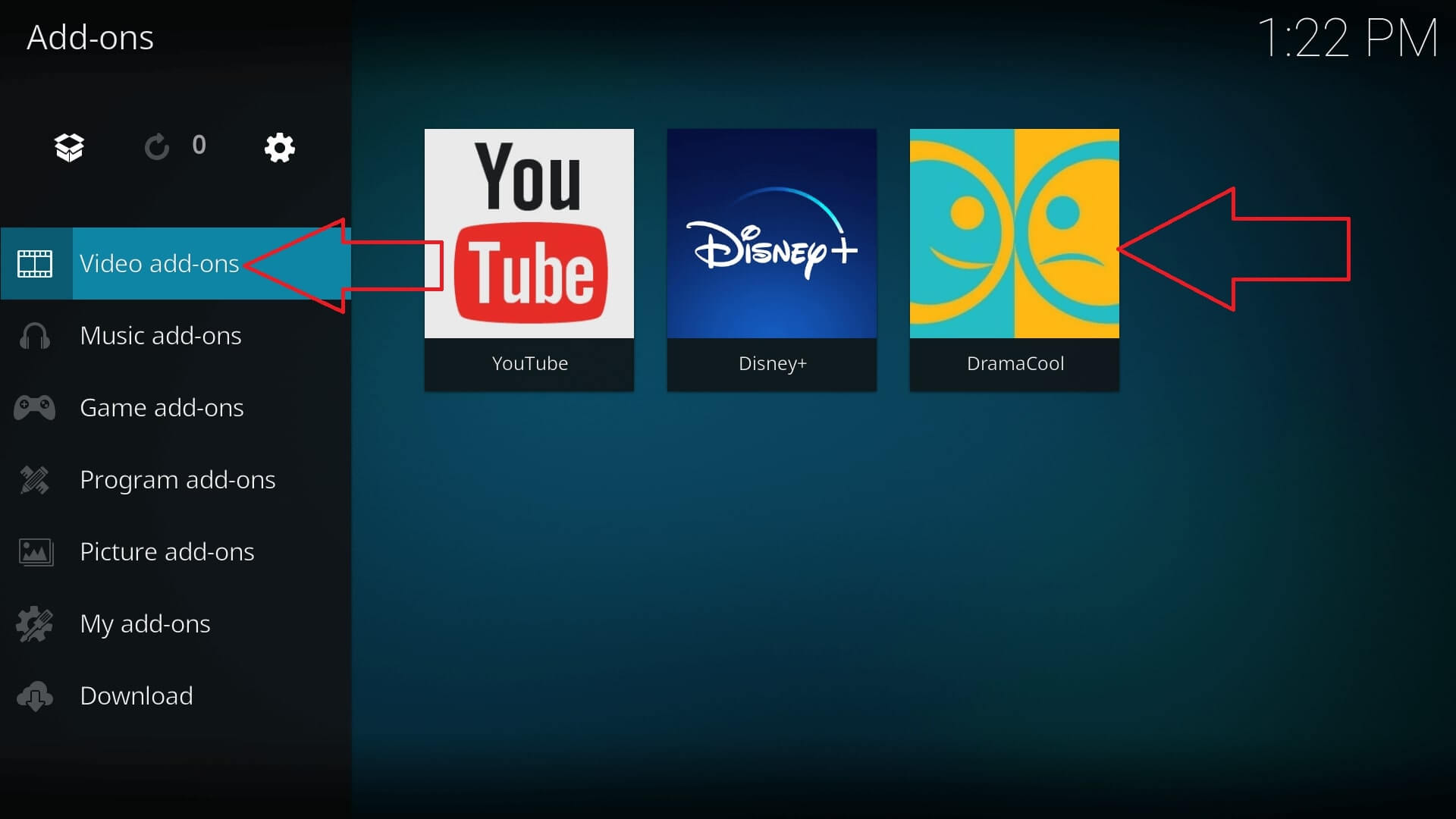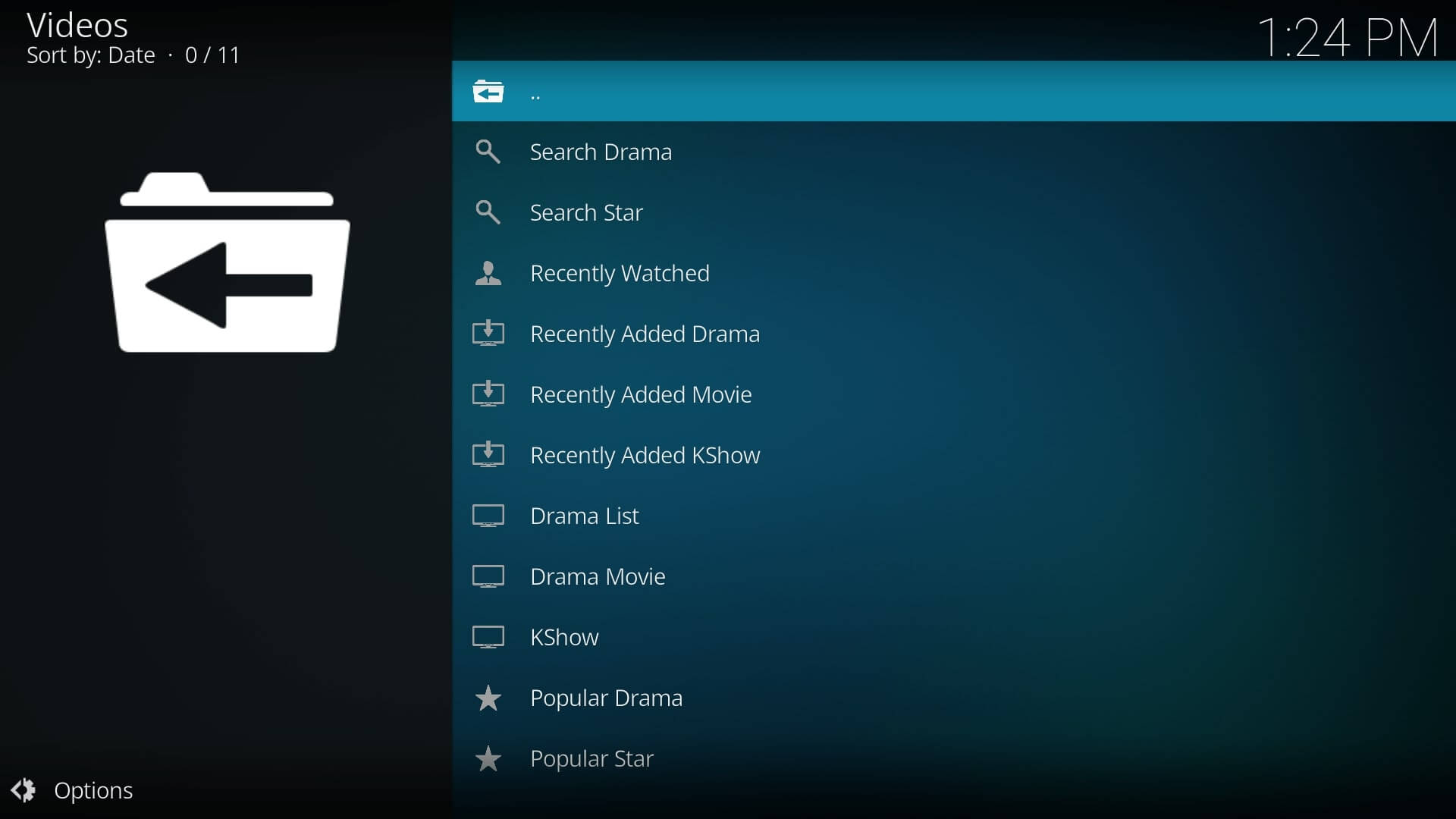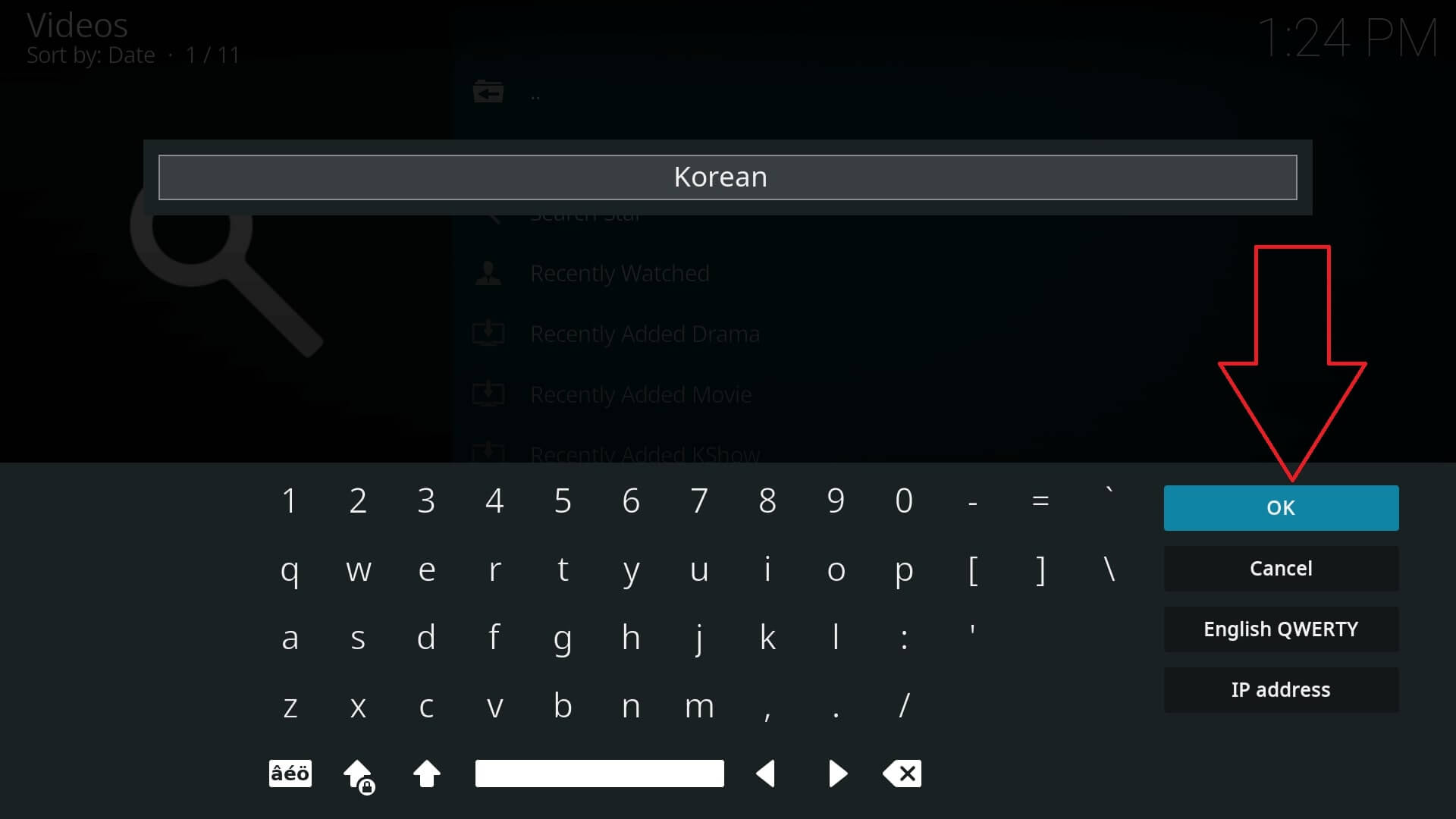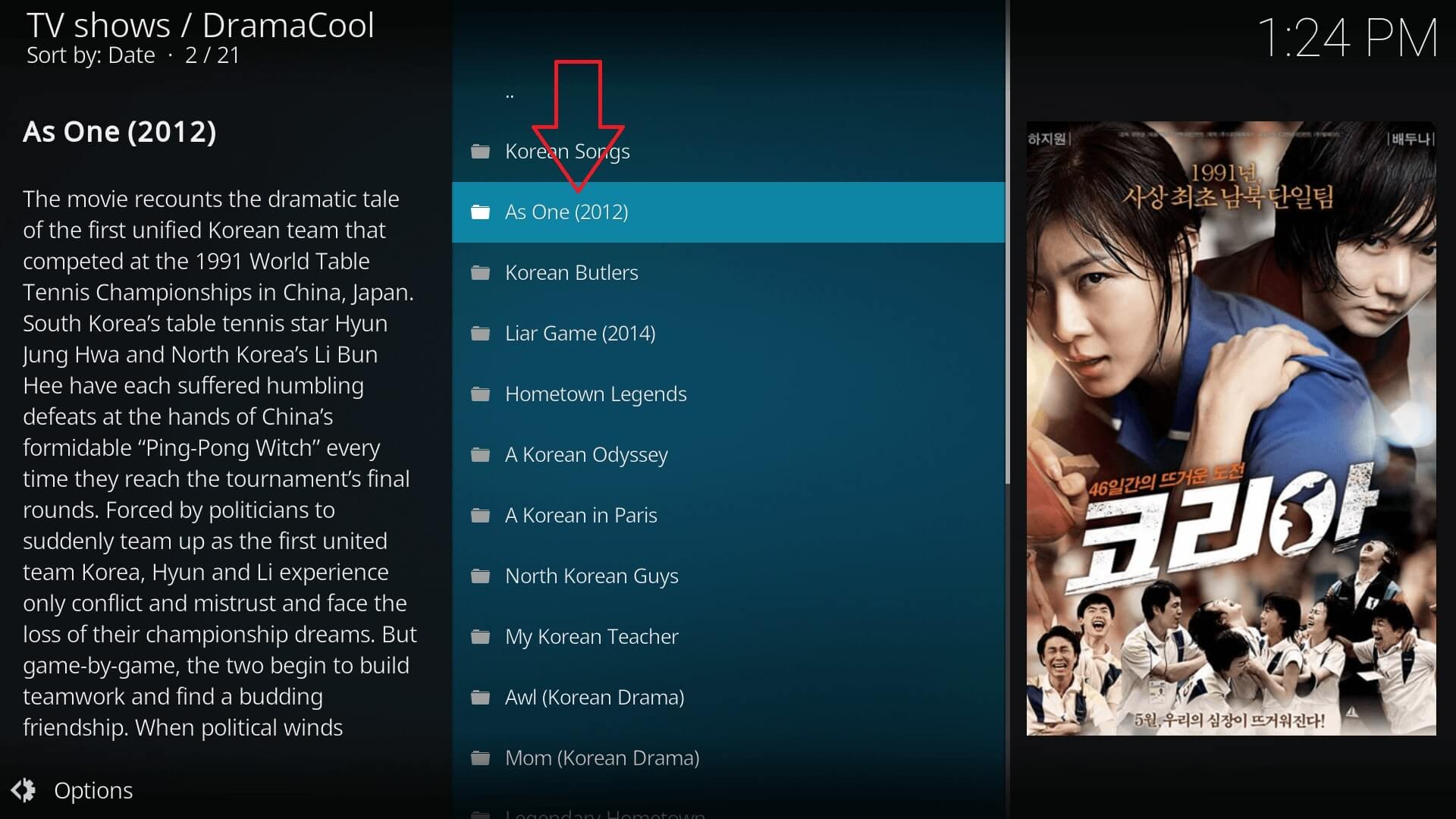Do you love watching Asian dramas, movies, or TV Shows? Raise your 🙋♂️hand if you do, Do you want a best Kodi Addon for Asian drama? I have got something interesting for you, the best Kodi Addon to fill all your Asian cravings. Excited? It’s Dramacool.
In this article, I will explain how you can add Dramacool Addon easily on your Kodi step-by-step in a detailed manner, so without wasting any further time let’s get started.

⏳ Short in time? Here is a quick guide for you:
- Download and Install NordVPN, to be safe while using Kodi
- Install Dramacool addon from https://groggyegg.github.io/
- Once Installed open the Dramacool addon
- Now Stream and enjoy your favorite movie or show
What is Dramacool Addon?
Dramacool is a new Addon to offer high-quality Asian Movies & dramas without any buffering. While this Dramacool Addon comes with many sections and genres to please😘you. To mention some of them.
- Dramas: Korean, Japanese, Taiwanese, Hong Kong, Chinese, Thailand along with other Asian Dramas.
- Movies: Korean, Japanese, Chinese, Taiwanese, Hong Kong, American and other Asian Movies.
While this Addon is 🧑💻developed by Groggyegg. Every title in the Dramacool has a thumbnail with a description. All the videos can be streamed from multiple servers so that you can find at least one working among them.
🤫Pro Tip: Always use a VPN with third-party addons because accessing copyrighted content on Kodi could lead to serious trouble.
I personally prefer using NordVPN as it is best for security and privacy. Also, it offers 30 days of the money-back guarantee program. So you can try this without any risk. So, if you don’t like the app then you will get your full refund.
How to Install Dramacool Kodi Addon
- Open your Kodi software and Click on the Settings icon.

- Now you will be getting a new window, click on File Manager.

- On the file manager tab double click on Add Source.

- Either type this URL “https://groggyegg.github.io/” or copy-paste and click OK.

- Enter the media source file name. You can either use any name for your convenience or use groggyegg and click ok.

- Now come to the home page by pressing the escape key on your keyboard and go to the Addons tab.

- Now click on the Store icon on the left side top of the screen.

- Now Choose install from zip option from the available list of options.

- Now enter the path of the source file added, you can see the name of the source as groggyegg, click on that.

- Now choose the zip file you can want to install the target machine. Choose Repository Lime.zip.

- Wait for a while to see a pop-up on the right side of the screen saying Lime Addon updated.

- Now click on the Install from Repository option on the screen.

- Now it will display all the repositories you have in your machine choose Lime Repository from the list.

- You might know that addons will be categorized as Video, Game, Music, etc. Here in Lime Repository, we have only a video addon available, so click on that.

- Now choose Dramacool Addon from the list and click on it.

- Click on Install button on the right bottom corner.

- A prompt will display asking you to install some additional things along with Dramacool Addon. Click ok to proceed.

- All set🥳 now Navigate to home screens and Addons Tab to access Dramacool Addon.

How to use Kodi Daramacool Addon
Once it gets installed on your system. Navigate to the Addons tab available on the left side of the home page and click on Dramacool Addon to enter its layout.
- Here you will find some ample options to watch the recent/latest/popular Drama.

- For demonstration purposes, we are using the search option to search about Korean Drama.

- When you hit ok, here you will let the list of movies and drama in Korean, with each one having a poster on its title and description about it which is a handy feature to help people.

Why it is Recommended to Use a VPN for Third-Party Addons like Dramacool?
If you want to enjoy Dramacool Kodi Addons on your Kodi through third-party sources, it is always recommended to use a VPN with Kodi. When you use a VPN, all traffic will be channeled through a tunnel and the server will be maintained by VPN.
VPN will issue an IP address to your device which makes it impossible to track your activity for other users or ISPs. As there are no best & strong VPN Addons available for Kodi, it will be best if you can install a VPN on the same device where you installed Kodi.
Here are the best scenarios where a VPN can probably be useful while using Kodi.
1. Hiding Your Streaming Activity in Kodi Addon
While the best VPNs will keep your privacy and anonymity as their top priority. Kodi is not designed to stream copyrighted content. Everyone will think that Kodi or any other software should not get them in trouble.
So, VPN will help Kodi in hiding your streaming activity to make sure that no government or your ISP can track your activity.
2. Unblocking Geo-blocked Content
There will be different TV Shows, Movies, Sports, etc to stream in different regions, which might not be available worldwide. For example, if we take the best streaming application Netflix, which also offers different content in different regions. In order to unblock any regional-specific content, you will need a VPN.
There are some popular Kodi Addons that are geo-blocked, you can only install them through a VPN only.
3. Resolves ISP Throttling
Basically, your ISP will fix some bandwidth for your connection. When you do download or stream, they will reduce your internet connection speeds. But, if you use a VPN then you can avoid throttling and start 🕺enjoying your streaming content with peace.
Also, you can enjoy the additional benefits of VPN.
Top VPNs for Kodi
1. NordVPN: Best Value VPN for Streaming on Kodi

- 5500+ servers in 62+ Countries
- Unlimited Streaming in Ultra HD on Kodi
- Unlimited P2P/Torrenting anonymously with dedicated P2P servers
- CyberSec to avoid malware and block ads
- Stream International Netflix, Hulu, Prime, HBO, iPlayer, and other streaming sites
- Reliable kill switch
- Strict No-logs policy
- 30 Days full refund policy
NordVPN is one of the best VPN as it offers high-grade security. There will be no DNS/IPv6 leaks. If you are someone who needs more security this one also offers Onion over VPN. You will also get six simultaneous connections per subscription along with Netflix streaming ability.
NordVPN is considered an all-rounder with fast internet speeds. This VPN has a Simple UI so that even a beginner can understand it easily. This VPN is available at a competitive price. NordVPN is also a good choice for unblocking the geo-blocked content in different platforms such as Netflix, Hulu, Disney+, Amazon Prime, and other streaming Apps.
Also, they are offering 30 days of the money-back guarantee program. So you can try this without any risk. So, if you don’t like the app then you will get your full refund within 5 days. And if you need a VPN for 1-2 weeks only then can try NordVPN for free using its money-back program.
2. ExpressVPN: Fast VPN with High Security Features

- ExpressVPN offers full torrenting support along with full security
- Stream endless content on Kodi in HD
- No Log Policy.
- Contains tons of server locations with class-leading connection speed.
- Allow Torrenting on all servers but no special servers for P2P
- Reliable kill switch
- 30 Days full refund policy
Consider using ExpressVPN if you want high encryption along with security, this would be a great choice. Since this is based on the British Virgin Islands, which has no data retention laws. The company will not keep the data and no third-party users can request them.
ExpressVPN uses OpenVPN, Ikev2, and L2Tp-IPSec protocols, which are known as the most reliable security protocols. This VPN has 3000+ servers across 94 countries offering 100Mb/s internet speed. Even you can stream Netflix, Hulu, Disney+, Amazon Prime Video, and mostly anything in Ultra HD quality.
They offer 30 days risk-free money-back program and 24/7 live chat support for all of your problems. If you want then there is a hidden page for low price subscriptions.
FAQs related to Dramacool
Is Dramacool Addon Still Working?
Yes still it is, Don’t keep doubts in your mind. You can also check that we have searched Korean while you are seeing this post. This Dramacool Addon is still working and will satisfy you
Facing Issues in Installation?
We have mentioned everything in detail in a step-by-step manner, please do follow the steps. If you are still facing any issues in the installation then check your Kodi software version and the link from where you are downloading the repository.
Can I Use Free VPNs?
No, since privacy is the most concern for a user. It is not recommended to use a free VPN since they will log your activities which leads to problems. Here are the best VPNs suggested by Reddit users.
Conclusion
Though there are other Addons available like ICDrama, they are down after some time and not as reliable as Dramacool. Kodi Dramacool Addon is a perfect Addon for streaming Asian dramas and movies that you like. Don’t worry about whether this might not work after some time. Since this Addon is completely maintained by developers you can keep your trust in it. Avoid using other links apart from those mentioned above.