An IP address is a unique number assigned to your computer by your internet service provider. It is used to identify your computer on the internet, and anyone else on the internet can see it. However, many people don’t want their IP addresses to be visible on the internet.
This is where the term ‘hiding your IP address’ enters the picture. In this article, I’m going to share with you four of my favourite ways to hide your IP address and keep your browsing safe. Read On!
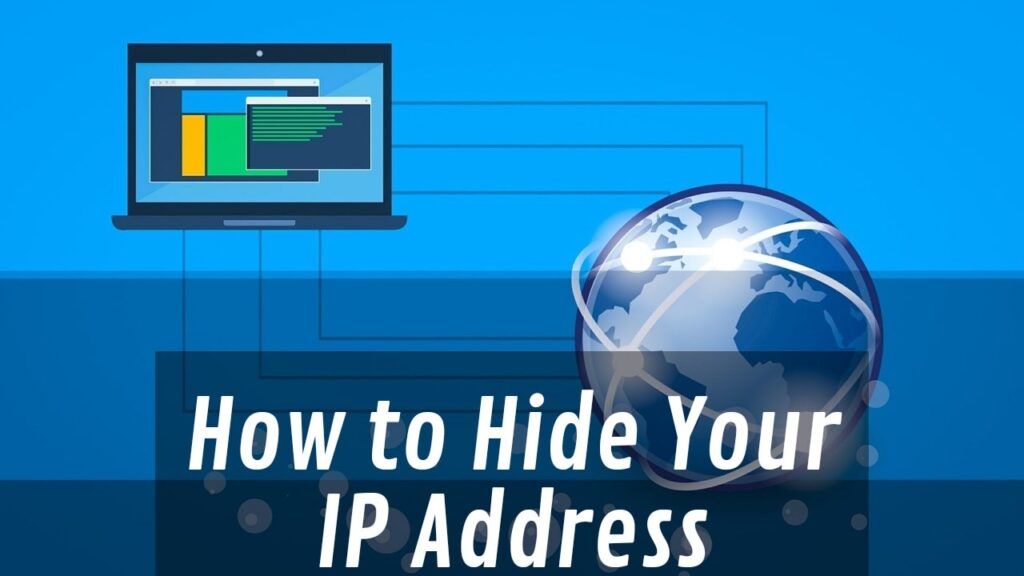
The internet is a very big place and we all have to admit it could be confusing to know who is watching you. With all the different websites, there are also many hackers and scammers out there who are looking to steal your identity. If you are worried about your identity being stolen, keep reading this article to know how to hide your IP address and keep your personal information safe on the internet!
What is an IP Address?
The IP address is the unique set of numbers used to identify and locate you on the Internet.
These numbers are given to you by your Internet Service Provider (ISP). That means only the ISP knows the names and numbers of the IP addresses you have.
How to Find Your IP Address
Here are ways to find your IP Address on different devices:
Find Your Public IP Address
You can find your public IP address quickly and easily with a free online tool such as HMA’s IP checker.
The HMA tool will tell you your IP address, location, and your ISP in seconds!
You can use Google to find your public IP address, and it will even tell you your ISP and location!
All you have to do is type “what is my IP address” or “how to find my IP address” in the search bar.
Find Your Local IP Address On Windows
How to find your local IP address windows?
This is the one on your local network, usually assigned by your router. You may have to click a few things, but it’ll always be different depending on what version of Windows.
For Windows 10
- Right-click on the Windows logo in the lower-left corner of your screen and select “Settings.”
- Click “Network & Internet”
- Select “Wi-Fi” in the left-hand menu, depending on whether you’re connected wirelessly.
- Click “Network” in the centre column. Your IP address will appear in the next window, in the entry “IPv4 address”
For Windows 8/8.1
- Click the Network Connection icon and select “Open Network and Sharing System.”
- Double-click “Wireless Network Connection” Or, if you’re using a wired connection, double-click “Local Area Connection.”
- Click ”Details” and your IP address will appear.

Why do you need to keep it hidden?
The first thing you need to know is that your IP address is what other people think your “real” identity is.
If your address is found, your entire online life can be put at risk. You don’t want that. If someone finds your IP address, they can easily track where you are and who you are doing business with.
As a result, they can find out more about you and your online activity. Protecting Your IP Address Even if you don’t have anything to hide, you still need to protect your IP address.
Here are some things you can do to hide your IP address and protect your device.
4 Easy ways to hide your IP Address
1. Use A VPN
When you’re using a VPN, your IP address is hidden because your traffic takes a detour through the VPN server.
When it reaches its destination, it has been assigned a virtual IP address by the VPN. That way you can enjoy using your device.
You can always count on your VPN provider to protect your online activity. So don’t just settle for any VPN service, choose a trusted one that won’t keep logs on your activity!
ExpressVPN is a simple and secure way to mask your IP address. It’ll hide your online activity from your internet service provider, employer, school, and anyone else on your network, including a snooping cybercriminal.
And this VPN never keeps any logs on sites you visit, apps you use, or content you view.

2. Use Tor
You may be thinking, how can you hide your IP address if you aren’t using a VPN?
The truth is, you can hide your IP address using Tor. But first, you need to install Tor on your computer, mobile, or tablet.
If you don’t already have Tor installed, download it here. For Windows, macOS, and Linux, open up your web browser and navigate to the Tor site:
Once installed, navigate to the Tor browser, and click on the icon that says “Start the application” If you have trouble starting the application, press Ctrl+Shift+C to open up the Run dialog box, and enter “start” in the address box, with a forward slash after it.
You can use the “appxmanifest” file in the same folder to get the Tor executable (it may have a different name).
3. Use A Proxy
People have been using proxies to hide their IP addresses for years.
These services protect you from online tracking by blocking third-party access to your internet traffic. You can use Tor, Orbot, or Hola to accomplish this, but they’re all free and easy to use.
If you don’t like the idea of a service installing software on your computer (which you can’t even uninstall later), you could always download an app called Privacy Badger, available in both Mac and Windows.
Privacy Badger connects to your router to see which websites you are connected to, and it can block all the tracking without the need for a proxy.
Privacy Badger works by blocking the sites it identifies as those collecting data. And, since it doesn’t collect data, there’s no way it could ever be traced back to you.
4. Using Public Wifi
That’s right! If you connect to a public Wi-Fi hotspot, your IP address will change.
This is bad news because public Wi-Fi is often insecure and offers no encryption, which means that it’s easy for hackers to spoof it.
So we suggest using ExpressVPN is best to hide your IP address. It’s safe and 100% secure.
Top 5 Best VPNs to hide your IP Address
As you know your IP address is like your digital fingerprint–it can be used to track your location, activities, and interests. That’s why it’s important to use a VPN (Virtual Private Network) to hide your IP address and keep your online data private. Now let’s talk about the top 5 best VPNs to hide your IP address.
1. ExpressVPN: Top Rated VPN

- 3000+ Servers in 160+ locations (94 countries)
- Unblock Amazon Prime, Disney+, Netflix, Hulu, HBO, BBC iPlayer, and more
- Unbeatable Security Encryption with OpenVPN (TCP/UDP), L2TP, IPSec, IKEv2
- Full Torrenting Support (Dedicated P2P Servers) with split tunneling.
- Compatible with Windows, Mac, iOS, Android, Linux, Consoles, routers etc.
- 5 Simultaneous device connections
- Zero Log Policy.
- Reliable kill switch
- 24/7 Customer Support
- 30 Days full refund policy
ExpressVPN uses OpenVPN, Ikev2, and L2Tp-IPSec protocols, which are known as the most reliable security protocols. This VPN has 3000+ servers across 94 countries offering 100Mb/s internet speed.
They offer a 30 days risk-free money-back program and 24/7 live chat support for all of your problems. You can even stream Netflix, Hulu, Disney+ and Amazon Prime Video, and mostly anything in Ultra HD quality. The only limitation is that ExpressVPN has only five device limitations.
Price: $6.67/month on yearly subscription + 3 months extra.
2. Surfshark: Universal VPN

- 3200+ Servers in 65 Countries
- Standard AES 256-bit encryption with OpenVPN, WireGuard and IKEv2 protocols
- Unblocks Netflix, BBC iPlayer, Disney+, Amazon Prime and HBO
- Whitelister and Cleanweb feature
- Multihop mode to stream the content in high quality without buffering.
- Static IP Addressess available
- Reliable Kill Switch
- No Log Policy
- Unlimited device connections.
- 7 Days free trail & 30 days refund policy
Surfshark is a very easy-to-use No Log VPN with a comprehensive interface and is well suited for new users. While everything runs on RAM servers there is no logging. Its vast server network can unblock any trading platform for you and the best part is that you can pay in crypto (BTC, ETH, etc) while taking a subscription.
While there are no independent audits run by this VPN, they offer a 45 days risk-free money-back guarantee program. There are no IP or DNS leaks found, you can check out on full review.
Price: $2.49/month on 2-year subscription.
3. NordVPN: Recommended

- 5500+ servers in 62+ Countries
- Double VPN feature for extra privacy
- Unlimited Streaming in HD quality without data caps
- Unlimited P2P/Torrenting anonymously with dedicated P2P servers
- CyberSec to avoid malware and block ads
- Stream International Netflix, Hulu, Prime, HBO, iPlayer, and other streaming sites
- Reliable kill switch
- Strict No-logs policy
- 30 Days full refund policy
NordVPN offers 5400+ servers in 62+ countries, you can enjoy all local content immersively. This VPN is compatible with Android, iOS, Windows, and macOS. There will be no DNS/IPv6 leaks as it offers high-grade security.
You will also get six simultaneous connections per subscription along with Netflix streaming ability. They are offering 30 days of the money-back guarantee program. So, if you don’t like the app then you will get your full refund within 5 days.
Price: $3.29/month on 2-year subscription.
4. CyberGhost: Optimized Servers for Streaming

- CyberGhost has a gigantic number of servers of about 6500+ over 90 countries.
- Work’s great, especially with Amazon Prime.
- Supports a maximum of 7 devices simultaneous streaming.
- 45 days money-back guarantee.
- Compatible with Android, iOS, Chrome, Linux, and other devices
- You can unblock Amazon Prime, Hulu, BBC iPlayer, and many other streaming platforms in high quality.
Cyberghost VPN has a solid no-logs policy, and security is guaranteed by support for the best OpenVPN, IKEv2, L2TP protocols and by military-grade 256-bit encryption. It has optimized servers for streaming and torrenting with a good price value.
Cyberghost is available at a discount price of only $2.75 per month on a 3-year plan. I tried to test Netflix, Hulu, Disney+. Amazon Prime Video, BBC iPlayer, HBO Max, and other streaming services from different servers in the US, UK, India.
Price: $2.75/month on 3-year subscription.
5. IPVanish: Unlimited Connections (No log)

- 1500+ Servers in 75+ Locations
- Endless Streaming with optimized servers
- 10 devices support with a single account.
- Faster connection speeds with unlimited data caps
- Multi-platform iOS support with a reliable kill switch
- No Log Policy with superior anonymity
- 30 days Full Refund Policy
You can enjoy unblocking streaming services and grab crazy deals by spoofing your location with 1500+ servers in more than 75 locations across the world (Dynamic IPs) IPVanish works well in real-time with decent internet speeds.
They have also included leak protection along with standard 256-bit encryption and OpenVPN protocol. They offer a 30 days risk-free money-back program and 24/7 live chat support for all of your problems. If you want then there is a hidden page for low price subscriptions.
Price: $3.99/month on 1-year subscription.
Conclusion
We all need to think about how to protect our privacy on the web. Whether you’re a small business or a corporate employee, you need to think about how to protect your privacy on the web.
How can you hide your IP address from other people?
How can you hide your IP address from a website?
There are plenty of ways to make your web privacy safe and sound. But using ExpressVPN is the best tip to hide your IP address.
FAQs
Is hiding your IP address illegal?
The purpose of using a VPN to change your IP and encrypt your data is so that your activities cannot be decrypted and tracked around you.
And in most countries, masking your IP address is completely legal. Totalitarian governments such as in China, Russia, North Korea and others. Do not allow the use of VPN services.
What exactly does Hide My IP do?
While Hide My IP is running, your web browser’s proxy settings will be set to show a fake IP from our IP database.
You can then browse the Internet with the web browser of your choice and remain completely anonymous.
When you stop using Hide My IP, your web browser settings will return to normal (no fake IP).
How can I check if my IP is leaked?
Hide My IP prevents IP leaks like the WebRTC IP leaks in Chrome and Firefox.
Just enable DNS security settings or use a DNS proxy as mentioned above to prevent IP leaks.
To check if your IP address is leaking, please use our IP leak check page.