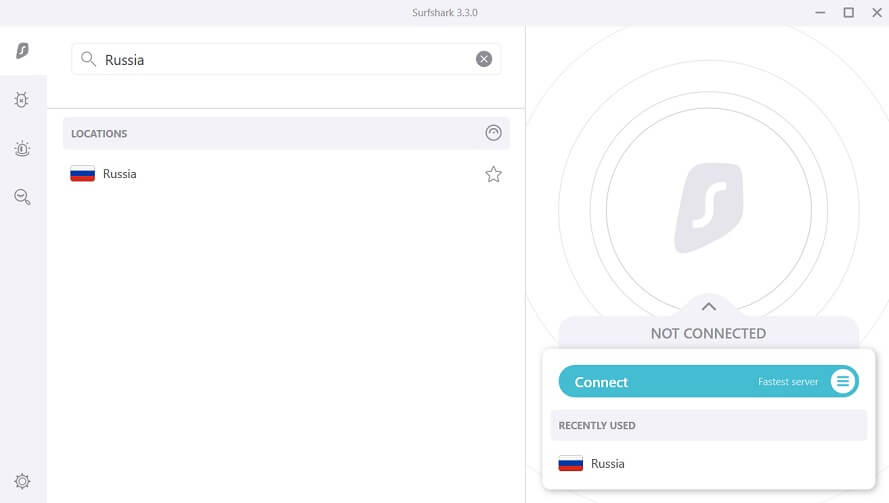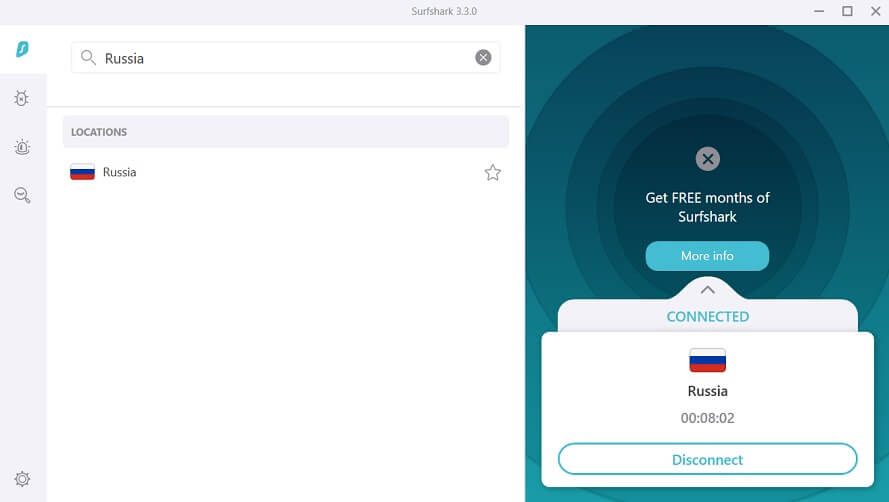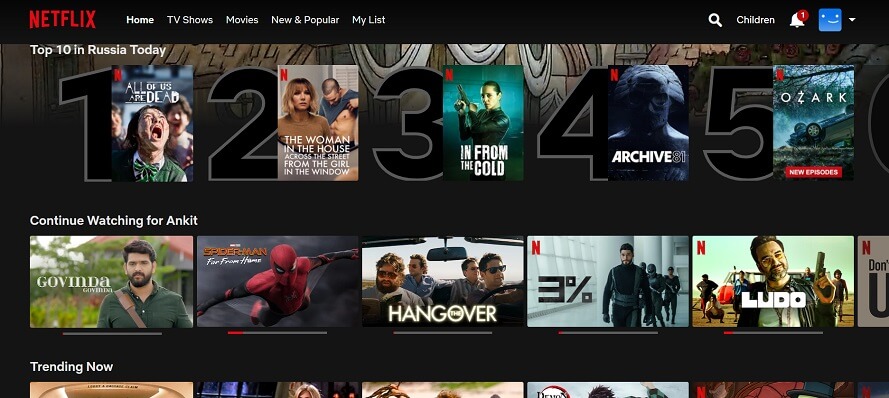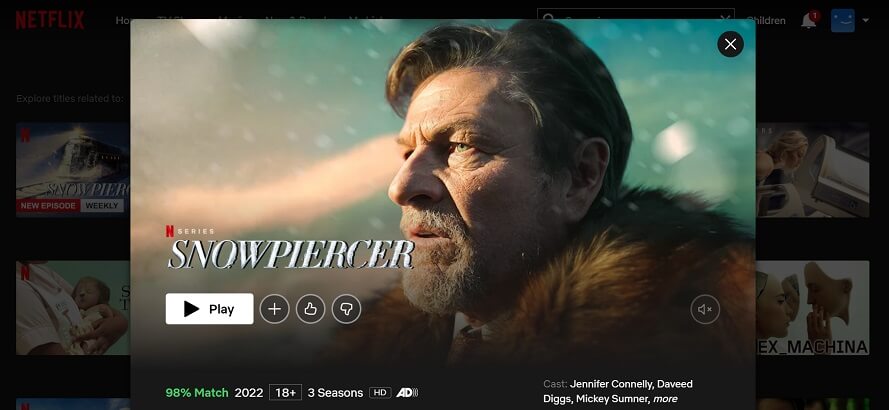Living outside Russia or frequently traveling to other countries? Unable to enjoy Russian Netflix content, Ivi.ru, or any other service? Then you are at the right place to know, how to access Russian services from outside and avoid the “Service Unavailable” message. Don’t worry, this guide will help you to get a Russian IP Address from anywhere.
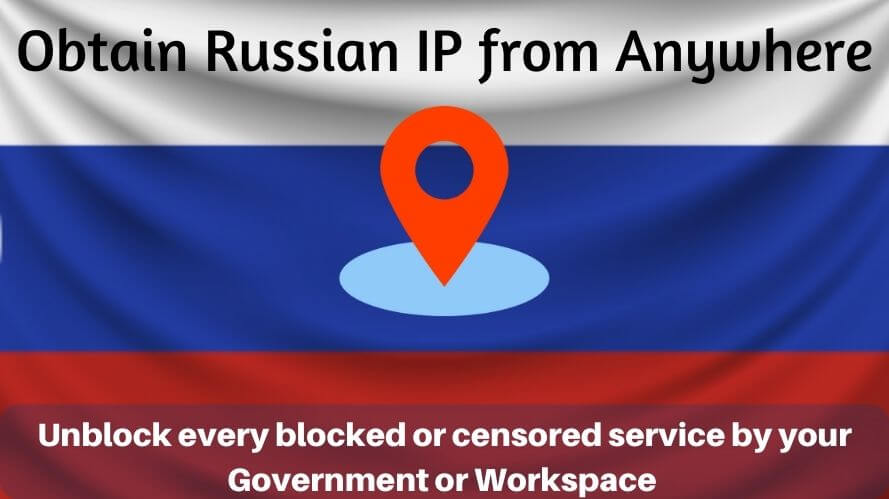
My friend Maxim faced a similar issue (now you are in). When he moved out of Russia for the first time to visit me. He tried to show me, some of his watchlists. Unfortunately, he was unable to access his hometown Netflix library or other streaming sites. The worst part is “couldn’t able to access his bank services“.
But I am very fond of Russian TV shows and movies and unblocked Netflix Russia library “He got surprised how I’m watching this”. Then I explained to him the secret trick… And the same I’m going to explain to you in this article.
⏳Short in time? Here is a quick guide for you:
- Choose a best VPN provider like Surfshark.
- Connect to Russia Server.
- Access Russian services and enjoy watching your favourite content.
Why Services and Streaming Services are not accessible?
Streaming services like Netflix, Amazon Prime, Hulu, and many others along with web services implemented smart algorithms to know your location through IP Address. So, they will restrict your access when you try to access the services outside Russia.
Here’s what happens when you access Russian Netflix Library from another country. While some services won’t work.
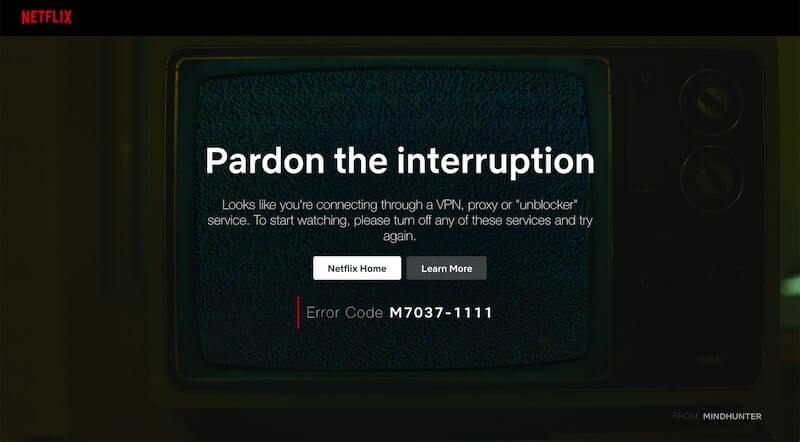
This happens because websites and streaming services use geo-blocks and prevent users from accessing content outside Russian boundaries. That’s why you can not access Russia’s local news channels, streaming content from Russia(ex. Netflix, Ivi.ru), banking, and billing services. So, if you can change your IP Address somehow, you can access your favorite content again.
How can you change your IP Address?
To quickly change your IP Address, VPN (Virtual Private Network) is the most 🔥efficient & simplest way. A VPN is a software tool that maintains tons of VPN Servers in different geographic locations like the US, UK, France, etc. Using it helps to unblock any website that’s censored in that country.
Premium VPNs won’t get blocked even in highly restricted countries like China, Russia, etc (Surveillance groups). So, when you connect to a Russian Server in the VPN, it will create an encrypted tunnel that hides all your browsing data from ISP and assign you a new IP (Russian server IP). So, you will be able to access all the services in Russia from anywhere.
Not only that, a VPN can get you unbelievable benefits. Let me explain more simply in the steps below…
Steps to get Russian IP Address
Ok, now I’m going to show you how exactly this works. And how to change IP Addresses.
- Choose a best VPN Service, I prefer using Surfshark (most reliable servers).
- Download & Install the VPN App. To download and install Surfshark, check out our guides for iOS, Android, Windows and Mac.
- Once Installed search for Russia on right side and you’ll see in the list.

- Click on the server it will connect you to Russia and assign you Russia server IP.
- Now you are good to go for unblocking your favorite services.
How to find best VPN
It’s really hard to test & filter every VPN for yourself. But, we do it for you. You should know better at a glance what to look at in a VPN to judge it as the best.
- Servers: A good VPN should have decent VPN Servers covering different counties, locations and streaming services libraries.
- Unblocking Capabilities: A good VPN should be able to unblock any website or streaming services without any issues.
- Security: A quality VPN should be able to protect the user identity and encrypt the information (no one can read or understand it).
- Speeds: A VPN should have unlimited bandwidth and fastest VPN protocol support to make your streaming experience better.
- Affordable Price: A VPN should be available at very affordable price offering money back guarantee programs.
- Excellent Customer Support: A good VPN needs to take care of customer issues (if they any assistance).
🎯Tip: You can use premium VPNs for free by trying their 30 days money-back guarantee program and requesting a refund.
Best Russian Websites & Streaming Services
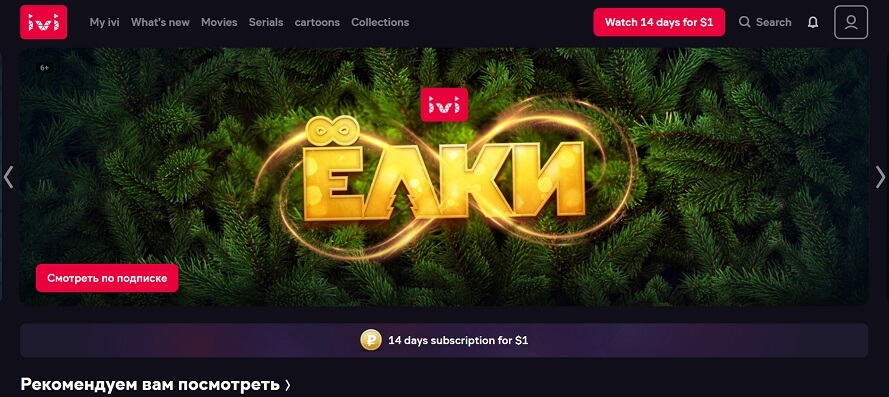
Ivi.ru
Ivi.ru or IVI is a Russian video streaming platform which provides licensed video from major content producers, including Warner Bros, 20th Century Fox, Paramount Pictures, Sony Pictures, Disney, BBC, NBC Universal, etc.
You can watch more than 65,000 titles of movies, music videos, TV shows, cartoons, etc. IVI is a hotspot for everyone residing in Russia.
🙃Also know: How to watch Hotstar from anywhere?
Russian Netflix Library
Netflix is one of the top streaming services most 👍liked by viewers, you can quickly change your Netflix library with a VPN, the Russian library has a lot to offer compared to other regions. Also, their content is most addictive. Here’s how to unblock the Russian Netflix library quickly.
- We have already connected to the Russia servers by following the steps above

- Now, go on Netflix and if already opened then Refresh the Netflix page.

- Search for your favorite Russian TV show /movie (Here I’m streaming Snowpiercer)

- Click on play and enjoy.
The browser or device cache will store your IP always, this will detect that you are using VPN (due to student IP Change) leads to VPN Blocks. So, you need to your browser or device cache, if you run into any trouble unblocking Netflix.
Best VPNs- Get a Russian IP
1. ExpressVPN: Most Reliabale Unblocker

- 3000+ Servers in 160+ locations (94 countries)
- Unblock Amazon Prime, Disney+, Netflix, Hulu, HBO, BBC iPlayer, and more
- Unbeatable Security Encryption with OpenVPN (TCP/UDP), L2TP, IPSec, IKEv2
- Full Torrenting Support (Dedicated P2P Servers) with split tunneling.
- Compatible with Windows, Mac, iOS, Android, Linux, Consoles, routers etc.
- 5 Simultaneous device connections
- Zero Log Policy.
- Reliable kill switch
- 24/7 Customer Support
- 30 Days full refund policy
Consider using ExpressVPN if you want high encryption along with security, this would be a great choice. Since this is based on the British Virgin Islands, which has no data retention laws. The company will not keep the data and no third-party users can request them.
ExpressVPN uses OpenVPN, Ikev2, and L2Tp-IPSec protocols, which are known as the most reliable security protocols. This VPN has 3000+ servers across 94 countries offering 100Mb/s internet speed. Even you can stream Netflix, Hulu, Disney+, Amazon Prime Video, and mostly anything in Ultra HD quality.
They offer 30 days risk-free money-back program and 24/7 live chat support for all of your problems. If you want then there is a hidden page for low price subscriptions.
2. NordVPN

- 5500+ servers in 62+ Countries
- Double VPN feature for extra privacy
- Unlimited Streaming in HD quality without data caps
- Unlimited P2P/Torrenting anonymously with dedicated P2P servers
- CyberSec to avoid malware and block ads
- Stream International Netflix, Hulu, Prime, HBO, iPlayer, and other streaming sites
- Reliable kill switch
- Strict No-logs policy
- 30 Days full refund policy
NordVPN is one of the best streaming VPN offering high-grade security without any DNS/IPv6 leaks (proven in tests). With its 5400+ servers in 62+ countries all over the world to quickly connect to a server, supporting WireGuard protocol for quick streaming speeds. Onion over VPN ensures that you are completely anonymous. Downloads speeds 🚀sky-rocket with the latest protocol (NordLynx protocol).
NordVPN has a very simple UI and is beginner-friendly and compatible with all the device platforms like Android, iOS, Windows, and macOS. You can enjoy the service in six simultaneous connections per subscription NordVPN is a top VPN recommended by Reddit users. NordVPN is also a great choice for unblocking the geo-blocked content in different platforms such as Netflix, Hulu, Disney+, Amazon Prime, and other streaming Apps.
NordVPN is very affordable compared to other VPNs, check out in the full review. It also offers 30 days of the money-back guarantee program. So you can try this without any risk. So, if you don’t like the app then you will get your full refund within 5 days. And if you need a VPN for 1-2 weeks only then can try NordVPN for free using its money-back program.
3. Surfshark

- 3200+ Servers in 65 Countries
- Standard AES 256-bit encryption with OpenVPN, WireGuard and IKEv2 protocols
- Unblocks Netflix, BBC iPlayer, Disney+, Amazon Prime and HBO
- Whitelister and Cleanweb feature
- Multihop mode to stream the content in high quality without buffering.
- Static IP Addressess available
- Reliable Kill Switch
- No Log Policy
- Unlimited device connections.
- 7 Days free trail & 30 days refund policy
Surfshark is a very easy-to-use streaming VPN with a comprehensive interface for general users. This VPN has a great rating without any issues while connecting. You can get this VPN without much strain from your pockets at very cheap prices.
Camouflage mode in surf shark will hide the notification of using a VPN on your devices. Surfshark VPN is compatible with iPhone, Mac, Windows, Linux, Chromebook, Android TV, Amazon FireStick, and Fire TV. This is the first VPN that works with FireTV Stick & Xbox.
While other VPNs will limit your device connection but this will beat them all with “Unlimited device connections“. Of Course!, you can observe internet speed drop. But, users love having this option. Surfshark can unblock Amazon Prime, Netflix, Hulu, Disney+, and many other websites along with torrenting.
Also, they offer 45 days risk-free money-back guarantee program. If you don’t want to empty your pockets for a VPN consider this one as an option.
4. IPVanish: Unlimited Connections

- 1300+ Servers in 75+ Locations
- Quick Server Connection without any data caps
- Unblock Netflix, Amazon Prime, Disney+, Hulu, etc.
- Unlimited Simultanoues device connections
- Endless Streaming with optimized servers
- Multi-platform Support with a reliable kill switch
- No Log Policy with superior anonymity
- 30 days Full Refund Policy
If you are the one who enjoys downloading speeds with privacy (No Log), IPVanish is for you. You can enjoy unblocking streaming services and grab crazy deals by spoofing your location with 1500+ servers in more than 75 locations across the world (Dynamic IPs).
IPVanish is so fast, you can’t tell the difference whether you are connected to VPN. They have also included leak protection along with standard 256-bit encryption and OpenVPN protocol. You can enjoy unlimited simultaneous device connections seamlessly with tons of configurations day-by-day.
IPVanish works well in real-time with decent internet speeds. Also, you can enjoy downloading games without any bandwidth limitations.
They offer 30 days risk-free money-back program and 24/7 live chat support for all of your problems. If you want then there is a hidden page for low price subscriptions.
5. CyberGhost

- 6500+ Servers in over 90 countries.
- Unblock Amazon Prime, Hulu, BBC iPlayer, and many other streaming platforms in high quality.
- Military Grade AES 256 bit encryption with malware blocker, other features
- Dedicated servers for streaming, P2P torrenting, gaming, etc.
- Compatible with Android, iOS, Chrome, Linux, and other devices
- Reliable kill switch, split tunneling
- 7 simultaneous device connections.
- No Log Policy
- 45 days money-back guarantee.
- 24/7 Customer Support
Cyberghost is the best No-Log VPN for beginners especially brilliant at unblocking Netflix on Android. Its 2200+ servers in more than 60 countries offer great & reliable speed to stream your favorite content.
Like other VPNs on this list, CyberGhost has a zero-logging policy and completely makes you free from 14 eye surveillance. This VPN ranked third as there is no Split Tunneling and all the IP Addresses are static.
Cyberghost has multiple protocols like OpenVPN, AES 256 encryption with a kill switch feature to protect you from unexpected disconnections. Cyberghost will also unblock popular video streaming platforms like Netflix, BBC iPlayer, and many more that come along the way.
CyberGhost is specially designed to determine which server will work on your streaming services. They also have app for almost all the platforms. Also, they are offering 7 days free trial for Android, iOS, and Windows.
They offer 45 days risk-free money-back program and 24/7 live chat support for all of your problems. If you want then there is a hidden page for low price subscriptions. Check out all its features in a detailed review.
Wrapping Up!
You see it’s really easy to get a Russian IP address and access your favorite content anywhere in the world. Keep in mind that not all VPNs can successfully unblock websites or services. So, make sure that you know about the VPN provider’s features and capabilities before owning one.
If you have suggestions or are still facing any issues then feel free to contact us via our dedicated page. Our team will try to short out your concerns as soon as possible.
FAQs
Can I get Russian IP with a Free VPN?
Free VPNs don’t cover many countries (limited servers), every by any chance if you found a free VPN that claims to have Russian Servers. Free VPNs suffer from bandwidth limitations (speed throttling), which makes your streaming experience worst. Also, they log your data and sell it to third parties. This is why Free VPNs are not recommended.
Does this method work in Smartphones and TV?
Yes, you can unblock movies and shows all around the world on Android, iOS, Windows, Smart TV, FireTV, and all the devices.
Is using VPN is Legal?
Using VPNs is completely legal in almost every country except in highly restricted countries like China, Russia, etc (Know whether are you on the list). Using this tool for any criminal activities is treated as illegal.
In Which countries, this method will work?
Irrespective of your location, these methods work fine for you. If your browser or app stores your IP in cache make sure that you clear it before you start unblocking services.