When everything seems to be working fine, streaming your favorite shows, downloading games, browsing, etc. There might be a sudden stop to your entertainment haunting your internet, don’t know what’s happening? How do you feel, when someone does this on purpose to you? Shocked, right? Then you are at the right place to get your internet speeds back.

It’s really 😤frustrating when your favorite video is buffering, downloading speeds are drowned, torrenting is awful, etc. 🤔Confused why this happened to you? Your ISP is doing this to you on purpose. What if you are on some 🧑💻important task? Internet throttling is very common these days, don’t worry I will teach a quick fix to get your speeds back.
⏳ Short in time? Here is a quick tip to use your Full bandwidth:
ISP can now legally throttle your internet speed in various countries including the US (Since Net neutrality law is changed). One & only best way to avoid this throttling is to use a VPN to hide your browsing data & IP Address. You will get your internet speed back 💯as your ISP won’t know about your data usage. It also provides several additional benefits.
What is internet throttling?
Internet throttling or ISP throttling what every you name it. This happens when your internet service provider slows down your connection speed by limiting your bandwidth whenever they want. But, you will notice this when your Netflix streaming is buffering or choppy.
This results in slow internet speeds that 😠frustrate you in watching everything is slow (downloading, torrenting, streaming, browsing). Sometimes, they explicitly throttle your speed over particular websites that you are frequently visiting.
Internet or ISP throttling ❌violates the principle of net neutrality. You should pay attention to your internet speeds or you will be in trouble when you want some decent speed to do your important task.
📝Note:- Browsing on 🗻peak time (heavy network traffic) loads everything slower, it doesn’t mean throttling.
Why do ISP throttle internet?
There might be several reasons behind ISP throttling like regulating network traffic or network congestion. You will get throttled automatically when your FUP (data limit) is over. But it’s more suspicious when you are throttled all of sudden in the middle of your subscription.
ISP will be 🤑 benefit from selling your browsing history, it’s better to hide your browsing history. Here are some of the most common reasons for ISP throttling.
- Data Caps: Check whether data cap is the reason for the throttling or not. Mobile ISP providers limit high speed data on devcies, when you are near to complete to your data limit.
- Network Congestion: ISP will throttle your speed when the network traffic is more to regulate traffic. But in reality some might able to access what they want, while other suffer with buffering.
- Better Plans: Throttling is not always about bandwidth, ISP do this on purpose to make you feel slower so you will opt high plans to load everything faster.
For some counties (No net neutrality), ISP or Internet throttling is a fair deal.
How to Know Whether my internet is throttled
When your internet is slower than usual or slow on certain websites. There are some symptoms indicating your internet is throttled. If any symptom apt for you, think once🤔 whether you are being throttled or not?
- Slow internet speeds than usual
- Specific websites takes much time to load
- Download speeds are quite low
- Video streams are buffering
Don’t worry about throttling if you are facing any of these symptoms very rare. But if they are more frequent, then you need to perform some test that helps you know whether you are being throttled or not.

1. Check your internet speeds
Test your internet speed, check whether your internet speeds are as promised? Compare the results with your data plan. Don’t directly believe a single test score.
Internet speed will fluctuate very often, decide your speed after running multiple tests. If the test speeds are fine, then there is some issue with your device. Try to reset network settings once and check for any frequent changes.
📝Note:- Ethernet connection will be faster than wireless Wi-Fi connection test.
2. Port Scanner Test
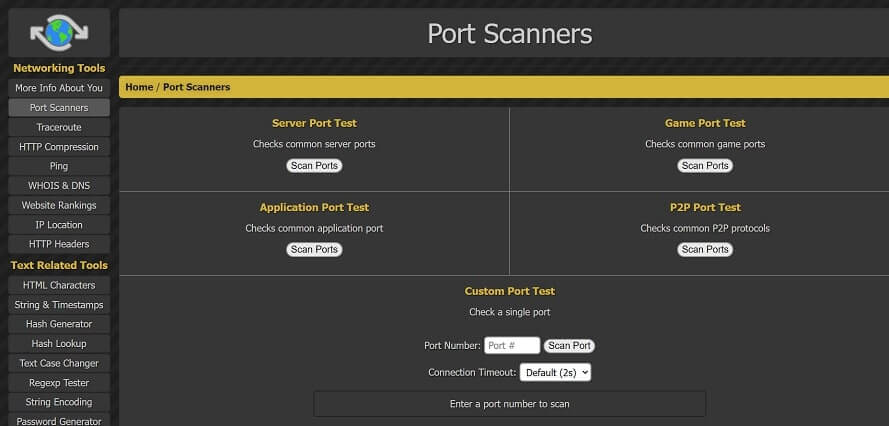
Two programs in a computer will get connected through a port on the internet. Your ISP will keep track of your port activities to throttle your internet speed.
When you torrent with torrent clients some ports will open, you can use this port scanner for those specific sports that are throttled.

3. Compare with VPN Speeds
A VPN (Virtual Private Network) hides your identity from ISP & Surveillance groups changing your IP Address. So, no one can track your online activities. Also, they help you to unblock websites.
Fighting against ISP throttling is another major benefit of using a VPN. You can check your internet speed after connecting to a VPN-it’s very normal to observe a slight speed drop. As you hide your IP Address from ISP, you will get the actual speeds.
Best Ways To Avoid ISP throttling
Once you are sure that your internet is being throttled by your ISP. Though there are several ways to stop ISP throttling.
Using a VPN
If very simple one-click solution compared to other ways (switching ISP or monitoring usage), though you might face some speed loss. But there are ways to speed up your VPN. You can know immediately whether it’s working or not vising P2P Torrent sites or watching videos from streaming services.
I am a Fibernet subscriber, hardly able to load 4K videos on YouTube. The moment I connected to a VPN, every video loads very quickly.
📝Note:- Always avoid the risk of free VPNs since they log your data & lack security.
NordVPN: Best in budget (All Rounder)

- 5500+ servers in 62+ Countries
- Double VPN feature for extra privacy
- Unlimited Streaming in Ultra HD quality without data caps
- Unlimited P2P/Torrenting anonymously with dedicated P2P servers
- Unblocks International services Netflix, Hulu, Prime, HBO, iPlayer, Disney+ and Amazon Prime.
- CyberSec to avoid malware and block ads
- Reliable kill switch
- Strict No-logs policy
- 30 Days full refund policy
NordVPN is one of the best VPN that offers high-grade security without any DNS/IPv6 leaks (proven in tests). With its 5400+ servers in 62+ countries all over the world to quickly connect to a server, also offers Onion over VPN for complete anonymity. Downloads speeds sky-rocket with the latest WireGuard protocol (Special protocol).
NordVPN has a very simple UI and is beginner-friendly and compatible with all the device platforms like Android, iOS, Windows, and macOS. You can enjoy the service in six simultaneous connections per subscription NordVPN is a top VPN recommended by Reddit users. NordVPN is also a great choice for unblocking the geo-blocked content in different platforms such as Netflix, Hulu, Disney+, Amazon Prime, and other streaming Apps.
NordVPN is very affordable compared to other VPNs, check out in the full review. It also offers 30 days of the money-back guarantee program. So you can try this without any risk. So, if you don’t like the app then you will get your full refund within 5 days. And if you need a VPN for 1-2 weeks only then can try NordVPN for free using its money-back program.
Monitoring Data Usage
Always suspecting ISP won’t help you out, check your internet data usage and compare it with the data you are getting for your monthly plan. This will help you to avoid ISP throttling, Avoid heavy downloading or streaming in High-quality unless if your plan is unlimited.
You can minimize your data usage on connecting to some public Wi-Fi (if available), but make sure that you are secure enough before connecting.
📝Note: Question your ISP once, if you found your data usage low and still your speed sucks.
Switch to new ISP
If your ISP is not taking any care of you and frustrating you. Then it’s better to shift your internet service available in your location. Consider what you need (Speeds, limits, care, etc) and then shop around.
😉Tip:- Discuss Data Caps in your plan to your ISP clearly, choose who an ISP serves you.
Conclusion
After the net neutrality law is revoked, ISP can throttle your speeds (not answerable to anyone). So, they will get benefited in different ways forcing you to take a higher plan subscription or selling bandwidth, selling your browsing data, etc.
You might not notice these updated laws. Genuine & ethical internet providers offer as per their mentions. But you should be ready with a VPN when the rules favor their business in the end to avoid all this headache.
FAQs Related to ISP throttling
When my ISP starts throttling?
There isn’t any certain duration, since all of your activities are logged with your IP Address. Based on your activity like torrenting, streaming, downloading huge files (he thinks that you are eating a lot of bandwidth). Then he will start throttling your internet speeds.
Is ISP throttling legal?
ISP or internet throttling is illegal, every subscriber has the right to enjoy net neutrality. But, sometimes you will get benefited from throttling boosting your speeds on heavy network congestion to regulate traffic.
Will a VPN stop ISP throttling?
Absolutely, a VPN will stop your internet throttling as it hides your identity from your ISP. So, he can’t throttle your internet connection as he can’t see what you are doing.
How to boost my internet speed?
Reset your network router or settings once (if your speeds are not throttled) or you need to use a premium VPN which is very fast like NordVPN using NordLynx protocol to resolve the throttling issue.