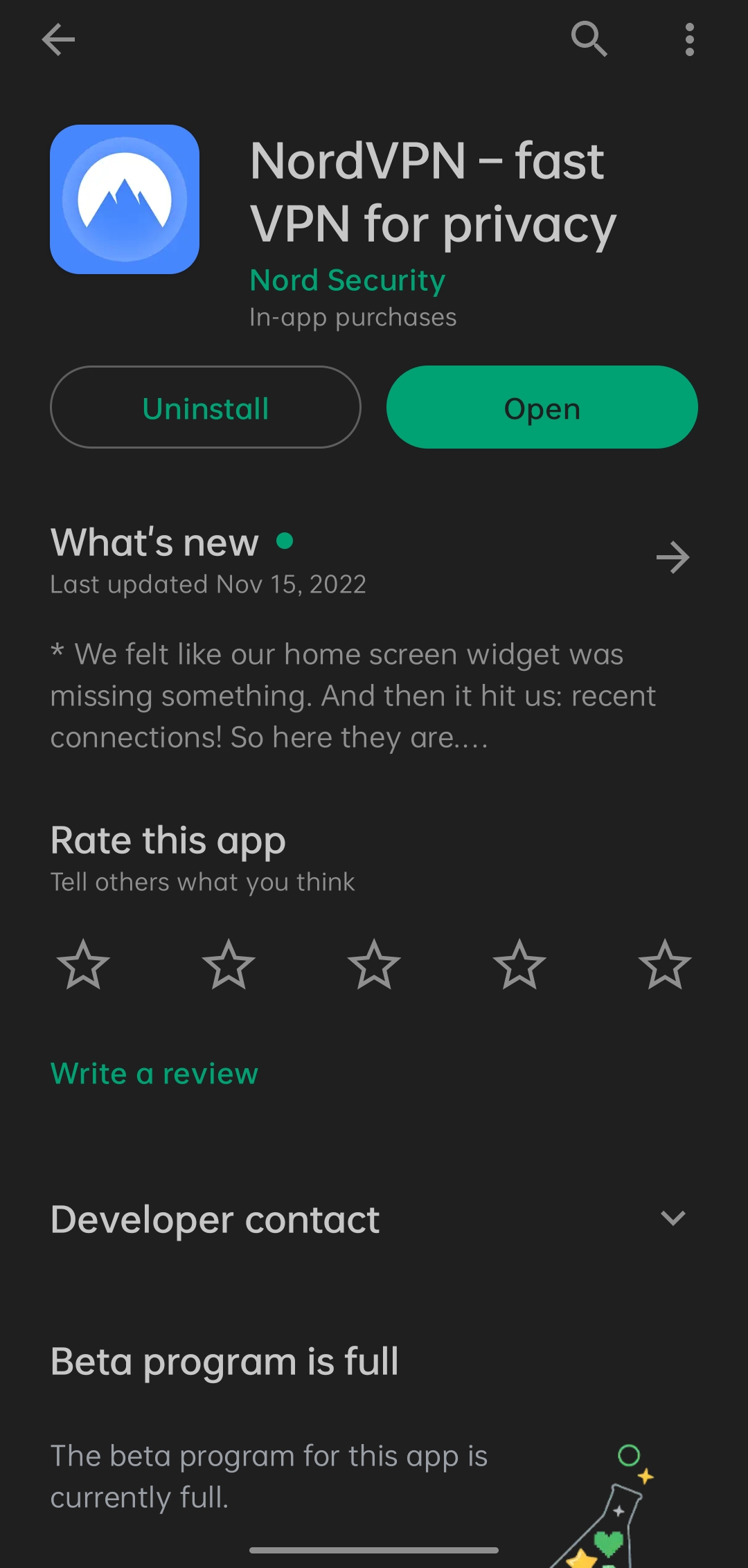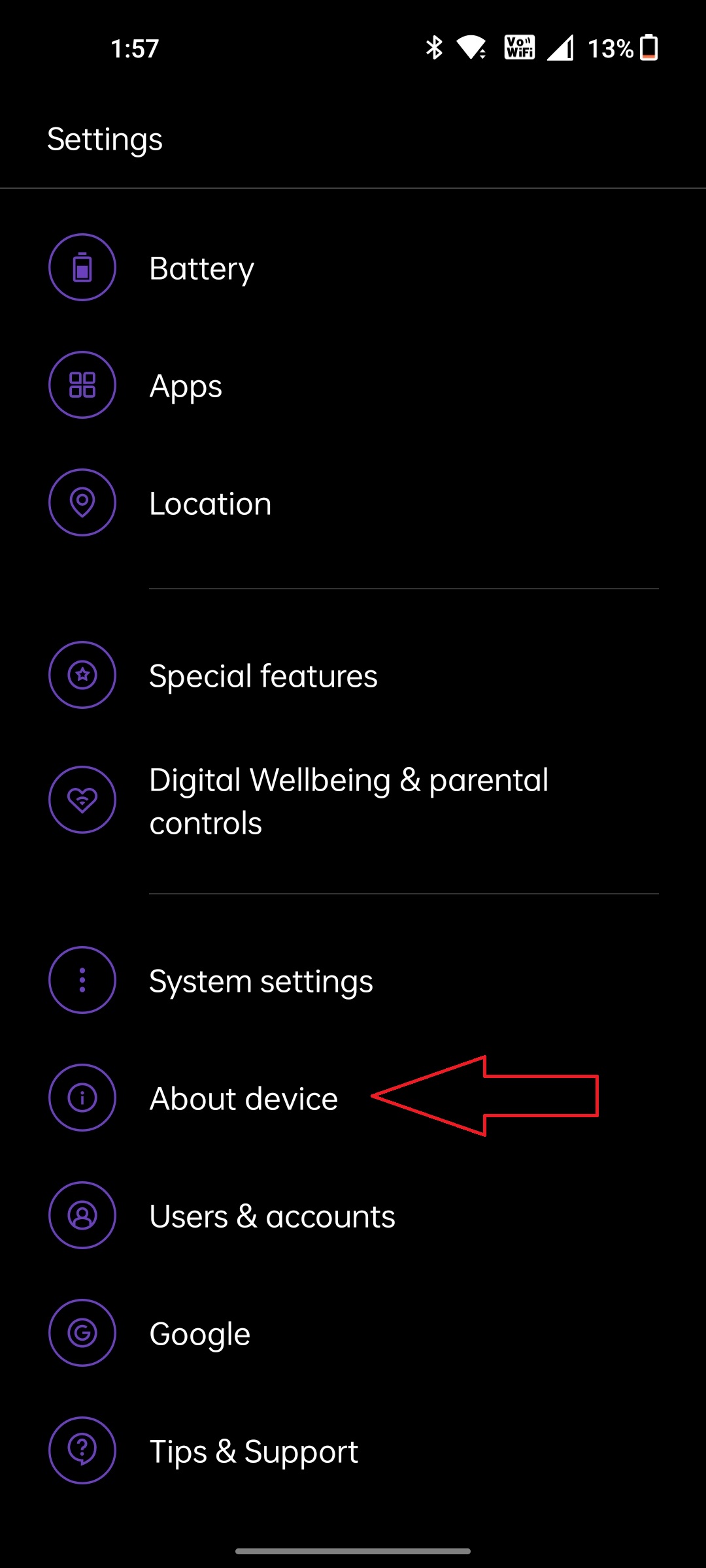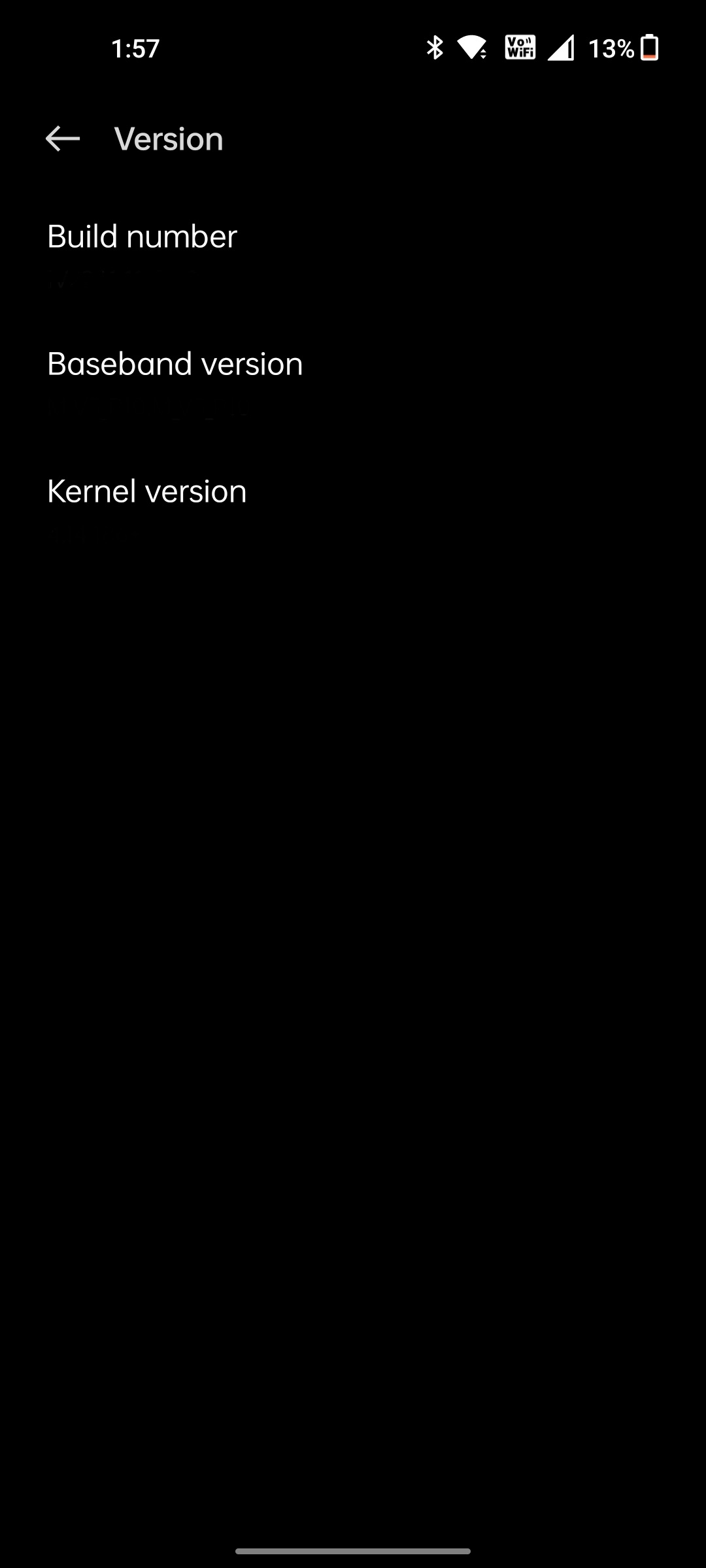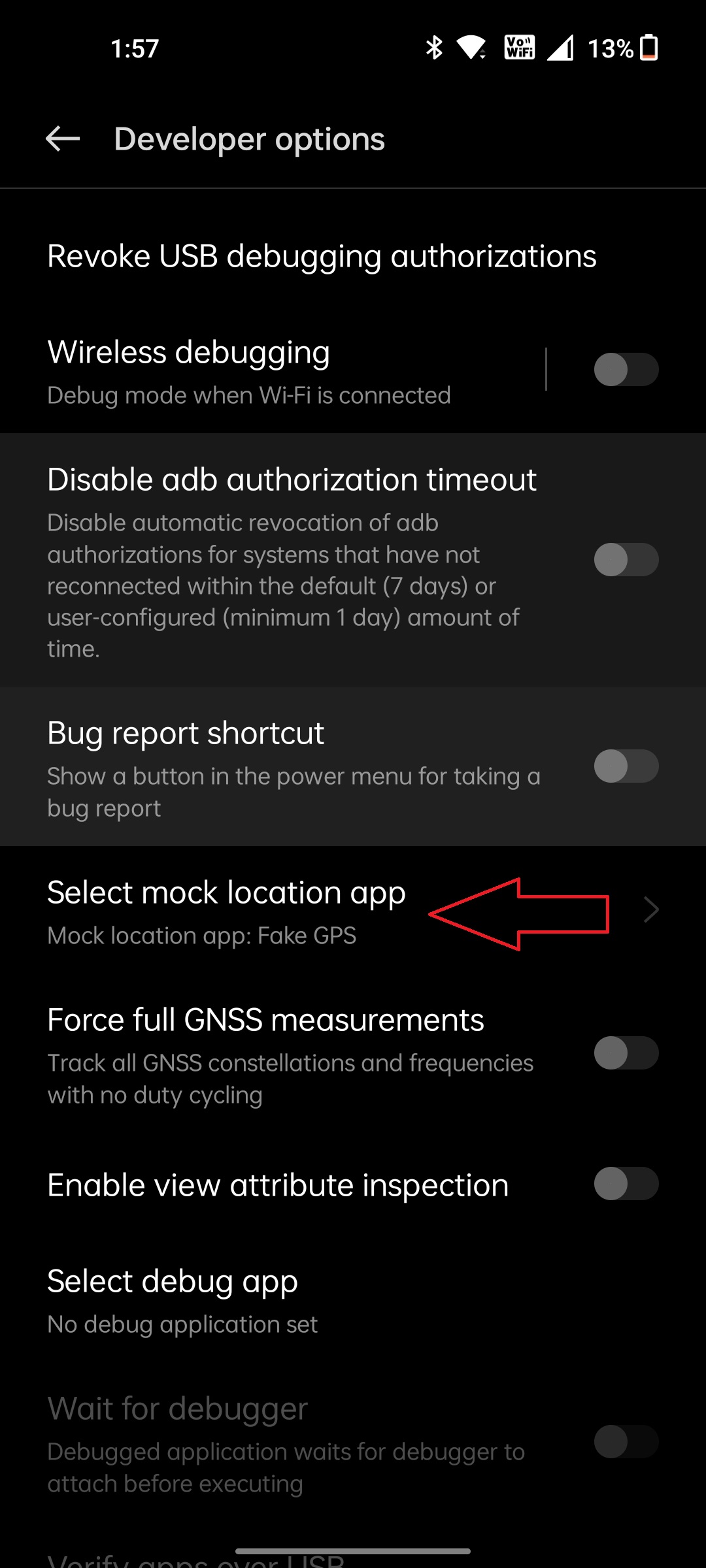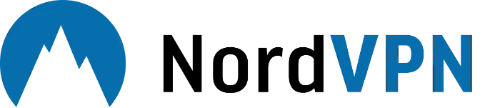If you’re someone that loves using Snapchat, changing your GPS location to troll your friends may just be your thing. With the help of a VPN, you can easily fool everyone around you into thinking that you’re having a vacation in Paris – here’s how!
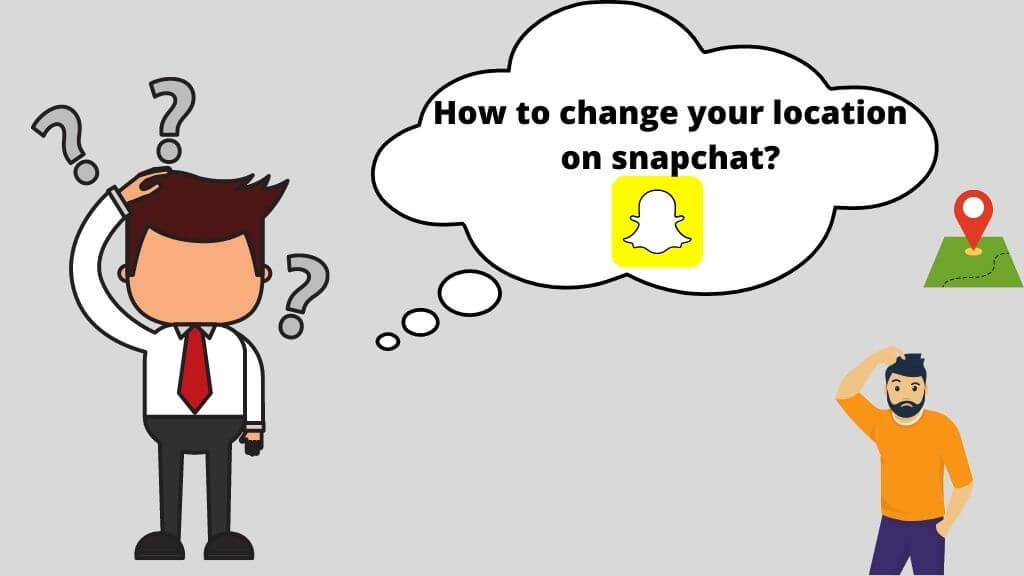
⌛ How To Change Your Location On Snapchat in 2024
- Subscribe to a reliable VPN like NordVPN
- Download the VPN app onto your phone
- Connect to any server
- Open Snapchat to flaunt your fake location!
Let’s learn about changing your Snapchat GPS location. The quickest way to change your location on snapchat is by using a reliable VPN application – which is quite hard to find. Most VPNs on the market claim to not log your data, but that’s generally a blatant lie and there’s no way of proving otherwise.
So, what can be done in such a situation? The answer is simple – use an independently audited VPN. A VPN that has been proven to store no logs and has gone through third-party audits is considered to be reliable. The most reliable VPNs are as follows:
You can click here to learn more about selecting the right VPN for your needs. Later on, we’ll be going into why a VPN is important and how it can benefit you, but first, let’s get started on changing your location on Snapchat with ease!
How to change your Snapchat Location?
There are generally two ways of changing your Snapchat Location – VPNs and GPS spoofing applications. Both of them can be used simultaneously for maximum results, though both have been tested to work on Android devices as well as iPhones.
Change your Location On Snapchat – Android Devices
- Sign up for a reliable VPN. We recommend NordVPN.
- Download the VPN from Google Play Store

- Open the Phone Settings of your android device and go to About Phone

- Search for the “Build Number” and tap on it Seven Times to enable Developer Mode

- In Developer Mode, scroll down until you find a Select Mock Location app Option

- Click on it and select your VPN as the Mock Location app
- Open your VPN app and Connect to any server
- Your Snapchat Location should now show the location of the server you selected!
Change your Snapchat Location on iOS
- Sign up for a reliable VPN
- Download the VPN from the APP store
- In the VPN app, connect to a server and tap anywhere where you want
- Now your IP address should get changed to the location of the server you connected to
- Your Snapchat location should now be changed to the location of the server you selected!
GPS Spoofing Applications
GPS spoofing applications are capable of fooling even google maps with ease. You can select any fake GPS location that you want, and maps will display you in that selected location. Some GPS spoofing applications even allow you to use the coordinates for your fake GPS location.
To completely stay off the grid and dupe Snapchat and your friends, you can use a combination of VPN and GPS spoofing applications. The VPN will disguise your IP address so the whole internet will believe you’re in Paris, and the GPS spoofing application will fool your device into believing that you’re in Paris. Here’s how!
- Download a Fake GPS Location (GPS Spoofing) Application from Playstore
- Open the application and follow the steps
- The steps will require allotting that application as the Mock Location app on your developer mode options
- Once you have done that, simply select a fake GPS location that you want to be in
- Open your VPN application and connect to a server that belongs to the fake GPS location
- Voila, you’ve fooled both Snapchat Location and Google Maps!
Currently, most GPS spoofing applications exist for Android Devices, but you should be able to find one or two that work with iPhones with ease. Besides, such applications are not really needed on iPhones, as just the VPN will change your Snapchat location.
Why Do You Need A VPN For Snapchat?
The main reason you need a VPN is to keep your data private and to enjoy unrestricted access to the Internet. Snapchat collects a lot of your data and will show you targeted advertisements on your discover page. Those can get really annoying, and it never really stops. Not to mention, it can change your Snapchat location!
Thankfully, a VPN has many benefits, especially when used with Snapchat. Here are a few:
- It facilitates your messages to be encrypted
- It hides your real IP address and gives you a different one
- It changes your Snapchat Location with ease
- It enables you to access any blocked application or software everywhere in the world (Like Tiktok In India)
If you’re interested in learning more about the benefits of using a VPN, feel free to read this article. Did you know that people in the US are the ones that VPNs benefit the most? There are many reasons to use a VPN in the US, such as the Edward Snowden leak, The Eyes Alliances, Your ISP, etc.
Let’s now take a look at the top reliable VPNs that can change your Snapchat and GPS location with ease.
Best VPNs To Change Your Location on Snapchat

Here are the best VPNs to change your location on Snapchat. All of these VPNs have gone through independent audits and have the resources to change your actual GPS location to a different one on Snapchat with ease.
1. NordVPN – Best VPN To Change Location On Snapchat 2022

| 🌐Based in: | Panama |
| 🖥️Total Servers: | 5400+ servers in 58 countries |
| 💾Logs: | No Logs |
| ℹ️Support: | 24/7 Live Chat |
| 🍿Unblock Netflix: | Yes |
| 💵Refund: | 30 Days |
| 🔥Discount: | NordVPN coupon 64% OFF |
NordVPN is currently our top recommended VPN for hiding the actual location on Snapchat and showing a fake one. It has over 5400 servers throughout the world and is compatible with both iOS and Android devices. It uses the AES-256-bit encryption system and runs on its own NordLynx protocol.
It provides you with top-notch security and functions without any DNS/IPv6 leaks – Tested. When using it with Snapchat, you can expect zero targeted advertisements toward you. It has been independently audited and it is one of the most privacy-friendly VPNs out there.
If Snapchat is blocked in your region, you can easily unblock Snapchat or any other website/platform with ease. NordVPN unlocks over 32 different libraries of Netflix and works with every other streaming platform. It has been given the Editor’s Choice Award for a reason.
It hosts thousands of different IP addresses – all of which are perfectly functional. If you cannot access Snapchat with one IP address, you can simply connect to a different server to unblock Snapchat with ease. Not to mention, it will change your Snapchat location on every server you connect to.
NordVPN is very affordable compared to other VPNs, check out the full review. It also offers 30 days of the money-back guarantee program. So you can try this without any risk. If you don’t like the app then you will get your full refund within 5 days. You can avail of a 30-day free NordVPN by making use of its refund policy!
Pros:
- Best VPN for Changing Snapchat Location
- Large Server Coverage
- Dedicated Servers
- Easily Unblocks Snapchat and Streaming Services
- 24/7 Live Chat
- Fastest Speeds with NordLynx Protocol
Cons:
- Slow Speeds on Very Distant Servers
For more information, check out our detailed NordVPN Review.
2. Surfshark – Best Value VPN For Changing Your Snapchat Location
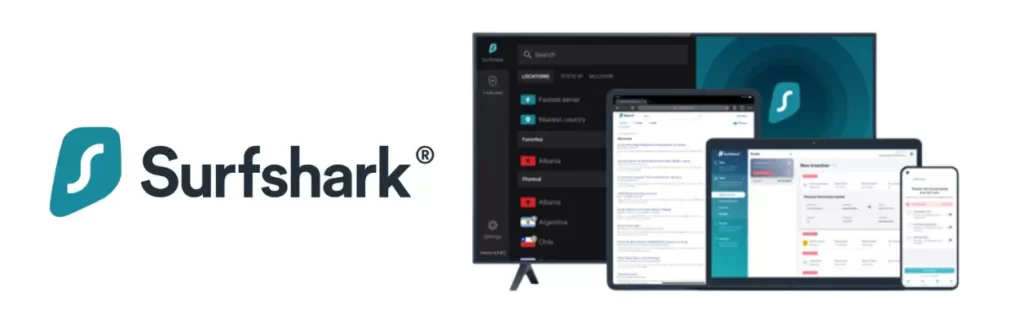
| 🌐Based in: | The Netherlands |
| 🖥️Total Servers: | 3200+ Servers in 65 Countries |
| 💾Logs: | No Logs |
| ℹ️Support: | 24/7 Live Chat |
| 🍿Unblock Netflix: | Yes |
| 💵Refund: | 30 Days |
| 🔥Discount: | SurfsharkVPN coupon 81% OFF |
Like NordVPN, SurfShark is a reliable VPN that can easily help you change your Snapchat location. It is also capable of unblocking Snapchat if it has been geo-blocked in your region. It hosts over 3200 servers throughout the world and is one of the most reliable cheapest yet premium VPNs.
It’s No Borders mode is capable of busting through all geo-blocks, and it is functional with Tor. It also has a camouflage mode so nobody will be able to detect that you’re using a VPN. It is compatible with your iOS device, Windows, Android, Linux, Chromebook, Android TV, Amazon FireStick, and Fire TV.
It also allows unlimited device connections – you can access it through an unlimited number of devices. It is also functional with streaming services such as Amazon Prime, Hulu, Netflix, Disney+, etc. Torrenting support is also provided, along with a 45-day risk-free-money-back guarantee.
Pros:
- Works With Snapchat
- Independently Audited
- Fast Speeds
- Good Server Network
- 45-Days-Refund Policy
- 24/7 Live Chat Support
- Cheapest Premium VPN
Cons:
- Distant Servers Take Time To Connect
- OpenVPN Protocol is slower
For more information, check out our detailed Surfshark VPN Review.
3. ExpressVPN – Most Secure VPN To Change Your Location On Snapchat

| 🌐Based in: | The British Virgin Islands |
| 🖥️Total Servers: | 3000+ servers in 59 countries |
| 💾Logs: | No Logs |
| ℹ️Support: | 24/7 Live Chat |
| 🍿Unblock Netflix: | Yes |
| 💵Refund: | 30 Days |
| 🔥Discount: | ExpressVPN coupon 49% OFF |
If privacy and security are your main concern, ExpressVPN is the VPN to go with. It can change the GPS location of your Snapchat while protecting you from other threats. It is very hard to get tracked by others, especially when you use ExpressVPN.
Schools and colleges may block access to Snapchat, but you should be able to unblock Snapchat with ease through ExpressVPN. In terms of speed, it is very fast as it runs on its own Lightway protocol. It works with all streaming services and prevents all sorts of tracking.
You may use Snapchat to send private pictures to your loved ones, and you can rest easy knowing that ExpressVPN will protect you during those times with its security features. Everything that goes through the internet will be encrypted with the highest-grade encryption system.
When it comes to security, you are offered AES-256-bit encryption along with multiple other features such as a reliable kill switch, split tunneling, threat manager, protection against tracking and DDoS attacks, etc. It has been independently audited multiple times and is based in the privacy-friendly British Virgin Islands.
It is compatible with all major devices such as your iOS device, Android, Mac, Windows, Routers, etc. Changing the location of Snapchat can be done with the click of a button with ExpressVPN. A 30-day money-back guarantee is also provided which can be availed through their 24/7 live chat support.
Pros:
- Most Secure VPN For Snapchat
- Independently Audited
- Kill Switch
- Lightway Protocol For Fast Speeds
- Unblocks All Geo-Bloks
- Great Server Coverage
- 30-Days-Refund Policy
- 24/7 Live Chat Support
Cons:
- 5 Devices Maximum
For more information, check out our detailed ExpressVPN Review.
Why Does Snapchat Tracks The User’s Location?
The Snapchat Map filter was introduced in 2017, and it has since gathered a lot of data on its users through the feature. You may love this feature as it’s very interactive, and shows the actual GPS location of your friends at all times, but that data is also being collected by Snapchat – for no good reason.
Using a VPN app like NordVPN can trick your Snapchat and its Snap map into thinking that you’re somewhere else – you’ll have your privacy back while also being able to fool your friends and other loved ones. Naturally, you’ll be more protected from targeted ads and all of your data will be encrypted.
It is also advised to use VPNs more often especially when surfing social media apps. Most of those apps depend on advertisements, and the advertisers depend on the data that the social media apps gather on you as you use their applications.
Snapchat uses the gathered data of GPS location so it can target you with advertisements based on your actual location. Not to mention, the Snap map is visible to your friends as well, which is rather unsafe and a bit privacy-invasive.
How to Keep Your Data Private on Snapchat
Now that you know how you can change your Snapchat location, let’s take a look and understand how you can keep your data private on Snapchat. Snapchat may claim to not sell your data to third parties, but we do know that they use your data for themselves, such as your Snapchat Location.
How exactly does Snapchat use your data? It’s simple – the discover section on Snapchat where you can see all sorts of posts and advertisements. If you’ve been looking at grooming products on Snapchat, you’ll probably get advertisements on Snapchat about grooming products that sell well around your area.
But is there any way to avoid that? Yep. You can use a VPN, but before that, you should opt out of the internet-based option on Snapchat. Here’s how you can do that.
How to Opt-Out of Interest-based option on Snapchat
- Open your Snapchat Application
- Head to your profile
- Open the settings (left-corner)
- Scroll down till you see “Additional Settings“
- Tap “Manage“
- Tap “Ad Preference“
- Lock your Audience Based and Activity-Based
- This should avoid targeted ads on Snapchat
Now that you know how to change your location on Snapchat and stop tracking of your Snapchat account, let’s look at why you would want to change your actual IP address to avoid GPS tracking.
Why Should You Spoof Your GPS Location?
The main reason Snapchat users spoof their GPS location is solely for their privacy. Location spoofing is generally done when you cannot turn off your Snapchat map screen due to your family or friends wanting to be able to keep an eye on you.
You can change your location services permissions but that would turn your Snapchat location off as well, and your friends or family may want you to keep it on. On iPhones, you can generally just use VPN apps, but you’ll have to use the Override GPS Location and Select Mock Location app option as an Android user.
However, there’s an additional reason why Snapchat users may spoof their GPS details – filters and content. Some Snapchat filters may only be available to people in France, and you will get access to them if you fool your Snapchat into believing that you’re in France with the help of VPN apps.
Can I Use A Free VPN Instead?
While you can use a free VPN for changing the location of your Snapchat app, it isn’t recommended. This is mainly because free VPNs often collect and sell your data to third-party advertisers – they have to make a profit somehow, right?
Not to mention, Free VPNs are not equipped with the resources that help change Snapchat location. It isn’t that simple for VPN apps to change Snapchat location – only the premium ones are able to do it correctly. Some free VPNs simply may not even work.
Why Won’t My Snapchat Location Change?
If your Snapchat location isn’t showing your desired location, there could be a number of reasons for this. The fault is probably not the Virtual Private Network application, but it could be due to your phone’s GPS. Here are some reasons why you may be facing this issue.
- Your real IP address is leaking
- Your saved cookies are showing your real location – delete them
- The GPS location of the Spoofing application and the IP address of the VPN do not match – make sure both of them are set to the same location
In general, it would be advised to use a GPS spoofing application along with a VPN on android phones. Snapchat tracks you majorly via the GPS of your device, over your IP address. This is why you need to fool the GPS itself so you can show up at your desired location.
Wrap up!
Snapchat has been a fun app, I know guys you loved it so much, but at the same time, you have to be little cautious relating to your security because there is a feature Snap map which discloses your location that where you’re and where you have been for last 1 hour and that is a serious concern.
So, to avoid this situation go for the Best VPN which helps you to change your location plus it also helps in unlocking geoblocking locations, My friends I hope you use the VPN while using Snapchat app, and Don’t forget to write in the comment section How was your experience with VPN!
FAQs
Is it legal to change the location on Snapchat?
Yes, It is absolutely legal to change the location of Snapchat, you can change the location of Snapchat through Various applications, But I will recommend you use a VPN for changing locations on Snapchat.
Is Snapchat Dangerous to use?
Well, It totally depends on how you use this application, If you use it smartly by using a VPN by not disclosing your location and locking your web activity and advertisement Interest, Then you can say, I am secure enough to use this application.
Why is Snapchat showing ads?
To make it more interesting, Fun & relevant to you, based on your web activity interests, likings & preference, and of course they earn huge money from advertisements, so that is the reason.