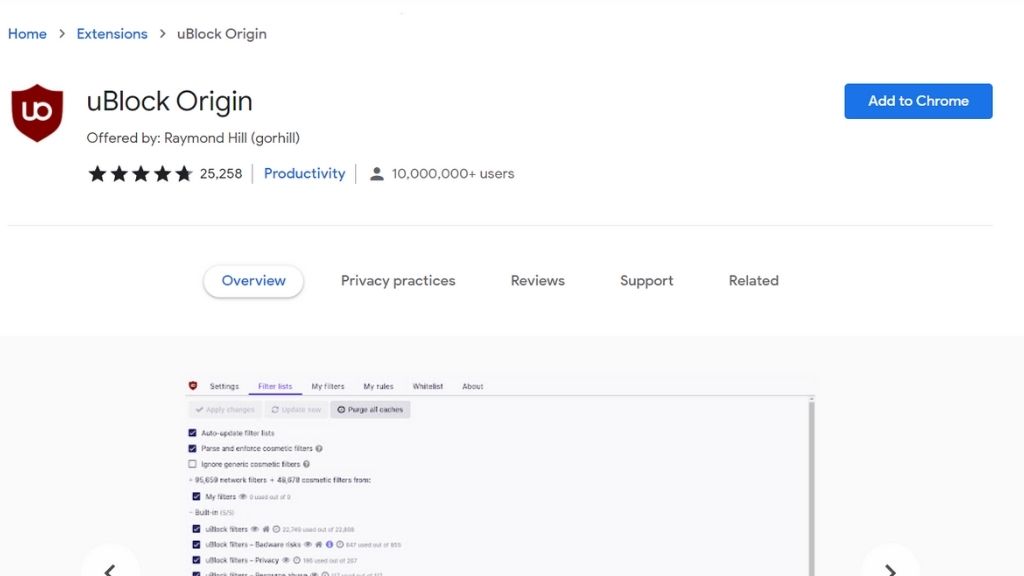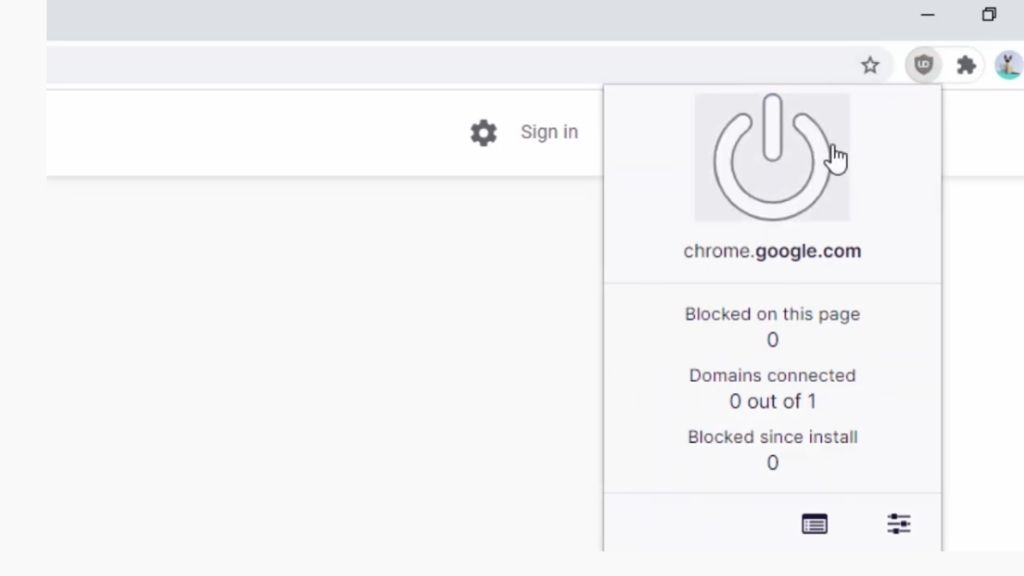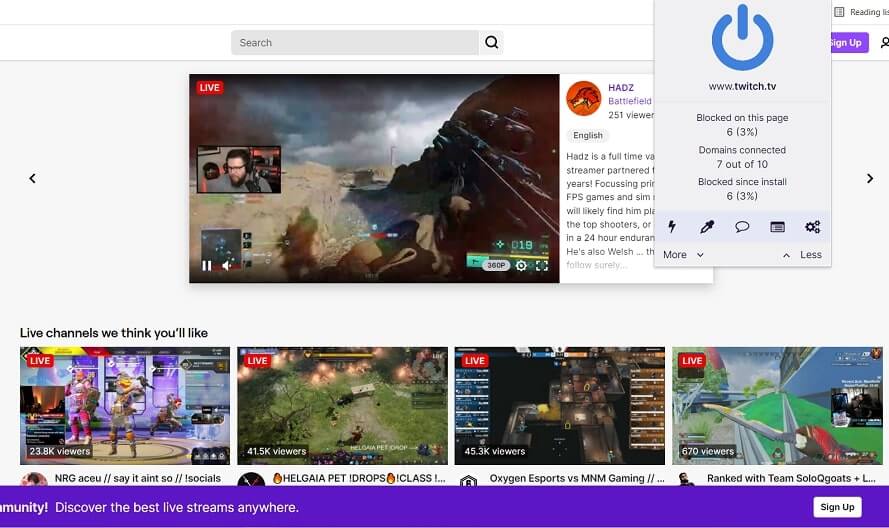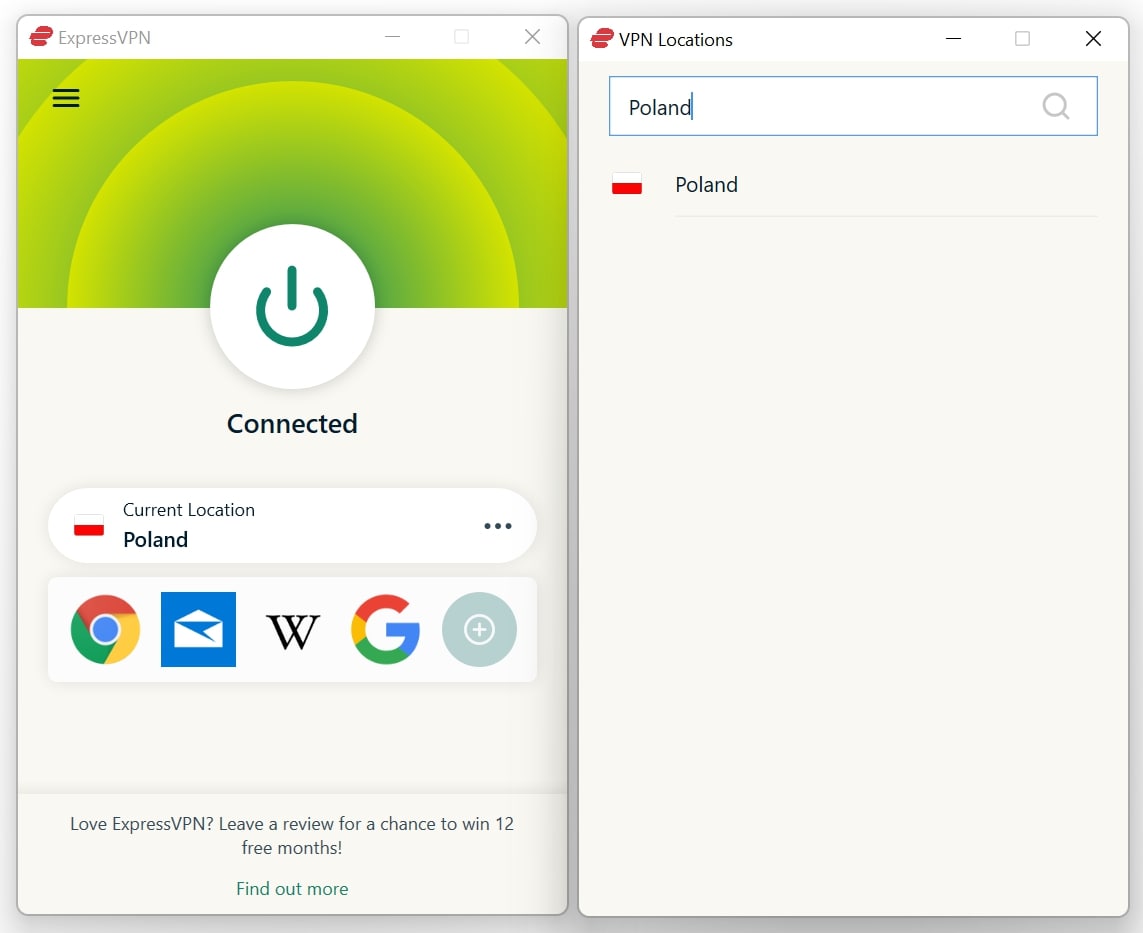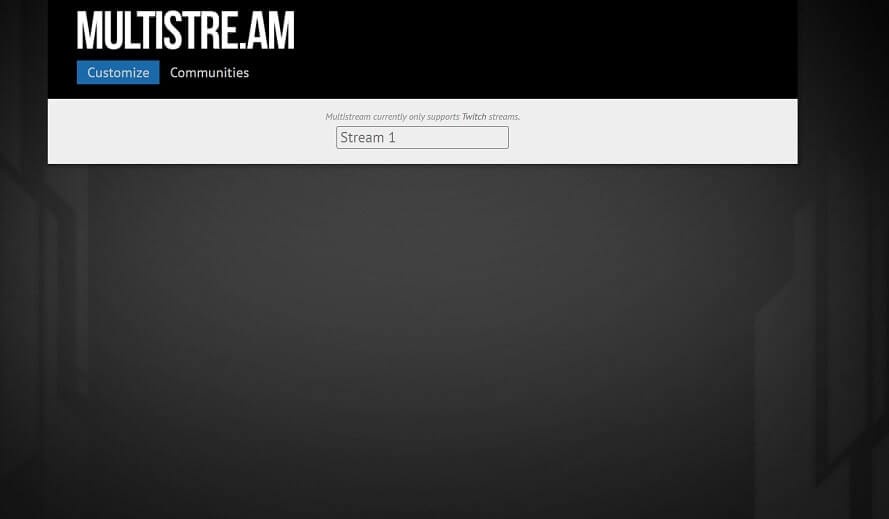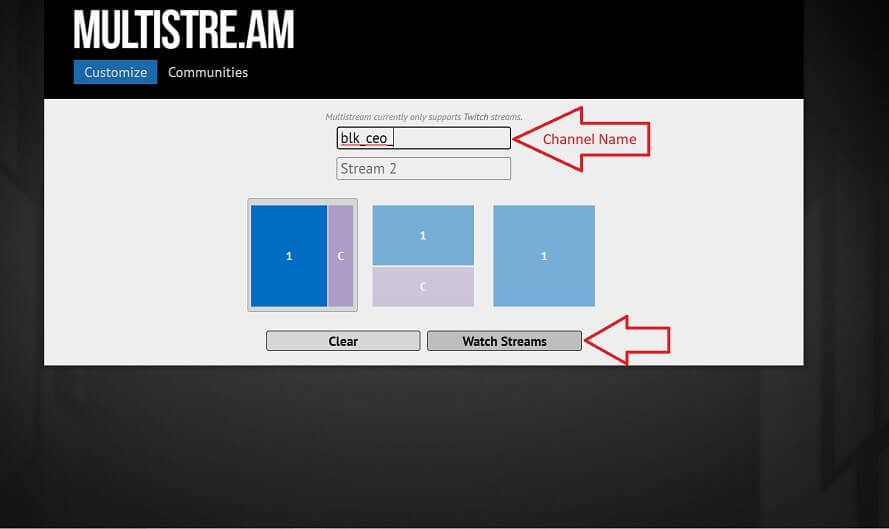Hey Twitch lovers, I know you love to explore Twitch as you like to interact and showcase your gaming skills, etc. Twitch ads ruining your experience & testing your patience (no skip button)? Do you know that we can block all the ads on twitch? Don’t worry, my twitch buddy. Today I will explain to you the solution to block Twitch ads to stay focused on what you share & care about… Let’s begin without wasting time…

Twitch contains tons of ads that are blocking your 😢viewing experience. Its pre-roll and mid-roll ads are more 😐annoying during streaming. We found some 😎cool & reliable tricks to block permanently on testing all the methods available, you won’t regret using them.
⏳Short in time? Here It’s a Quick Guide To block Twitch ads?
- Download & Install the ExpressVPN
- Select a Server location that you want
- Start the VPN connection
- Open your preferred location & integrate to Twitch
- Now Enjoy the Twitch application without advertisement.
What is Twitch?
Twitch is a live streaming platform (now owned by Amazon) specially designed for gamers and game influencers, started in the year 2011. Thereafter it grows 🔥exponentially broadcasting more than 10.5 million streams in just 2021 Q3. After, it started to include music, food, crafting, and a lot of different category streams.
What are Twitch Ads?
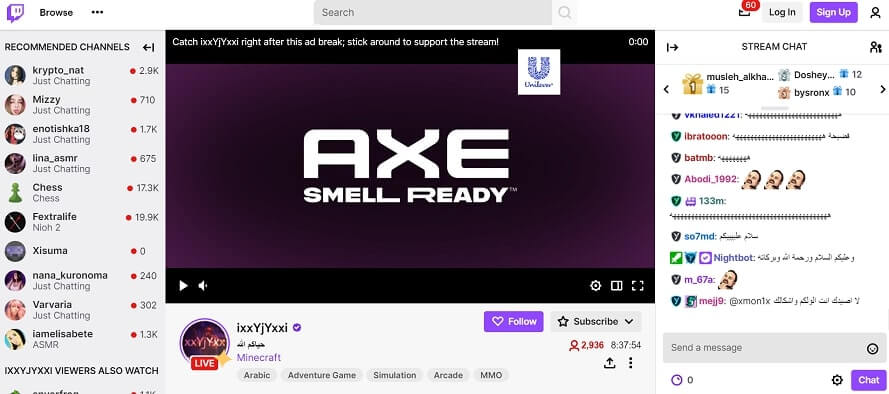
Twitch ads are nothing but regular advertisements which will irritate us more. But when Twitch started affiliation (marketing, who won’t advertise here? as there are tons of people watching live streams, chatting, etc. Also, there are several reasons behind advertising on twitch. Some of the main reasons are…
- Real-Time Interactions: Viewers trust the Twitch influencers because of their content & real-time interactions.
- Community: Twitch streamers engage with their viewers not only regarding the content but also about their personal life, etc.
Types of Twitch Ads
- Static:- On-page advertisements that are displayed throughout the website (regular ads).
- During Streaming: Ads played when you are streaming, more like YouTube Ads (pre-roll & mid-roll)
5 Simple Methods to block Twitch Ads
Though there are different ways to block all the Twitch Ads. Using an adblocker or VPN is the best effective way so far.
1. Install Adblocker Extension
Adblocker extension is a popular way of blocking because it is accurate& easy as you just have to add an extension on the browser and you will not see the advertisements on Twitch, But sometimes Twitch detects that you are using an adblocker and won’t enter you into the platform.
- Go to the Chrome Extension store and chose an adblocker (We recommend using uBlock origins).

- Now click on the Power button to Turn it on and then navigate to Twitch.

- Now you won’t get any ads displayed on your screen,

2. Use VPN to block Twitch ads
Using a Virtual Private Network (VPN) is another 💪best way to block Twitch Ads. VPN will mask your IP that changes your location (depending upon the VPN Server). 🤔Thinking about how this help with maintaining different ad policy from country to country, some the countries show fewer ads like Portugal and some omit all ads like Poland.
Though it changes your recommendations, you can still 🔎search your stream from anywhere. VPN can bring some added benefits, premium VPNs like ExpressVPN has great server coverage and better speeds to enjoy your streaming while blocking ads.
- Download & Install a VPN (We, prefer using ExpressVPN)
- Here are the installation guides for Android, iOS, Windows, and macOS.
- Now connect to Poland Server on your ExpressVPN.

- Now open Twitch and you won’t see any ads on your way.
3. Use a Browser with Built-in Ad-blocker
There are some browsers that have a built-in Ad-blocker to block Twitch ads, Thye works more like an ad-blocker extension but the main difference is software works at the browser level.
Though you can get the browser for free, they lack speed (compared to others). So your twitch stream buffers or low-quality streaming. Also, search results are not accurate and they might take more time to load. Tor browser also changes your Ip address (like a VPN).
- Open the browser download page (Tor browser, brave browser, opera browser)
- Click on the setup file and install the browser
- Open the browser and search Twitch
📝Note: Though this can block third-party ads, but cannot block integrated or pre-roll ads.
4. Use an Ad Block Proxy
A proxy acts as a middle man between a user and the internet. All your requests will be routed through your proxy and served by the website. When you request the Twitch website, then its request is taken by the proxy and sent to the website.
This keeps your IP hidden and Twitch can only see proxy server IP. Though this is an affordable way, compared to owning a VPN. But you are not as secure as using a VPN. Adblocker proxies are not reliable because sometimes their data loss is less and that can cause a breach of data, so I recommend you to go for a VPN.
5. Use a Different platform
Alternatives always come in handy, Twitch has an alternative called Multistre.am which allows you to stream anything available on Twitch. There will be no ads, you can watch the stream on an embedded player. But you can’t earn twitch drops or channel points.
Apart from Twitch you can also use and view Twitch through the different platforms and that is Multistore. am. It is a platform that can block all types of ads, But the disadvantage of this is you can’t earn money out of it but you can watch videos without the disruption for sure.
- Open your browser and search Multistre.am or click Multistre.am.

- Now type the Tiwtch Channel Name here, choose the screen style, and hit watch stream.

Tip🎯: You can enjoy watching multiple streams at a time.
Why You Should Use Twitch For streaming
I know you are all game lovers that is why you come to my article to read that, I hope you won’t be disappointed while reading so if I tell you there are so many benefits of using Twitch apart from publicizing your game hobby.so Let’s get deeper into that.
1. Social Interaction
In Today’s world, we may have so many things but we still feel empty & the reason behind is our less social interaction with the people and so in that situation, we must look for Social interaction either can be done with meeting with friends or you can interact via Twitch which is a very amazing platform to interact and explore yourself freely.
2. Network
A wise man said that if you have a network of people in your life then you have everything & why he said that because if you have a bunch of people they can surely be productive for you in any form like they can give you a business, reference, a good friend, etc. So having A Twitch will surely build a strong network for you in the coming times.
3 Friends
Friends are very essential for life you can share anything with them at any time, So Twitch is not all about streaming or publicizing your gaming skills You can make so many friends, and maybe you can find your soulmate too!. so having that gift you shouldn’t ignore.
4. Earn Money
One of the biggest reasons to steam in Twitch is that you can earn money but earning money is not easy because you have to become an affiliate seller of Twist to earn and you will get the amazon link and if someone sells from you link through you will get the commission.
Best VPNs available for Twist to block ads
1. ExpressVPN

- 3000+ Servers in 160+ locations (94 countries)
- Unblock Amazon Prime, Disney+, Netflix, Hulu, HBO, BBC iPlayer, and more
- Unbeatable Security Encryption with OpenVPN (TCP/UDP), L2TP, IPSec, IKEv2
- Full Torrenting Support (Dedicated P2P Servers) with split tunneling.
- Compatible with Windows, Mac, iOS, Android, Linux, Consoles, routers,etc.
- 5 Simultaneous device connections
- Zero Log Policy.
- Reliable kill switch
- 24/7 Customer Support
- 30 Days full refund policy
The fastest VPN, ExpressVPN offers Block 🛑ads on Twitch. This way ExpressVPN will hide your IP address and best in manipulating the locations makes it the best VPN for blocking ads in Twist. ExpressVPN provides military-grade security encryption without any DNS/IPv6 leaks (proven in tests).
With its 3000+ servers in 93+ countries all over the world to quickly connect to a server, supporting WireGuard protocol for quick streaming speeds.ExpressVPN has a minimal & 🧑💻user-friendly interface that is well compatible with all the device platforms like Android, iOS, Windows, and macOS. Your subscription won’t end with you, you can share it with another four members (5 Simultaneous connections).
ExpressVPN is a top VPN recommended by Reddit users. ExpressVPN is also a great choice for unblocking the geo-blocked content in different platforms such as Netflix, Hulu, Disney+, Amazon Prime, and other streaming Apps.
Also, ExpressVPN supports 💪unlimited P2P torrenting. It offers better value for money reliable service, check out its full review. They do offer 30 days of the money-back guarantee program. So, you can claim your refund if you are not satisfied with the service. It’s worth trying out (risk-free).
2. NordVPN

- 5500+ servers in 62+ Countries
- Double VPN feature for extra privacy
- Unlimited Streaming in HD quality without data caps
- Unlimited P2P/Torrenting anonymously with dedicated P2P servers
- CyberSec to avoid malware and block ads
- Stream International Netflix, Hulu, Prime, HBO, iPlayer, and other streaming sites
- Reliable kill switch
- Strict No-logs policy
- 30 Days full refund policy
NordVPN is one of the best streaming VPNs offering high-grade security without any DNS/IPv6 leaks (proven in tests). With its 5400+ servers in 62+ countries all over the world to quickly connect to a server, supporting WireGuard protocol for quick streaming speeds. NordVPN has a firewall that blocks ads which is a great advantage to using Twist
NordVPN is reliable and safe and is a very good option for online security purposes. You can enjoy different platforms such as Netflix, Hulu, Disney+, Amazon Prime, and other streaming Apps. NordVPN will give you a slight edge over some of the basic VPN plans which is why due to its commendable services awarded as Editor’s Choice Award.
NordVPN is very affordable compared to other VPNs, check out in the full review. It also offers 30 days of the money-back guarantee program. So you can try this without any risk. So, if you don’t like the app then you will get your full refund within 5 days. And if you need a VPN for 1-2 weeks only then can try NordVPN for free using its money-back program.
3. Surf shark

- 3200+ Servers in 65 Countries
- Standard AES 256-bit encryption with OpenVPN, WireGuard and IKEv2 protocols
- Unblocks Netflix, BBC iPlayer, Disney+, Amazon Prime, and HBO
- Whitelist and Cleanweb feature
- Multihop mode to stream the content in high quality without buffering.
- Static IP Address available
- Reliable Kill Switch
- No Log Policy
- Unlimited device connections.
- 7 Days free trial & 30 days refund policy
Surfshark is the 💪best no-log affordable VPN that provides unlimited devices connections. Powered with the class-leading VPN protocols to assist you in accessing geoblocked content and camouflage mode hides that you’re using a VPN. Surfshark VPN provides military-grade encryption keeping your identity hidden.
Surfshark VPN is compatible with almost all the device platforms and easy to set up on Android, iOS, Windows, and macOS. This VPN ensures that all your browse history is hidden from your ISP and keeps you away from the surveillance groups.
Also, they offer 30 days risk-free money-back guarantee program. If you don’t want to empty your pockets for a VPN consider this one as an option. Check out its detailed review for more information.
Also, they offer 45 days risk-free money-back guarantee program. If you don’t want to empty your pockets for a VPN consider this one as an option.
FAQs Related to Blocking Twitch Ads
What is Twitch?
Twitch is a live streaming platform where people make video streaming, interact with friends, build networks, post content, etc. In short, you will get the video everything you want it can be cooking, singing, discussions, Music, Q/A sessions, etc.
It primarily focused on game streaming but now it is expanded to various levels.
Is Twitch free to signup?
Yes, Twitch is free to signup but if you want to subscribe it will cost you 5$, but at the same time, you will get so many benefits if you make a plan or buy Turbo which will show you live video without ads.
How much money you can earn from Twitch?
It depends on you how much time you will give to Twitch, If I am talking about prime Twitch members they earn between 2000$ to 5000$ per month and average people earn between 100$ to 250$ per month.
Can Adblocker block Twitch ads?
Yes, an adblocker can block ads on Twitch or any website. Using an adblocker is one of the best ways to block Twitch ads. Also, you can toggle the settings to “Allow ads” for some websites which detected your adblockers.
Wrap up!
Twitch is a very dynamic live stream video platform where you can know different stuff through watching, interacting, etc. But the above-mentioned methods will help you to block ads and you can enjoy watching Twitch without any interruptions or irritation. Twitch started detecting ad-blockers. So, using a VPN like ExpressVPN and connecting to a No-ad country is the 🔥most effective to have an amazing experience and non-stop stream.