The VPN industry has been growing as of late, mainly due to the privacy issues faced throughout the world. Many people are now starting to use VPNs for endless tasks, such as accessing Netflix libraries, bypassing geo-blocks, and digital freedom.
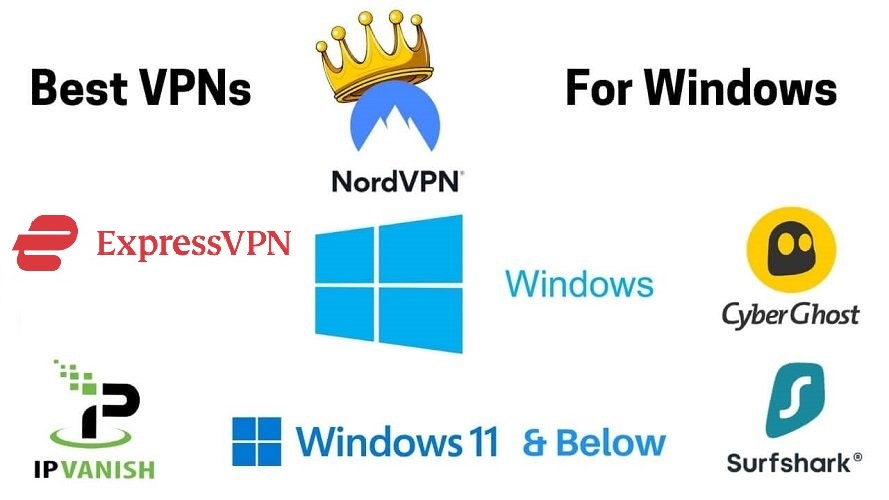
But with so many VPNs to pick from, it gets harder to pick the right one – there’s no need to worry though, since we’ve already done that for you! From big-time names like NordVPN to lesser-known VPNs like PIA, here are the best VPNs to use in 2024 on all versions of Windows!
⏳Short in time? Here’s a quick overview:
- NordVPN: Best All-rounder VPN
- SurfsharkVPN: Most Value VPN
- ExpressVPN: Most Secure VPN
- AtlasVPN: Cheapest VPN
- PIA: Solid VPN
We recommend using NordVPN on your Windows device as it is one of the most trusted VPNs out there. It has the fastest speeds for streaming Netflix and is very volatile and reliable when it comes to bypassing geoblocking and providing digital freedom. It also comes with a 30-day money-back guarantee, meaning you can try their service for free.
Why Do You Need A VPN?
As the Windows community gets bigger, threats are growing simultaneously. There have been over millions of account and security breaches over the few months. Not to mention, several countries and their governments have policies/groups that spy on their citizens digitally.
Hence, it is essential to use a VPN, ensuring that you are protected digitally from all threats and government surveillance groups. Additionally, you will also be protected from all hackers/trackers on Public Wi-Fi and in general. You can also access multiple different libraries of Netflix through a reliable VPN like NordVPN.
Here is a list of more reasons to use a VPN.
How We Listed The Best VPNs for Windows
With so many VPNs out there making huge claims, it gets harder to pick the right VPN. Hence, we took a deep look at all the qualities of all VPNs out there to find the best VPNs that actually do what they claim. Here are the three most important traits to look for in a VPN –
Privacy & Security
Privacy and security should always be your first consideration when browsing the Internet. ISPs and governments know most of your activities, and a VPN can deceive them and protect you from all kinds of stalking and surveillance.
The VPNs listed on this page have also passed multiple independent audits, so all your personal information and online activities are encrypted and never stored anywhere on the VPN servers. Some VPNs like NordVPN also run their servers on RAM, which is incapable of storing data by nature.
VPN Connection Speeds
As many of you already know, a VPN can slow down your normal internet speed by up to 40%. However, that is not the case with the premium VPNs we used for this list. A fast VPN connection is important to enjoy uninterrupted streaming and experience lag while gaming. You can see speed tests for all premium VPNs by looking at their individual ratings.
Server Location Coverage
It’s important to ensure your VPN has enough server coverage around the world so you can easily access more content. All VPNs on this list (except AtlasVPN) cover large server networks. That way, if someone catches you using a VPN, simply reconnect to the VPN and get a new IP address that allows you to access your content without being blocked.
Best VPNs for Windows in 2024
Here’s a list of the very best VPNs for Windows in 2024. All of the VPNs in the list below have been tried and tested by us. Also, feel free to check out their individual reviews to find out every single detail about these premium VPNs!
1. NordVPN – Best All-rounder VPN

| 🌐Based in: | Panama |
| 🖥️Total Servers: | 5500+ servers in 58 countries |
| 💾Logs: | No Logs |
| ℹ️Support: | 24/7 Live Chat |
| 🍿Unblock Netflix: | Yes |
| 💵Refund: | 30 Days |
| 🔥Discount: | NordVPN coupon 64% OFF |
NordVPN is the top VPN for Windows in 2024, especially when it comes to a combination of security, privacy, and speed. It hosts over 5500 servers worldwide, letting you access content from throughout the world. Naturally, NordVPN is independently audited. In our independent reviews, we also found that NordVPN is currently the fastest torrenting VPN out there.
Security & Privacy
NordVPN follows a very strict no-logging policy, which has already been tried, tested, and confirmed by independent auditors. It uses AES-256-bit encryption as well, which ensures that nobody is able to track or spy on you digitally.
We also tested the VPN for WebRTC and IP/DNS leaks and were surprised at the results – it is free from all those leaks and more. The VPN also has an in-built data breach scanner that scans for your compromised data on the internet, so you can take action as quickly as possible.
Compatibility
NordVPN is compatible with all major platforms such as Android, iOS, Windows, and macOS. You can also use NordVPN on your router. It also offers a 30-day refund policy, making it easy if you’re not satisfied with their service. Also, 24/7 live chat support is available to resolve any issue.
For more information, check out our detailed NordVPN Review.
Pros:
- Best VPN For Windows
- Great Server Coverage
- Dedicated Servers
- Bypasses GeoBlocks with ease
- 24/7 Live Chat
- Fastest Torrenting Speeds
Cons:
- Slow Speeds on Distant Servers
2. Surfshark – Most Value VPN
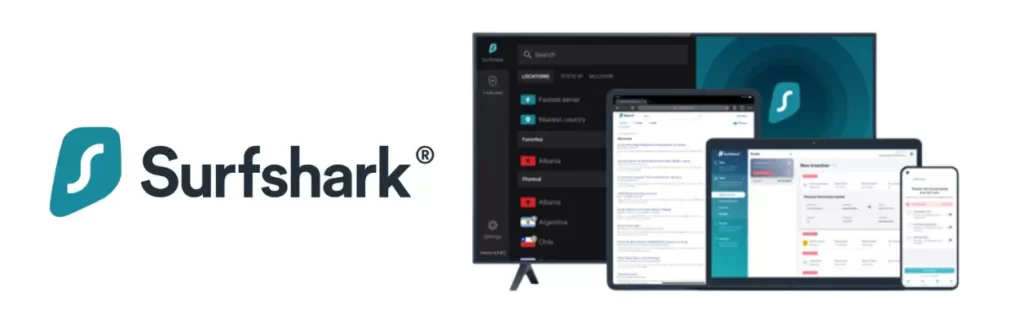
| 🌐Based in: | The Netherlands |
| 🖥️Total Servers: | 3200+ Servers in 65 Countries |
| 💾Logs: | No Logs |
| ℹ️Support: | 24/7 Live Chat |
| 🍿Unblock Netflix: | Yes |
| 💵Refund: | 30 Days |
| 🔥Discount: | SurfsharkVPN coupon 81% OFF |
SurfShark is another best VPNs for Windows in 2024. It hosts over 3200 servers worldwide and has been independently audited multiple times. It lets you access all banned content with ease and is capable of bypassing all geoblocks – including that of Netflix.
Security & Privacy
The privacy and security aspect of SurfShark is also quite commendable, as it uses the AES-256-bit encryption system on the network. Like NordVPN, it is also free from all sorts of IP/DNS/WebRTC leaks, ensuring your identity online won’t be revealed.
Naturally, this VPN is also independently audited by Cure-53, including its very strict no-logging policy as well as the overall functioning of the encryption and features. The VPN also has features for protection around the clock, such as the CleanWeb and a Kill Switch.
Compatibility
SurfShark is no less compatible. You can access your VPN on all major platforms including Windows, Android, iOS and macOS. In fact, It is easy to use on FireTV Stick and Xbox as well. Of course, this VPN comes with a 30-day money-back guarantee and 24/7 live chat support.
SurfShark is also one of the best cheap VPNs available on the market. For more information, check out our detailed SurfsharkVPN Review.
Pros:
- Fast Torrenting VPN
- High Value VPN
- Unblocks Netflix Libraries
- Unlimited Device Connections
- Filled with Security Features
Cons:
- Distant Servers may be slow
- Speeds Could Vary
3. ExpressVPN – Most Secure VPN

| 🌐Based in: | The British Virgin Islands |
| 🖥️Total Servers: | 5000+ servers in 59 countries |
| 💾Logs: | No Logs |
| ℹ️Support: | 24/7 Live Chat |
| 🍿Unblock Netflix: | Yes |
| 💵Refund: | 30 Days |
| 🔥Discount: | ExpressVPN coupon 49% OFF |
ExpressVPN is also a great VPN for Windows with a focus on security. It is included in the top 3 fastest VPNs – with the other two being NordVPN and SurfShark. It has over 3000 servers worldwide and uses its proprietary Lightway protocol to provide faster speeds.
Security & Privacy
The VPN outperforms many VPNs when it comes to security and privacy. It secures all your traffic with AES 256-bit encryption, and all of its servers run on RAM. This way, none of your data is stored online. This has also been proven.
ExpressVPN has also been independently audited and even proved that it kept no logs when confronted with Turkish authorities in a murder case. No IP/DNS/WebRTC leaks and based in the British Virgin Islands under the radar of anti-privacy alliances.
Compatibility
ExpressVPN is compatible with all major platforms including Android, iOS, Windows, and macOS. It’s also compatible with Oculus for VR content and adds router support. It offers a 30-day money-back guarantee and 24/7 live chat support to resolve all issues quickly and easily.
You can take benefit of our hidden page for a great offer on an ExpressVPN subscription. For more information, check out our detailed ExperssVPN Review.
Pros:
- Most Secure VPN
- Lightway Protocol
- DDoS Protection
- Zero Logs Policy
- Works With Netflix
- Top-notch Customer Support
- Supports Torrenting on every server
Cons:
- Maximum 5 device connections
4. AtlasVPN – Cheapest VPN
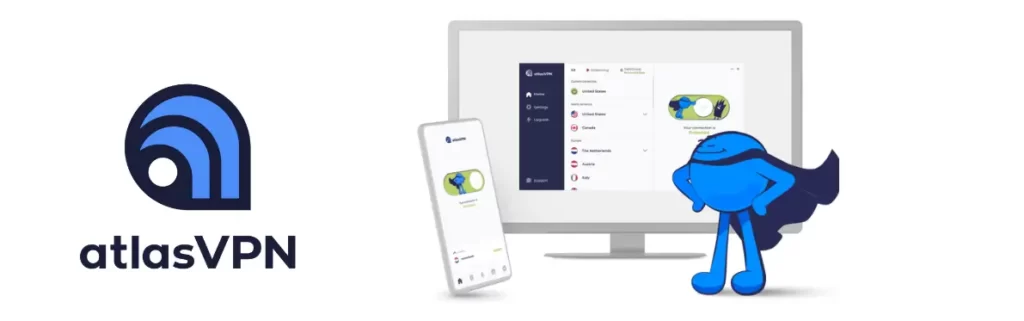
| 🌐Based in: | The US |
| 🖥️Total Servers: | 750+ Servers in 42 locations |
| 💾Logs: | No Logs |
| ℹ️Support: | 24/7 Live Chat |
| 🍿Unblock Netflix: | Yes |
| 💵Refund: | 30 Days |
| 🔥Discount: | AtlasVPN coupon 83% OFF |
Despite being new to the market, AtlasVPN manages to compete with other VPN giants on this list. They may not have a huge server base like others, but their 750+ servers are great for streaming, torrenting, and offering decent speeds, security, and privacy.
Security & Privacy
AtlasVPN uses strong military-grade AES 256-bit encryption and offers extensive security features such as a built-in ad blocker, malware tracker, and kill switch to keep you safe especially when torrenting. It also offers a secure swap server for enhanced privacy.
It has also recently undergone independent audits, ensuring that none of your data is stored online. Also, don’t forget that the VPN was acquired by the parent company of NordVPN, which makes it very trustworthy and dependable.
Compatibility
It is available on all major platforms such as Windows, macOS, Android and iOS. You can also buy one for Amazon FireTV and use it with your router. It also offers a free version that can be availed – as it does not offer a 30-day money back guarantee.
For more information, check out our detailed AtlasVPN Review.
Pros:
- Cheapest VPN
- Built-in Security Blockers
- Independently Audited
- Good customer support
- Unblocks Netflix Libraries
- Cheapest VPN
Cons:
- Requires many permissions
- Based in the US
5. Private Internet Access: Solid VPN Choice
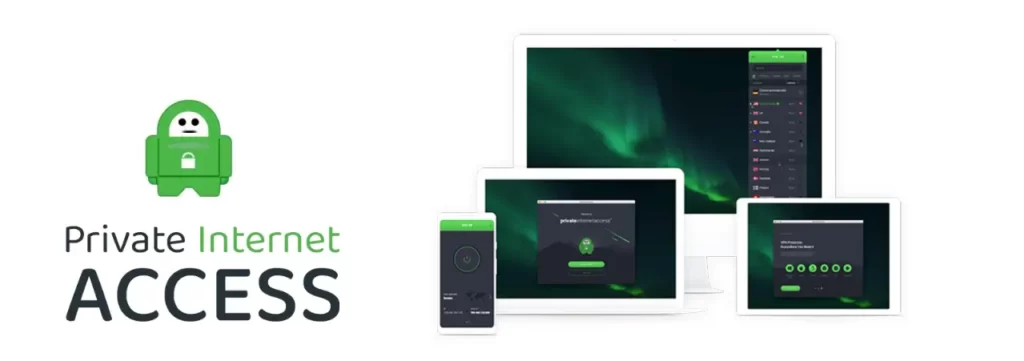
| 🌐Based in: | The U.S |
| 🖥️Total Servers: | 3000+ Servers in over 78 countries |
| 💾Logs: | No Logs |
| ℹ️Support: | 24/7 Live Chat |
| 🍿Unblock Netflix: | Yes |
| 💵Refund: | 30 Days |
| 🔥Discount: | PIA VPN coupon 83% OFF |
PIA is another solid VPN choice for Windows, offering over 35,000 servers throughout the world – you read that right. It is the VPN with the largest server count, offering you great speeds, security, and privacy. It is also priced to give you great value.
Security & Privacy
The VPN offers AES 256-bit encryption and advanced leak protection to keep you safe throughout your torrent sessions. This is his open-source VPN with a strict no-logs policy, but it’s based in the US and part of the Prying Eyes alliance, so it may not be the best when it comes to privacy.
Compatibility
This VPN offers apps for all device platforms such as iOS, Android, Windows, and macOS. You can also use VPN to connect up to 10 devices at the same time. Like others, it offers 24/7 live chat support for any issues that may arise and a generous 30-day money-back guarantee program.
For more information, check out our detailed PIA VPN Review.
Pros:
- Solid VPN
- #1 In Server Coverage
- Open Sourced
- Works with Netflix
- Supports Torrenting
- 24/7 live chat support
Cons:
- Lack of Split Tunneling
- Based in the US
Conclusion
Windows is sensitive to attacks. So, it’s recommended to use a VPN to keep yourself protected in this digital world. Premium VPNs like NordVPN and ExpressVPN can protect you from malicious ads, malware attacks and keep you completely anonymous.
🔥Claim all your benefits for free with a VPN today. Every VPN offers minimum 30 days money-back guarantee program. 🥳Feel free to use this service.
FAQs Related to VPNs for Windows
Which is the best Windows VPN?
NordVPN is a clear winner (recommended by Reddit Users) with Superior security and dedicated servers for torrenting, unblocking sites, streaming, and What Not…
All these features at just an affordable price range with a money-back guarantee program.
Windows Don’t have a built-in VPN?
Windows do come with a built-in ability to function as a VPN server (free). This is possible with PPTP protocol but you can’t unblock streaming services or sites.
Is it safe & legal to use VPN?
It’s completely safe to use VPN to protect your personal data against attacks and hacks. Using VPN is legal in most countries.
How to set up a VPN on my Windows?
It’s few clicks to set up VPNs for Windows, All you need to do is download the VPN from their official site and install it, then connect to a server and start streaming, torrenting and unblocking.
What Can I Do with Windows VPN?
Well, probably you can do anything you want. Unblock Any site and you can torrent on School or College Wi-Fi. You can unblock Netflix, Amazon Prime, Hulu, BBC iPlayer, and many other streaming services.