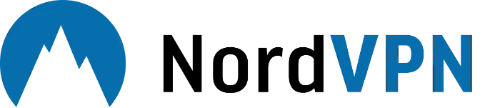Omegle is a very popular platform for meeting with strangers online. However, every once in a while, it may bother you with CAPTCHAs to confirm that you are a real person. This can get pretty annoying, but there’s no need to worry – as you can simply bypass it with a simple trick.
![How to Stop CAPTCHA on Omegle [100% Working]](https://www.vpnhelpers.com/wp-content/uploads/2023/10/Stop-CAPTCHA.jpg)
There are multiple ways to stop the Omegle CAPTCHAs from bothering you. The first method is quite simple, as you only require a reliable VPN, such as NordVPN.
Short On Time? Simply follow the steps below!
- Subscribe to a reliable VPN like NordVPN.
- Download and Install the VPN client
- Connect to the Any server
- Refresh Omegle
How To Stop Omegle CAPTCHAs? Step-by-Step Guide.
The Omegle CAPTCHAs can be stopped with ease through the following methods.
1. Use NordVPN To Stop Omegle CAPTCHAs
NordVPN can help stop Omegle CAPTCHAs as it comes with inbuilt adblockers and much more. Additionally, Nord provides a dedicated IP address that is only allocated to you – which confirms your identity and stops Omegle from sending you CAPTCHAs.
- Subscribe to a reliable VPN like NordVPN

- Download and Install the VPN Client
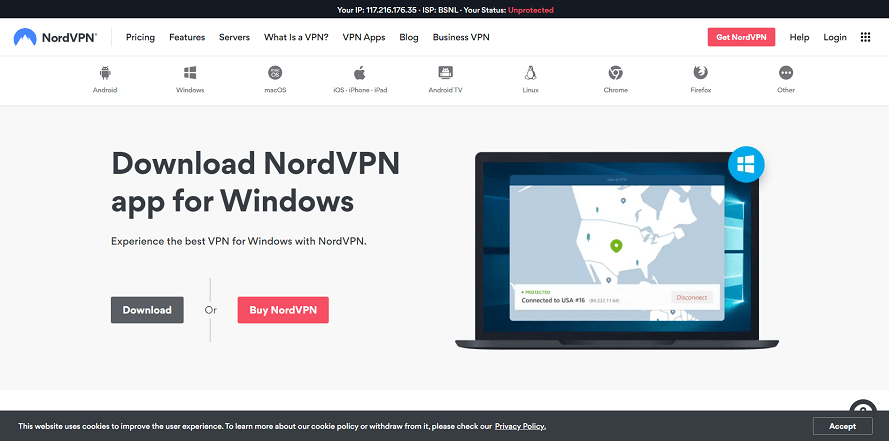
- Run NordVPN and Select Dedicated IP Address

- Head over to Omegle, and you will no longer be bothered by annoying CAPTCHAs.
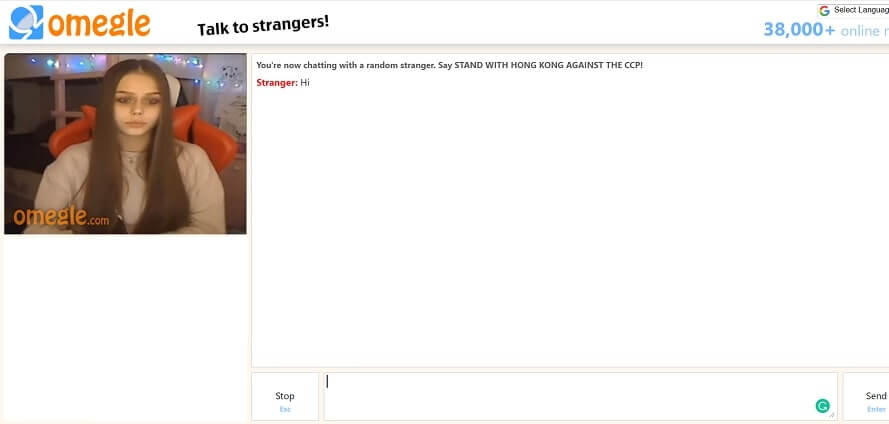
Keep in mind that this only works because the IP address NordVPN allocates to you is unique and only used by you. CAPTCHAs are there to confirm that you are a real person and you are not just using Omegle to harm others via cracks or hacks.
2. Clearing Browser Cookies And Cache
Clearing your browser cookies and cache can help prevent CAPTCHAs on Omegle. Web browsers often collect data in their cache and cookies which may have stored your real location and IP address, even through the VPN connection. It is recommended that you follow the steps below to clear the cookies and cache of your browser.
- Open your browser and search for the settings (generally located on the top right)

- Click on Settings and head over to Privacy.

- Search for cookies and Site data, and select “Clear Data” or “Clear Cache and Cookies”

- Head to Omegle with your VPN on, and you won’t be bothered by CAPTCHAs anymore.
3. Restart Your Router
Restarting your router can also help in avoiding CAPTCHAs on Omegle. This clears your saved cache and cookies as well, which may be causing Omegle to send you CAPTCHAs every now and then. In order to clear data from your router, you simply have to restart it.
- Turn off your router and remove the plug
- Wait for five to ten minutes
- Clear your browsers history
- Replug your router and turn it on
- Head over to Omegle – you won’t get CAPTCHAs anymore.
Aside from your router and browser, malware could also be causing the Omegle CAPTCHAs. CAPTCHAs are generally there to ensure that you are not exploiting Omegle or using any third party tools, and that you are a real human. Malwares can send a lot of data to Omegle, and Omelge might assume that you are a spambot, giving you the CAPTCHAs.
4. Remove Malware From Your PC
First, you will have to check for malware on your PC through either the inbuilt Virus & Threat Protection of Windows, or you can use Malwarebytes. The latter is preferred as it works very well.
- Type “Virus” on your start button and head over to Virus & Threat Protection

- Click on Scan Options

- Select Full Scan

- Click on Scan Now and wait for the results. If there are any viruses, they will be removed automatically.
5. Contacting Omegle Support To Stop CAPTCHAs
The most surefire way to stop Omegle from sending you a lot of CAPTCHAs is to contact Omegle Support. They will be sure to help you out, and their response time is generally quick. Simply head over to Omegle Support team or send an email to them at [email protected].
Best VPNs For Omegle
Now that we’ve explored the many ways to stop Omegle CAPTCHAs, we know that using a VPN is another surefire way to put an end to the CAPTCHAs. Hence, let’s explore the best VPNs for Omegle. All of the VPNs listed below offer dedicated IP addresses.
1. NordVPN – #1 VPN For Omegle

| 🌐Based in: | Panama |
| 🖥️Total Servers: | 5400+ servers in 58 countries |
| 💾Logs: | No Logs |
| ℹ️Support: | 24/7 Live Chat |
| 🍿Unblock Netflix: | Yes |
| 💵Refund: | 30 Days |
| 🔥Discount: | NordVPN coupon 64% OFF |
NordVPN is our top most recommended VPN for Omegle. Its dedicated IP address can stop the Omegle CAPTCHAs with ease. It has also been independently audited multiple times, proving that it cares about your privacy and security.
The best part is that NordVPN comes with a 30-day money-back guarantee, as well as 24/7 live chat support.
Pros:
- Best VPN For Omegle
- Fastest VPN With Stable Pings
- Independently Audited
- Bypasses Geoblcoks
- 24/7 Live Chat
- 30-days-refund policy
Cons:
- No Inbuilt GPS Spoofing Feature
For more information, check out our detailed NordVPN Review.
2. SurfShark – Best Value VPN for Omegle
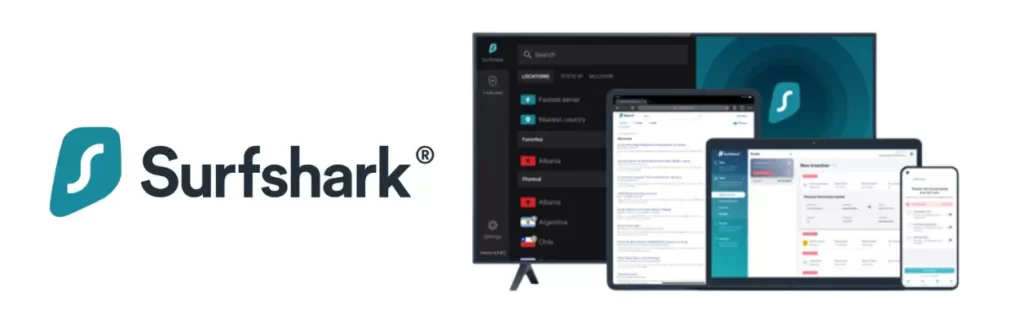
| 🌐Based in: | The Netherlands |
| 🖥️Total Servers: | 3200+ Servers in 65 Countries |
| 💾Logs: | No Logs |
| ℹ️Support: | 24/7 Live Chat |
| 🍿Unblock Netflix: | Yes |
| 💵Refund: | 30 Days |
| 🔥Discount: | SurfsharkVPN coupon 81% OFF |
SurfShark is a well-known affordable VPN that is capable of offering dedicated IP addresses for your Omegle needs. The VPN has also been independently audited, ensuring you are invisible on the internet. Additionally, SurfShark is only priced at around a dollar.
SurfShark is undoubtedly a steal, and it comes with a 30 day money back guarantee as well.
Pros:
- Stable Connections
- Great For Omegle
- In-built GPS Spoofing
- Independently Audited
- Premium Speeds
- Good Server Coverage
- 30-Days-Refund Policy
- 24/7 Live Chat Support
Cons:
- No Split Tunneling
- OpenVPN Protocol is slower
For more information, check out our detailed SurfsharkVPN Review.
3. ExpressVPN – Most Secure VPN For Omegle

| 🌐Based in: | The British Virgin Islands |
| 🖥️Total Servers: | 3000+ servers in 59 countries |
| 💾Logs: | No Logs |
| ℹ️Support: | 24/7 Live Chat |
| 🍿Unblock Netflix: | Yes |
| 💵Refund: | 30 Days |
| 🔥Discount: | ExpressVPN coupon 49% OFF |
ExpressVPN is one of the most secure VPN out there, as it will protect you from harm on Omegle. It is priced moderately, and it offers a multitude of security features such as round the clock protection. It has also been independently audited.
Like the others, it offers a 30-day refund policy along with 24/7 live chat support.
Pros:
- Most Secure VPN For Omegle
- Prevents DDoS Attacks
- Independently Audited
- Lightway Protocol For Fastest Speeds
- Unblocks All Geo-Bloks
- Great Server Coverage
- 30-Days-Refund Policy
- 24/7 Live Chat Support
Cons:
- 5 Devices Maximum
- No Inbuilt GPS Spoofer
For more information, check out our detailed ExpressVPN Review.
Conclusion
We hope you were able to put an end to the annoying CAPTCHAs of Omegle. Feel free to reach out in the comments below if you run into any issues while doing so!