As the world becomes more digitally connected and private information is at risk, protonVPN emerged offering the toughest security with perfect privacy on earth developed by ProtonMail Scientists. But still, it couldn’t be able to conquer the VPN market. Providing too much security is a sin? let’s find out what ProtonVPN will offer in this guide of detailed analysis…

ProtonVPN is an amazing service that allows us to browse the internet with confidence and security. And available in two versions Paid & Free. While it has almost all the essential and some additional features, it lacks some very crucial core VPN elements, we found them after putting it in extensive test (Speed, Security, Features, etc). Continue reading to know my findings…
ProtonVPN Quick Review
Summary
ProtonVPN is a great choice for security lovers, as it uses encryption technology from ProtonMail & headquarters in Switzerland (privacy-friendly). Though it serves the needs of VPN users, it needs improvements to compete with the top VPNs in the market.
ProtonVPN Detailed Review
VPN Background
ProtonVPN is from Switzerland (a privacy-friendly country) i.e not a part of 14 Eye Alliance and operated by Proton AG and is one of the true followers of the VPN No-Log policy. While the company has no past of sharing user information at any cost, which makes it a 💪solid choice for privacy & security.
ProtonVPN is built with privacy values at its core and doesn’t store any data at the servers, promoting users’ online freedom. ProtonVPN is transparent to its users and maintains clean background since 2014.
Server Network (1772 📍Servers in 63 Countries)
ProtonVPN has 1772+ Servers in 63 countries covering America, Australia, Asia, Europe, and Africa. Even though its server count sounds minimal (can’t compete with other VPNs), it offers tons of specialized servers and maintains city-level servers for better traffic management.
ProtonVPN constantly increased its network over years, still a long way behind the 6900 server network that Cyberghost offers. Also, an Enormous network doesn’t mean the VPN service is better. ProtonVPN shows the symbol right to the server clearing stating what the server is meant for.
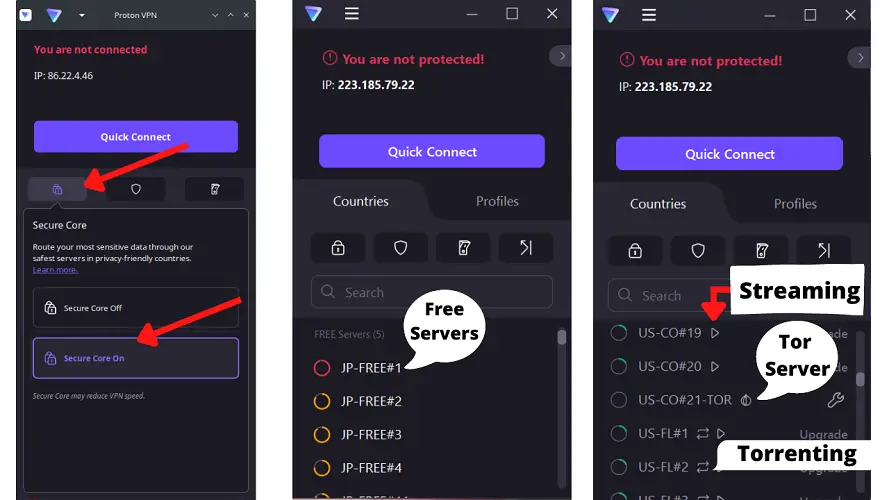
These signs make things 😌easy to know the server status, let me elaborate in a simpler manner.
- Secure Core: You can enable the secure core servers by clicking on the 🔒 button and turning them on. It works like a double VPN providing additional encryption, but you will need a plus subscription to use them.
- Tor Server: These servers are indicated with 🧅 symbol next to the server name, but it requires a plus or above plan. You can see the same feature in NordVPN’s every subscription plan.
- P2P Server: These are indicated with a repeat🔁 icon specialized servers for torrenting.
- Plus: Servers with the little play button ▶ indicate they are well optimized for streaming (unblock streaming platforms), they are only available in the Plus subscription plan.
- Free: If the server name includes a Free word, then it’s a free server (available in the free version), for example, JP-Free#10.
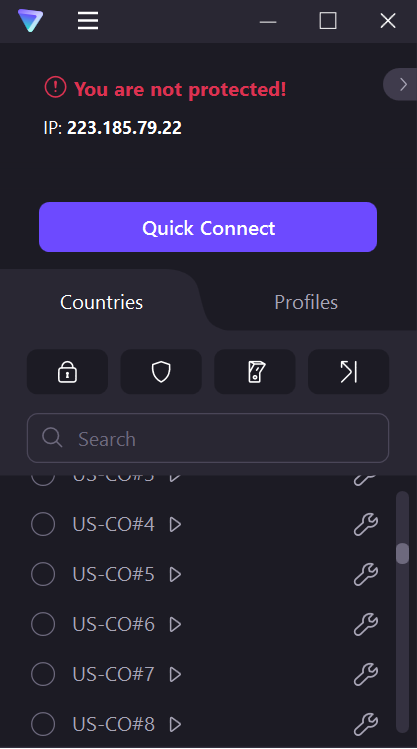
ProtonVPN further simplifies the user interface with these indications. Some VPNs have troubles connecting to specific servers, ProtoVPN indicates them with the 🔧i.e server under maintenance. It tells you the real network traffic on the servers indicated with ⭕, so you can avoid them and connect to low traffic server for better speeds.
Green color indicates less load, Orange for medium loads and Red is heavy loads. To avoid man-in-middle third parties ProtonVPN has it’s own DNS & owns most of the servers. So that your data will never be compromised by eliminating any third parties or malicious hackers interrupting your information.
All the ProtonVPN servers are physical, this adds another layer of security for online attacks and though it rents some servers from third parties, examines thoroughly to ensure these don’t get compelled to follow their location rules. Its rental servers actually protect you in highly restricted countries like China, Hong Kong, Russia, Turkey, and Vietnam.
All the protonVPN servers are fully protected by disk encryption, so you are 💯% safe even when the server is seized or goes offline under some circumstance. Entire server data will be wiped and reprovisioned. While other No-Log VPNs are more advanced running servers on Disk-less Ram.
ProtonVPN should be 👏appreciated for listening to their customer needs & constantly improving. Surprisingly they are conducting polls to establish servers in users’ preferred locations. They have established 18 servers in India, but the Indian Govt mandated VPN providers to store the user data. Not sure how ProtonVPN will tackle this.
Speed (27~35% Drop)
ProtonVPN has 10Gbps Network Servers which claim to offer the highest VPN speeds (Up to 300Mbps), So I am excited to know the actual figures and ran the speed test on different devices. Also, keep in mind, that a VPN will always slow down your speeds a little bit due to encryption & routing.
I have turned on the VPN accelerator and chosen the Smart(Suggested) VPN protocol. These settings 🔥boost your VPN speeds even on connecting to distant servers. I did observe a huge difference between the speeds of turning the accelerator on/off.
Here are the base speeds (Download/Upload Speeds) of my connection without & with the VPN Quick Connect feature before proceeding to the speed test.
| Connection | Download Speeds | Upload Speeds |
|---|---|---|
| Without VPN | 100 Mbps | 85 Mbps |
| VPN (Accelerator On) | 86 Mbps | 70 Mbps |
| VPN (Accelerator Off) | 62 Mbps | 54 Mbps |
As protonVPN offers specialized servers, I want to check the speeds on the servers as well. Here are the speeds for choosing the fastest specialized server available.
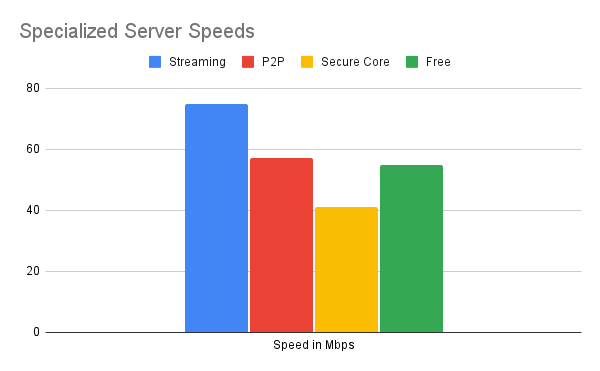
As you can see the secure core server’s speeds are very low as encrypting your data twice while streaming speeds are decent enough to stream and P2P speeds are poor. Even surprisingly times plus servers are slower than free servers (they can reach up to 10Gbps).
Now I have randomly connected to the fastest server in the US, UK, France, Singapore, and Sweeden. I noticed the speeds of ProtonVPN are inconsistent as some serves are more crowded. Here are the speed test results on connecting to servers in different countries on WireGuard protocol.
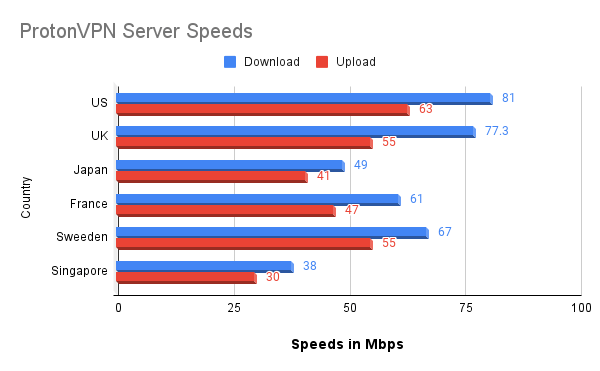
I was quite 🤗impressed with the US & UK server speeds are pretty decent enough for streaming. But when I connect to servers in other locations like Sweeden or Singapore or Japan or France speed drop(35-40%) is considerably more.
Server speeds depend on several factors like distance, base speed, server load, etc. So it might vary from device to device. Though my base internet speed is 100Mbps on connecting to US-CA#22 location which got me 73Mbps consistently for streaming.
But when start P2P torrenting on the same server, speeds drop down to 53-61 Mbps. VPNs should you free from ISP throttling, but this indeed throttles more while torrenting. This never happened for me with other VPNs, on average P2P server speeds are fine.
You can check out the server load⭕and connect to the less crowded server for better speeds. If you are not sure, then click on the “Quick Connect” button it will connect you with the best server available nearby.
ProtonVPN For Gaming
If you are someone who actively plays 🎮games, definitely you can consider ProtonVPN to access steam games early or to get bot lobbies in Free Fire. This is a decent VPN for gaming. Here is the PING test on connecting to different countries.
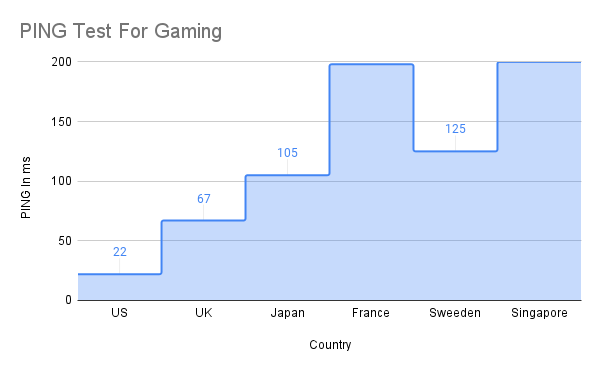
Though the speeds are 🔥great with the VPN accelerator on, the PING is more than 100ms on connecting to distant servers. Some games require <60ms PING for a smooth experience no matter how your speeds are.
I will recommend switching to UDP connecting for better gaming and better if you are using local connections.
Overall, speeds are decent enough but not crazy enough for everything. Sometimes free servers perform better than plus servers, this VPN can’t stand a chance with speedy ⚡monsters (ExpressVPN and NordVPN) in the line.
🎯Tip: Using a VPN accelerator will boost your ProtonVPN speeds even if you connect to distant servers.
Security (Open Source & AES 256-Bit Encryption)
ProtonVPN makes the competition 🥵hot being an open-source software with military-grade encryption and completely built for privacy lovers at the core developed by CERN scientists.
This VPN service inherits the same technology as ProtonMail (the most secure email), which makes this more secure than ever. With ProtonVPN your identity will be 💯% safe. not even a single piece of your information revealing your identity will be compromised.
All ProtonVPN applications are Open-Source i.e code base is open to everybody to test and find bugs for refinements. On the other hand, it supports Tor and offers Secure core servers concealing your identity tightly for ultimate privacy (not recommended for regular users).
Encryption wise it uses AES-256 encryption (almost impossible to crack) to keep your connection private. Even if some hacks your data packets it’s impossible to read what’s inside. When you switch to WireGuard protocol, your encryption will be called ChaCha20 (256-bit encryption).
Perfect Forward Secrecy
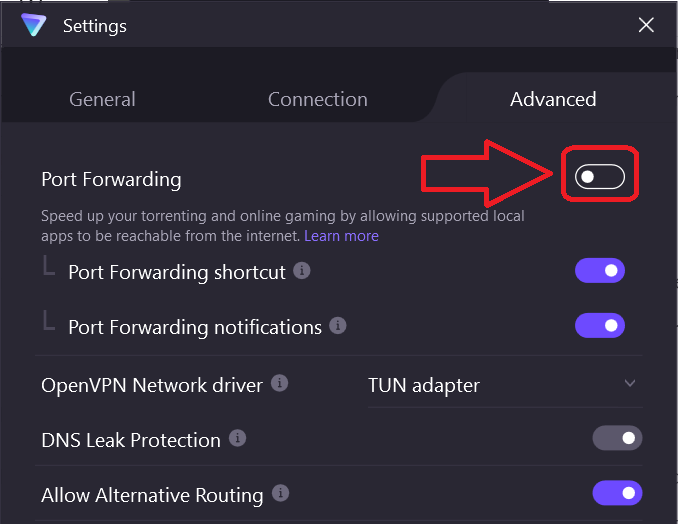
Perfect forward secrecy takes encryption security to next level by constantly changing the encryption 🔑keys. Not every VPN will offer this feature, even if someone figures out what your encryption key is by the time it’s already changed to a new one.
So, it will be a useless effort for anyone who tries to get your encryption key.
Protocols
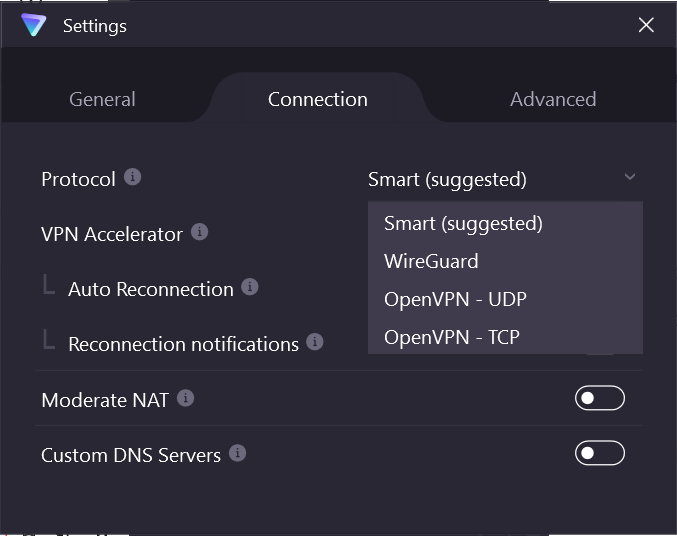
ProtonVPN smartly regulates protocol selection based on your usage and if a protocol is blocked on certain networks where geoblocks are imposed. It will save your time and choose the best option available for you. Anyway, you will always have an option to change it manually.
While VPN Protocols play a key role between security & speeds, not all protocols are compatible with every device. for e.g Linux version has only the OpenVPN option. It’s hard to be on the same protocol that doesn’t serve everything. Better to keep the selection smart (suggested).
Here’s the brief intro to every protocol offered by ProtonVPN. So you can choose them wisely based on your needs.
- OpenVPN (Open Source & Secure): One of the safest VPN protocols since 2001 and has been a VPN standard offering decent speeds. While its TCP mode is more consistent (fewer speeds) and UDP mode is faster but less consistent.
- WireGuard (Fastest & New): This is the latest protocol (⚡lightning fast) that only works on UDP and open source like OpenVPN but it uses ChaCha20 encryption (256-bit) rather than AES-256.
- IKEv2/IPSec: One of the oldest protocols profoundly used for mobile devices (faster speeds), try this protocol when your mobile device doesn’t work with other protocols.
🎯Tip: Keep it in Smart Protocol mode for optimal speeds and security. Check out which VPN protocol to choose between OpenVPN vs WireGuard.
Netshield Ad-blocker
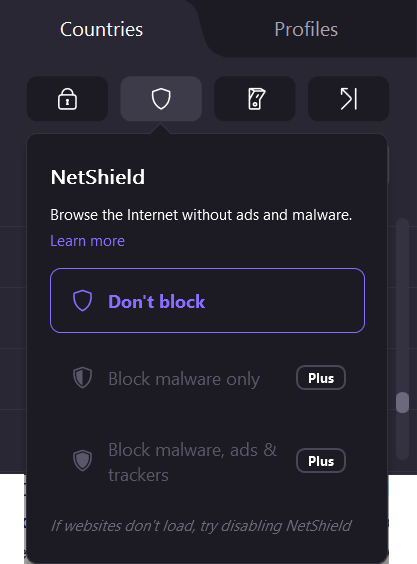
ProtonVPN has a built-in Ads & malware blocker called NetShield that protects you from unwanted ads and malware during browsing or torrenting. This is really a handy feature, but available on the Plus version.
Only a few VPN providers in the market like NordVPN (Cybersec) have this feature. You can turn this feature on/off from the Home Screen.
it doesn’t block YouTube ads😅. But during my test, I did block most of the ad banners which irritate me a lot. Some sites show you a pop-up message “Turn Off your Ad-blocker to continue“. If you want to access them then you need to turn this feature off.
This is a very nice feature to have on all the platforms, there are two different modes like block only malware or malware along with trackers & ads.
DNS/IP Leak Protection
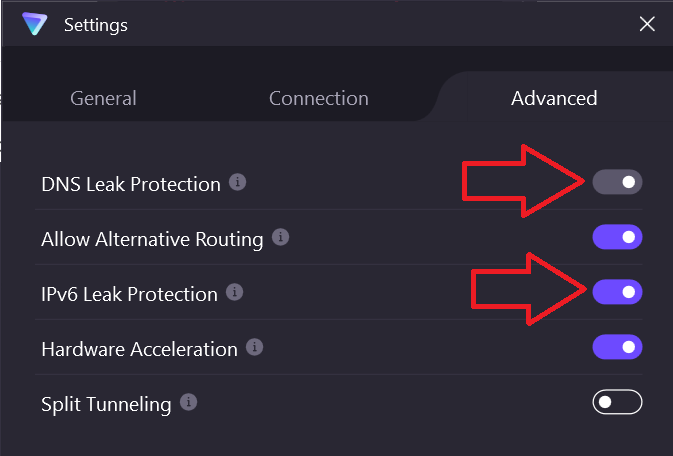
ProtonVPN covers you 360 degrees and comes with DNS/IP leak protection enabled by default. So, your identity won’t be leaked through IPV6 packets or from the DNS level.
We tested ProtonVPN for DNS/IP leaks, but there 🤗weren’t any. You can clearly see that when I go connected to Netherland Server (NL#21) and it’s showing the same on the web (so your original identity is completely hidden).
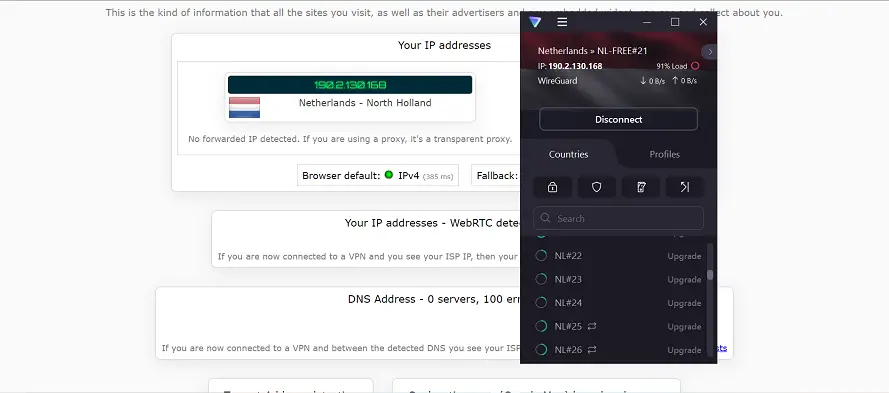
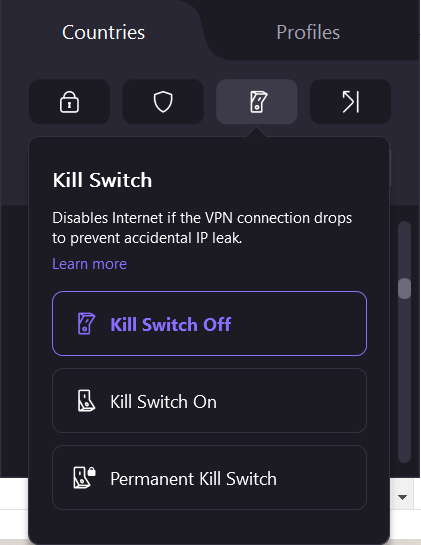
Kill Switch
A Kill Switch is a VPN’s most essential feature that passes your internet connection & traffic when your VPN Server connection is down. This helps in preventing any accidental leaks if your server is down.
Kill Switches are available in two modes, entire system level or application level (specify apps). Also, it protects your identity when switching between servers.
While ProtonVPN offers this feature, we have tested this out. It works perfectly showing ‘”Your Internet Access is blocked“. This feature is available on all of the ProtonVPN device platforms.
Split Tunneling
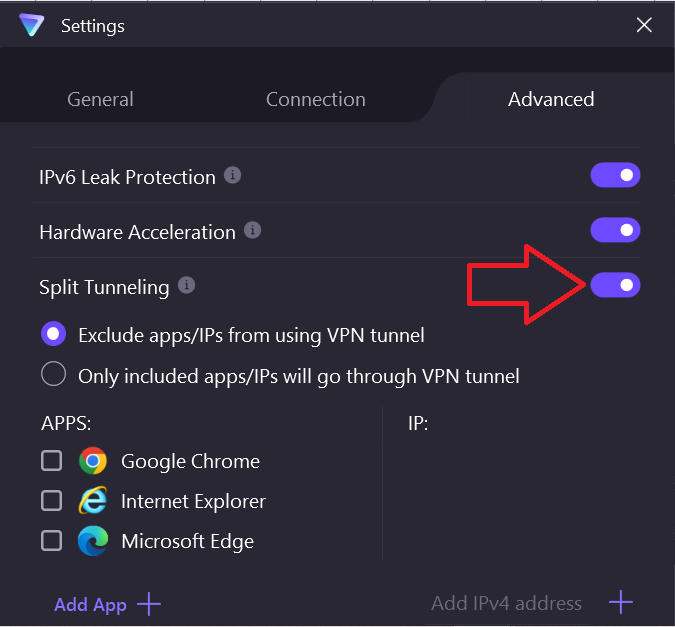
Split Tunneling comes in handy when you want to enjoy both VPN/Regular internet connections simultaneously by splitting your connection between two tunnels.
So you can enjoy a VPN connection on some apps and browse the internet regular internet, on the other hand, accessing your bank servers or accessing wireless printers. For eg, You can stream Netflix US through a VPN connection and do some transactions by logging into your bank accounts on a regular internet connection.
You will find this feature in the advanced section and include the apps that you want to use VPN connection. Split Tunneling is not available in Apple devices like macOS & iOS due to their system security.
📝Note: Enable this for the apps (trusted) that won’t leak your information on the regular internet.
Logging & Privacy
ProtonVPN is a completely privacy-friendly VPN that doesn’t store any logs or data about the user. Only stores the data you provide to them, while taking a subscription you can provide email, and username or avoid them by paying through Crypto or cash.
ProtonVPN maintains a clean history and never misled its users by just words. Its privacy policy is completely transparent. Let’s hear it from the ProtonVPN
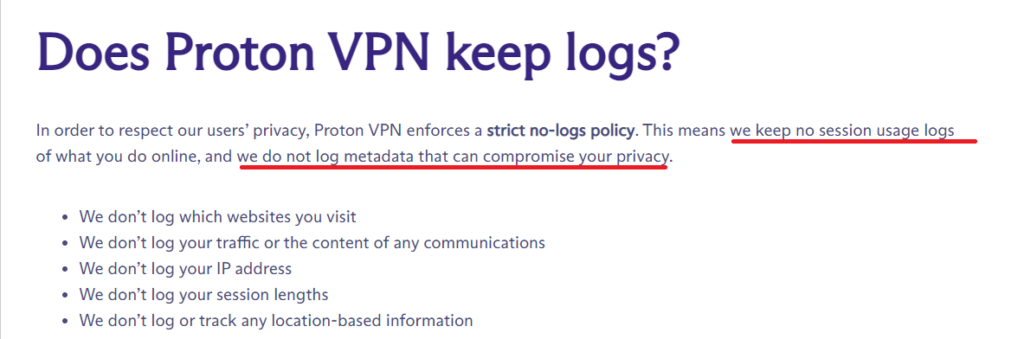
ProtonVPN has gone through several security audits by Securitum (a leading European security company). Nothing was found in the security audits, also this is an open-source application (anyone can contribute or verify).
Streaming (Decent Streaming Unblocker)
ProtonVPN is a decent streaming VPN that let you access all the geoblocked content on major streaming services. With its 1500+ Plus servers, this VPN is quite capable of unblocking Netflix, ESPN+, BBC iPlayer, Amazon Prime, Hulu, and Disney+ which costs you $4.99/month in its 2-year subscription plan.
Though some free servers are faster than Plus servers. but they neither bypass censorship nor unblock websites. To figure out how effectively can ProtonVPN unblock streaming services, we tested with the most common streaming services mentioned below.
Netflix
I am able to unblock Netflix US on connecting to US-AZ#12 server in Unites states. Though it took some time to load up the page and then everything is very smooth, there are very few stand-alone streaming servers since most of the servers are streaming & torrenting supported.

The video loads up really quickly and the quality shifted to4K after 30 seconds till then it’s in 1080P. My server traffic load is low, so it’s a really enjoyable experience during Triple Frontier. To identify whether the library is really unblocked or check out Top 10 Today Feeds in Netflix corresponding to the connected server.
ProtonVPN also helped to unblock other Netflix Libraries as well. So, you can explore other region titles and enjoy amazing Netflix originals from anywhere in the world. But Netflix quickly blocked the VPN when I tried with free servers.
BBC iPlayer
ProtonVPN quickly unblocked BBC iPlayer on connecting to UK Server, surprisingly there are no free servers in the UK i.e you’ll need a Plus subscription. Though the server is located a bit far from my location, pages loaded real quick and titles started playing smoothly.
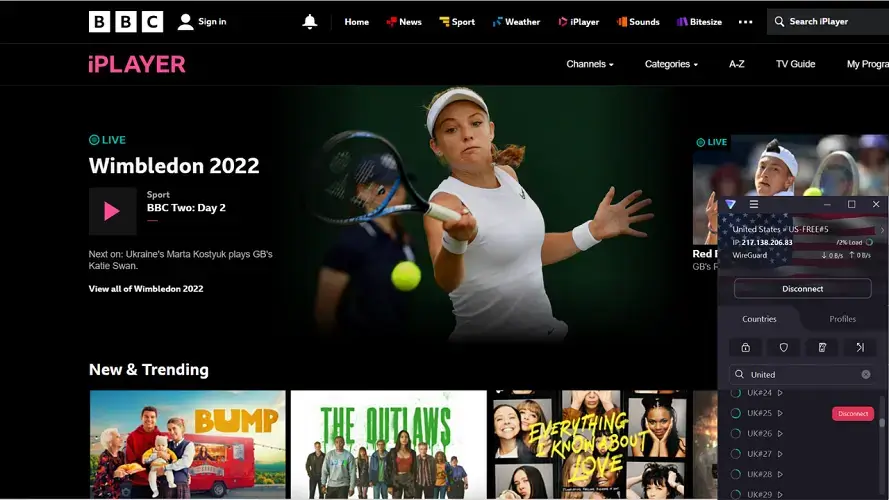
Like every time, the quality is average initially. When I forcefully toggled it to high quality, it started buffering a little for some time and then my streaming went very smooth.
Disney+
Disney+ and Amazon Prime uses tough VPN detection techniques and it’s not easy for every VPN to crack them up. But ProtonVPN made it very easy to watch your favorite shows. Here I connected to the US server US-AZ#19 which helped me to unblock Hostar in the US.
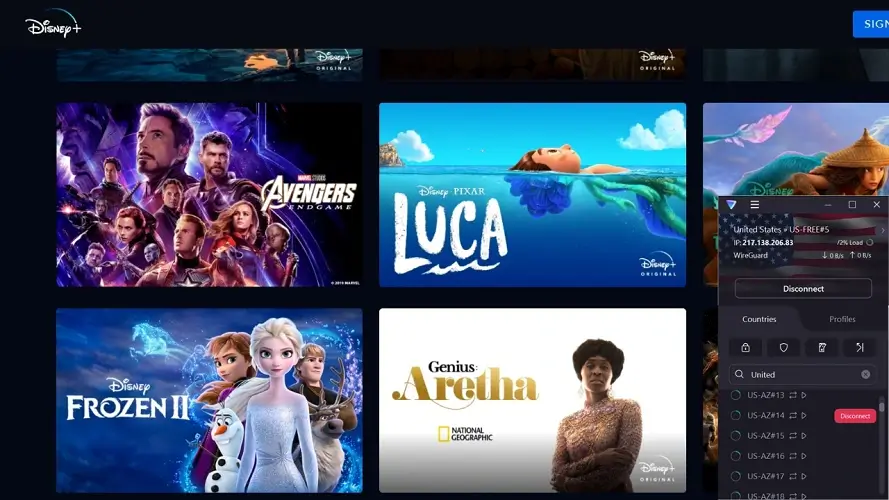
ESPN+
ESPN+ is another popular sports streaming service that many people wanted to visit. But the service is only available in specific regions, thanks to ProtonVPN unblocked this service for me with simple one click.
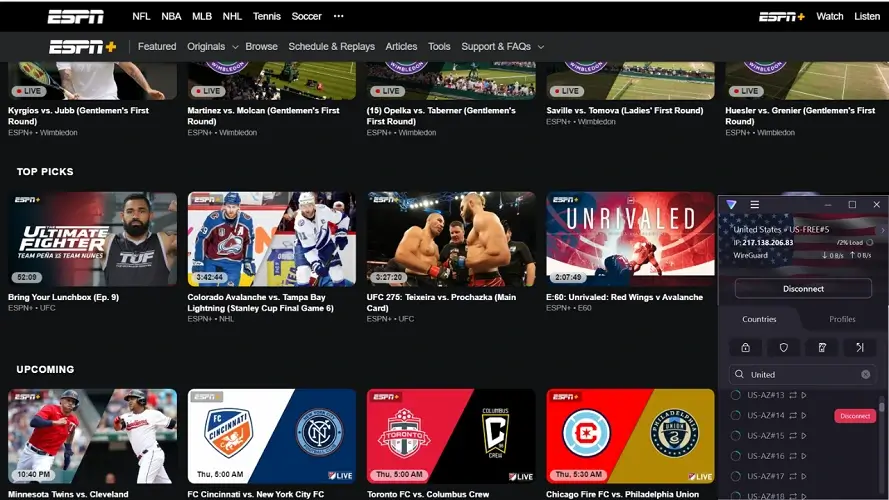
ProtonVPN did work on almost all of the streaming platforms like other premium VPNs , we tested the same on different device platforms, it worked on all the device platforms. Apart from these popular streaming services, ProtonVPN is able to unblock the following platforms based on your region.
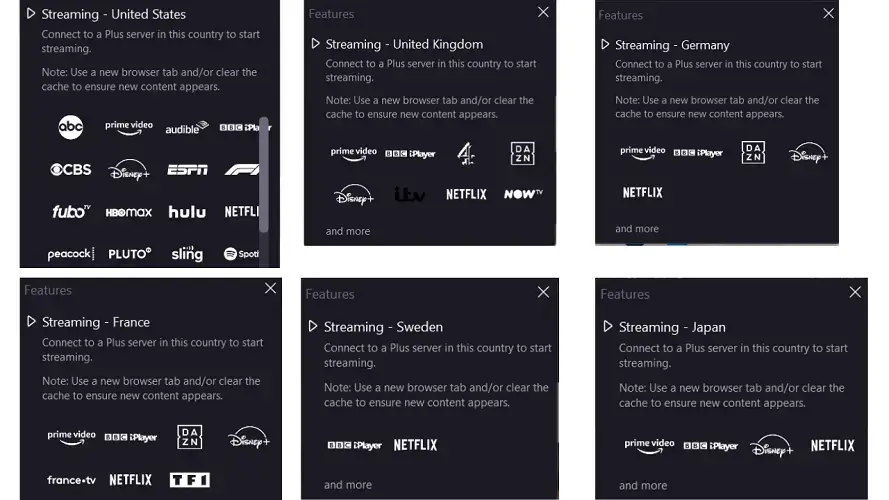
ProtonVPN works well with Kodi Addon, but the only concern for the VPN users is that P2P streaming servers are bit frustrating with some hickup in loading the video.
📝Note: Free & Basic Server isn’t great to bypass geoblocked content.
Torrenting (Dedicated Servers)
ProtonVPN has dedicated P2P Servers, as indicated with the 🔁 symbol, but this VPN isn’t a deal-breaker for torrenting because it has only a few servers in 12 countries that support torrenting and speeds are very😢 poor.
I couldn’t find any other torrenting rich feature like port forwarding or SOCKS5 in ProtonVPN whereas other best torrenting VPNs have it. Every nearby server is on full load whereas distant server’s speeds are low. It’s really hard to find the fastest torrenting server available.
Here is the list of 12 countries offering P2P server support.
- United States (117)
- United Kingdom (4)
- Sweeden (8)
- Singapore (44)
- Netherlands (31)
- Iceland (8)
- Hungary (8)
- Hong Kong (7)
- Germany (35)
- France (4)
- Canada (19)
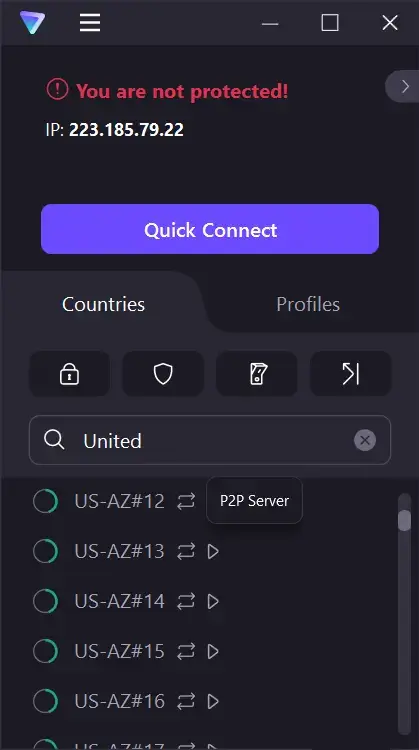
You can find them real quick by looking at the symbol after the server name“🔁”. To really test this out, I have downloaded some games on torrents.
So, when I started downloading the file on uTorrent speeds are really bad. I am able to get only 1.2-1.5 Mbps while my base internet speed is 100Mbs.
Like I said 😅always, torrenting speeds depend on torrent seeds/leeches, your internet speeds, and Server distance. Make sure that you download torrents from healthy seeded & trusted torrent sites. Here are they…
| Movies | Games | Anime | eBooks | Sports | Best |
|---|---|---|---|---|---|
| 17 Best Torrent Sites | 21 Best Torrent Sites | 27 best Torrent Site | 19 Best Torrent Sites | 9 Best Torrent Sites | 21 Best Torrent Sites |
ProtonVPN does support torrenting, but there are better speeds, and servers available in All-rounder VPNs like ExpressVPN, and NordVPN. These VPNs come with a port-forwarding & SOCKS5 feature (which helps you to bypass restrictions to torrent quickly), ProtonVPN claims these features are unsafe (not sure why). But there isn’t anything to cover up their slow server speeds.
📝Note: Your Connection will get disconnected if you torrent on the Non-P2P server.
Compatibility & Ease of Use
ProtonVPN comes with a beginner-friendly interface and is much similar to its previous version (if you tried it earlier) that shows all of its servers in the 🗺map. Also, it shows servers country-wise on the left with a 🔎search option.
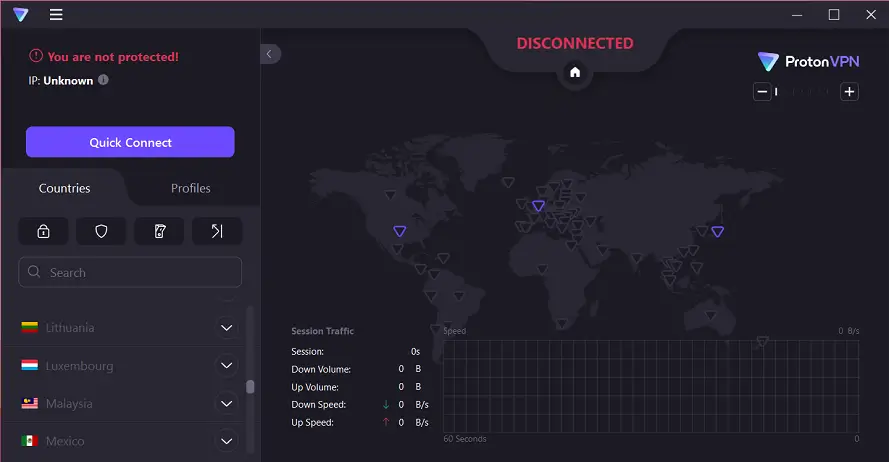
All the essential features like Kill Switch, Port-Forwarding, Secure Core, and Net Sheild are available on the home screen for quick action. On connecting to a server it will show Session Length, Speeds (Up/Down), IP, VPN Protocol along with server load above the Quick Connect option.
Besides all these, ProtonVPN let you personalize the theme, server, and protocol for every profile. Also, there are two options “Fastest⚡” and “Random🔁” in the profile section that let you choose either the fastest server or ant random server.
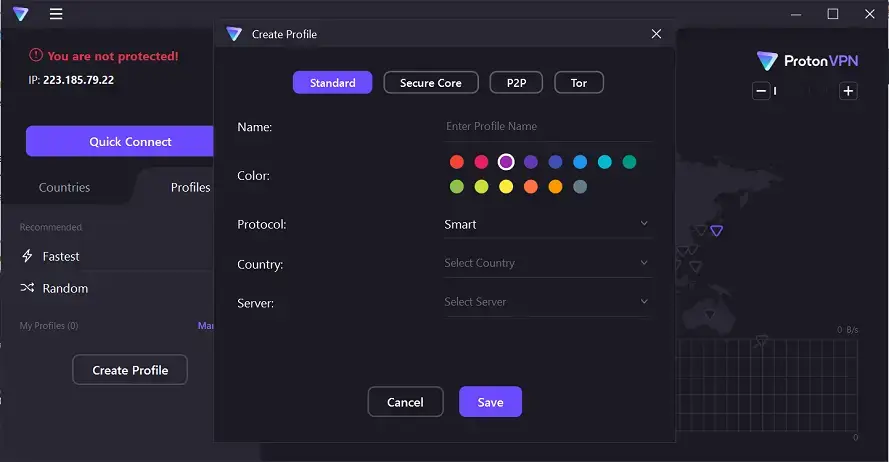
I find this feature extremely useful, so you can create streaming, torrenting, and security profiles and choose them accordingly. ProtonVPN is compatible and has client applications for all the device platforms like Windows, Android, macOS, iOS, Chromebook, Android TV, and Linux.
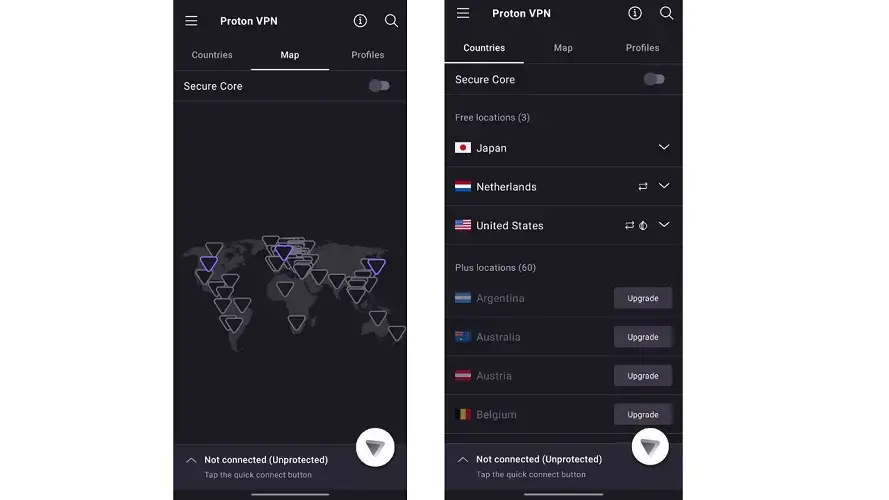
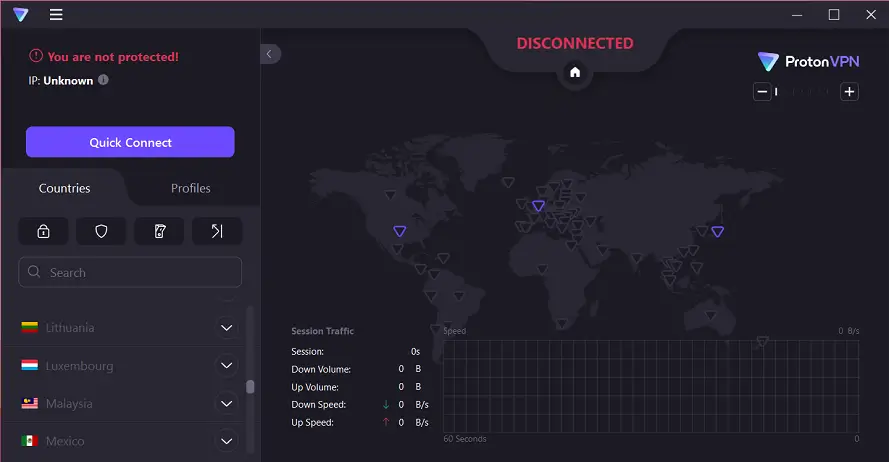
ProtonVPN provides the same features on almost all the platforms except some features like Split Tunneling which is not available in their iOS and macOS. Also, you can download this VPN as a browser extension, FireTV Stick, or Fire TV. You can enjoy the VPN benefits on your 🎮consoles by installing it on your router,
| Platform | Protocols | Kill Switch | Split Tunneling |
|---|---|---|---|
| Android | All Protocols | ✔️ | ✔️ |
| iOS | All Protocols | ✔️ | ❌ |
| Windows | All Protocols | ✔️ | ✔️ |
| macOS | All Protocols | ✔️ | ❌ |
| Linux | OpenVPN | ✔️ | ✔️ |
10 Simultaneous Device Connections
Unlike other VPNs, ProtonVPN doesn’t restrict you with 5 to 6 device connections. You can connect all the way up to 10 devices in its plus version (most sufficient for joint families as well).
| Subscription | Connections |
|---|---|
| Free Version | 1 Device Connection |
| Plus Version | 10 Device Connections |
| Unlimited Version | 10 Device Connections |
But still, there are some VPN providers like IPVanish and Windscribe that offers unlimited device connections. Though we don’t connect that many devices, but nice to have that option. But ProtonVPN plus plan will be sufficient enough since streaming services won’t allow more than 6-7 devices at once. During my test, I have connected 5 of my devices at once 1 Windows Laptop, 1 Android phone, 2 iOS devices, and 1 MacBook.
I did face some loading trouble in streaming, later it’s fine. Never faced any issues with torrenting, or browsing on different devices.
Pricing 💲($9.99/month)
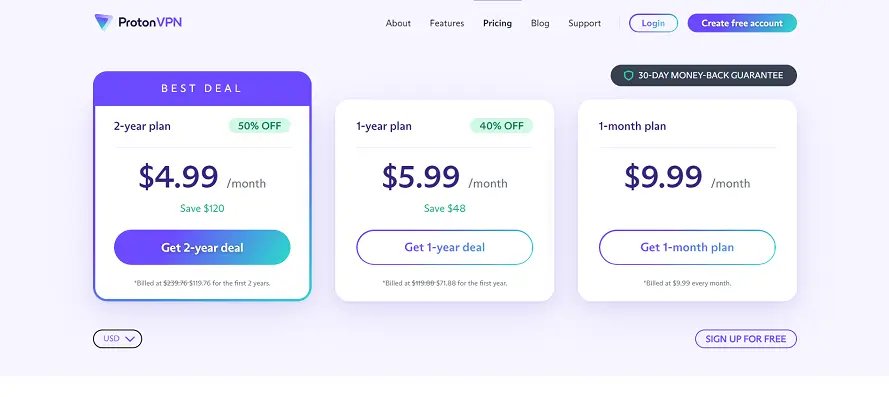
First of all, ProtonVPN has paid version & a free version. You might have known that the free version has very limited features. So, let’s take a look at the paid version again it’s split into two ProtonVPN Plus & ProtonVPN Unlimited.
| Plan | Features | Price |
|---|---|---|
| Free | 63 Servers in 3 Countries (1 Connection) | $0 |
| Plus | 1600+ Servers in 60+ Countries (10 Connections) | $9.99/m |
| Unlimited | All Plus Plan Features + ProtonMail Account | $11.99/m |
ProtonVPN Plus is available in three subscription plans starting with $9.99/month. But with its 2 years plan you can save up to 50% to get it at $4.99/month. While the unlimited version comes with some additional benefits but costs a bit more than the plus version. Here’s a quick comparison between the plus & unlimited versions.
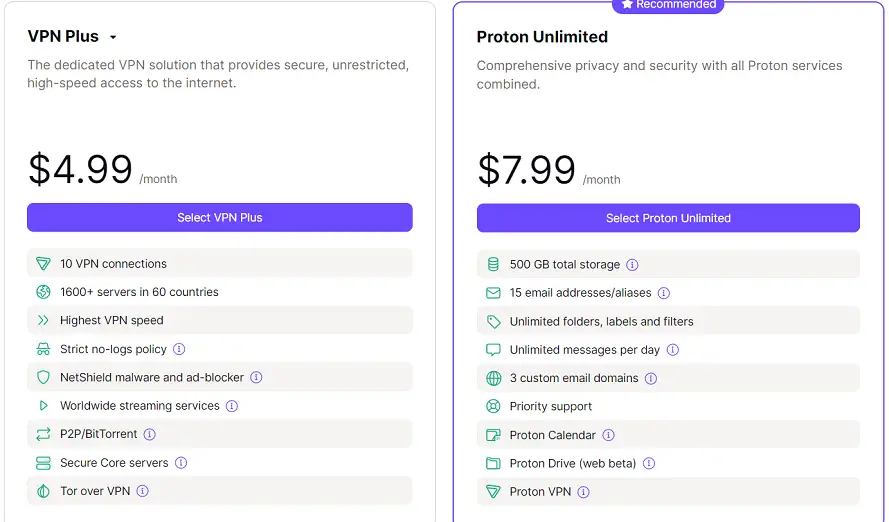
While it’s 🤗good that they are providing a free version (fewer features), other free VPNs like Windscribe provide the same premium features on their free version.
ProtonVPN plus version is most sufficient for any VPN user and cheaper than 🥇 Top VPNs in the market like ExpressVPN, NordVPN, etc. But, it will be your 😇choice about which plan you will take. Also, they are offering 30 days money-back guarantee program so you can claim your money if you don’t like the service.
ProtonVPN accepts cards, bank transfers, pay pal, bitcoin, and cash. You can use crypto payments to avoid storing your information if you pay through a credit card. You can create a new mail only for signup.
📝Note: Refund will be issued only if you are subscribed through the official website.
Customer Support (Via Email📧)
Service Quality & Support will be a game-changer for a VPN. But sadly, ProtonVPN still doesn’t offer live chat support. But you can mail your issue or concern to their support team, and they will respond as soon as possible. When I reach out to them regarding unblocking streaming services, I got a response after 24 hours.
In the mail, they mentioned referring to their FAQ base which is not most likely the answer I’m waiting for. But they told me their FAQ base will get updated frequently, not sure exactly when. What makes VPN users annoying is not having live chat support, not the answer from the support team.
Despite being a premium VPN provider, still runs everything through email. Not everyone can understand DIY solutions or tutorials, I feel it’s tedious to wait for the response & mail them back over again. If you want DIY solutions you can check their extensive knowledge base for help.
Live chat is a deal-breaker for taking a VPN, it will affect the VPN quality & rating. ProtonVPN had several improvements and I hope they bring Live Chat for better customer support.
ProtonVPN: Pros & Cons
Here is what is like and what we don’t like in ProtonVPN:
Pros Of ProtonVPN
- Open Source and developed by ProntonMail Scientists
- No Log policy & based in Switzerland
- Specialized Servers (Inc Tor)
- Built-in Ad-blocker, Kill Switch, Split Tunneling
- Unblock Streaming Services & websites
- Custom Profile Configuration
Cons Of ProtonVPN
- Free Servers are faster than Plus Servers
- No Live Chat Support
- Server Speeds are very poor on P2P traffic
- Don’t work in China
- Prone to VPN blocks
Will ProtonVPN Works in China?
It’s very unfortunate that ProtonVPN doesn’t work in china as this VPN is banned by the Chinese government back in 2019. While other VPN providers use virtual servers (obfuscated servers) which ProtonVPN didn’t adopt makes this impossible for this VPN to work in China.
Highly restricted countries like Russia, and China uses some advanced techniques to detect VPNs & block them. When I mailed this to the ProtonVPN support team, they replied to me with a list of server that might work in China. Even they are not 100% sure whether it will work or not.
But none of them worked for me, I appreciate the support team for responding to help me out. If you want a VPN that will work in China, check out the best VPNs working in China.
Final verdict
ProtonVPN is a fantastic VPN service that takes security seriously and offers the best in standard privacy & security. You will also get specialized servers for streaming and torrenting. I like the way they are allowing users to create custom profiles (very handy) to quickly shift to new profiles saves you lot of time.
It also has Tor server for ultimate privacy mode and is completely protected from all leaks (IP/DNS). Though it’s not the fastest VPN around, but decent enough speeds to stream in 720P & 1080P. Also, there are dedicated P2P torrenting servers available, but they aren’t quite efficient as other premium VPN servers. Lack of live chat support & poor speeds keeps this VPN behind in the market. But they improved a lot within short span, hope they fill the gaps in ProtonVPN.
Finally, we will only recommend this VPN for privacy lovers. Check out the best Top VPNs available in the market.
FAQs Related to ProtonVPN
What is a VPN?
A Virtual Private Network (VPN in short) is a software tool that hides your real identity and keeps you safe & secure all the time when you are online. Also, it helps you in bypassing geoblocked (censored) content in streaming services, websites, and torrent sites by spoofing your location with masked IP (Server IP).
Does ProtonVPN keep logs?
ProtonVPN does not keep any logs and store only the information you shared with them during registration. Check privacy policy once. Its headquarters in Switzerland is a privacy-friendly country that encourages online freedom & privacy.
Can I get ProtonVPN for free?
Yes, they are offering a free trial (limited VPN Servers). Don’t worry they are offering 30 days free trial program using which you can enjoy the premium plus or visionary services without any risk.
Can ProtonVPN unblock Netflix?
Yes, ProtonVPN is able to unblock most of the streaming services. But if you connect to some distant servers it might take some time to load the page. During my test, I was able to unblock US, UK, Japan, Germany, and other libraries.
Is ProtonVPN safe to use?
ProtonVPN is completely safe & secure to use due to its privacy policy and its headquarters located in a privacy-friendly country. Also, they gone through several independent audits and transparently shared the reports. It has DNS/IP Leak protected coupled with ProtonMail technology and the code is open-source.