RUSVPN has 390+ servers in 50 countries. It offers 256-bit encryption, has a strict no-logs policy.
Provides kill switch and has apps available for all major platforms. Also unblocks Netflix from different countries.
So, far everything seems good.
But now we will see in detail what are the pros and cons of RUSVPN and if it is suitable for your needs or not.
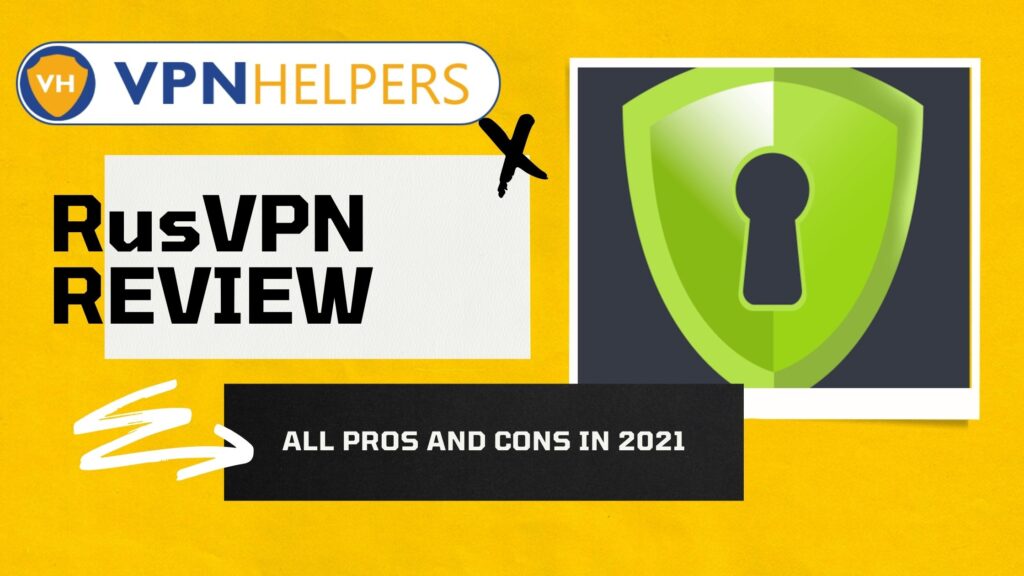
Streaming: Does RUSVPN unblocks Netflix US, UK & other countries or not?
I’ve tested RUSVPN with different servers all around the world on Netlfix it was able to unblock Netflix US and UK. But unfortunately not working well with Netflix Japan. So, if you need a VPN for Netflix US or UK then this VPN can work fine.
It works well with BBC iPlayer, Crunchyroll and HBO. But with Hulu, I had to switch 3 servers but after that, it was working well.
For Torrenting: Is RUSVPN good for Torrenting?
RUSVPN does not have dedicated servers for torrenting, but it does allow torrenting on all the servers. So you can enjoy torrenting using RUSVPN. You can use BitTorrent without limitations and in case of connection drop, there is kill switch feature to protect you from exposing your information.
But there is no ad-blocker feature until now on RUSVPN, so I’ll recommend downloading only from trusted websites.
No-logs Policy:
It’s based in Dominica, which is outside of 5 eyes, 9 eyes and 14 Eye surveillance so they have no obligations to store users data (IP address, connection logs) and other activities. So when you use RUSVPN you need not worry about your Privacy on Internet while using RUSVPN.
Security: Is RUSVPN secure to use?
Encryption
RUSVPN use 256-bit 2048 RSA technology to encrypt your connection, which makes highly secure.
Leak Test
I’ve tried to perform leak tests and check if my real IP is protected or not. Every time RUSVPN successfully passed all the tests.
Kill Switch
Even when there is a connection drop or you are switching servers RUSVPN has Kill switch feature, kill switch ensures your personal data is not leaked accidentally. If suddenly the connection between RUSVPN server and your device breaks, then kill switch prevents all internet connection until the connection with a RUSVPN server is reestablished or you manually deactivate the button.
Servers
RUSVPN has 390+ servers in more than 50 countries. This is not huge as compared to other best-rated VPNs on VPNHelpers.
In this area, RUSVPN team needs to do some more work to improve the number of servers.
RUSVPN Speed & Performance
When you’re using a VPN then there is always slight drop in your connection speed because of encryption. And also speed depends on server location if you’re connecting with a server in a country that is far away from your then you may notice a significant drop in speed.
But if you like to download torrents or streaming movies then you might observe increase in speed. This is because Internet Service Providers (ISPs) throttles speed but when using a VPN you avoid this results in increase in speed.
Here are some results of RUSVPN on different servers:
To check my Internet speed first I tested my own connection speed where my base speed was 13.51 Mbps Download, 24.63 Mbps Upload, with a Ping of 43 ms:
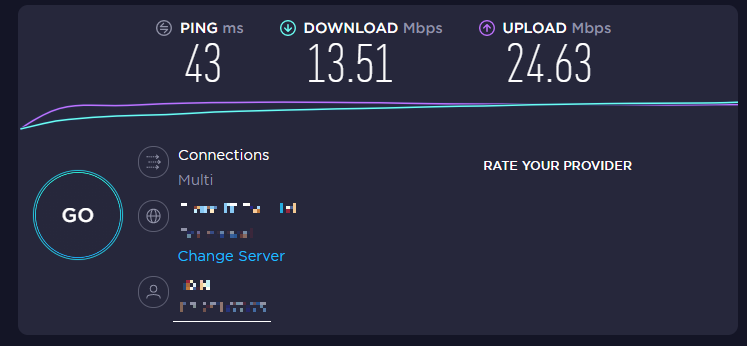
To check my Internet speed after connecting to RUSVPN Singapore Servers I got a speed of 13.91 Mbps Download, 18.64 Mbps Upload, with a Ping of 100 ms:
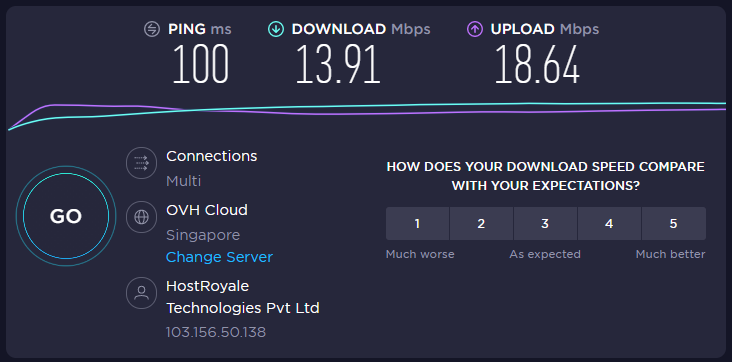
Platforms supported – Which Platforms RUSVPN supports?
RUSVPN allows 5 simultaneous connections. So, you can use upto 5 devices at any time with a single account.
RUSVPN has easy to install apps for
- Windows
- Android
- macOS – Have to use an open-source app, TunnelBlick, for now
- iOS
- Chrome Extension
- Firefox Extension
- Linux
- Routers
In case, you’re a macOS user then setting up RUSVPN is really a difficult task, you need to download a separate configuration file to switch servers. But hopefully, they will have a native app for macOS soon.
RUSVPN customer support
RUSVPN provides Email support, and most of the time they respond within 1-2 hours.
But still, there is no live chat support, I’m expecting they will implement live chat support soon.
Pricing
For now, RUSVPN has 3 pricing options for one month, 1 year, and 3 years. On 3 year plan, it has the best discount of 70%.
1-Month – $9.99/month
1-Year – $4.99/month or $59.88/year
3-Year – $2.99/month or $107.64/3 years
And it accepts payments via VISA, Mastercard, WebMoney, and Bitcoin.
Refund Policy
In case you find RUSVPN is not what you’re looking for or not suitable for all your needs. Then you can claim your refund within 30 days.
But there’s a catch, you claim refund only if your data usage is less than 500 MB of data.
If you’ve already used more than 500 MB then you won’t be eligible for the refund.
Conclusions
RUSVPN is a good VPN for those who just need VPN for privacy and security or to change their location. Also, you can unblock most of the sites on the Internet. But it still lacks some advanced features like ad-blocks, split tunneling. And you can use their 30 days money-back guarantee or free trial to test. But remember the 500 MB Catch.