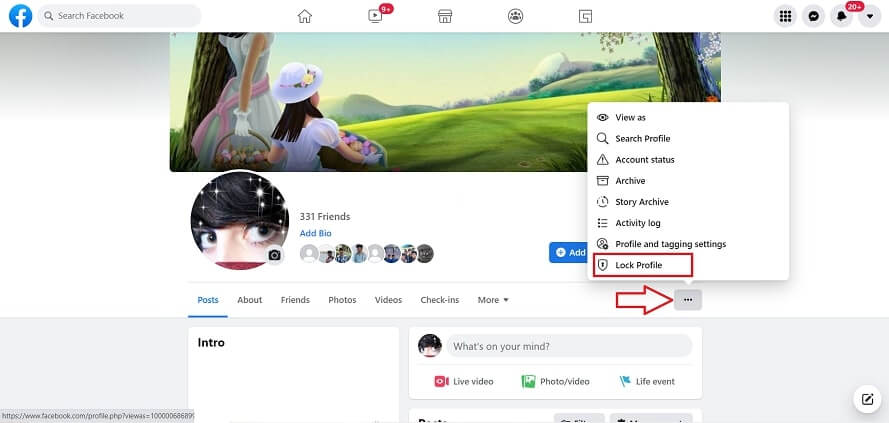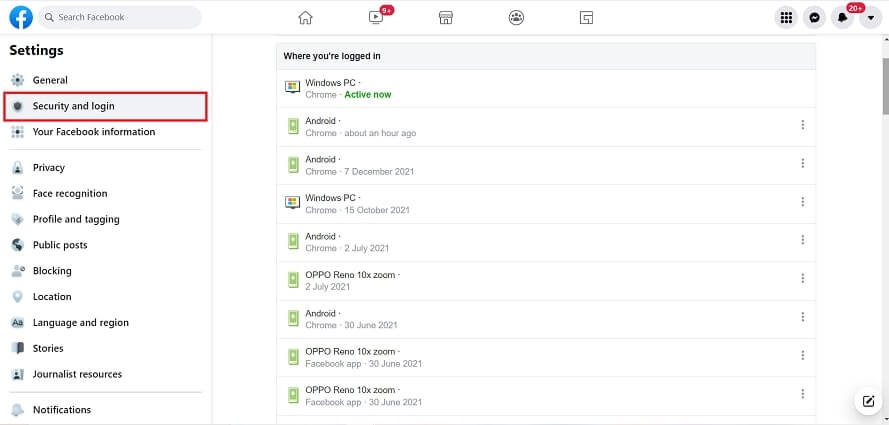Facebook is the most used social media without any consciousness. It’s no wonder people are looking for ways to take advantage of it. While Facebook is a hub for data branches, also we have observed many scams (recent times). Most of these scams are to steal your personal information and your money. If you’re reading this article, you are lucky to avoid these Facebook scams quickly. Let’s begin…

Scammers are everywhere, trying to get your information through any means. Facebook is one of such, so you should be very careful while 🌐browsing Facebook or any social media platform. To make our user’s aware of it, this guide will tell what those Facebook scams are and how to keep yourself secure from them in 2024.
These scams will likely be very effective because they take advantage of people’s natural curiosity and sometimes lack of knowledge.
Most Common Facebook Scams Today
Scammers on Facebook will do anything (spoof account, links, chat, etc), no wonder even they beg you for stealing your information and potentially taking over your account. Don’t fall for those cheap 🌠tricks and be aware of them.
Scammers will post fake ads, lure you to download some software (malicious), or ask for personal information that can then be used in identity theft. With the right knowledge or awareness, you can avoid falling victim to these scams and keep your Facebook account safe. Here are some common types of scams you need to know about.
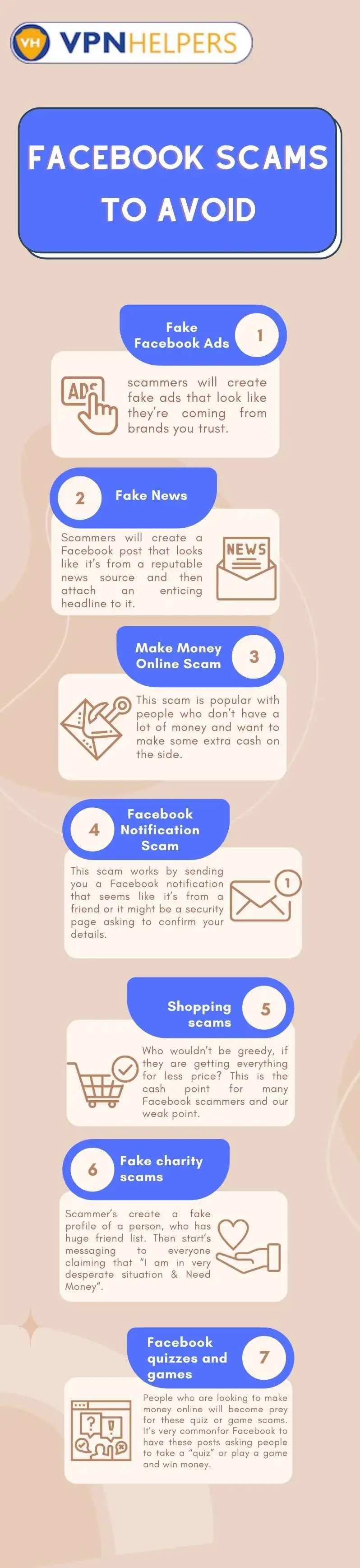
1. Fake Facebook Ads

Fake Facebook ads are one of the most popular scams. By utilizing their knowledge of how Facebook’s ad system works, scammers will create fake ads that look like they’re coming from brands you trust. For example, if you were checking out an ad for hair extensions on Facebook, the scam may say, “Hey! We’re giving away $100 gift cards for our products!”
But when you click on it, you’ll be taken to another website that looks just like the real site. It may say things like “Sale! You can’t miss this!” or “We love your purchase!” But in reality, your credit card information is being collected by these scammers.
These ads often seem trustworthy because they give you a sense of urgency or offer you a great deal. It tricks people into clicking because it appears like something they want. The more clicks these scammers get, the more expensive your data is collected (which costs you a lot).
Another common tactic is pretending to be someone 👩🎤famous and posting about opportunities for social media followers to win 🎉prizes if they share their posts with others. If you don’t know who it is or what organization they represent, then it’s likely not legitimate and should be avoided at all costs.
2. Fake News
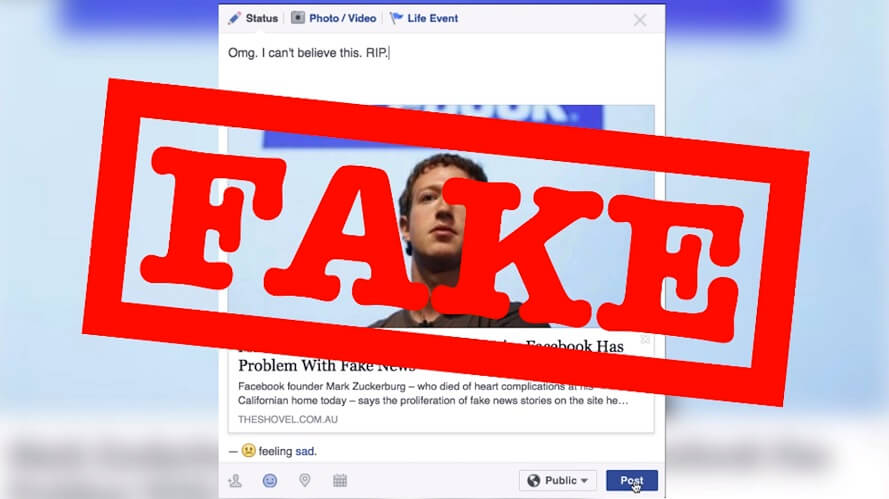
Fake news is another most popular scam on Facebook. Fake news scams are designed to 😐fool people into believing that they are viewing a legitimate article. Scammers will create a Facebook post that looks like it’s from a reputable news 📝source and then attaches an enticing headline to it. The goal is to get viewers hooked on the story, so they’ll click through to the site where the advertisement resides.
However, once you 👆click through, you’ll be redirected to another page with an ad. This could either be for something completely unrelated or something related but has been hijacked by scammers and 🦠infected with malware or other malicious software.
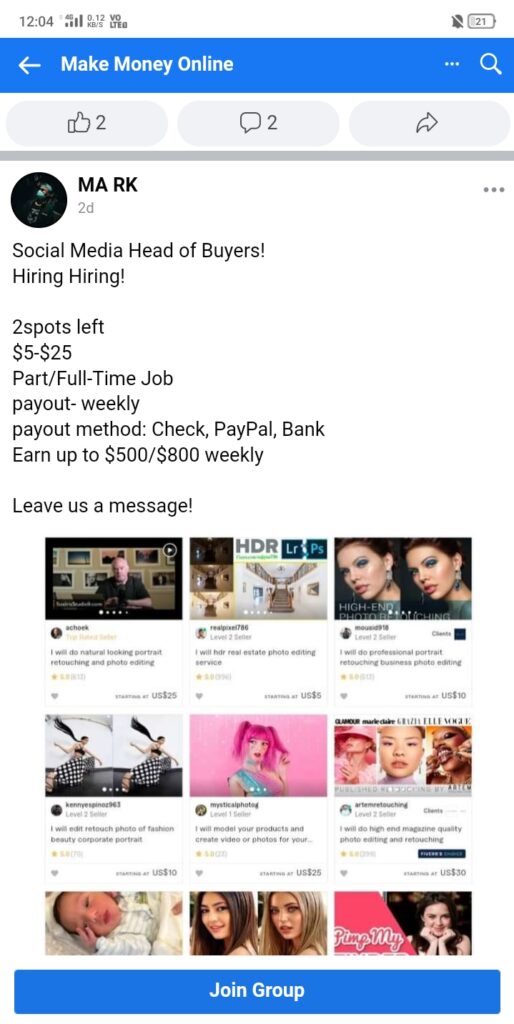
3. Make Money Online Scam
This scam is popular with people who don’t have a lot of money and want to make some extra 💰cash on the side. The post promises that you can make $4000 and up by doing simple tasks like taking surveys, shopping online, and more. The posts usually say something like “money for hitting like.”
This is a scam because it asks for your personal information to complete the task. And as soon as you give them what they need, they’ll take your information and use it to steal from you or 🐱💻hack into your bank account. Keep your personal information safe by not sharing it – especially with fake offers that seem too good to be true!
4. Facebook Notification Scam
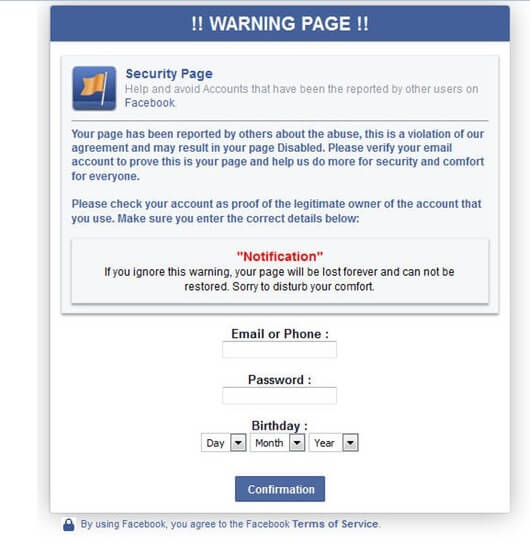
This scam works by sending you a Facebook notification that seems like it’s from a friend or it might be a security page asking to confirm your details.
See here it’s asking for email or phone and password for security confirmation. Once you enter the details, they get access to your account and do anything. Also, they might send a notification claiming as your friend. Once you click on it takes you to another website that asks for your personal information. The message will look like it came from someone on your friend’s list and say something like “OMG, I just got this new 👕sweater and I love💕 it!” The message will be accompanied by an image of the supposed clothes.
However, if you were to click on this “friend’s” page link, you would find out that they don’t exist and the person is just trying to gather information about you.
5. Shopping scams

Who wouldn’t be 🤑greedy, if they are getting everything for less price? This is the cash point for many Facebook scammers and our weak point. Also, they claim “COD Available” or huge discounts available which makes you feel excited or tempted. Scammers will offer a product at a great price only if the buyer is willing to provide personal information and 💳credit card numbers. They’ll even send emails to people who have previously shown interest in the product, so they know exactly what to say.
6. Fake charity scams
These scams usually come in the form of a message from a friend who needs help (money) to get out of a tough spot. Scammers create a fake profile of a person, who has a huge friend list. Then start messaging everyone claiming that “I am in a very desperate situation & Need Money”. You should be very careful before believing those people & transferring the amount to their account. It’s very easy for them to take your money and block you or never reply to you back.
7. Facebook quizzes and games
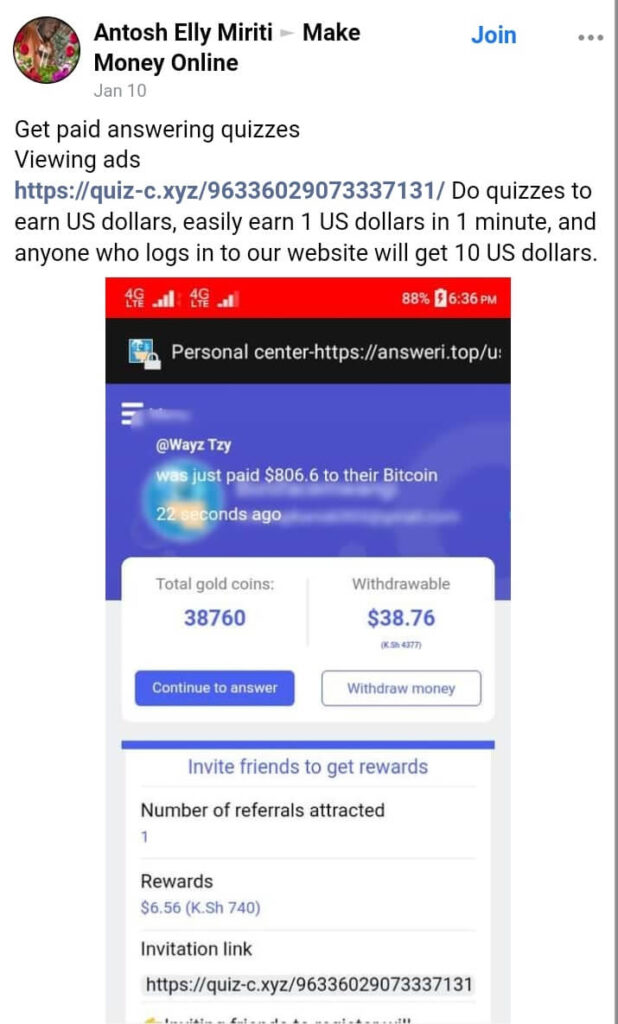
People who are looking to make money online will become prey for these quiz or game scams. It’s very commonfor Facebook to have these posts asking people to take a “quiz” or play a game and win money. While these posts may seem harmless, there are often malicious links or ads involved. These scams are designed to trick you into clicking on the ad or the post itself. It’s important to avoid clicking on anything that looks suspicious.
How to Avoid Scams on Facebook
The main motto of the above-mentioned scams is to get your personal information first or to steal your hard-earned money. There will be a great loss for you in either way, though Facebook isn’t responsible for your lose. They have provided some security features. The best way to avoid these types of scams is by taking precautions. Here are some ways you can minimize your risk of getting scammed on Facebook.
1. Turn on the two-step verification
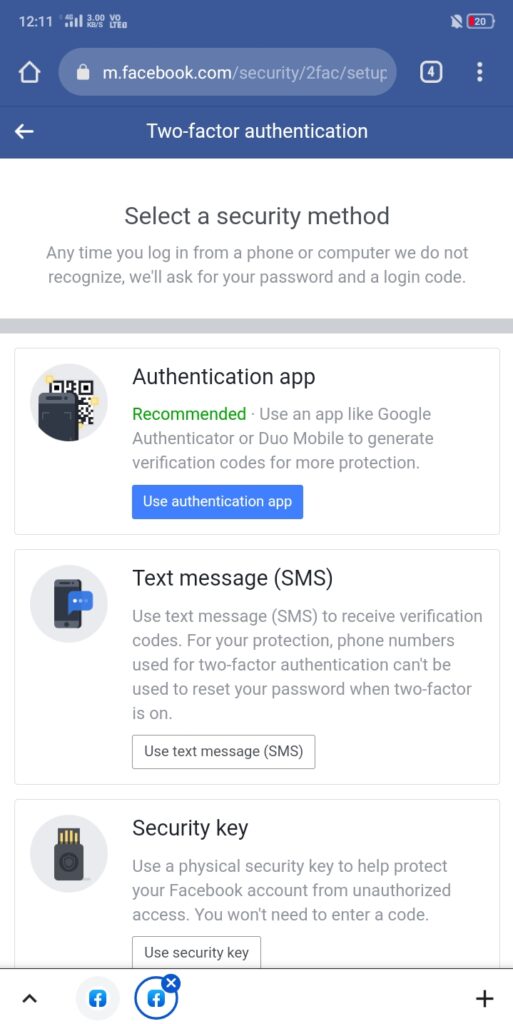
It’s important to turn on two-step verification. This will help you keep your account secure and prevent someone from hijacking your account by guessing your password. 🛡Protection is important, especially if you have a business page with a lot of followers.
Turning on two-step verification will require the person logging in to enter their phone number or email address as well as their password. It also requires an additional code sent to that device that was entered at the time of sign-up.
This type of protection can be very helpful for businesses that are constantly posting on Facebook. If you’re not sure how to do the two-step verification process, check out this article on how to turn on two-step verification.
2. Lock down your Facebook Privacy
Another way you can avoid scams is to Lockdown your Facebook privacy. This helps to protect you from unknown strangers, they can only see your profile pic (nothing else). You should turn this on, and follow the simple steps mentioned below.
- Sign in to your Facebook and click on the 🔽 option available in the top right corner.
- Click on the see your profile option and now click on “⋯” and click on Lock profile.

3. Do not accept friend requests from strangers
One of the most common scams on Facebook is a friend request from a stranger. These types of scams can come from people who are pretending to be someone they’re not, or they can come from a victim who has been hacked. Either way, these types of friend requests will try to trick you into giving them more personal information.
4. Don’t click on suspicious links sent to you
One way that Facebook scams can happen is by clicking on a suspicious link sent to you. Clicking on these links could lead to malware or phishing scams. Knowing this, you should be cautious when opening any links sent to you. If it’s not something you know or trust, don’t click on it. You should also be mindful of the time of day when clicking on these links. If you get an email in the wee hours of the morning, there’s a higher chance that it could be spam or a scam.
5. Check your login history regularly
If you want to avoid scams must have to do a little effort by keep on checking the login details of your profile
- Sign in to your Facebook and click on the 🔽 option available in the top right corner.
- Choose Settings & Privacy > Settings > Security and Login.
- Now you can see the Login history of your devices.

6. Use a strong password
It’s important to have a strong password for your Facebook account. You might be using the same master password for everything. But this can make you an easy target for scammers to get your entire accounts. Your profile may give away personal information about you, or it could lead them to other accounts where you have more valuable data.
You can quickly generate some strong passwords with our password generator (ensuring characters, symbols, letters, etc). The stronger your password is, the more difficult it will be for someone to guess it.
7. Beware of misleading ads
If you get an ad on your Facebook page that seems too good to be true, it probably is. Scammers often post ads that look like they’re from a trusted company to lure you in and steal your information. For example, a scammer might post an ad about a giveaway for a free iPhone X. The scammer has no intention of giving away anything; they just want your personal information or money.
To avoid this type of scam, make sure you know the source of any offers you come across on Facebook. If the offer sounds fishy, it probably is.
Another way to avoid scams on Facebook is not to click on any links in posts. These links can lead to fraudulent websites that can infect your computer with malware or give scammers access to your personal information. Instead, use the search bar at the top of the page and search for a website yourself if you want more information about something. Then, visit the website directly from your browser instead of clicking through from Facebook.
FAQs Related To Facebook Scams
How to report suspicious activity to Facebook?
You can quickly report any suspicious activity found on your account or page or message. You can find the Report option on every page, post, or direct message. This way, they can take the appropriate actions to help people not fall victim to these types of scams.
What are the most common Facebook scams?
Phishing links, web pages or triggering your weak points (sending attractive videos, photos, etc) are the most commonly occurring Facebook scams. Though their primary motto is to get your personal information, then after start threatening you or looting your money.
What should I do if I fall for a Facebook scam?
If you think you have fallen victim to a Facebook scam, the first thing you need to do is change your login credentials. If you have used the same password elsewhere, change it there as well. Also, you can report on Facebook and do not forget to delete your other personal information that you shared with your friends like Bank details and Identity cards.
Final Verdict
In the above information, we discuss some of the most common Facebook scams which are happening more on today. Facebook scams are a real threat to your social media presence. So it’s important to keep your account safe. Avoid falling victim by being aware of common scams and educating yourself on what they look like. If you like the article then do share it with your friends and relatives. Thanks for reading!