There is no doubt that NordVPN & Surfshark are the premium VPNs in the market. But which one offers the best (speed, security, torrenting, bypassing geoblocks)? Well to find out the best VPN among these two & figure out the winner. This guide is for you to compare both VPNs in detail at every department right from security to torrenting.
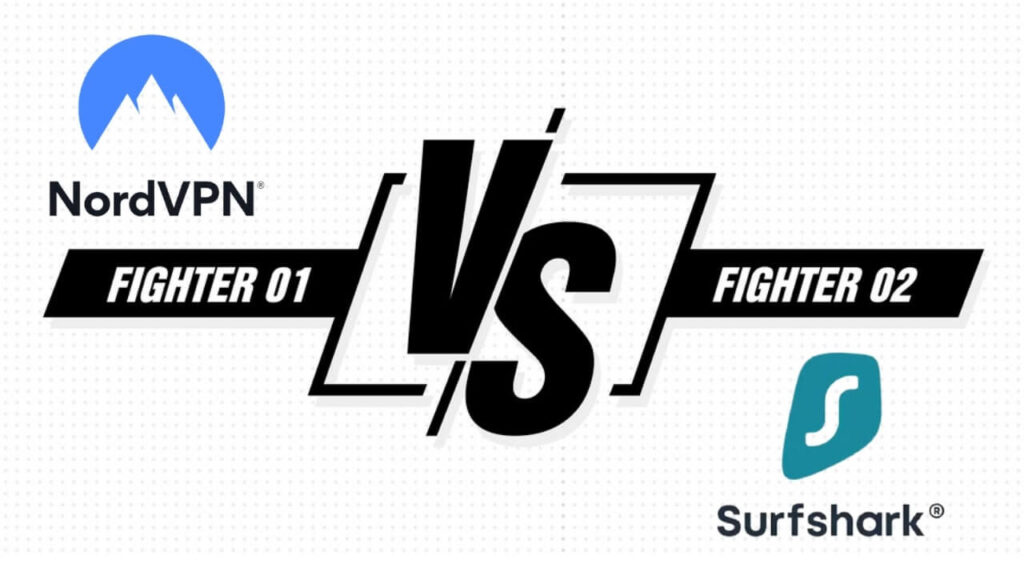
You might have a 🤐lot of choices for choosing a VPN, we have our best VPNs for every specific device. But, when we narrow down the choices as we 🤗did now for NordVPN & Surfshark VPN, we have compared them from every perspective & concluded a winner without any bias.
Quick Glance at both VPNs

- 5500+ servers in 62+ Countries.
- Double VPN feature for extra privacy.
- Unlimited Streaming in Ultra HD quality without data caps.
- Unlimited P2P/Torrenting anonymously with dedicated P2P servers.
- Unblocks International services Netflix, Hulu, Prime, HBO, iPlayer, Disney+, and Amazon Prime.
- CyberSec to avoid malware and block ads.
- Reliable kill switch.
- Strict No-logs policy.
- 30 Days full refund policy.

- 3200+ Servers in Major Countries.
- Easy-to-Use VPN App.
- Standard 256-bit encryption.
- Well Suited for local audiences in the US, UK, Italy, France. etc.
- Multihop mode to stream the content in high quality without buffering.
- No Log Policy.
- Unlimited device connections.
VPN Company Background
VPNs are used to 👽hide your identity & online tracking. Have you ever thought about what will happen if a VPN is based in some surveillance country? The government will force them to leak their user details (loss of your privacy). So, we are looking at their headquarters location first.
| NordVPN | Surfshark | |
| Headquarters Base | Panama | The British Virgin Islands |
| Connection Logs | NA | For Diagnostic purpose |
| Activity Logs | NA | NA |
| Signup details |
Both VPN countries are free from any kind of data retention laws. Neither NordVPN nor Surfshark VPN does not store any logs on the activities you do on the internet. Though Surfshark VPN stores some information for diagnostic purposes (it’s completely safe) and keeps your privacy anonymous.
So, the clear winner is NordVPN🥳
Speed Test
During our test with (multiple speed tests), the results quite amazed me. However, the speed of the VPN will depend on multiple factors though like the location, internet speed, the protocol you are connected to, etc.
| NordLynx/WideGuard | NordVPN | Surfshark |
| Download Speed | 273 Mbps | 241 Mbps |
| Upload Speed | 162 Mbps | 157 Mbps |
Both VPNs have wireGuard protocol. Thanks to the NordLynx protocol boosting the speed to the next level where you will find the speeds are dropped by only 9% (upload 45%). While Surfshark manages to take a second stand with a 19% drop (upload 48%).
| IKEv2 | NordVPN | Surfshark |
| Download Speed | 220 Mbps | 215 Mbps |
| Upload Speed | 50.6 Mbps | 40 Mbps |
IKEv2 is the mobile favorite protocol that makes these two VPNs even show similar speeds (almost). Where the speeds of NordVPN dropped to 26% (upload 83%) and for Surfshark the speeds dropped to 28% (upload 86%).
| OpenVPN UDP | NordVPN | Surfshark |
| Download Speed | 200 Mbps | 145 Mbps |
| Upload Speed | 70.8 Mbps | 136 Mbps |
While using OpenVPN UDP downloading speeds are tremendous on NordVPN but upload speeds are average with an almost 87% dropped. Surfshark manages to have a good performance on both download & upload speeds on OpenVPN.
| OpenVPN TCP | NordVPN | Surfshark |
| Download Speed | 60 Mbps | 36.9 Mbps |
| Upload Speed | 29.7 Mbps | 30 Mbps |
In OpenVPN TCP mode, the performance is not that great but it’s ok to manage the streaming services (high quality) or browsing. While the drop in NordVPN is almost 84% (upload 91%). Surfshark is also nearer on upload speeds (91% drop). Also, check your internet speed.
Considering download speed (upload speeds are similar in most cases). The clear winner is NordVPN.
NordVPN is the winner🥳
Features Overview
| NordVPN | Surfshark | |
| VPN Protocol | OpenVPN, IKEv2/IPSec | IKEv2, OpenVPN, Shadowsocks |
| Encryption | AES-256 bit | AES-256 bit |
| Leak Protection | DNS & IP leak | DNS & IP leak |
| Malware blocker | Yes | Yes |
| Split Tunneling | Yes | Yes |
| Server Chaining | Double VPN | MultiHop |
| Tor Servers | Yes | Yes |
NordVPN & Surfshark are the fastest and most secure VPNs, which means no matter what protocol you choose (you will be secure). But a core feature of a VPN is to hide your IP Address, both VPNs have DNS & IP leak protection (to protect your privacy).
Both VPNs (NordVPN, Surfshark) support server chaining allowing you to connect to two VPN servers at once. NordVPN offers 70 double VPN connections, compared to Surfshark 13.
Those who want additional privacy “Onion over VPN” support, in this way your traffic will be routed through NordVPN encrypted server and then through Tor network. Tor is the most secure browser available (routing through different servers).
Both VPNs have integrated kill switches for all your device (This will cut off your internet connection) this is the core security functionality. NordVPN servers (large selection of double VPN) give a slight advantage to NordVPN.
Logging Policy
NordVPN & Surfshark both claim to keep no logs about the user data (as they are free from 14 eye surveillance groups). It’s also proven that NordVPN during audit tests on the 2018 PWC verified that (There are no IP Addresses, traffic logs, connection logs, etc).
Surfshark also went through an audit in 2018 but it was only for chrome & firefox extensions. There is nothing Surfshark is storing about users. But they should have gone through this for the application rather than extensions.
Both VPNs are safe to use internationally. NordVPN has a fully independent audit, So the winner will be NordVPN in this round.
NordVPN is the winner🥳
Device Compatibility
| NordVPN | iOS, Windows, Android, macOS, FireTV, Windows Phone, Chrome, Firefox, Xbox One, Nintendo Switch, Android TV, Routers. |
| Surfshark | iOS, Windows, Android, macOS, FireTV, Kodi, Chrome, Firefox, Opera, PS4, All Smart TVs, and Routers. |
Both services support a wide variety of device platforms. But, Surfshark supports more than NordVPN and its unlimited device connection with a single account makes it a clear winner of this round.
Surfshark is the Winner🥳
Interface
Both VPNs have appealing interfaces but NordVPN has a pleasant server list of the countries on its windows app where you can pick your own choice (preferable over Surfshark to find the best server & connect to it).
Either of the VPNs has some great settings to tweak within a few clicks. But Surfshark splits its settings across 3 menus which is mind-boggling. Whereas the NordVPN menu is well organized to dig into every feature.
But for mobile both VPNs comes with almost similar interface Quick Connect option and disconnect option. NordVPNs server map interface will make it more pleasing. So the winner will be NordVPN.
The user Interface Winner is NordVPN🥳
Setup
Both VPNs are quick & easy to set up for their respective versions on any of your devices. We have dedicated installation guides for Android, iOS, Windows, and macOS. While there were no issues either after installation or during installation.
It’s also simple to install on mobile devices, you can claim their refund by taking the 30-day money-back guarantee program. Also, the setup wizards are available for other devices (for quick installation) or you can visit their website for tutorials.
So it’s a tie🙌
Streaming
While coming to streaming both NordVPN and Surfshark are giving tough competition unblocking almost all the streaming services (except some). Here is the list of streaming services unblocked by these VPNs.
| NordVPN | Surfshark | |
| Netflix | All Servers | All Servers |
| Amazon Prime | US, UK, Japan | US |
| BBC iPlayer | All Servers | All Servers |
| Hulu | Japan, US | US, Japan |
| Disney+ | unblocked | unblocked |
| Vudu | unblocked | blocked |
| HBO Now | unblocked | unblocked |
| ESPN | unblocked | unblocked |
| DAZN | unblocked | unblocked |
It seems that Surfshark struggles to unblock some streaming services or website content. It did not take more than 10 seconds to start streaming right after connecting to the US server for Netflix unblocking for NordVPN.
During our test on multiple streaming platforms such as Amazon Prime, ESPN, HBO Now, Hulu, and Disney+ both VPNs did perform very well in unblocking them. But for the platforms like Vudu, Sky, and BBC iPlayer Surfshark couldn’t make it.
For this reason, the clear winner of the round will be NordVPN🥳.
Torrenting
When we look at the number of servers that these VPNs offer.
| NordVPN | Surfshark | |
| P2P Servers | 5500+ | 3200+ |
| Average Speed | 150 Mbps | 160 Mbps |
Both Surfshark & NordVPN have dedicated P2P torrenting servers– but NordVPN has more servers compared to Surfshark. Since we can’t judge the winner just by server numbers so we ran a simple test in downloading some torrent files on the browser.
To download the same file, NordVPN took 4 minutes while Surfshark finished the download in just 3 minutes roughly. Even though we are amazed at the speed results (while for streaming NordVPN outperforms Surfshark) it’s the reverse for torrenting.
But NordVPN is an excellent server choice (every server is capable of unblocking geoblocks & torrent sites).
Here it’s tie🙌
Gaming
Coming to Gaming latency (sometimes referred to as ping) matters a lot for a smooth experience for online games. It registers your actions on the servers and reverts the results to your devices. So if you are in an intense battle (the person whose latency is low will be a winner generally).
VPNs aren’t used generally for gaming, but they don’t have a bad reputation either. Some games like PUBG (during the ban), and others need a VPN to work. I was quite surprised by the results.
| NordVPN | Surfshark | |
| PUBG | 20ms | 40ms |
| Apex Legends | 60ms | 50ms |
| Call of Duty Warzone | 40ms | 25ms |
It’s quite surprising that NordVPN gives a low ping for PUBG but for the rest of the games, it’s high. Sometimes VPN will maintain consistent ping compared to base ping (without using a VPN) because it routers nearer than your ISP server.
If in any case, you need a VPN for gaming (I recommend connecting to a nearby VPN server) for less latency.
In this round, 🥳Surfshark is the clear winner.
Working in China
Both VPNs fail to connect with China sometimes, despite both claims to overcome internet restrictions in different countries. For NordVPN these are obfuscated servers, while Surfshark calls them “NoBorders” servers.
During my test, both VPNs fails to connect. This is due to the Chinese government identifying & block the servers you connect to. China will impose several internet restrictions.
It’s a tie🙌
Customer Support
| NordVPN | Surfshark |
| 24/7 Live customer chat support | 24/7 Live customer chat Support |
| FAQ section covering common issues | FAQ Section covering common issues |
| Tutorials Available | Tutorials Available |
Also, you can connect the customer care in case of any other queries regarding unblocking, torrenting, setup, etc. Both of the VPN customer care is quick in response (if you don’t find a solution for your issues in guides or tutorials).
NordVPN’s live chat is a great feature connecting to humans within seconds, even I found it more convenient to describe my issue to a person rather than choosing options provided by a bot.
Whenever I contact customer support a representative attended to it quickly and provides a solution to my issues (very expert). Since both VPNs’ customer cares are responsive it’s a tie.
It’s a tie 🙌
Pricing & Refund Policies
| NordVPN | Surfshark | |
| Best Deal | $3.67/Month –>2 Years | $2.49/Month –>2 Years |
Both VPNs offer different subscription plan options, but you can get some amazing deals if you sign up earlier (for a long-term plan). Here are the hidden discount links reducing the prices further (grab them before they expire). As the refund policies are also interrelated to the subscription. We are going to deal with them here.

It might seem the prices are costlier but if you take the subscription for one duration (this won’t bother you much). Also, they provide 3 months free (for 2 years plan). Thanks to NordVPN they are offering a 30-day money-back guarantee program (risk-free) to test their services. If you don’t like the service claim your refund from here.
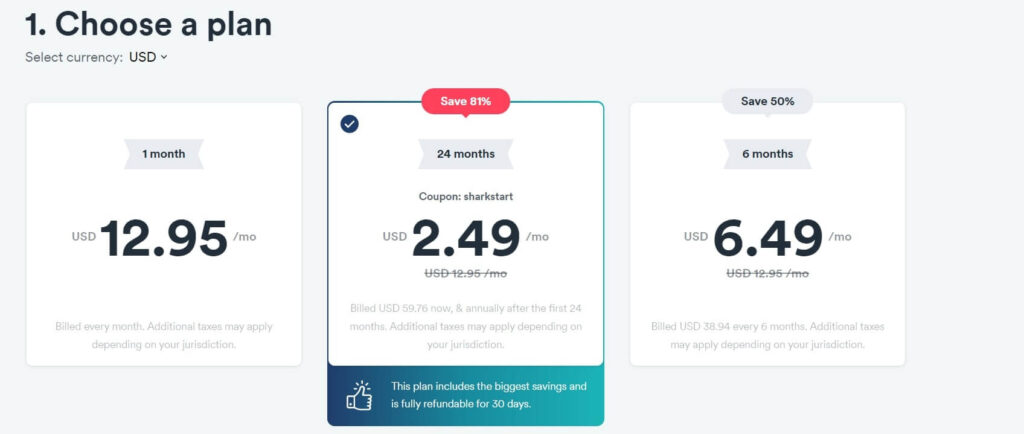
You will find the prices of Surfshark are more likely half that of NordVPN. So if you wish to go for a VPN (cheaper), Surfshark will be a great choice. Also, they do offer a 20-day money-back guarantee program and so you can claim your refund if you don’t like the services as well.
Surfshark is the winner🥳
Conclusion
The Winner is…..🎉NordVPN
After testing each & individual department of the VPNs. 💪NordVPN is the clear winner (this doesn’t mean Surfshark isn’t worth it). If you are looking for a fast VPN with the best streaming & torrenting capabilities, and running independent audits (completely trusted & secure) I recommend going with NordVPN.
If price is your major concern rather than privacy, Surfshark is a great value-for-money VPN. Alternatively, you can look at the best No Log VPNs in 2024. Similarly, check other comparisons as well.
ExpressVPN vs PIA– Who’s the winner?
FAQs Related to NordVPN vs SurfShark
Is NordVPN better than Surfshark?
NordVPN is better compared with Surfshark in terms of speeds, unblocking capabilities, number of servers, features, and interface. Though Surfshark is doing its job at a decent price the prices aren’t considerably low (they are almost similar).
Will a VPN slow down my internet speed?
As you have seen the speeds, didn’t even touch 50 Mbps (even if you have a good internet connection). But you can boost your VPN slowing down your speeds. But, it’s quite common that your internet connection speeds drop.
What is a VPN?
A VPN (Virtual Private Network in short) assigns you a new IP to keep your online activities private & Hidden from ISP, Government. Helps in unblocking Streaming services like Netflix, Hulu, Prime, Hotstar, and Disney+. You can also torrent with a VPN to get what you desire.
Are VPNs Legal to use?
Using VPNs to protect your personal information is completely legal anywhere in the world. But some countries like United Arab, Russia, Iran, Iraq, etc impose restrictions on using VPNs.
Can I get NordVPN or Surfshark VPN for Free?
No, you can’t. But you can try out paid VPNs money-back guarantee program and claim your refund (So that you can enjoy premium services for free).
Do I need a VPN at home?
They are not dedicatedly designed to protect you from public networks. They also ensure the same security even for your home network using which you can unblock websites, torrent safely, unblock streaming services and prevent ISP or others from tracking your data.
Should I use VPN all the time?
It’s recommended to use VPN all the time and it depends on the need why you using the VPN for. If you want to stay secure without any leaks or if you take your device to public places regularly, then keep the VPN turned on all the time.