Are you using any free VPN to keep you anonymous or bypass geo-locations? Then stop using it right now? Here is why you should prefer Paid over Free VPN
There are many people looking for VPN services and there are plenty of alternatives on the web some are free and some paid. In this article, we will explain how VPNs work and the limitations of free VPNs. You will also find the ranking of the best free and paid VPNs updated in September 2020.
What is a VPN and what is it for?
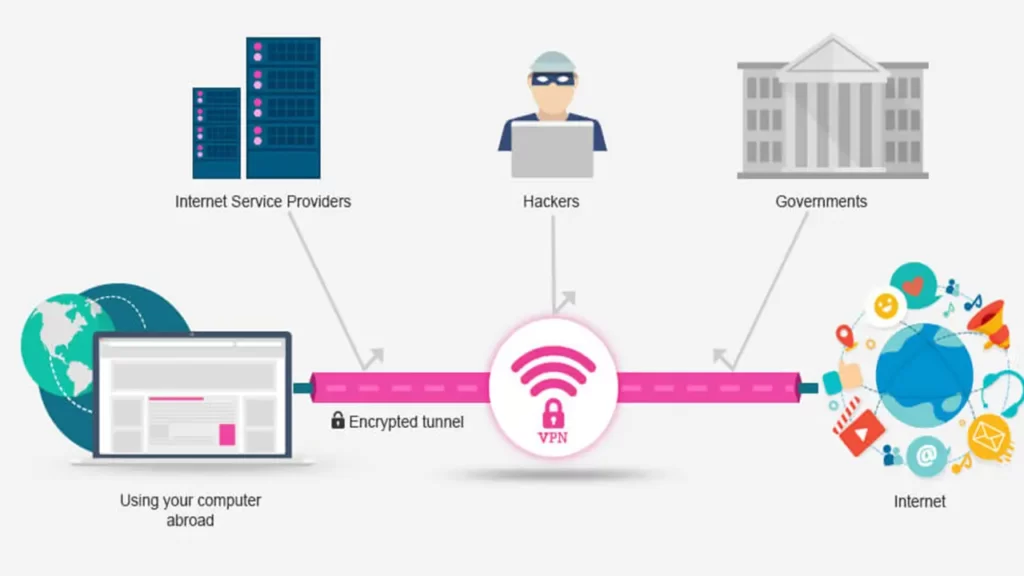
Its name immediately gives an idea. VPN is the initials for Virtual Private Network. A VPN allows you to establish completely anonymous and secure connection over Internet. All shared information is encrypted which guarantees the user’s privacy and anonymity.
This is a really quick and hasty definition, if you want to know more about the technical functioning of VPNs, I’ll suggest you read our article by clicking here: What is a VPN.
HOW TO CHOOSE A VPN?
A VPN as you may have guessed from our quick description is not easy to build and maintain, in fact, it has to pay for the bandwidth used by users and the cost of maintaining servers around the globe.
That’s why the monetary part is fundamental. As much as we don’t want it, the price and the value of the products always end up interfering in our final evaluation, since it is a fundamental part in the management of our daily lives.
But all VPNs, even paid ones, offer a free initial period that allows you to try the program and its features. This is always an option to take into account and almost mandatory when making a decision. After all, what better way is there to evaluate a product than through experimentation? However, even if you try more than one VPN, the time will come when you really have to choose one.
What are the features of free VPNs?

Even free VPNs need to make money to make their service sustainable, and since per-user revenues are typically quite low, most of them suffer from severe restrictions on traffic, connection speed, or both.
The VPN earn free in some ways standard that is important to know:
- Through ads (by placing additional advertisements while customers browsing).
- Selling the information they obtain through users’ browsing sessions.
- Prompting customers to switch from the free to the paid version of the service without limitations.
Free VPNs are slow on average and very few are safe. If you need a VPN that truly protects your anonymity, for a fraction of the cost, here’s our updated ranking of the best VPN services.
What can a free VPN do?
The true answer? Little, really little, maybe to access some blocked site or to add a minimum of security when browsing on a public WiFi network. Given the limitations on speed, bandwidth and known security problems it is not easy to recommend them. Because they are often unsuitable for streaming, P2P downloading, and VOIP.
What risks does free VPN entail
The main risk is to see your data sold to third parties by the service providers (as has happened in the case of HolaVPN’s customers). Remember that all your traffic goes through their server, so if sold it could be completely exposed.
In addition, outdated security protocols full of known vulnerabilities such as PPTP are often used. So your data is vulnerable to attack even during transport.
Ranking of the best free VPNs
We review existing free solutions in order to find the best free VPN with a good level of security.
Opera VPN

The Opera web browser is certainly the simplest solution for those who want to use one of the free VPNs available, without limits and without the need for any configuration. Just install the browser, start an incognito session with the key combination CTRL + SHIFT + N and click on the word VPN in the address bar. Sliding the button to the right activates the VPN. From this point on, all our navigations with Opera will be protected by the Virtual Private Network .
Unfortunately, this protection, although effective for masking our browsing, is only effective using Opera. Any other applications will not be protected by the VPN.
These are the main features of the VPN included in the Opera browser:
- Unlimited data and bandwidth .
- Integrated ad blocker and malware protection.
- No registration required.
- Compatible with: Windows, macOS, iOS, Android, Linux.
Unfortunately, Opera’s free VPN does not allow unblocking the Netflix catalog and other streaming services, but it’s just fine to protect our browsing by making them considerably safer and more anonymous.
If you are looking for a simple solution, without the need for any configuration and working every time you browse then Opera is the solution that best suits your needs.
ProtonVPN

ProtonVPN has no usable bandwidth limits, has servers located in different areas of the world, works on all major operating systems and has a very clear and simple graphic interface. It is created by the Swiss company ProtonVPN AG which also offers a secure and free webmail service, ProtonMail.
These are the main features of ProtonVPN:
- Unlimited free data.
- No connection logs and Swiss privacy laws to protect users’ anonymity.
- AES-256 encryption and an automatic kill switch that prevents IP disclosure in case of accidental disconnection.
- Compatible with: Windows, macOS, iOS, Android, Linux.
ProtonVPN also uses only secure protocols to establish the connection: IKEv2 / IPSec and OpenVPN. No less secure and cheaper to maintain protocols such as PPTP and L2TP / IPSec are used, both of which are fast but pierceable with relative ease.
Using ProtonVPN is simple: just register for the service, install the program and once started choose the server to connect to. Not all servers are available, some of them are reserved only for subscribers to the service, but there are enough of them even for the free version.
The speed guaranteed by ProtonVPN is always very good and if you use it only for surfing there are no slowdowns. However, this is not a service that can be used to download files from P2P networks or to watch streaming movies, these features work smoothly only in the paid version which starts at € 48 per year (Basic plan).
Betternet

Betternet is one of the free VPNs available and does not have unlimited data but has a sufficiently large daily quota, 500 MB, and it also does not need to register. This means that it is not necessary to log in with a username and password, just install Betternet and use it. The interface is pleasant and intuitive and works on some of the major operating systems, with the one and big exception of Linux, which obviously makes it less attractive than other solutions.
Main features of Betterenet:
- 500 MB of free data per day
- No registration needed – just download and get started
- Strong encryption and malware protection
- Compatible with: Windows, macOS, iOS, Android, Chrome
Betternet, as we have seen, has a limit of 500 Mb per day, but unlike the other services it has no need for registration. You can therefore use it in complete anonymity, without even having to provide an email address. Simply install the program and run it to establish a secure connection. One-click on the “Connect” button and we will be protected, unfortunately without the possibility to choose the server to use. By default, it automatically connects to US servers. The choice of the geographical location of the server to connect to is an option available only in the premium paid version which can be purchased for € 35 per year or € 11.99 per month.
Windscribe

Windscribe is certainly one of the best free VPNs: it has few limitations, both in the amount of downloadable data, and in the services that can be enjoyed. It is one of the few solutions, in fact, to allow the use of P2P systems and streaming services. From the point of view of privacy, Windscribe promises not to keep any log of the navigation of its users and only needs a username and password to work.
Windscribe Key Features:
- Browsing is limited to 10GB of free data each month .
- Advanced encryption, malware protection and ad blocking.
- It can be used to download files from P2P networks such as BitTorrent.
- Allows viewing from streaming services such as Netflix and Hulu
- Compatible with: Windows, macOS, iOS, Linux, Firefox and Chrome.
The first step to using Windscribe is to register on the official website of the service. In the event that you choose only username and password, without providing an email, you will only get 2 GB of downloadable data instead of the 10 GB available for those who provide an email address and confirm it. The installation, which we tested on Windows, is very simple, and allows you to use the program in just a few clicks. You just have to choose the geographical location of the server to connect to. However, you need to pay attention to the “Firewall” option which prevents any connection until you are connected to Windscribe, a useful security feature to avoid leaks of your IP.
Furthermore, in the program settings it is possible to set some manual parameters. For example, in the “Connection” tab you can choose the port on which the VPN should communicate, while in the “Proxy” tab you can set the parameters of a possible network proxy, if you have one active in your LAN.
Hotspot Shield

Highly advertised VPN connection (especially the mobile version) and available in the Free version. It can be installed on any operating system (Windows, Mac, Linux, iOS and Android). Hotspot Shild’s service prides itself on providing a proprietary VPN protocol (called Hydra), different from the OpenVPN protocol used by the vast majority of other services which would provide maximum speeds for streaming and gaming using a secure tunnel.
The free version has limited bandwidth, ads, and has a minimal selection of servers to choose from (to decide your geographic location as we browse). If you decide to try it, you can also upgrade to the Premium version for $2.99 per month.
You can get free VPN using the official page: HotSpot Shield Free.
WHY SHOULD I PAY FOR A VPN?
It is not that everything that is free is bad, but in cases like this it is obvious that the options pay have advantages over free. After all, that value has to be justified somewhere. If, in a generic way, both types of VPN fulfill the main objective – that of establishing a secure and private connection to Internet. The truth is that free VPNs end up with several disadvantages.
Limited Resources
Starting with the fact that they offer limited resources, which can jeopardize the true effectiveness of your privacy. VPNs guarantee only minimal services and, in most cases, this is not enough for a secure online experience. This means that a VPN of this kind can create a false sense of security , leading you to expose yourself irresponsibly and to lose sensitive information for thinking you are protected.
Connection Stability
In addition, paid VPNs ensure stable network connections , without fail and without technical complications, as with free VPN servers. In addition, paid VPNs are invariably faster than unpaid VPNs with better connections.
Safety
Finally, free VPNs may not be that private , as they may share your information with third parties, since they are not certified programs.
Paid VPN
As we seen above free VPNs certainly have limits compared to paid counterparts: they do not allow simultaneous connections of multiple devices, often do not allow fast browsing and above all streaming from the most used online platforms is inhibited. That’s why paid VPN services are always worth considering. We will examine 3 of the best performing on the market.
ExpressVPN

ExpressVPN is considered one of the best Virtual Private Networks on the market, both in terms of connection speed and in terms of privacy. But most of all, it excels in overcoming the geographical blocks put in place by the many streaming services. It allows you to access the entire catalog of Amazon Prime Video, Disney +, Hulu, ITV Netflix and many other services.
Unfortunately, there is no trial version of ExpressVPN but you can request a full refund within 30 days of purchase.
These are the features offered by ExpressVPN:
- 30-days to request a refund.
- Unlimited bandwidth and data.
- Thousands of servers distributed in over 90 countries.
- AES 256-bit encryption and no logs.
- Up to five simultaneous connections
- Compatible with: Android, iOS, Linux, macOS, Windows, Amazon Fire Stick, AppleTV and many routers.
Check best deals and discounts available on ExpressVPN.
NordVPN

NordVPN ( see the offer ) is one of the most famous paid services. It has excellent features and high speed even in streaming and P2P apps.
The main features of NordVPN are:
- 30 days to request a full refund.
- 5,500 servers in 59 countries .
- Up to 6 connected devices.
- Kill switch to avoid your IP leak.
- Possibility of connection to the Tor network to have an even more robust degree of anonymity.
- Compatible with Android, iOS, Linux, macOS, Windows, AndroidTV, Firefox and Chrome.
NordVPN also stands out for NordLynx , a protocol based on WireGuard to guarantee the highest security and the best speed as basic features of the group’s offer. The results obtained from this type of solution show how it is possible to dig important gaps between VPNs in terms of performance and therefore of end user experience.
Check best deals and discounts available on NordVPN.
CyberGhost

CyberGhost is another excellent paid service that offers speed, security and software simplicity. Unlike its competitors, it allows the request for a refund after 45 days, a really long time to better evaluate the service. It also has a trial version that allows you to try CyberGhost for 7 days without any charge and without having to leave a credit card as a guarantee.
These are the main features of the VPN service offered:
- Over 6,100 servers worldwide in over 90 countries.
- 7 devices can be used simultaneously .
- Unlimited use of BitTorrent and P2P systems.
- Using Tor to raise the degree of anonymity of connections.
- Kill switch to prevent data leak of your IP.
- Compatible with Android, iOS, Linux, macOS, Windows, AndroidTV, AppleTV, Xbox 360 and PS4.
Check best deals and discounts available on Cyberghost.
Conclusion
So, the best thing to do is always opt for a paid VPN. And there are several that you find on the market. Currently, the best options are NordVPN, ExpressVPN and CyberGhost. These are the three private networks that offer the best service in security, privacy and data protection for those who browse and work on the internet.
In addition, they are easy to install and super intuitive to use, even for those who are not very comfortable with technology and digital issues. With several resources and functionalities available, NordVPN, ExpressVPN and CyberGhost are the most sensible, intelligent and reasonable options for those who value their online security and for those who want to surf the net privately and anonymously.