Surfshark enter’s the market with alluring prices (really tempting) with a new polished interface and some powerpack features for streaming and puts other competitors to shame, claiming this is the best value for VPN that ever existed in the market today. How far is this true? what you will get with this VPN? Let’s find out in the detailed reviews…

VPNs (Virtual Private Networks) are there to protect user privacy by routing web traffic through encrypted tunnels. This 🛡️protection comes at a 💰price, even though Surshark is new to the VPN market giving serious competition to other VPN giants like NordVPN & ExpressVPN.
We at VPNHelpers sent this VPN for review, and a team of experts starts testing this VPN for those who are interested in getting this VPN, listing all main features, customer support, and prices about Surfshark VPN. By far, you just know this is a VPN (cheap one), so let’s 🔭dig into it deeply…
Quick Feature Review

- 3200+ Servers in 65 Countries.
- Standard AES 256-bit encryption with OpenVPN, WireGuard, and IKEv2 protocols.
- Whitelist and Cleanweb feature.
- Multihop mode to stream the content in high quality without buffering.
- Static IP Addresses are available.
- Reliable Kill Switch.
- No Log Policy.
- Unlimited device connections.
- 7 Days free trial & 30 days refund policy.
Company Background
Surfshark headquarters is located in the British Virgin Islands (not surveillance groups). So it won’t have any pressure from the government and data retention laws in practice. Warrant Canary is a page that will tell you whether the VPN received any court orders or not. The more transparent the company is (the more you can believe it).
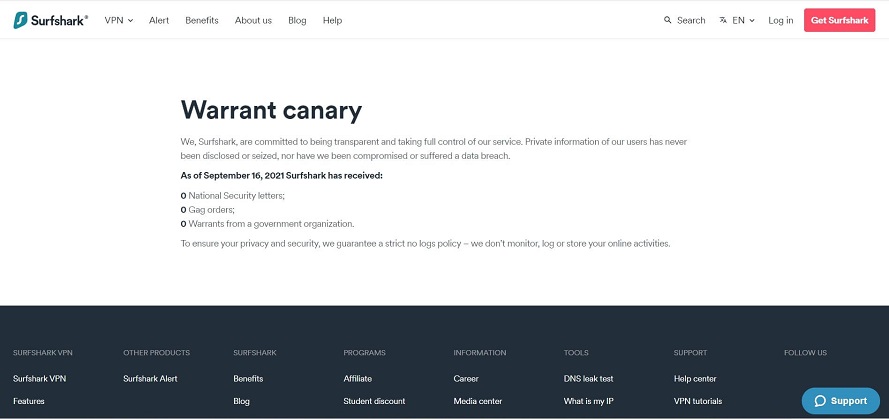
Even if someone orders Surfshark to hand over the user data, they don’t need to do it.
Features
Kill Switch
Surfshark offers a kill switch feature, it is disabled by default. So one of the first things you need to do is enable it, especially if you are torrenting. This feature can be a lifesaver, literally. Because it disables internet access when the VPN connection drops. As a result, it will not download with the IP address in view. And so privacy is protected when your VPN is down.
CleanWeb
This is a feature that is present in more and more VPN software, but not under the same name (since it is a trademark). And what is? It is an ad blocker, a tracker blocker, and a malware blocker. And when enabled, it allows you to browse the web safely and anonymously. Ads can be very intrusive and this is a perfect solution to get rid of them.
Whitelist
This is another trademarked feature that provides a split tunnel to allow applications and web pages to bypass your VPN connection. I would recommend protecting all your traffic with the VPN. But sometimes it can backfire if you need to switch servers all the time.
Let’s say you are connected to a server in the United States to unblock content with Surfshark Netflix. But you also need to browse a local website at the same time. And this local site does not allow you to access it due to geographical restrictions… The solution is to activate the function and add the site to the whitelist. But be careful: once added to your whitelist you will no longer visit this site with your Surfshark VPN connection active. So it is exposed and snoopers can see what it is doing. Make sure you are using HTTPS in this case, which is always better than nothing.
Wifi protection
This is another useful feature that allows your device to stay protected when connecting to a new Wi-Fi network. There is always the risk when it comes to connecting to a free WiFi network. Because it is almost impossible to know who is on the other side. Is this a reliable connection? Has it been created by a hacker to launch attacks through intermediaries? Prevention is better than cure, so turn on this feature and it will pay off.
MultiHop
The name is self-explanatory. This feature allows you to connect to two VPN servers to further protect your privacy. While a double VPN is great for hiding your online activity, it is also slower than a normal VPN connection. So you should only use it if you need it.
No Barriers
The people on the Surfshark team tend to name almost all of their features! And this NoBorders mode allows you to obscure your VPN traffic. This is very useful if you are in a country where VPN use is restricted, such as China. When you turn it on, you can evade the VPN ban and you can access the Internet without restrictions. But you will find a connection slower than normal, it is the only drawback in this way.
Security & anonymity
Cybercrime has increased significantly over the years, and the Internet is now a lot more uncertain than in the early days. Authorities, companies, and criminals use sophisticated technologies to gain access to valuable user data and misuse it for various purposes. Companies “only” use user data for tailor-made advertising. Much greater damage can occur at the hands of authorities and criminals. Hackers use the data to gain access to bank accounts and credit cards and cause great financial damage.
Users who surf the Internet without a VPN connection are thus exposed to several risks at the same time. Your data can be intercepted by any other user and misused in different ways. Users can only protect themselves from authorities, advertising companies, and criminals with an encrypted connection that comes with VPN software. Thanks to a secure connection to the Internet, third parties can no longer “eavesdrop” on Internet users and no longer have access to their activities or data.
Neither authorities nor experienced hackers have access to the content in the SSL tunnel.
| Protocol | SurfShark |
|---|---|
| Open VPN (TCP & UDP) | Supported |
| WireGuard | Supported |
| Shadowsocks | Supported |
| IKEv2 | Supported |
Surfshark users benefit from secure SSL encryption, which is 256-bit strong and cannot be cracked even by hackers. The no-logging policy, DNS leak protection, and the kill switch function are also on board. Thanks to the chosen company headquarters, the VPN provider does not have to record and store any user data. VPN users benefit from multiple encrypted multi-hop connections that completely hide their identity.
Surfshark has a built-in Whitelister panel that allows you to enable the list of apps, IPs, and websites to redirect around the VPN (much similar to split tunneling). Its CleanWeb feature blocks Ads, trackers, and phishing sites on the internet (it’s working perfectly fine).
There is an option to enable the VPN connection and toggle between the security protocols on all compatible device platforms. The Surfshark kill switch will disable the internet connection (if your VPN connection is down for a reason).
Server Performance
Surfshark maintains more than 3200+ servers across the globe. Though this isn’t a huge network compared to other VPNs like NordVPN, Cyberghost, Private Internet Access, and others. If you looking for more global coverage go with other VPNs instead.
Most of the Surfshark VPN servers are located in the US and Europe, unlike other VPNs these are physical servers present in strict censorship countries like Russia, Vietnam, and Turkey. While the entire network is P2P friendly.
Virtual Location Servers
Along with Physical servers, there are also virtual servers available on Surfshark marked with a “v” on the map logo in the server section. They are maintaining virtual servers where it’s difficult to operate VPN service due to some reasons.
You will be connected to physical servers located outside the region to get good speeds, but it will give you a high ping.
Static IP Servers
Whenever you connect to a VPN, you will be given a new IP Address randomly. But static IP servers will ensure that you will get the same IP to access trusted services like banks (else you will be asked to solve a captcha).
Surfshark offers static servers in 5 locations.
RAM Only Servers
Each & every server of Surfshark is a diskless RAM Server that automatically wipes data when the server is shut down. This prevents third-party breaches and others from getting the data after the server is 🥶seized.
Also, they wipe the data every few weeks to maintain the secrecy of user data, I really 🙂like the step that Surfshark is taking.
Privacy & Logging
Surfshark is primarily focused on privacy and comes with some classic privacy features like AES 256-bit encryption supporting secure VPN protocols like OpenVPN (TCP/UDP), IKEv2, and WireGuard. Also, there are some advanced privacy features for an additional layer of privacy protection preventing trackers and third parties from spying on you.
Surfshark also adopted 🔗VPN chaining mechanism recently routing user traffic through multiple servers. No one (even cyber 🧑💻experts) can’t track down your IP (Internet Protocol) Surfshark offers 15 🗼routes connecting the UK, USA, Germany, Singapore, France, India, Australia, and the Netherlands.
Surfshark VPN doesn’t keep any logs 🚫, you can completely trust this VPN headquarters located on the British Virgin Islands same as ExpressVPN (which has no data retention laws). You can find out the complete details of logging in on their FAQ page they don’t collect any IP, Internet history and server location, or any other details.
They only store your email📧 and information on billing (you can also take the subscription using cryptocurrencies). In terms of security auditing, it is audited twice by leading security company Cure53 in 2018 & 2021.
Speeds
Everything will be related to speed whether you want to stream or torrent or just browse casually. It is a proven fact that connecting to a VPN will slow down your internet speed due to encryption and tunneling. Though there are some ways to boost your VPN speeds.
During our test, the speeds (connected to the US) are impressive with just a drop of 30% on WireGuard protocol and 🥲disappointing when connected to OpenVPN with a 65% speed drop. Here are the results check them out for yourself.
| Protocol | Download | Upload |
|---|---|---|
| IKEv2 | 45 Mbps | 5 Mbps |
| OpenVPN | 170 Mbps | 20 Mbps |
| WireGuard | 700 Mbps | 150 Mbps |
Though the base internet speed is 1Gbps only the WireGuard protocol justified the speeds. WireGuard speeds are more than express VPN and nearly matched to NordVPN (790 Mbps), but when you look at the other VPN protocol speeds they are 😩shit.
But they are decent enough for streaming or torrenting without any interruptions. Try connecting to the nearest servers for more speed.
Streaming
While other VPNs promise their part and when it comes to the real test, they fail🥴. But Surfshark is completely different it is one of the best Netflix VPNs listed unblocking more than 15 Netflix libraries (all are working today).
There are no issues during our test while unblocking Netflix, BBC iPlayer, Disney+ along Amazon prime too.
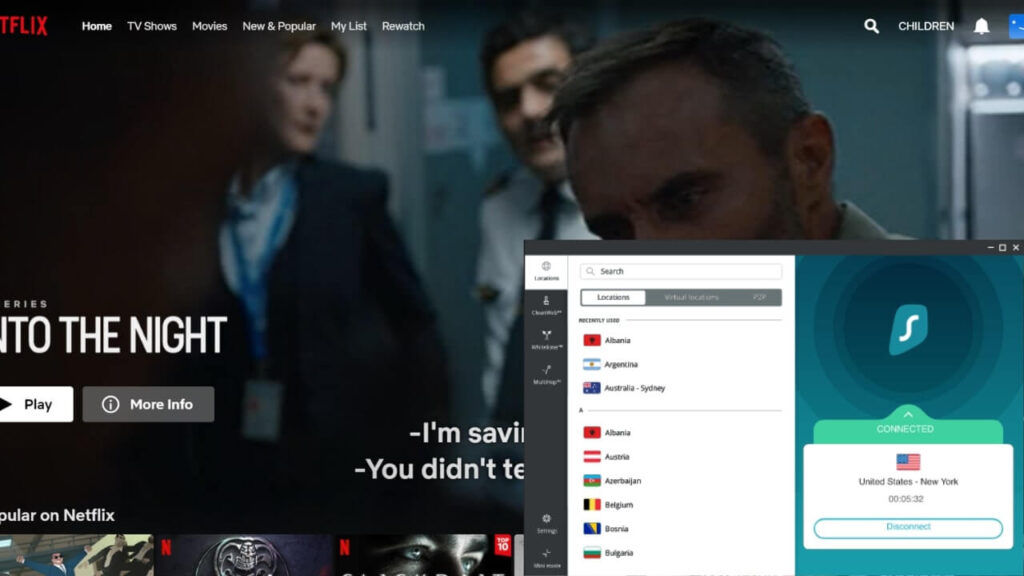
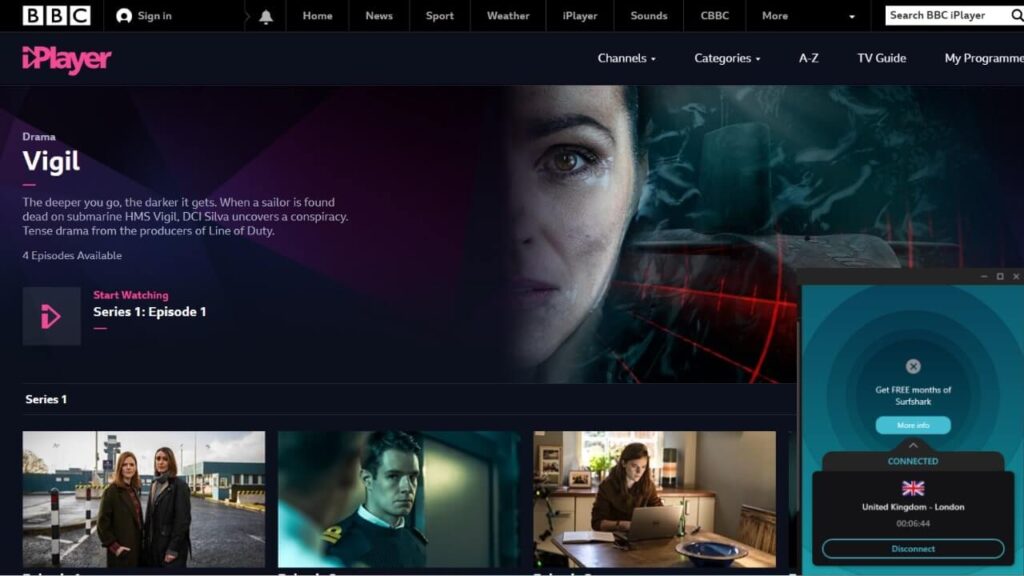
🥳Good news for those who like Netflix, as SurfShark offers the ability to watch Netflix all over the world. You also have options to watch the special versions of Netflix United Kingdom, Italy, France, Norway, Holland, Japan, Germany, Singapore, Australia, and India. Countries that are not on this list will be able to access Netflix US by connecting to one of the servers in the United States.
Combining this with unlimited device connections makes this a beast🔥 and is highly recommended for streaming after NordVPN.
Torrenting
Torrents are legal content that is about peer-to-peer file sharing. Internet service providers can slow down your connection when you try to download some files or applications, or try to watch a live broadcast of a program through torrenting. This can be frustrating because you won’t be able to view or download content, even if you have a fast and stable connection.
Surfshark is one of the best VPNs for torrenting with its P2P servers, also the whitelisting features help a lot for torrenting. You can drive the traffic through VPN only for your torrent client while the rest of your traffic will be coming from stood ISP.
During our test, Surfshark performed well, though it is unclear which servers support P2P. But you will be automatically connected to the nearest P2P server when the moment you use a torrent client while other VPNs require a manual torrent-friendly connection.
When you use a P2P client, you expose your information on your computer whether you are downloading or uploading, many people could extract the files from your computer or track you. With SurfShark you will not have any speed, bandwidth, or security restrictions. You can use uTorrent or any P2P client without restrictions, combined with the kill switch function to obtain high connection speeds, without decreasing bandwidth.
Compatibility & Ease of use
Installation of Surfshark is very straightforward (doesn’t require much attention). You will find this VPN interface is more flexible and versatile with a “Connect button” available on the home screen interface along with current server information, and separate money for server location.
When you expand the menu, you will get an option to select the fastest & nearest country server. Also, you can get a static IP Address from the countries like Singapore, the UK, Japan, the US, and Germany.
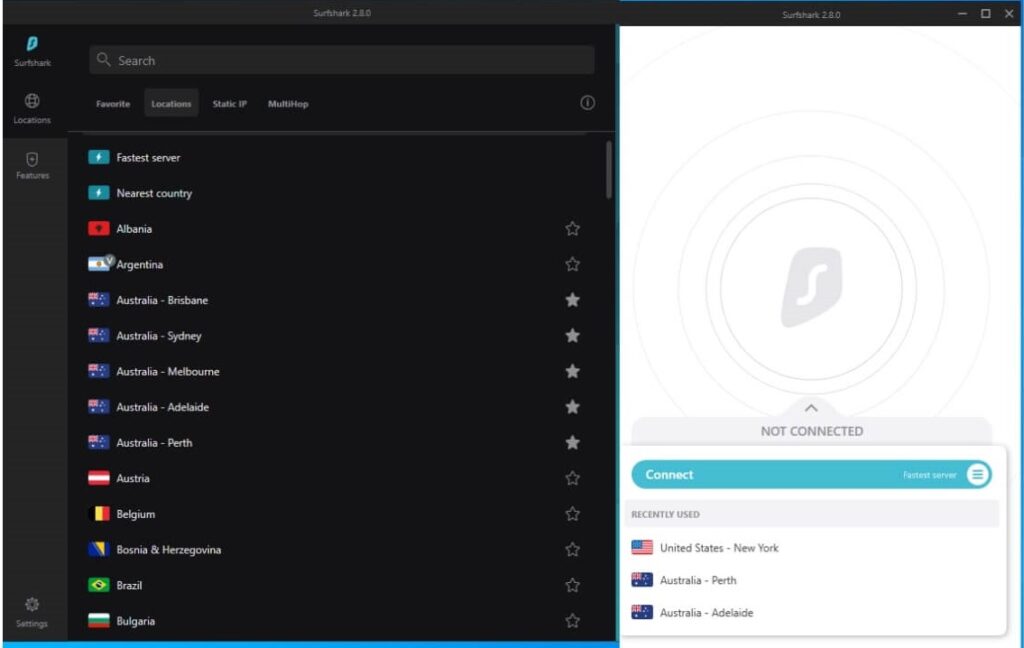
You will also get a NoBorder Mode (brilliant technology) to use the VPN where it is prohibited, great for countries like China. Windows App has a multihop feature, kill switch, and Whitelist. These features are also available for Mac App too.
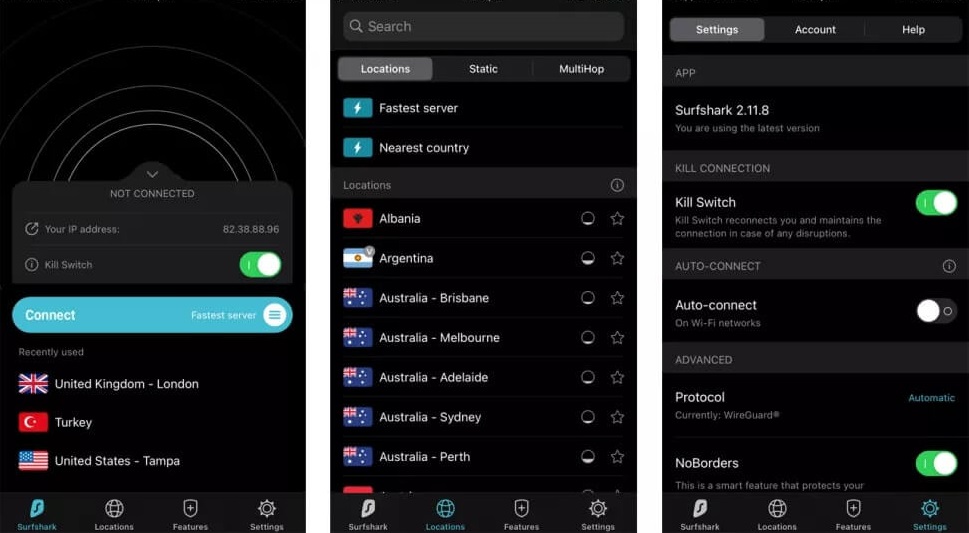
Surfshark mobile is very impressive packed with the same advanced features available in the other operating systems. For testing, I have installed Android App and it’s very clear & working smoothly even in the dark mode, it’s very pleasant to use. The Mobile version takes advantage of multiple protocols like OpenVPN, IKEv2, WireGurad, and Shadowsocks along with a kill switch you find in the desktop version.
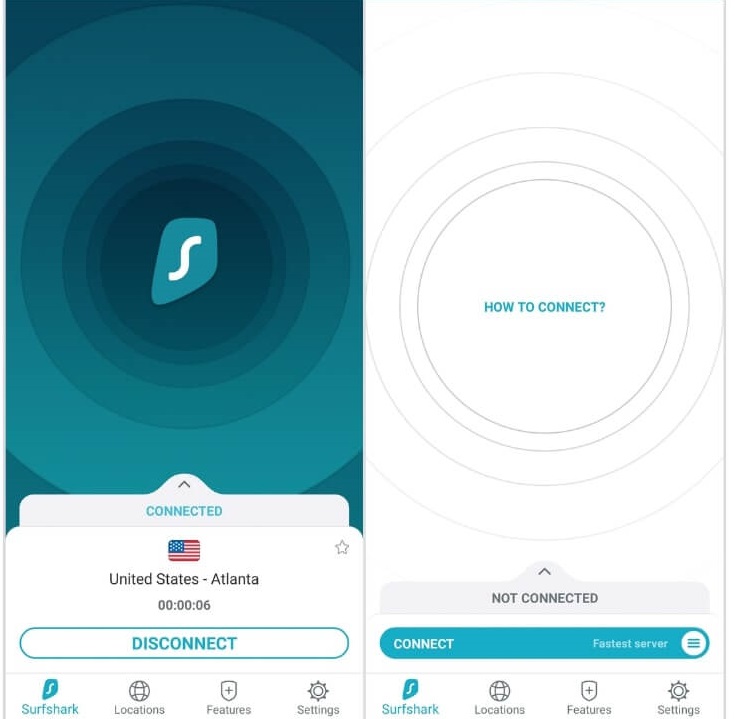
Here is the quick installation guide for all the device platforms.
Installation Guide
This installation guide works for any device platform. Once you have purchased the subscription you can download the application (device-specific) from their official website.
- After downloading, click on the executable file.
- The installer will appear and click Next.
- Follow the installation instructions and wait for it to finish.
- Run the application after installation is complete.
- It will appear that you create a new account or enter your login information which is sent to your email at the time of purchasing your subscription.
- After completing these steps you will be able to connect and start using all the functions of SurfSharkVPN.
You can download the SurfShark software on its official website, where you can choose the version of your operating system, as well as you can download it from the App Store or Google Play Store. It has configuration options so that it is activated when you turn on your computer, but you can also configure it so that it is activated through the Quick Connect button.
SurfShark can be used with a variety of devices and operating systems such as Windows, macOS, Linux, Android, and iOS.
Surfshark extension
If you are one of those who use browsers a lot, it also has an extension to install in Chrome and Firefox browsers. You also have another option that can be configured as TOR-Over-VPN which offers a higher degree of security.
But they don’t have advanced features like CleanWeb and malware blockers except for encrypting your traffic within the browser. While the extensions are available in 9 different languages including English, French, German, etc. They are very smooth with a sleek design and quickly change your IP to unblock streaming sites and more.
Pricing
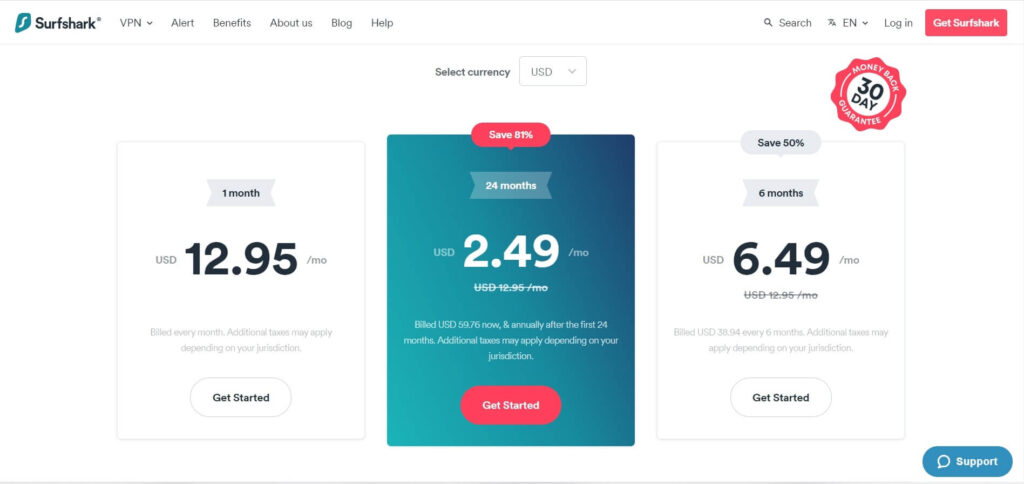
I know what are you going to think🤔? Despite mentioning cheap VPN, it is very costly right per month charging $12.95? Indeed it is very cheap when you take a longer subscription, cheaper than NordVPN you can check how it competes with NordVPN in Surfshark vs NordVPN.
Surfshark VPN is available at three different price options they are 1 Month ($12.95), 6 Months ($6.49), and 2 Years plan ($2.49). The main advantage of Surfshark over other VPNs is that you can get unlimited device connections for a single subscription.
While you can enjoy 7 days of the free trial, you can try Surfshark for free without risk for 30 days. And I would recommend that you do. Because reading my VPN Surfshark review may not be enough. And you must try it out in person with all your devices to appreciate it and make up your mind.
In terms of payment methods, you can use PayPal, credit cards, and cryptocurrencies. If you need to remain anonymous, it is possible!
📢Best Deal: 24 Months Plan costs only $2.49 per month.
Customer Support
When you keep the VPN active all the time, you should be covered by customer support (for any issues or queries). Since we don’t want you to get stuck, unable to connect to a VPN Server (protect your privacy) or unblock any website. So it’s 🤗good that Surfshark VPN maintains a dedicated help support site, plus email support and 24/7 live chat. There are several ways to find the answer to your questions! from FAQs, tutorials, guides, etc.
The majority of the issues are covered by running your queries, but referring to articles all the time won’t help (to find the specific issue). Eg: When you type Android or iOS in the search bar you will find the relative list of articles from the very start, on how to install Surfshark on an iOS device.
So, if you are in a rush (unable to find the answer to your query). Check with their live chat (really impressive in response)– if any problem bothers you while using VPN, you are always welcome to take a 📞call right away.
Surfshark Final Verdict
Surfshark provides everything that all of its competitors do, but the prices are 🤐little bit high for the short term. Useful when you opt for this for the long term, 🥳enjoy all of its services on any number of devices you can. Its unblocking abilities with reliable connection speeds are impressive.
Surfshark VPN works fine. You’ll enjoy super-fast surfing speeds and bypass most location restrictions. Complete security is always guaranteed through several levels of encryption and security. With a 2-year subscription, you get the best price-performance ratio.
Pros
- High-speed connection
- No records
- Adapted to download torrents
- Compatible with Netflix USA
- Easy to use
- Affordable
Cons
- Relatively new and unknown
- No IP leak protection setting
However, if you want an incredibly fast VPN with global coverage, NordVPN is a better choice. You can also check out the best VPNs in 2024.
Surfshark VPN Video Review:
FAQs Related to Surfshark VPN
Can Surfshark unblock Streaming services?
Yes, it can unblock most streaming services along with Netflix (15 libraries). You can also check that I have unblocked BBC iPlayer for your reference. Also, check out the best VPNs for Netflix available at an affordable price range.
What is a VPN?
A VPN (Virtual Private Network in short) assigns you a new IP to keep your online activities private & Hidden from ISP, Government. Helps in unblocking Streaming services like Netflix, Hulu, Prime, Hotstar, and Disney+. You can also torrent with a VPN to get what you desire.
Will this VPN work in China?
Yes, Surfshark can easily bypass any censorship or geoblocks including China. It also works in restricted countries like Russia, Turkey, and UAE. You can unblock any website using this VPN.
Is Surfshark VPN safe?
Surfshark is a completely safe VPN offering tough AES 256-bit encryption (uncrackable) used by governments and the military. Since this is completely free from logging, you can completely trust this VPN.
Can I get this VPN for free?
Yes, they are providing 7 days free trial for free. Also, you can take the subscription if you like the service and use their 30 days money-back program to get this free for 30 days.