Strong Password Generator Tool
A strong password has minimum 15 characters uppercase letters, lowercase letters, numbers & symbols.
How to Use this Tool to Create A Strong Password?
To create a strong password on your own, you will have to ensure that your password meets the following criteria.
- Unique passwords for different accounts (banking, social media, websites, etc.)
- At least 8 characters long – numbers, symbols, uppercase, and lowercase letters should be included as well.
- Avoid all personal information like names, birthdates, pet names, etc.
- Avoid keyboard combinations like qwerty123, asdfg, etc
If your password meets all of the requirements above, follow the tips below to further enhance your safety.
Do’s
- Make sure that you enter your passwords in privacy
- Change passwords on a usual basis
- Select “never” when your browser wants to save your passwords
- Use a reliable password manager
Don’ts
- Don’t write your password on paper
- Don’t enter password on untrusted devices
- Don’t share your passwords
Steps to Generate Password:
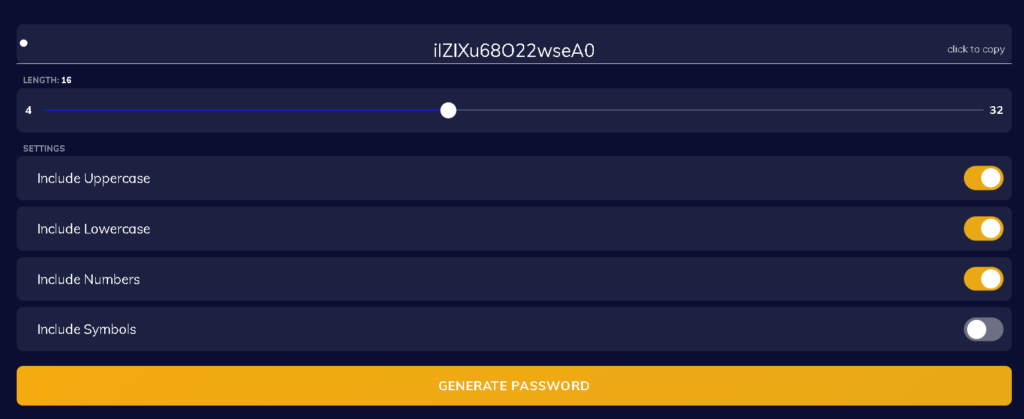
If you would like someone else to create a strong password for you, just use our password generator. The password generator offers features such as the length of the password, and your customization with numbers, symbols, uppercase, and lowercase letters.
- Select length of the Password
- Want upper case letters, lower letters, number or symbols in the password then switch the button to on/off
- Click on GENERATE PASSWORD and your password will magically appear
- Now just copy and use the password
Common Threats To Passwords
Most hackers get your passwords from data leaks, and some can straight-up use password recovery tools to crack your password by brute-forcing. Let’s take a better look at how your passwords can be cracked by hackers and tools/applications.
Dictionary-based Hacks
Dictionary-based hacks consist of an automated program that combines dictionary words in common ways to find a password. Most users make their passwords easy to remember, and this kind of hack can try to mimic obvious patterns.
Private Information
Some hacks are also due to your private information that is gathered from social media and the like. Hackers can try to guess your password based on your name, birthday, favorite football teams, and the like. Much information can be revealed through your browsing history as well.
Brute-Force Attacks
Brute-force attacks may be the most common way hackers can access your password. Many password recovery tools use this method to try and guess your password. Put simply, an automated program will recreate every single possible combination of characters until your password is found.
Fortunately, the longer the password, the more the combinations. It only works for small passwords, and it can find most short passwords within a couple of hours.
Phishing Attacks
Phishing attacks are not very common these days and most of them are quite obvious or get detected easily. However, some people still end up being fooled by hackers. A phishing attack is where a stranger gets your trust by communicating with you. They will provide you with a link, which can be an application, website, or social media website that will collect any data that you enter.
Existing Data Breaches
Previous data breaches on other websites and social media can reveal your current password. Hackers often reveal leaked data, and if you had an account on Facebook during the 2019 leak, it is advised that you change your password.
Tips To Keep Your Password Secure
- Use NordPass or a password manager that can store and use your passwords in a single click.
- Remember to update your passwords monthly
- Use Two-Factor Authentication (2FA) wherever it is available
- Keep different passwords for different accounts (banking, social media, emails, etc.)
- Always run your password through password strength testers
Password managers help you remember and store all your passwords. Some password managers like NordPass also offer added security and protection against all sorts of data leaks.
Here’s how a Password Manager can help you:
Let’s take an example of NordPass to know how it can help:
NordPass
NordPass is NordSec‘s secure password manager that offers added protection and security against data leaks. It also stores, auto-saves, and auto-fills passwords for you with a single click. Additionally, it has a feature that lets you share your passwords with trusted contacts. The password stays encrypted during all travel.
Zero-Knowledge Architecture
NordPass functions under zero-knowledge architecture. All of your passwords and other private data stored in NordPass are secure under the xChaCha20 encryption. You are the only one with the key that can be shared with trusted contacts.
AutoFill
NordPass also offers auto-fill, all of your passwords can be entered with a single click. It also helps you create your own unique and complex passwords that can easily be shared with your trusted contacts. Aside from that, it also has its own Password Health feature that identifies weaknesses of your current passwords.
Scanner
NordPass also has a feature that auto-scans your web for potential data leaks. With it, you can find out if your connection was ever breached. It also helps your current weak passwords to update to stronger ones. Overall, NordPass is one of the best password managers out there.
Why a Strong Password is Important in 2023?
A strong password is the first line of defense against all online threats. You may assume that your password is strong enough, but is it really strong enough to withstand a brute-force attack from John The Ripper? Not really. So, what qualities should a strong password possess, and why is it important? Let’s dive in.
Data Breach Stats – Q3 2022
Before we get into the specifics around strong passwords, let’s first take a quick look at the current statistics of all data breaches from the months of July, August, and September (Q3). The facts and figures below have been gathered from the research done by SurfShark.
- A total of 108.9 million accounts were breached in the Q3 of 2022 alone
- A 70% increase in data breaches was observed compared to the previous quarter (Q2)
- 14 accounts were breached every second from July till September
- The top five countries affected by the data breaches were the U.S, Russia, France, Indonesia, and Spain
- Russia alone suffered a total of 22.3 million account breaches
- The average cost of a data breach in the U.S stands at $9.44 million
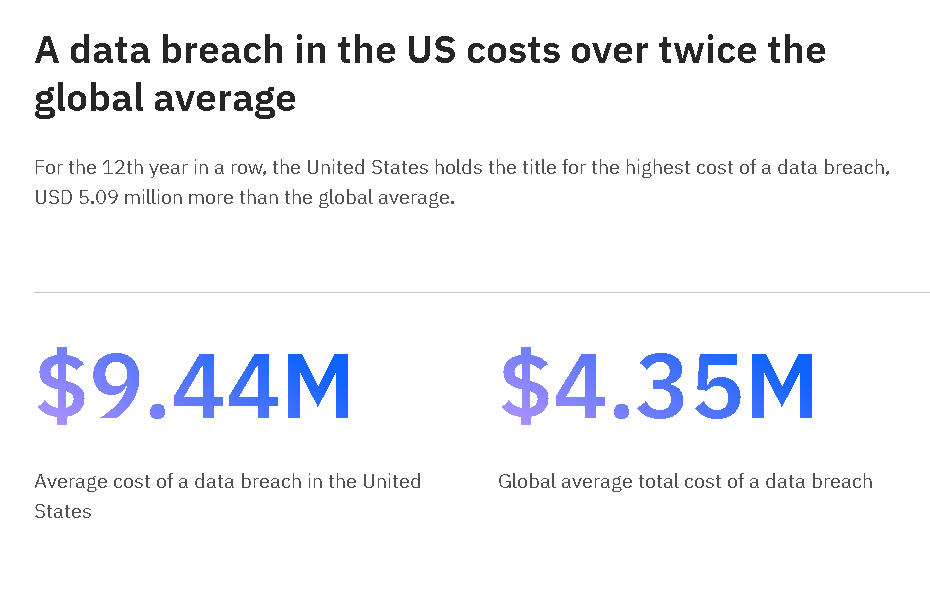
With 14 account breaches having occurred every second in the Q3 of 2022, it doesn’t take a genius to figure out that we need to digitally protect ourselves now more than ever. Let’s start by defining a strong password, and how you can make yours stronger


