If you’re looking to share some private (or nude) pictures or videos with your boyfriend or girlfriend, you might be wondering how safe it really is. Social media has made it easier to connect with your loved ones, but will your private pictures be safe on the internet? Let’s find out.
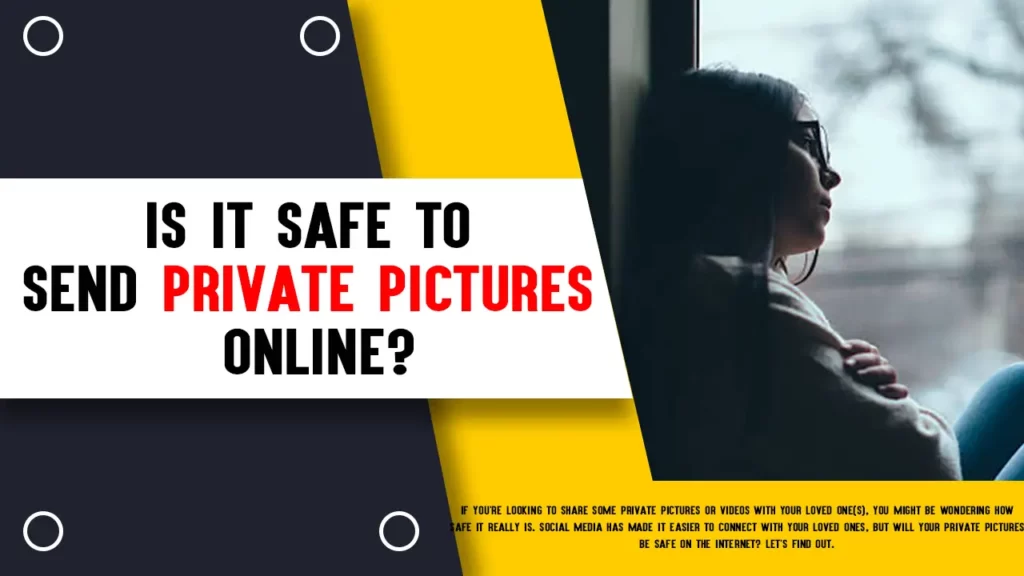
Is It Safe To Share Private Pictures?
Generally speaking, private pictures should only be shared with a person that you trust. While we can’t know for sure if it’s safe to send Nude pictures to “someone”, we can definitely know if it’s safe to send private pictures to someone via an application.
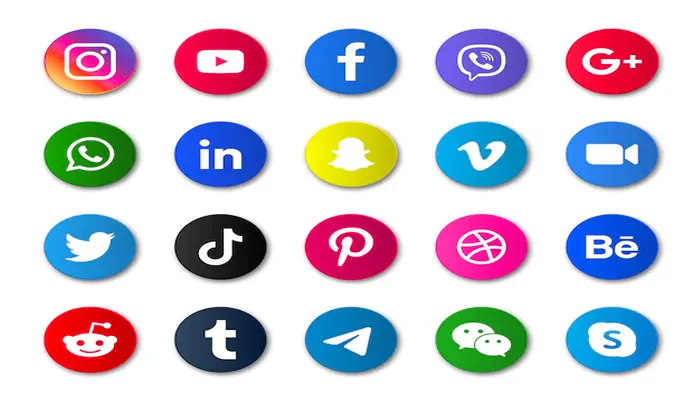
Almost all private picture-sharing platforms are forms of social media. Whatsapp, Snapchat, Instagram, Facebook, Twitter, Telegram etc are commonly used. Let’s take a look at these platforms to determine if they are safe to use for sharing private pictures.
Safest Applications For Private Pictures
Here are the safest social media applications for sharing private pictures. Always ensure that the recipient of the pictures can be trusted.
1. Telegram’s Secret Chat
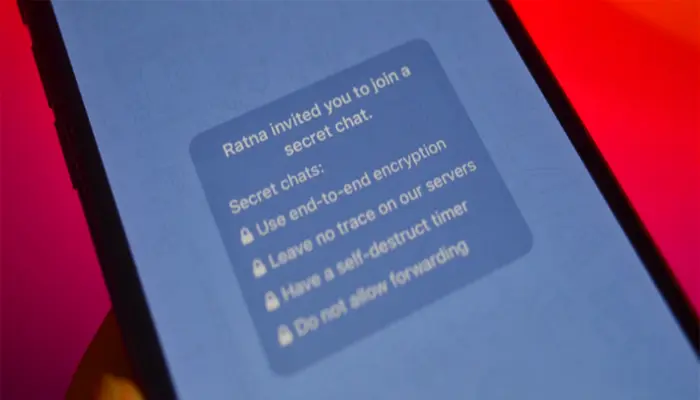
Only the “Secret Chats” of Telegram are end-to-end encrypted. If you’re looking for privacy, using a Secret Chat is the best option. Everything that occurs on the Secret Chat gets deleted off Telegram’s servers. There’s also an option that lets messages that you sent be self-destructed after a certain time frame.
Secret chats aren’t a part of Telegram’s Cloud, and it only exists on the device that you use – nobody else can get access to your pictures. Telegram’s Secret chat is a good feature for sharing private pictures.
Is Telegram Safe For Sending Private Photos? – Yes. Telegram has a Secret Chat feature through which you can share private photos or nudes. It will also notify you if the person tries to save the image!
2. WhatsApp View Once

WhatsApp has been pretty clear about its privacy policy and security. It provides end-to-end encryption – only you and the person you text can read your messages. This means that no third party can get their hands on any messages that you send – be it texts or media.
However, ensure that the recipient can be trusted. WhatsApp has a feature that automatically downloads any image that is received when opened – your pictures may be automatically downloaded to the recipient’s phone. It is recommended that you use the “view once” feature when sending private pictures.
The downside to using “view-once” on WhatsApp is that the recipient can screenshot the picture that you send – and you will not be notified of it. In the end, it all comes down to whether or not the recipient can be trusted. It is not advised to use WhatsApp if you are not sure about your recipient.
Is WhatsApp Safe For Sending Private Photos? – Yes. WhatsApp’s One-view photo feature works as intended. It will also notify you if someone were to save the photo.
3. Snapchat Snaps

Snapchat is a social media platform that is primarily meant for sharing pictures. Naturally, many people use Snapchat to share private pictures of themselves. The good part is that you are notified when someone views your pictures, and you also get notified if they try to take a screenshot.
Snapchat also offers end-to-end encryption for all shared photos – but not on texts. It also deletes the snap permanently once it has been opened. However, there is a downside to this, which may be minor if all you’re planning to do is share private pictures – Snapchat does store logs on your information which can be used in court.
Is Snapchat Safe For Sending Private Photos?– Yes. Snapchat has end-to-end encryption to keep the hackers out, and it also auto-deletes the snaps once it has been opened. You will also be notified if somebody takes a screenshot of your private pictures.
Avoid These Apps
These applications may often be used by people to share private pictures, but they are not really that safe.
1. Instagram

Instagram is another major social media platform that can be used to share private pictures. It offers end-to-end encryption on its direct messages. It also has the “one-time view” feature where you can share your private pictures safely. You will be notified if the recipient of the picture has taken a screenshot.
It is not recommended to use Instagram for sending private pictures. There are several modded versions of Instagram like Instander. Instander can be used to save any media that was received, even if it was sent on a one-time view. The worst part is that you will not be notified that your pictures have been saved.
Is It Safe To Send Nudes On Instagram? – No. There are many Instagram mods out there that can save your private photos without you even knowing about it.
2. Facebook

Facebook is considered to be one of the OG’s of social media – but is it able to keep up with time? Not really. It’s no secret that Facebook isn’t good at keeping your data safe. It isn’t safe to share private pictures on Facebook even if it claims to have end-to-end encryption. We all know Facebook isn’t the social media to be trusted, and they keep proving it to us time and time again.
Is It Safe To Send Nudes On Facebook? – No. Facebook has had far too many leaks to be trustable. Avoid sharing private pictures on Facebook!
3. X (Formerly Twitter)
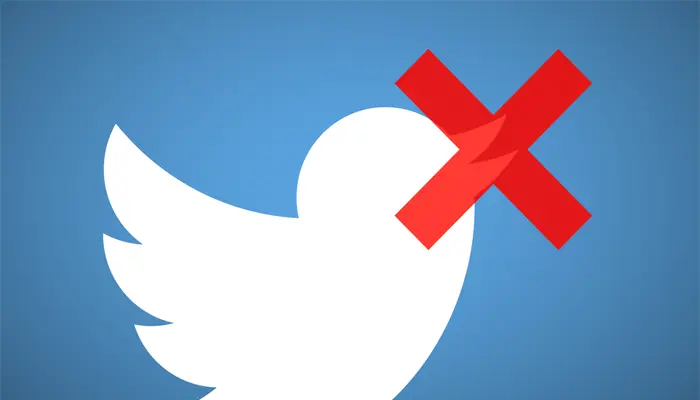
Another major social media platform that is well-known throughout the world. You might think that it may be safe to share private pictures on X, but that’s not the case. Their messaging feature is quite bland. There are not many options for features meant for sharing private pictures on Twitter. Twitter also doesn’t support end-to-end encryption on its direct messages. Definitely not the app to send private pictures on.
Is It Safe To Send Nudes on X/Twitter? – Not at all. There’s no end-to-end encryption or any security mechanism that keeps the photos private.
Most Secure Way To Share Pictures

Even if you use safe social media applications, you may be at risk of being hacked. Most people who use social media are tracked online by third-party applications – this is why you may have been shown ads related to your previous searches.
Third parties are an issue, but an even bigger issue might be ill-intentioned strangers and hackers. The only way to remain secure online is by using a VPN, even if it’s to send private pictures to someone.
1. Use A VPN
Naturally, just the fact that your pictures become end-to-end encrypted does not mean that you are safe from hackers and the like. Using a VPN will ensure that you are well protected from third-party threats, hackers, the government, and your ISP.
A VPN will hide your internet traffic from any prying eyes and keep you protected from all sorts of online threats. Everything that you do while you are connected to the internet becomes encrypted – and it isn’t just any encryption. All major VPN service providers offer military-grade encryption that cannot be broken by brute forcing.
We recommend using ExpressVPN as it provides the privacy and security that you need when sharing private pictures. It has multiple features that assist in keeping you anonymous digitally, and you’ll be so secure that even your ISP and the government won’t be able to identify you.
2. Turn Off Permissions
A good way to stay secure in general is by denying access to permissions. Most applications on your phone require access to several things such as Call Logs, Images, Locations, etc. This can be disabled by heading to the settings of your phones, in the “Permissions” tab.
This will ensure that no other applications can have access to your phone data, even if hackers were to try to retrieve your data through your social media applications, they wouldn’t be able to.
3. Anonymous Accounts
When using social media, you can always create a fake account with a new email ID. This will make you anonymous digitally to strangers. The account can then be used for sharing private pics and the like, and nobody with ill intentions will trace the images back to you.
4. Application Features
All of the applications that I’ve listed above for sharing private pictures have their own features designed for privacy. You can use Telegram’s Secret Chat, WhatsApp view-once, and Snapchat’s disappearing messages to send private pictures.
Snapchat also has additional features like the Vault where you can store your sensitive images. Similarly, most latest Android phones have a feature called the Vault, or Hidden Collections in Gallery. Different brands of phones carry different secure folders or features to keep you secure.
Safety Tips For Sending Sensitive Media

As we’ve seen above, only a few applications can be trusted with your private pictures. Applications like WhatsApp, Snapchat, and Telegrams Secret Chat work fine for sharing private pictures. It is recommended that you do not use other social media for sending private pictures.
1. Avoid Recognition
For additional safety, make sure that all of your private pictures do not reveal your face. Keeping your identity hidden even in pictures can ensure that the pictures will not find your way back to you to extort you. Even if you trust the recipient of the picture, make sure you keep all identifiable traits out of the picture.
2. Unwanted Pictures
Double, or even triple-check before sending any private pictures. Make sure that they are not unsolicited pictures. Only send the private picture to the recipient if the recipient is aware that you are about to send them some pictures. If the private pictures are unsolicited, the person can screenshot and share them with others, or even report you to the authorities.
3. Avoid Catfishing
Only send private pictures to those that you trust and have met in real life. There are many people on the internet that pretend to be someone else, just to get your pictures and blackmail you into sending them money. Stay away from anyone super attractive on the internet unless you have proof that they’re a real person and not just a catfish trying to get some money off you.
4. The Right Person
There is no application that will prevent the recipient of your private pictures from sharing the pictures with others. The recipient will have enough power to blackmail you or threaten you. Make sure that the person you are sending private pictures to can be trusted.
The risk is higher when sending sensitive images to someone you know – they know your family and friends. There is simply nothing that can stop an ill-intentioned recipient from sharing the pictures.
What To Do If Private Pictures Are Leaked?

If your private pictures do end up on the internet, there are a few things you should know.
1. Keep The Evidence
If someone is threatening to leak your private pictures, make sure you screenshot and document everything related to it. This will help you later if the situation escalates. Do not worry about what other people may think – document everything that was leaked, who leaked it, and why it leaked. Hold onto it till the matter ends.
2. Get The Images Removed
If the images have already been leaked, report the image on the website. Contacting the website to remove that image will definitely help. Thankfully, most social media applications can detect and remove all sensitive images on their own.
All social media websites have the option to report the picture and get it taken down. When sending an email to a website about having the picture removed, make sure you use a new email ID to prevent any further damage. Stay as anonymous as you can, use a VPN.
3. Don’t be scared
You will naturally end up feeling scared and very depressed. All sorts of thoughts may come through your mind, but the bottom line is that it was not your fault. You may fear that your reputation might be ruined, or that you are bringing shame to your friends and family – but that is not the case.
You are a victim, and you have rights. If someone threatens to leak your pictures, do not give in to the pressure – approach the authorities and cut off all contact with the person. The person will most likely not send the pictures to anyone – if they do, you hold the power as you have everything documented.
4. Online Complaint
The best thing to do in a situation where you are being threatened is to contact the authorities. Every country has a cyber cell branch that deals with situations like these. If you are unable or scared to go in person, you can contact the authorities from the online cybercrime reporting system.
Just google “report cybercrime [your country]” to find the link and send in an online report. You can also send a tip to the FBI’s Internet Crime Complaint System. If your picture is leaked on social media, you can report the crime to the social media website, as they are required to stop the spread of the picture by law.
5. Contact The Authorities
The quickest way to put an end to this situation is by approaching the authorities in person. Making a formal and official complaint with all the evidence that you have on the perpetrator. Every country has laws against these types of situations – it goes against the right to privacy in general.
Conclusion
Sending private pictures online has the potential to be a losing game. While it can be done, you can never know what the recipient of the pictures may do. There have been many cases of exes leaking sensitive pictures as a form of revenge, so make sure that all of your private pictures do not have your face in them. It is possible to safely send pictures without having to worry about them being leaked, provided the recipient is not the one to leak.
Be sure to follow all the tips above for safety.
Is sending sensitive pictures safe?
Yes. If you follow the applications and tips mentioned in this article, you should be safe. The only way you can come to regret sharing is if the recipient of the picture decides to act up.
How can ExpressVPN keep me safe?
ExpressVPN hides your internet activity from your ISP, the government, and hackers. Your digital activity gets hidden behind multiple connections of different locations, while also providing you with military-grade encryption.
What Apps Can Be Trusted?
When it comes to privacy and security, not many apps can be trusted. If it’s just about sharing private pictures, you can trust the ones listed in the article above. Be sure to follow all the tips to avoid any issues in the future.